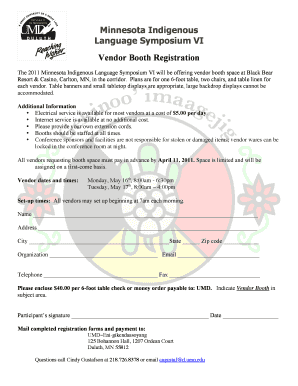
Mywawa Careers Form


Understanding Mywawa Careers
Mywawa careers refer to the employment opportunities available at Wawa, a popular convenience store and gas station chain in the United States. The company is known for its commitment to customer service and community involvement, making it an attractive employer for many. Positions range from customer service associates to management roles, each offering unique responsibilities and career advancement potential. Wawa values teamwork, integrity, and a positive work environment, which are essential for anyone considering a career with the company.
How to Access Mywawa Careers
To explore job opportunities at Wawa, individuals can visit the official Mywawa careers portal. This online platform allows users to search for available positions based on location, job type, and other preferences. Users can also create an account to manage their applications and receive updates on job openings. For those who prefer offline methods, Wawa also provides a Wawa application PDF that can be filled out and submitted in person at local stores.
Steps to Complete the Mywawa Application
Completing the Mywawa application is a straightforward process. First, visit the Mywawa careers portal or obtain the Wawa application PDF. Next, fill out the required personal information, including your contact details and employment history. Be sure to highlight any relevant experience or skills that align with the position you are applying for. After completing the application, review it for accuracy before submitting it online or delivering it in person to a Wawa location.
Eligibility Criteria for Mywawa Careers
Wawa seeks candidates who demonstrate a strong work ethic, a commitment to customer service, and the ability to work in a team environment. While specific eligibility criteria may vary by position, most roles require applicants to be at least sixteen years old. Some management positions may require prior experience or relevant education. It is important for applicants to review job descriptions carefully to ensure they meet the necessary qualifications before applying.
Key Elements of the Mywawa Application Process
The application process for Mywawa careers includes several key elements. Applicants should prepare a resume that highlights their skills and experiences relevant to the role they are applying for. Additionally, the application may require references, so it is advisable to have a list of professional contacts ready. After submitting the application, candidates may be contacted for an interview, where they can further discuss their qualifications and fit for the company culture.
Form Submission Methods for Mywawa Careers
Applicants have multiple options for submitting their Mywawa application. The primary method is through the online portal, where candidates can easily fill out and submit their applications. Alternatively, those who prefer a paper application can download the Wawa application PDF, complete it, and submit it in person at a nearby Wawa store. This flexibility allows candidates to choose the method that best suits their preferences.
Quick guide on how to complete mywawa careers
Prepare Mywawa Careers effortlessly on any device
Digital document management has become increasingly favored by businesses and individuals alike. It offers an ideal eco-friendly substitute for conventional printed and signed documents, allowing you to locate the necessary form and safely keep it online. airSlate SignNow equips you with all the resources needed to create, modify, and electronically sign your documents swiftly without interruptions. Manage Mywawa Careers on any platform with airSlate SignNow's Android or iOS applications and enhance any document-related activity today.
How to modify and electronically sign Mywawa Careers seamlessly
- Locate Mywawa Careers and click Get Form to commence.
- Utilize the tools we offer to complete your document.
- Highlight important sections of your documents or obscure sensitive information with tools that airSlate SignNow provides specifically for that purpose.
- Create your eSignature using the Sign tool, which takes seconds and carries the same legal validity as a traditional handwritten signature.
- Review the information and click on the Done button to save your changes.
- Choose how you wish to share your form, via email, SMS, invite link, or download it to your computer.
Eliminate concerns about lost or misfiled documents, tedious form searches, or mistakes that necessitate creating new document copies. airSlate SignNow meets your document management needs in just a few clicks from any device you prefer. Modify and electronically sign Mywawa Careers to ensure outstanding communication at every step of your document preparation process with airSlate SignNow.
Create this form in 5 minutes or less
Create this form in 5 minutes!
How to create an eSignature for the mywawa careers
How to create an electronic signature for a PDF online
How to create an electronic signature for a PDF in Google Chrome
How to create an e-signature for signing PDFs in Gmail
How to create an e-signature right from your smartphone
How to create an e-signature for a PDF on iOS
How to create an e-signature for a PDF on Android
People also ask
-
What are the benefits of pursuing mywawa careers?
Pursuing mywawa careers offers numerous benefits, including competitive salaries, comprehensive training programs, and opportunities for career advancement. Employees enjoy a supportive work environment that fosters growth and development. Additionally, mywawa careers provide access to various employee benefits, enhancing overall job satisfaction.
-
How can I apply for mywawa careers?
To apply for mywawa careers, visit the official Wawa careers website where you can browse available positions. You can submit your application online by creating an account and uploading your resume. Make sure to tailor your application to highlight relevant skills and experiences.
-
What types of positions are available in mywawa careers?
mywawa careers encompass a wide range of positions, including customer service associates, management roles, and corporate opportunities. Whether you are looking for part-time or full-time work, there are various roles to fit different skill sets and career goals. Explore the website to find a position that matches your interests.
-
What is the salary range for mywawa careers?
The salary range for mywawa careers varies depending on the position and location. Entry-level roles typically start at competitive hourly rates, while management positions offer higher salaries with additional benefits. For specific salary information, refer to the job listings on the Wawa careers page.
-
What training programs are offered for mywawa careers?
Wawa provides comprehensive training programs for all employees pursuing mywawa careers. These programs cover essential skills, customer service techniques, and operational procedures to ensure employees are well-prepared for their roles. Ongoing training opportunities are also available to support career growth.
-
Are there opportunities for advancement in mywawa careers?
Yes, mywawa careers offer numerous opportunities for advancement. Wawa encourages employees to develop their skills and pursue leadership roles within the company. Many current managers and supervisors started in entry-level positions, showcasing the potential for career growth.
-
What benefits do employees receive in mywawa careers?
Employees in mywawa careers enjoy a variety of benefits, including health insurance, retirement plans, and paid time off. Wawa also offers employee discounts and flexible scheduling options. These benefits contribute to a positive work-life balance and overall job satisfaction.
Get more for Mywawa Careers
Find out other Mywawa Careers
- How Can I Electronic signature Wyoming Life Sciences Word
- How To Electronic signature Utah Legal PDF
- How Do I Electronic signature Arkansas Real Estate Word
- How Do I Electronic signature Colorado Real Estate Document
- Help Me With Electronic signature Wisconsin Legal Presentation
- Can I Electronic signature Hawaii Real Estate PPT
- How Can I Electronic signature Illinois Real Estate Document
- How Do I Electronic signature Indiana Real Estate Presentation
- How Can I Electronic signature Ohio Plumbing PPT
- Can I Electronic signature Texas Plumbing Document
- How To Electronic signature Michigan Real Estate Form
- How To Electronic signature Arizona Police PDF
- Help Me With Electronic signature New Hampshire Real Estate PDF
- Can I Electronic signature New Hampshire Real Estate Form
- Can I Electronic signature New Mexico Real Estate Form
- How Can I Electronic signature Ohio Real Estate Document
- How To Electronic signature Hawaii Sports Presentation
- How To Electronic signature Massachusetts Police Form
- Can I Electronic signature South Carolina Real Estate Document
- Help Me With Electronic signature Montana Police Word