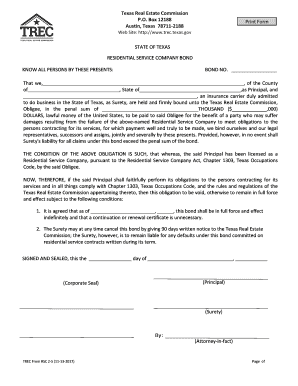
Texas 2 5 Company Form


Eligibility Criteria for the Firefighter Application Form
Understanding the eligibility criteria for the firefighter application form is essential for prospective applicants. Generally, candidates must meet specific requirements, including:
- Age: Applicants typically need to be at least eighteen years old.
- Education: A high school diploma or equivalent is usually required.
- Background Check: Candidates must pass a criminal background check.
- Physical Fitness: Many departments require proof of physical fitness through testing.
- Certification: Some positions may require EMT or paramedic certification.
Meeting these criteria ensures that applicants are well-prepared for the responsibilities of a firefighter.
Steps to Complete the Firefighter Application Form
Filling out the firefighter application form involves several important steps to ensure accuracy and compliance. Here’s a guide to help you through the process:
- Gather Required Documents: Collect necessary documents such as identification, proof of residency, and any relevant certifications.
- Fill Out Personal Information: Provide your full name, address, contact information, and date of birth.
- Detail Employment History: Include previous employment, volunteer work, and any relevant experience in emergency services.
- Complete Health and Fitness Section: Answer questions regarding your health and fitness levels, which may include any medical conditions.
- Review and Sign: Carefully review the completed form for accuracy before signing and dating it.
Following these steps can help streamline the application process and enhance your chances of success.
Required Documents for the Firefighter Application Form
When applying for a firefighter position, specific documents are often required to support your application. These may include:
- Government-issued ID: A valid driver's license or state ID.
- Proof of Education: Transcripts or diplomas confirming your educational background.
- Certifications: Copies of any relevant certifications, such as EMT or CPR.
- Resume: A current resume detailing your work history and skills.
- Background Check Authorization: A signed form permitting the department to conduct a background check.
Having these documents ready can facilitate a smoother application process.
Form Submission Methods for the Firefighter Application Form
Submitting the firefighter application form can typically be done through various methods, depending on the department's preferences. Common submission methods include:
- Online Submission: Many departments offer an online portal for submitting applications electronically.
- Mail: Applicants can often print the completed form and send it via postal service to the designated address.
- In-Person: Some departments may require or allow applicants to submit their forms in person at the fire station or administrative office.
Choosing the appropriate submission method can help ensure your application is received promptly.
Key Elements of the Firefighter Application Form
The firefighter application form contains several key elements that applicants need to understand. These include:
- Personal Information: Basic details about the applicant, including name, address, and contact information.
- Employment History: A section dedicated to previous jobs and relevant experience.
- Health and Fitness: Questions regarding physical health and fitness levels.
- References: Contact information for individuals who can vouch for the applicant's character and qualifications.
- Signature and Date: A section for the applicant to sign and date the form, confirming the accuracy of the information provided.
Understanding these elements can help applicants complete the form accurately and effectively.
Legal Use of the Firefighter Application Form
Ensuring the legal use of the firefighter application form is crucial for both applicants and departments. Key legal considerations include:
- Compliance with Local Laws: Applicants must adhere to any local regulations regarding employment applications.
- Data Privacy: Departments must handle personal information in accordance with privacy laws, ensuring data protection.
- Equal Opportunity: The application process should comply with equal opportunity employment laws, prohibiting discrimination.
Understanding these legal aspects can help protect both the applicant's rights and the department's obligations.
Quick guide on how to complete texas 2 5 company
Effortlessly Prepare Texas 2 5 Company on Any Device
Digital document management has gained signNow traction among businesses and individuals alike. It serves as an ideal eco-friendly alternative to traditional printed and signed documents, allowing you to access the correct form and securely store it online. airSlate SignNow equips you with all the tools necessary to create, modify, and electronically sign your documents promptly and without delay. Manage Texas 2 5 Company on any device using the airSlate SignNow apps for Android or iOS and streamline any document-related task today.
How to Edit and Electronically Sign Texas 2 5 Company with Ease
- Obtain Texas 2 5 Company and click on Get Form to commence.
- Utilize the tools we provide to complete your document.
- Emphasize pertinent sections of the documents or redact sensitive information with tools specifically designed for that purpose by airSlate SignNow.
- Create your signature using the Sign tool, which takes only seconds and holds the same legal validity as a conventional wet ink signature.
- Review the details and click on the Done button to save your modifications.
- Select your preferred method for sharing your form, whether by email, SMS, or invitation link, or download it to your computer.
Eliminate concerns over lost or misplaced documents, tedious form searches, or errors that necessitate printing new document copies. airSlate SignNow addresses your document management needs in just a few clicks from any device of your choosing. Edit and electronically sign Texas 2 5 Company to ensure seamless communication at every step of the form preparation process with airSlate SignNow.
Create this form in 5 minutes or less
Create this form in 5 minutes!
How to create an eSignature for the texas 2 5 company
The way to create an electronic signature for a PDF file in the online mode
The way to create an electronic signature for a PDF file in Chrome
How to create an electronic signature for putting it on PDFs in Gmail
The best way to make an eSignature from your smartphone
The best way to create an eSignature for a PDF file on iOS devices
The best way to make an eSignature for a PDF file on Android
People also ask
-
What is a firefighter application form and how does it work?
A firefighter application form is a digital document that allows fire departments to collect essential information from applicants. airSlate SignNow simplifies this process by enabling departments to create, send, and eSign these forms electronically, ensuring a streamlined and efficient application process.
-
How much does it cost to use airSlate SignNow for firefighter application forms?
The pricing for using airSlate SignNow varies based on the plan you choose, with options that cater to different organizational needs. For departments looking to manage firefighter application forms efficiently, airSlate offers affordable plans that include features tailored to document management and eSigning.
-
What features does airSlate SignNow offer for firefighter application forms?
airSlate SignNow provides a variety of features for creating and managing firefighter application forms, including customizable templates, secure eSigning, and automated workflows. These features help ensure that the application process is efficient, accurate, and compliant with regulations.
-
How can airSlate SignNow improve the firefighter application process?
By utilizing airSlate SignNow for firefighter application forms, departments can signNowly reduce paperwork, speed up the application process, and enhance communication with applicants. This efficiency enables fire departments to focus more on their critical responsibilities while ensuring a smoother onboarding experience.
-
Is it easy to integrate airSlate SignNow with our existing systems for firefighter application forms?
Yes, airSlate SignNow is designed to easily integrate with various existing systems, such as HR software and applicant tracking systems. This compatibility allows fire departments to maintain their current workflows while enhancing their firefighter application form processes.
-
Can applicants fill out firefighter application forms on mobile devices?
Absolutely! airSlate SignNow offers a mobile-friendly platform that allows applicants to easily fill out and sign firefighter application forms from their smartphones or tablets. This flexibility helps ensure that you can signNow a wider pool of candidates and makes the process convenient for all applicants.
-
What security measures are in place for firefighter application forms using airSlate SignNow?
AirSlate SignNow prioritizes security by implementing encryption, secure access controls, and compliance with eSignature laws. This ensures that all firefighter application forms are protected against unauthorized access, keeping sensitive applicant information safe and secure.
Get more for Texas 2 5 Company
Find out other Texas 2 5 Company
- eSignature Mississippi Lawers Residential Lease Agreement Later
- How To eSignature Mississippi Lawers Residential Lease Agreement
- Can I eSignature Indiana Life Sciences Rental Application
- eSignature Indiana Life Sciences LLC Operating Agreement Fast
- eSignature Kentucky Life Sciences Quitclaim Deed Fast
- Help Me With eSignature Georgia Non-Profit NDA
- How Can I eSignature Idaho Non-Profit Business Plan Template
- eSignature Mississippi Life Sciences Lease Agreement Myself
- How Can I eSignature Mississippi Life Sciences Last Will And Testament
- How To eSignature Illinois Non-Profit Contract
- eSignature Louisiana Non-Profit Business Plan Template Now
- How Do I eSignature North Dakota Life Sciences Operating Agreement
- eSignature Oregon Life Sciences Job Offer Myself
- eSignature Oregon Life Sciences Job Offer Fast
- eSignature Oregon Life Sciences Warranty Deed Myself
- eSignature Maryland Non-Profit Cease And Desist Letter Fast
- eSignature Pennsylvania Life Sciences Rental Lease Agreement Easy
- eSignature Washington Life Sciences Permission Slip Now
- eSignature West Virginia Life Sciences Quitclaim Deed Free
- Can I eSignature West Virginia Life Sciences Residential Lease Agreement