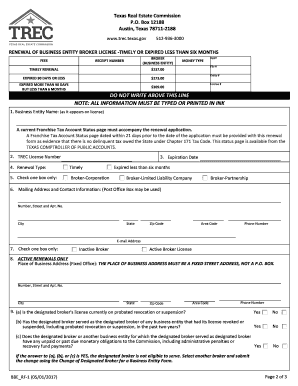
Form Renewal Entity Broker Form


What is the Form Renewal Entity Broker Form
The Form 1 TREC Entity PDF is a crucial document used in the state of Texas for renewing business entities involved in real estate transactions. This form is specifically designed for brokers operating under the Texas Real Estate Commission (TREC). It ensures that entities comply with state regulations and maintain their active status in the real estate market. Understanding the purpose and requirements of this form is essential for any business entity looking to continue its operations legally and effectively.
Steps to complete the Form Renewal Entity Broker Form
Completing the Form 1 TREC Entity PDF involves several key steps to ensure accuracy and compliance. Begin by gathering all necessary information about your business entity, including its legal name, registration number, and any relevant details regarding your real estate activities. Next, fill out the form carefully, ensuring that all sections are completed accurately. Pay special attention to any required signatures and dates. Once the form is filled out, review it for any errors or omissions before submission. Finally, submit the form through the appropriate channels, whether online or via mail, to ensure timely processing.
Legal use of the Form Renewal Entity Broker Form
The legal use of the Form 1 TREC Entity PDF is governed by Texas state law, which mandates that all business entities involved in real estate must maintain their licensing status. Properly completing and submitting this form ensures compliance with the Texas Real Estate Commission’s regulations. Failure to submit the form on time may result in penalties, including the potential expiration of your entity's license, which can hinder your ability to operate legally in the real estate market.
Required Documents
When preparing to submit the Form 1 TREC Entity PDF, certain documents are typically required to accompany your application. These may include proof of your business entity's formation, such as articles of incorporation or organization, and any previous licenses or renewal confirmations. Additionally, you may need to provide identification or other documentation that verifies the identity of the individuals signing the form. Ensuring that all required documents are included will facilitate a smoother renewal process.
Form Submission Methods (Online / Mail / In-Person)
The Form 1 TREC Entity PDF can be submitted through various methods, providing flexibility for business entities. The preferred method is often online submission, which allows for quicker processing and confirmation. Alternatively, you can mail the completed form to the designated TREC office or submit it in person if preferred. Each method has its own processing times, so it is advisable to choose the one that best fits your timeline for renewal.
Filing Deadlines / Important Dates
Staying informed about filing deadlines is crucial for maintaining your business entity's active status. The Texas Real Estate Commission typically sets specific deadlines for submitting the Form 1 TREC Entity PDF, which may vary based on your entity's renewal cycle. It is important to mark these dates on your calendar and plan your submission accordingly to avoid any lapses in your licensing status.
Quick guide on how to complete form renewal entity broker form
Complete Form Renewal Entity Broker Form effortlessly on any device
Digital document management has gained popularity among businesses and individuals. It serves as an optimal eco-friendly alternative to traditional printed and signed documents, allowing you to obtain the correct form and securely archive it online. airSlate SignNow equips you with all the resources necessary to create, amend, and eSign your documents promptly without delays. Handle Form Renewal Entity Broker Form on any device with airSlate SignNow's Android or iOS applications and streamline any document-related task today.
The easiest way to modify and eSign Form Renewal Entity Broker Form without hassle
- Obtain Form Renewal Entity Broker Form and click Get Form to initiate the process.
- Take advantage of the tools we offer to submit your form.
- Mark signNow sections of your documents or hide sensitive information with tools specifically designed for that purpose by airSlate SignNow.
- Generate your eSignature using the Sign feature, which takes mere seconds and has the same legal validity as a conventional wet ink signature.
- Verify all details and click on the Done button to preserve your changes.
- Choose your preferred method of delivering your form, via email, text message (SMS), or invitation link, or download it to your computer.
Eliminate worries about lost or misplaced documents, tedious form navigation, or errors that require reprinting new document copies. airSlate SignNow meets your document management needs in just a few clicks from any device you prefer. Modify and eSign Form Renewal Entity Broker Form and guarantee outstanding communication at every step of the form completion process with airSlate SignNow.
Create this form in 5 minutes or less
Create this form in 5 minutes!
How to create an eSignature for the form renewal entity broker form
How to create an eSignature for a PDF online
How to create an eSignature for a PDF in Google Chrome
The best way to create an eSignature for signing PDFs in Gmail
How to create an electronic signature from your smartphone
How to generate an eSignature for a PDF on iOS
How to create an electronic signature for a PDF file on Android
People also ask
-
What is the form 1 trec entity pdf used for?
The form 1 trec entity pdf is essential for businesses to register and establish their presence in the Texas real estate market. It serves as a foundational document that ensures compliance with legal regulations, making it a critical step for real estate entities.
-
How can airSlate SignNow help with the form 1 trec entity pdf?
With airSlate SignNow, you can easily fill, eSign, and manage your form 1 trec entity pdf digitally. Our platform streamlines the process, allowing for quick modifications and immediate sharing to ensure compliance and efficiency in your business operations.
-
Is there a fee for using airSlate SignNow to manage the form 1 trec entity pdf?
airSlate SignNow offers flexible pricing plans to accommodate various business needs. Depending on the features you select, you can manage your form 1 trec entity pdf at a cost-effective rate, ensuring your investment meets your budget requirements.
-
Do I need any special software to work with the form 1 trec entity pdf on airSlate SignNow?
No special software is required to access the form 1 trec entity pdf on airSlate SignNow. Our cloud-based platform allows you to work from any internet-enabled device, making it convenient and accessible to complete your documents from anywhere.
-
What features does airSlate SignNow offer for the form 1 trec entity pdf?
airSlate SignNow provides robust features for the form 1 trec entity pdf, including easy eSigning, document templates, and seamless collaboration tools. These features simplify the document handling process and enhance team productivity.
-
How secure is my data when using airSlate SignNow for the form 1 trec entity pdf?
Security is a top priority for airSlate SignNow. We implement advanced encryption and comply with industry standards to ensure your data, including the form 1 trec entity pdf, is protected from unauthorized access.
-
Can I integrate airSlate SignNow with other tools for managing the form 1 trec entity pdf?
Yes, airSlate SignNow offers integrations with popular business tools, allowing you to manage the form 1 trec entity pdf alongside your other applications. This enhances efficiency and ensures a seamless workflow across your processes.
Get more for Form Renewal Entity Broker Form
- Student data change form chabot college chabotcollege
- Ap european history leq rubric form
- Form mcsa 5876 omb no dot physical
- Stop bang questionnaire bge healthaheadcomb form
- Printable prescription transfer template form
- Reconciling an account worksheet form
- State extends application period for 15 million in form
- Application for kentucky certificate of title registration form
Find out other Form Renewal Entity Broker Form
- eSign Idaho Construction Arbitration Agreement Easy
- eSign Iowa Construction Quitclaim Deed Now
- How Do I eSign Iowa Construction Quitclaim Deed
- eSign Louisiana Doctors Letter Of Intent Fast
- eSign Maine Doctors Promissory Note Template Easy
- eSign Kentucky Construction Claim Online
- How Can I eSign Maine Construction Quitclaim Deed
- eSign Colorado Education Promissory Note Template Easy
- eSign North Dakota Doctors Affidavit Of Heirship Now
- eSign Oklahoma Doctors Arbitration Agreement Online
- eSign Oklahoma Doctors Forbearance Agreement Online
- eSign Oregon Doctors LLC Operating Agreement Mobile
- eSign Hawaii Education Claim Myself
- eSign Hawaii Education Claim Simple
- eSign Hawaii Education Contract Simple
- eSign Hawaii Education NDA Later
- How To eSign Hawaii Education NDA
- How Do I eSign Hawaii Education NDA
- eSign Hawaii Education Arbitration Agreement Fast
- eSign Minnesota Construction Purchase Order Template Safe