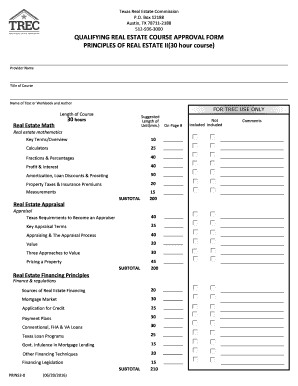
Tx Estate Principles Form


What are the Texas Estate Principles?
The Texas Estate Principles, often referred to as TREC Principles II, encompass essential guidelines and regulations governing real estate transactions in Texas. These principles are designed to ensure that real estate professionals adhere to ethical standards and legal requirements while facilitating property transactions. Understanding these principles is crucial for anyone involved in the Texas real estate market, including agents, brokers, and buyers.
Key components of the Texas Estate Principles include:
- Understanding agency relationships and fiduciary duties.
- Compliance with local, state, and federal laws governing real estate practices.
- Knowledge of property rights and ownership issues.
- Awareness of fair housing laws and anti-discrimination regulations.
Steps to Complete the Texas Estate Principles
Completing the Texas Estate Principles form requires careful attention to detail and adherence to specific guidelines. Here are the steps to ensure proper completion:
- Gather all necessary information, including personal identification and relevant property details.
- Review the Texas Estate Principles to understand the requirements and obligations involved.
- Fill out the form accurately, ensuring all sections are completed as required.
- Double-check for any errors or omissions before submission.
- Submit the completed form through the appropriate channels, whether online or via mail.
Legal Use of the Texas Estate Principles
The legal use of the Texas Estate Principles is vital for ensuring that real estate transactions are conducted fairly and lawfully. The principles provide a framework that governs the conduct of real estate professionals, ensuring compliance with applicable laws. When utilized correctly, these principles help protect the rights of all parties involved in a transaction.
Key legal considerations include:
- Ensuring that all disclosures are made to clients and customers.
- Maintaining accurate records of transactions and communications.
- Adhering to the Texas Real Estate Commission's regulations and guidelines.
How to Obtain the Texas Estate Principles
Obtaining the Texas Estate Principles is a straightforward process. The principles are typically available through the Texas Real Estate Commission (TREC) website or can be accessed through real estate educational institutions. Here are the steps to obtain them:
- Visit the Texas Real Estate Commission's official website.
- Navigate to the education or resources section to find the Texas Estate Principles.
- Download or request a copy of the principles as needed.
Key Elements of the Texas Estate Principles
The Texas Estate Principles contain several key elements that are essential for understanding the real estate landscape in Texas. These elements include:
- The definition of agency and the roles of agents and clients.
- Disclosure requirements for real estate transactions.
- Understanding the importance of contracts and their enforceability.
- Guidelines for handling client funds and maintaining trust accounts.
State-Specific Rules for the Texas Estate Principles
Texas has specific rules and regulations that govern the application of the Estate Principles. These state-specific rules ensure that real estate practices align with local laws and standards. It is essential for real estate professionals to familiarize themselves with these rules, which include:
- Licensing requirements for real estate agents and brokers.
- Mandatory continuing education for license renewal.
- Regulations regarding advertising and marketing practices.
Quick guide on how to complete tx estate principles
Prepare Tx Estate Principles effortlessly on any device
Online document management has become increasingly popular among businesses and individuals alike. It offers an ideal eco-friendly substitute for traditional printed and signed documents, as you can easily obtain the appropriate form and securely store it online. airSlate SignNow provides all the necessary tools to create, modify, and electronically sign your documents swiftly without delays. Manage Tx Estate Principles on any device using airSlate SignNow apps for Android or iOS and enhance any document-focused task today.
The easiest way to modify and electronically sign Tx Estate Principles with ease
- Find Tx Estate Principles and click on Get Form to begin.
- Utilize the tools we offer to fill out your form.
- Emphasize important sections of your documents or conceal sensitive information with features specifically provided by airSlate SignNow.
- Generate your signature using the Sign tool, which takes just seconds and carries the same legal validity as a conventional wet ink signature.
- Review the information and click on the Done button to save your updates.
- Choose your preferred delivery method for your form, including email, text message (SMS), or invitation link, or download it to your computer.
Say goodbye to lost or misplaced documents, tedious form searching, or mistakes that necessitate printing new document copies. airSlate SignNow addresses all your document management needs in just a few clicks, from any device you prefer. Modify and electronically sign Tx Estate Principles and ensure effective communication throughout your form preparation process with airSlate SignNow.
Create this form in 5 minutes or less
Create this form in 5 minutes!
How to create an eSignature for the tx estate principles
How to create an eSignature for a PDF in the online mode
How to create an eSignature for a PDF in Chrome
The best way to create an eSignature for putting it on PDFs in Gmail
How to create an electronic signature from your smart phone
How to generate an eSignature for a PDF on iOS devices
How to create an electronic signature for a PDF file on Android OS
People also ask
-
What are the key features of real estate principles ii in airSlate SignNow?
The real estate principles ii offered by airSlate SignNow include robust electronic signing capabilities, document templates tailored for real estate transactions, and secure storage. These features streamline workflows and enhance efficiency in the real estate industry. Additionally, the platform provides real-time tracking of document status, ensuring that all stakeholders are informed throughout the signing process.
-
How does airSlate SignNow support real estate professionals in their daily operations?
AirSlate SignNow supports real estate professionals by automating document workflows essential for real estate principles ii. This not only saves time but also reduces paperwork errors that can cause delays in transactions. The user-friendly interface allows agents and brokers to manage their documents effectively, ensuring compliance and ease of access.
-
What pricing plans are available for real estate principles ii users?
AirSlate SignNow offers competitive pricing plans tailored for real estate principles ii, catering to different business sizes and needs. Each plan includes essential features like unlimited document signing and storage, plus advanced options for larger agencies. A free trial is also available, so users can explore the platform before committing.
-
Can I integrate airSlate SignNow with other tools for real estate principles ii?
Yes, airSlate SignNow seamlessly integrates with various applications essential for real estate principles ii, including CRM systems, cloud storage, and management tools. This integration helps real estate professionals maintain a cohesive workflow, as documents can be signed and managed directly from their preferred platforms. Such connectivity enhances efficiency and collaboration across teams.
-
What benefits does airSlate SignNow provide for real estate agents implementing real estate principles ii?
By using airSlate SignNow for real estate principles ii, agents benefit from increased responsiveness and faster transaction times. The secure eSigning capability ensures that documents are legally binding and compliant with regulations, reducing the risk of disputes. Additionally, the platform's ease of use fosters smooth communication with clients and stakeholders.
-
Is airSlate SignNow compliant with real estate industry regulations for real estate principles ii?
Yes, airSlate SignNow complies with the regulations and standards relevant to real estate principles ii, including ESIGN and UETA acts. This compliance guarantees that all electronic signatures are valid and enforceable, ensuring that real estate transactions proceed without legal complications. Maintaining regulatory compliance is essential for safeguarding both agents' and clients' interests.
-
What kind of customer support does airSlate SignNow offer for real estate principles ii users?
Customers using airSlate SignNow for real estate principles ii have access to a dedicated support team through various channels, including live chat, email, and phone support. Comprehensive resources such as tutorials and FAQs are also available to assist users in navigating the platform effectively. This assistance ensures that real estate professionals can resolve any issues promptly and maintain productivity.
Get more for Tx Estate Principles
Find out other Tx Estate Principles
- eSign Colorado Banking Rental Application Online
- Can I eSign Colorado Banking Medical History
- eSign Connecticut Banking Quitclaim Deed Free
- eSign Connecticut Banking Business Associate Agreement Secure
- Sign Georgia Courts Moving Checklist Simple
- Sign Georgia Courts IOU Mobile
- How Can I Sign Georgia Courts Lease Termination Letter
- eSign Hawaii Banking Agreement Simple
- eSign Hawaii Banking Rental Application Computer
- eSign Hawaii Banking Agreement Easy
- eSign Hawaii Banking LLC Operating Agreement Fast
- eSign Hawaii Banking Permission Slip Online
- eSign Minnesota Banking LLC Operating Agreement Online
- How Do I eSign Mississippi Banking Living Will
- eSign New Jersey Banking Claim Mobile
- eSign New York Banking Promissory Note Template Now
- eSign Ohio Banking LLC Operating Agreement Now
- Sign Maryland Courts Quitclaim Deed Free
- How To Sign Massachusetts Courts Quitclaim Deed
- Can I Sign Massachusetts Courts Quitclaim Deed