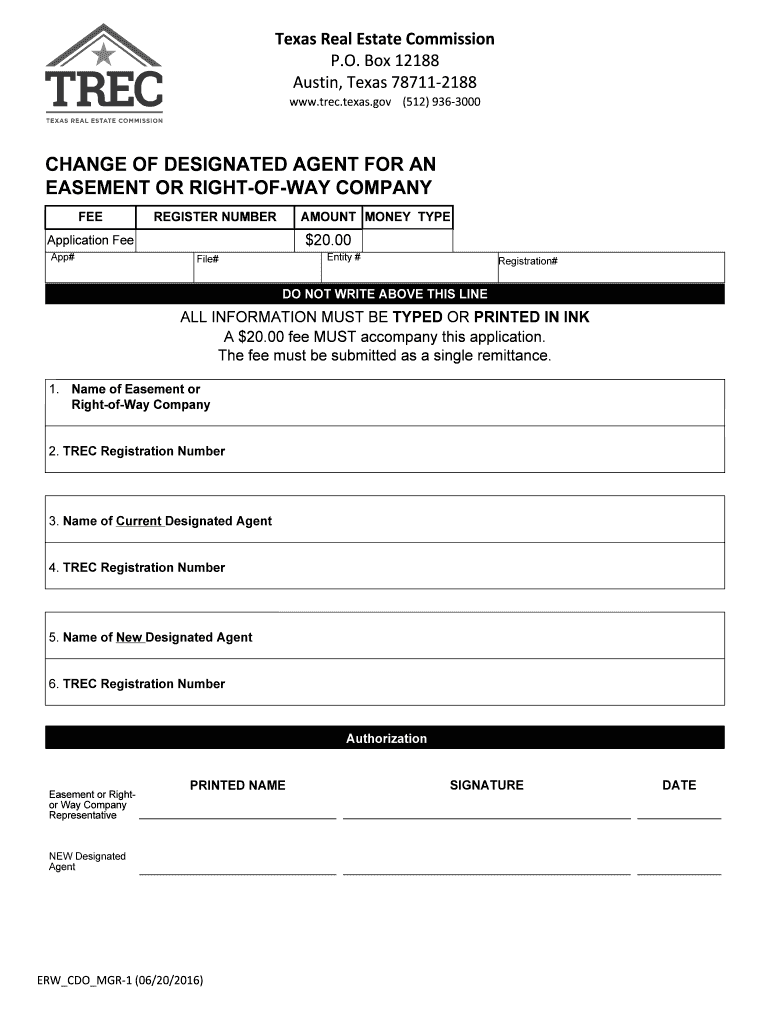
TREC Form ERW 1 3, Application for Easement or Right of Way Agent Registration for an Individual


What is the TREC Form ERW 1 3?
The TREC Form ERW 1 3 is an official document used for the application for easement or right of way agent registration for individuals in Texas. This form is essential for those who wish to operate as agents in the easement and right of way sector, ensuring that they comply with state regulations. It outlines the necessary information that must be provided to the Texas Real Estate Commission (TREC) to obtain the appropriate registration.
Key elements of the TREC Form ERW 1 3
Understanding the key elements of the TREC Form ERW 1 3 is crucial for successful completion. The form typically requires the following information:
- Personal Information: Full name, address, and contact details of the applicant.
- Professional Background: Details regarding the applicant's experience and qualifications in easement or right of way activities.
- Affidavit: A declaration affirming the accuracy of the information provided and compliance with state laws.
- Signature: The applicant's signature, which is necessary for the validation of the form.
Steps to complete the TREC Form ERW 1 3
Completing the TREC Form ERW 1 3 involves several important steps:
- Gather all necessary personal and professional information.
- Carefully fill out each section of the form, ensuring accuracy.
- Review the completed form for any errors or omissions.
- Sign the form to validate your application.
- Submit the form to the Texas Real Estate Commission via the designated method.
Legal use of the TREC Form ERW 1 3
The legal use of the TREC Form ERW 1 3 is governed by Texas state laws and regulations. This form must be used by individuals seeking to register as easement or right of way agents. Proper completion and submission of the form ensure that applicants are recognized by TREC and can legally operate in this capacity. Failure to comply with the requirements may result in penalties or denial of registration.
How to obtain the TREC Form ERW 1 3
The TREC Form ERW 1 3 can be obtained directly from the Texas Real Estate Commission's official website. It is available for download in a fillable format, allowing applicants to complete it electronically. Additionally, physical copies may be available at TREC offices or through authorized agents.
Form Submission Methods
Applicants can submit the TREC Form ERW 1 3 through various methods:
- Online Submission: Completing and submitting the form electronically through the TREC website.
- Mail: Sending a printed copy of the completed form to the TREC office.
- In-Person: Delivering the form directly to a TREC office during business hours.
Quick guide on how to complete 2016 trec erw easement right of way blank
Execute 2016 trec erw easement right of way blank effortlessly on any apparatus
Digital document management has gained traction among businesses and individuals. It serves as an excellent eco-friendly substitute to conventional printed and signed paperwork, since you can obtain the required form and securely save it online. airSlate SignNow furnishes you with all the tools needed to create, edit, and electronically sign your documents swiftly without delays. Handle 2016 texas trec erwcdo right of way fillable on any device with airSlate SignNow Android or iOS applications and simplify any document-related task today.
How to modify and eSign 2016 trec erw easement right of way fill effortlessly
- Obtain 2016 trec erw 1 change right of way form and then click Get Form to begin.
- Utilize the tools we provide to complete your form.
- Emphasize pertinent sections of the documents or obscure sensitive information with tools that airSlate SignNow offers specifically for this purpose.
- Generate your eSignature using the Sign feature, which takes seconds and holds the same legal validity as a traditional wet ink signature.
- Review the details and then click on the Done button to save your modifications.
- Choose how you want to send your form, via email, SMS, invitation link, or download it to your computer.
Eliminate concerns about lost or misplaced documents, tedious form searches, or mistakes that necessitate printing new document copies. airSlate SignNow meets all your requirements in document management in just a few clicks from any device you prefer. Alter and eSign 2016 trec erw 1 change right of way pdf while ensuring excellent communication at every stage of your form preparation process with airSlate SignNow.
Create this form in 5 minutes or less
Related searches to 2016 texas trec erwcdo right of way make
Create this form in 5 minutes!
How to create an eSignature for the 2016 texas trec erwcdo right of way form
How to create an eSignature for your PDF file in the online mode
How to create an eSignature for your PDF file in Chrome
The best way to make an eSignature for putting it on PDFs in Gmail
How to generate an eSignature from your smartphone
How to generate an electronic signature for a PDF file on iOS devices
How to generate an eSignature for a PDF file on Android
People also ask 2016 texas trec 1 right of way form template
-
What is the 2016 Texas TREC ERWCDO Right of Way fillable form?
The 2016 Texas TREC ERWCDO Right of Way fillable form is a customizable document designed for parties involved in real estate transactions in Texas. This form facilitates the process of obtaining necessary rights of way, ensuring compliance with Texas regulations and laws. It is essential for companies who frequently deal with property transactions in Texas to have access to this fillable form.
-
How can I access the 2016 Texas TREC ERWCDO Right of Way fillable form?
You can easily access the 2016 Texas TREC ERWCDO Right of Way fillable form through the airSlate SignNow platform. Our solution allows you to download, fill out, and eSign the form securely within minutes. Sign up for our service to gain instant access to this and other essential real estate documents.
-
Is there a cost associated with using the 2016 Texas TREC ERWCDO Right of Way fillable form on airSlate SignNow?
Yes, there is a minimal cost associated with using the 2016 Texas TREC ERWCDO Right of Way fillable form on the airSlate SignNow platform. Our pricing plans are designed to be budget-friendly for businesses of all sizes, allowing you to efficiently manage your document needs without breaking the bank. Sign up today to explore our flexible subscription options.
-
What features does airSlate SignNow provide for the 2016 Texas TREC ERWCDO Right of Way fillable form?
AirSlate SignNow offers a range of features for the 2016 Texas TREC ERWCDO Right of Way fillable form, including eSigning, secure cloud storage, and easy sharing options. You can collaborate with team members in real-time, enabling smoother workflow management. These features ensure that your document process is streamlined and efficient.
-
What are the benefits of using the 2016 Texas TREC ERWCDO Right of Way fillable form?
Using the 2016 Texas TREC ERWCDO Right of Way fillable form can save time and reduce errors in property transactions. By filling out the form digitally, you can ensure that all information is accurate and compliant, minimizing the risk of legal issues down the line. Additionally, the convenience of eSigning means you can complete transactions quickly and securely.
-
Can I integrate the 2016 Texas TREC ERWCDO Right of Way fillable form with other tools?
Yes, airSlate SignNow allows for seamless integration of the 2016 Texas TREC ERWCDO Right of Way fillable form with various tools and applications. This includes CRM systems, document management software, and more, enhancing your overall efficiency. By integrating, you can automate workflows and ensure that all your processes are connected.
-
What security measures are in place for the 2016 Texas TREC ERWCDO Right of Way fillable form?
We prioritize your data security when using the 2016 Texas TREC ERWCDO Right of Way fillable form on airSlate SignNow. Our platform is equipped with advanced security measures, including encryption and secure cloud storage, to protect your sensitive documents. Rest assured that your information is safe and compliant with industry standards.
Get more for 2016 texas trec 1 right of way form sample
- Amtrak small business and disadvantaged business enterprise profile form
- Presbyterian church structure chart form
- Hospital admission consent form
- Certificado de residencia chile form
- Enrollment verification form k12
- Interview protocol template form
- Nace standard rp0205 recommended practice for the design fabrication and inspection of tanks for the storage of petroleum form
- Town of hilton head accommodations tax form
Find out other 2016 texas trec 1 right of way form printable
- How To Electronic signature Massachusetts Doctors Quitclaim Deed
- Electronic signature Minnesota Doctors Last Will And Testament Later
- How To Electronic signature Michigan Doctors LLC Operating Agreement
- How Do I Electronic signature Oregon Construction Business Plan Template
- How Do I Electronic signature Oregon Construction Living Will
- How Can I Electronic signature Oregon Construction LLC Operating Agreement
- How To Electronic signature Oregon Construction Limited Power Of Attorney
- Electronic signature Montana Doctors Last Will And Testament Safe
- Electronic signature New York Doctors Permission Slip Free
- Electronic signature South Dakota Construction Quitclaim Deed Easy
- Electronic signature Texas Construction Claim Safe
- Electronic signature Texas Construction Promissory Note Template Online
- How To Electronic signature Oregon Doctors Stock Certificate
- How To Electronic signature Pennsylvania Doctors Quitclaim Deed
- Electronic signature Utah Construction LLC Operating Agreement Computer
- Electronic signature Doctors Word South Dakota Safe
- Electronic signature South Dakota Doctors Confidentiality Agreement Myself
- How Do I Electronic signature Vermont Doctors NDA
- Electronic signature Utah Doctors Promissory Note Template Secure
- Electronic signature West Virginia Doctors Bill Of Lading Online