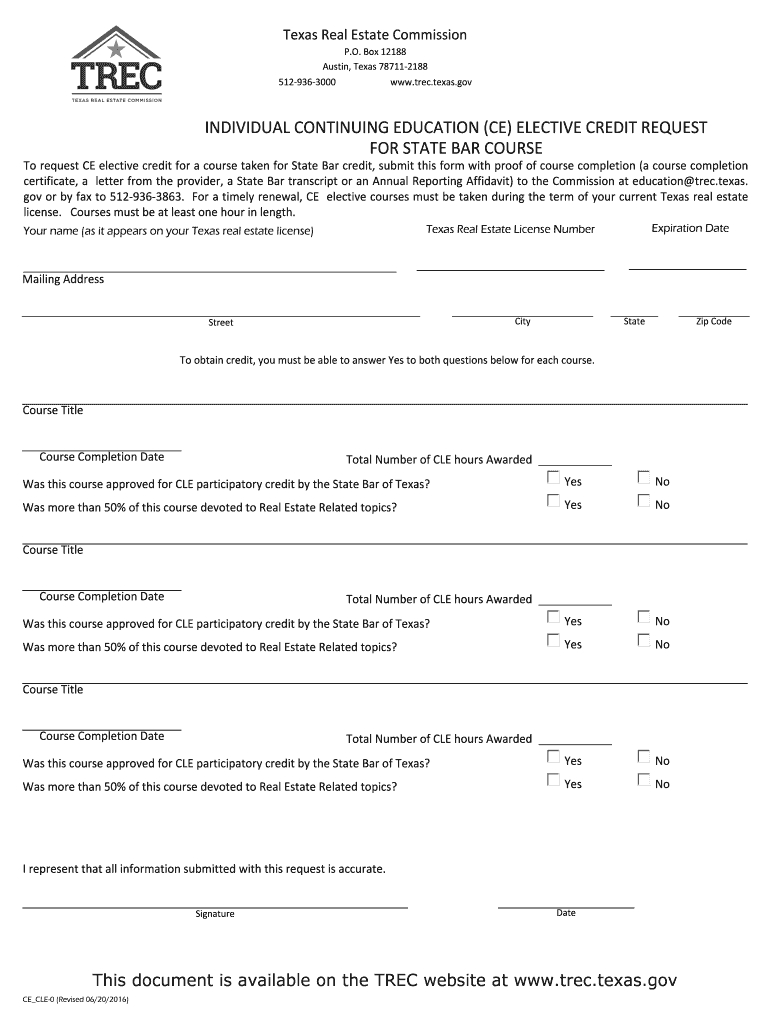
Texas Ce Cle Form


What is the Texas CE CLE?
The Texas Continuing Education for Continuing Legal Education (CE CLE) is a requirement for attorneys to maintain their licenses in the state of Texas. This program ensures that legal professionals stay updated on the latest developments in law, ethics, and practice management. The Texas CLE mandates a specific number of credit hours to be completed within a reporting period, which typically spans one year. These credits can be earned through various educational activities, including seminars, workshops, and online courses.
How to Use the Texas CE CLE
Utilizing the Texas CE CLE involves understanding the requirements set forth by the State Bar of Texas. Attorneys must track their earned credits and ensure they meet the necessary criteria for compliance. This includes selecting approved courses and maintaining documentation of attendance. Many legal professionals opt for online platforms to conveniently complete their required hours, allowing them to balance their busy schedules while fulfilling their educational obligations.
Steps to Complete the Texas CE CLE
Completing the Texas CE CLE requires several steps:
- Determine the total number of credit hours needed for your reporting period.
- Select courses that are approved by the State Bar of Texas.
- Register for and attend the chosen courses, whether in-person or online.
- Keep records of your attendance, including certificates of completion.
- Submit your completed credits through the appropriate reporting channels by the deadline.
Legal Use of the Texas CE CLE
The legal use of the Texas CE CLE is essential for maintaining an attorney's license to practice law in Texas. Failure to comply with the CLE requirements can result in penalties, including suspension of the attorney's license. It is crucial for legal professionals to stay informed about the latest changes in regulations and ensure that their completed courses meet the standards set by the State Bar.
State-Specific Rules for the Texas CE CLE
Texas has specific rules governing the CE CLE program, including the types of courses that qualify for credit and the reporting process. Attorneys must complete a minimum of fifteen credit hours each year, with at least three hours focused on legal ethics. Additionally, certain exemptions may apply, such as for newly licensed attorneys or those who are inactive. Understanding these rules is vital for compliance and successful completion of the CLE requirements.
Examples of Using the Texas CE CLE
Examples of utilizing the Texas CE CLE include attending live seminars on recent legal developments, participating in webinars that cover specific areas of law, or completing self-study courses that enhance legal knowledge. Many attorneys also engage in networking events that offer CLE credits while providing opportunities to connect with peers and industry experts. These activities not only fulfill educational requirements but also contribute to professional growth and development.
Quick guide on how to complete texas ce cle
Finish Texas Ce Cle effortlessly on any device
Web-based document organization has become increasingly popular among businesses and individuals. It offers an ideal eco-friendly alternative to traditional printed and signed documents, as you can locate the correct form and securely store it online. airSlate SignNow provides all the tools necessary to create, edit, and eSign your documents quickly without any delays. Manage Texas Ce Cle on any platform using airSlate SignNow Android or iOS applications and enhance any document-driven process today.
How to edit and eSign Texas Ce Cle with ease
- Locate Texas Ce Cle and click on Get Form to begin.
- Utilize the tools we offer to fill out your document.
- Emphasize pertinent sections of the documents or redact sensitive information with tools specifically provided by airSlate SignNow for this purpose.
- Create your signature with the Sign tool, which takes seconds and carries the same legal validity as a conventional wet ink signature.
- Verify the details and click on the Done button to save your changes.
- Select your preferred method to send your form, whether by email, SMS, or invitation link, or download it to your computer.
Say goodbye to lost or misplaced documents, tedious form searching, or mistakes that necessitate printing new document copies. airSlate SignNow meets your document management requirements in just a few clicks from any device you choose. Edit and eSign Texas Ce Cle and ensure excellent communication at every stage of the form preparation process with airSlate SignNow.
Create this form in 5 minutes or less
Create this form in 5 minutes!
How to create an eSignature for the texas ce cle
How to create an eSignature for your PDF document in the online mode
How to create an eSignature for your PDF document in Chrome
The best way to make an electronic signature for putting it on PDFs in Gmail
How to generate an eSignature from your mobile device
How to generate an electronic signature for a PDF document on iOS devices
How to generate an eSignature for a PDF file on Android devices
People also ask
-
What is Texas CE CLE and how does airSlate SignNow help in fulfilling it?
Texas CE CLE, or Continuing Education for Continuing Legal Education, is vital for legal professionals to maintain their licenses. airSlate SignNow provides a streamlined solution for sending and electronically signing documents, which helps attorneys easily manage their CE CLE submissions and requirements.
-
Is airSlate SignNow cost-effective for Texas CE CLE requirements?
Yes, airSlate SignNow is designed to be a cost-effective solution for businesses, including legal firms. By reducing paperwork and enhancing document management, it can save money and time, making it an ideal tool for fulfilling your Texas CE CLE needs without breaking the bank.
-
What features does airSlate SignNow offer for managing Texas CE CLE processes?
airSlate SignNow includes features such as document templates, in-app signing, automated workflows, and secure storage. These tools simplify the process of preparing and submitting documents required for Texas CE CLE, ensuring you're always compliant and up-to-date.
-
How can airSlate SignNow help law firms streamline their Texas CE CLE compliance?
With airSlate SignNow, law firms can automate the document signing process, ensuring all necessary CE CLE documents are signed and filed promptly. This efficiency helps maintain compliance with Texas CE CLE rules and regulations, reducing the risk of missed deadlines.
-
Are there integrations available with airSlate SignNow for Texas CE CLE?
Yes, airSlate SignNow offers multiple integrations with popular applications that legal professionals frequently use. This means you can seamlessly connect your tools to manage Texas CE CLE documentation more efficiently, enhancing your overall workflow.
-
Can airSlate SignNow assist with tracking Texas CE CLE credits?
While airSlate SignNow primarily focuses on document management, it can help you keep track of signed documents related to your Texas CE CLE credits. By organizing and storing these documents securely, you can easily reference them and ensure you're meeting your educational requirements.
-
What are the benefits of using airSlate SignNow for Texas CE CLE documentation?
The primary benefits of using airSlate SignNow for your Texas CE CLE documentation include increased efficiency, reduced paperwork, and enhanced security. By transitioning to an electronic platform, your firm can manage CE CLE tasks more effectively and focus on what really matters.
Get more for Texas Ce Cle
- 05 ctr ch11 7904 333 pm page 277 chemical reactions 11 form
- Chicken salad chick application pdf form
- Palladium fantasy rpg 2nd edition pdf form
- Application form welfare
- Formulir klaim axa mandiri 14233914
- Epa form 2s
- New state law changes filing requirements for tangible form
- Complete form 4972 tax on lump sum distributions
Find out other Texas Ce Cle
- How Can I eSign Maryland Insurance IOU
- eSign Washington Lawers Limited Power Of Attorney Computer
- eSign Wisconsin Lawers LLC Operating Agreement Free
- eSign Alabama Legal Quitclaim Deed Online
- eSign Alaska Legal Contract Safe
- How To eSign Alaska Legal Warranty Deed
- eSign Alaska Legal Cease And Desist Letter Simple
- eSign Arkansas Legal LLC Operating Agreement Simple
- eSign Alabama Life Sciences Residential Lease Agreement Fast
- How To eSign Arkansas Legal Residential Lease Agreement
- Help Me With eSign California Legal Promissory Note Template
- eSign Colorado Legal Operating Agreement Safe
- How To eSign Colorado Legal POA
- eSign Insurance Document New Jersey Online
- eSign Insurance Form New Jersey Online
- eSign Colorado Life Sciences LLC Operating Agreement Now
- eSign Hawaii Life Sciences Letter Of Intent Easy
- Help Me With eSign Hawaii Life Sciences Cease And Desist Letter
- eSign Hawaii Life Sciences Lease Termination Letter Mobile
- eSign Hawaii Life Sciences Permission Slip Free