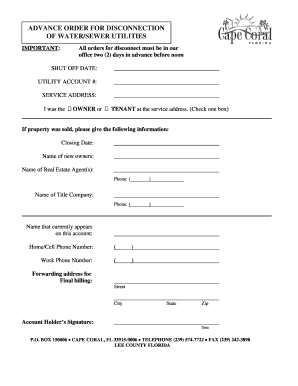
Florida Disconnection Water City Cape Coral Form


What is the Florida Disconnection Water City Cape Coral
The Florida Disconnection Water City Cape Coral refers to the official process through which residents can request the disconnection of water utility services in Cape Coral, Florida. This procedure is essential for individuals moving out of the area or those who no longer require water services. The form typically includes necessary details such as the account holder's information, the address of the property, and the desired disconnection date. Understanding the specifics of this form ensures compliance with local regulations and helps facilitate a smooth transition.
Steps to complete the Florida Disconnection Water City Cape Coral
Completing the Florida Disconnection Water City Cape Coral form involves several key steps to ensure accuracy and compliance. First, gather all necessary information, including your account number and the address associated with the water service. Next, fill out the form with precise details, including the requested disconnection date. It is crucial to review the form for any errors before submission. Once completed, you can submit the form electronically, ensuring that you receive confirmation of your request. This process helps avoid any potential service interruptions or billing issues.
Legal use of the Florida Disconnection Water City Cape Coral
The legal validity of the Florida Disconnection Water City Cape Coral form hinges on compliance with state and federal regulations regarding electronic signatures and documentation. To ensure that your request is legally binding, it is advisable to use a reliable eSignature solution like signNow, which complies with the ESIGN Act and UETA. These regulations confirm that electronically signed documents hold the same legal weight as their paper counterparts, provided that all necessary conditions are met during the signing process.
Required Documents
When completing the Florida Disconnection Water City Cape Coral form, certain documents may be required to support your request. Typically, you will need to provide proof of identity, such as a government-issued ID, and any previous utility bills to verify your account details. Having these documents ready can streamline the process and ensure that your disconnection request is processed without delays. It is also beneficial to keep copies of all submitted documents for your records.
Form Submission Methods (Online / Mail / In-Person)
The Florida Disconnection Water City Cape Coral form can be submitted through various methods, depending on your preference and convenience. Many residents opt for online submission, which allows for quicker processing and confirmation. Alternatively, you can mail the completed form to the designated utility department or deliver it in person at the local office. Each submission method has its own advantages, so choose the one that best fits your needs and timeline.
Key elements of the Florida Disconnection Water City Cape Coral
Understanding the key elements of the Florida Disconnection Water City Cape Coral form is essential for successful completion. Important components include the account holder's name, service address, account number, and the date for disconnection. Additionally, the form may require a signature or electronic confirmation to validate the request. Familiarizing yourself with these elements can help ensure that your submission is complete and compliant with local regulations.
Quick guide on how to complete florida disconnection water city cape coral
Complete Florida Disconnection Water City Cape Coral effortlessly on any device
Online document management has become increasingly favored by companies and individuals alike. It serves as an ideal environmentally friendly substitute for conventional printed and signed papers, allowing you to access the correct format and securely store it online. airSlate SignNow equips you with all the necessary tools to create, edit, and electronically sign your documents swiftly and efficiently. Manage Florida Disconnection Water City Cape Coral on any device using airSlate SignNow's Android or iOS applications and streamline any document-related process today.
The easiest way to edit and eSign Florida Disconnection Water City Cape Coral seamlessly
- Find Florida Disconnection Water City Cape Coral and click Get Form to begin.
- Use the tools we provide to fill out your document.
- Highlight important sections of your documents or redact sensitive information with tools specifically designed for that purpose offered by airSlate SignNow.
- Create your signature using the Sign tool, which takes mere seconds and holds the same legal validity as a traditional wet ink signature.
- Review the information and click on the Done button to save your edits.
- Select your preferred method for delivering your form, via email, text message (SMS), invite link, or download it to your computer.
Eliminate concerns about lost or misplaced documents, tedious form searches, or mistakes that necessitate printing new document copies. airSlate SignNow meets your document management needs in just a few clicks from any device of your choice. Edit and eSign Florida Disconnection Water City Cape Coral and ensure clear communication at every stage of your form preparation process with airSlate SignNow.
Create this form in 5 minutes or less
Create this form in 5 minutes!
How to create an eSignature for the florida disconnection water city cape coral
How to make an eSignature for a PDF file online
How to make an eSignature for a PDF file in Google Chrome
The way to create an electronic signature for signing PDFs in Gmail
The best way to create an eSignature straight from your mobile device
The best way to make an eSignature for a PDF file on iOS
The best way to create an eSignature for a PDF document on Android devices
People also ask
-
What is the process of disconnection city cape coral?
The disconnection process in city Cape Coral involves submitting a formal request to the local utilities department. This request can typically be made online or via phone, and you must provide your account details and the reason for disconnection. Once approved, you will receive confirmation and the date when services will cease.
-
What are the costs associated with disconnection city cape coral?
While the disconnection process in city Cape Coral can vary, it often includes a small administrative fee. It's important to check with your local utility provider for specific pricing as charges may differ based on your account and the services involved. Understanding these costs upfront can help avoid unexpected charges.
-
How does airSlate SignNow support the disconnection workflow in city Cape Coral?
airSlate SignNow streamlines the disconnection workflow in city Cape Coral by offering electronic signatures for necessary documentation. This allows you to send and eSign forms quickly and efficiently, reducing processing time for disconnection requests. Our platform's ease of use makes managing documents stress-free.
-
Can I integrate airSlate SignNow with other tools for disconnection city cape coral?
Yes, airSlate SignNow integrates seamlessly with various business applications to enhance your disconnection city Cape Coral process. You can sync it with tools like Google Drive, Salesforce, and more to manage your documents in one place. This integration boosts productivity, making it simpler to handle multiple tasks during disconnection.
-
What benefits does airSlate SignNow provide for disconnection requests in city Cape Coral?
By using airSlate SignNow for disconnection requests in city Cape Coral, businesses can save time and minimize errors associated with manual paperwork. The platform offers secure storage options for all signed documents, ensuring compliance and easy retrieval when needed. Additionally, improved tracking features help users stay informed on the status of their requests.
-
Are there any alternatives for disconnection city cape coral?
While some alternatives exist for initiating disconnection in city Cape Coral, using airSlate SignNow offers distinct advantages like faster processing and easy document management. Many traditional methods involve substantial delays and require physical paperwork, making our solution more appealing. Explore our platform to discover how it can revolutionize the disconnection experience.
-
How do I get started with airSlate SignNow for disconnection processes in city Cape Coral?
Getting started with airSlate SignNow is simple. Sign up for an account, and then you can create or upload documents needed for disconnection in city Cape Coral. Once your documents are ready, you can send them for electronic signature, ensuring a quick response and efficient processing.
Get more for Florida Disconnection Water City Cape Coral
- Daily meal count form missouri department of health amp senior health mo
- 07m 175a form
- Affidavit form reco reco on
- East rsidental lease agreement in az form
- Classroom contract pdf form
- Va form 10 10d application for champ v a benefits
- Tc 123 application for utah duplicate title forms ampamp publications
- Tc 65 forms utah partnershipllpllc return forms ampamp publications
Find out other Florida Disconnection Water City Cape Coral
- Help Me With eSignature Iowa Life Sciences Presentation
- How Can I eSignature Michigan Life Sciences Word
- Can I eSignature New Jersey Life Sciences Presentation
- How Can I eSignature Louisiana Non-Profit PDF
- Can I eSignature Alaska Orthodontists PDF
- How Do I eSignature New York Non-Profit Form
- How To eSignature Iowa Orthodontists Presentation
- Can I eSignature South Dakota Lawers Document
- Can I eSignature Oklahoma Orthodontists Document
- Can I eSignature Oklahoma Orthodontists Word
- How Can I eSignature Wisconsin Orthodontists Word
- How Do I eSignature Arizona Real Estate PDF
- How To eSignature Arkansas Real Estate Document
- How Do I eSignature Oregon Plumbing PPT
- How Do I eSignature Connecticut Real Estate Presentation
- Can I eSignature Arizona Sports PPT
- How Can I eSignature Wisconsin Plumbing Document
- Can I eSignature Massachusetts Real Estate PDF
- How Can I eSignature New Jersey Police Document
- How Can I eSignature New Jersey Real Estate Word