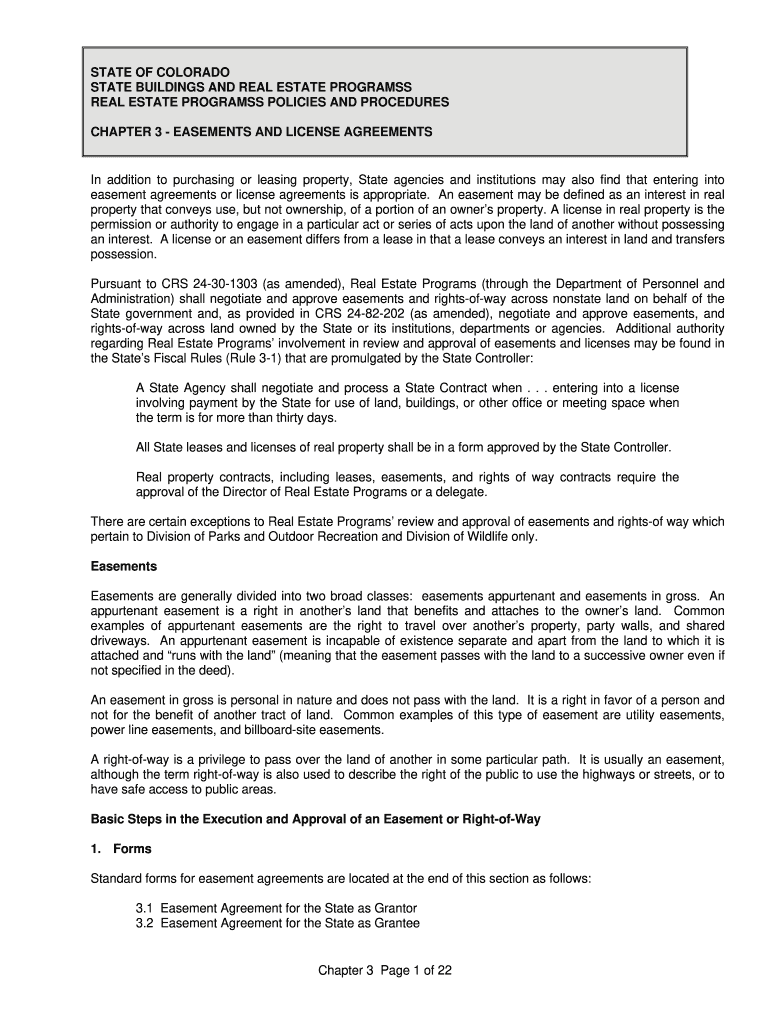
STATE of COLORADO STATE BUILDINGS and REAL ESTATE Colorado Form


Understanding the Colorado Chapter 3 Form
The Colorado Chapter 3 form is essential for individuals and businesses involved in real estate transactions within the state. This form pertains to easements and licenses, which are critical for defining property rights and usage. Understanding its purpose is vital for ensuring compliance with state regulations and protecting your interests in real estate dealings.
Steps to Complete the Colorado Chapter 3 Form
Completing the Colorado Chapter 3 form requires careful attention to detail. Here are the key steps:
- Gather necessary information about the property, including legal descriptions and owner details.
- Clearly define the easement or license terms, including duration and specific rights granted.
- Ensure all parties involved review the document for accuracy and understanding.
- Sign the form in the presence of a notary public to ensure its legal validity.
- Submit the completed form to the appropriate local government office for recording.
Legal Use of the Colorado Chapter 3 Form
The Colorado Chapter 3 form is legally binding when executed correctly. To ensure its enforceability, it must comply with state laws governing easements and licenses. This includes proper notarization and adherence to any specific local regulations. Understanding these legal requirements helps prevent disputes and ensures that the rights and obligations of all parties are clearly defined.
State-Specific Rules for the Colorado Chapter 3 Form
Each state has unique regulations regarding real estate documentation. In Colorado, specific rules govern the use of the Chapter 3 form, including:
- Requirements for notarization and witness signatures.
- Mandatory disclosures regarding property conditions and rights.
- Local zoning laws that may affect the terms of the easement or license.
Familiarizing yourself with these rules is essential for ensuring that your form is valid and enforceable.
Examples of Using the Colorado Chapter 3 Form
The Colorado Chapter 3 form can be utilized in various scenarios, such as:
- Granting access to utility companies for maintenance and repairs.
- Establishing rights for shared driveways or pathways between properties.
- Permitting temporary use of land for events or construction activities.
These examples illustrate the versatility of the form in managing property rights and responsibilities.
Required Documents for the Colorado Chapter 3 Form
To complete the Colorado Chapter 3 form, certain documents are necessary. These typically include:
- The legal description of the property involved.
- Identification documents for all parties signing the form.
- Any existing agreements or contracts related to the easement or license.
Having these documents ready will streamline the completion process and help ensure that all information is accurate and comprehensive.
Quick guide on how to complete state of colorado state buildings and real estate colorado
Effortlessly Complete STATE OF COLORADO STATE BUILDINGS AND REAL ESTATE Colorado on Any Device
Online document administration has gained popularity among businesses and individuals. It offers an ideal environmentally friendly substitute for traditional printed and signed documents, allowing you to find the right template and securely store it online. airSlate SignNow provides all the tools necessary to create, modify, and eSign your documents swiftly without delays. Manage STATE OF COLORADO STATE BUILDINGS AND REAL ESTATE Colorado on any platform using airSlate SignNow's Android or iOS applications and simplify any document-centered workflow today.
How to Modify and eSign STATE OF COLORADO STATE BUILDINGS AND REAL ESTATE Colorado with Ease
- Find STATE OF COLORADO STATE BUILDINGS AND REAL ESTATE Colorado and click Get Form to begin.
- Utilize the tools available to fill out your document.
- Emphasize pertinent sections of the documents or redact sensitive information using tools specifically provided by airSlate SignNow for that purpose.
- Create your signature with the Sign tool, which takes mere seconds and holds the same legal validity as a traditional wet-ink signature.
- Review all the details and click the Done button to save your changes.
- Select your preferred method of sharing your form, whether by email, SMS, invite link, or downloading it to your computer.
Say goodbye to lost or misplaced files, tedious document searches, or mistakes requiring new printed copies. airSlate SignNow meets all your document management needs in just a few clicks from your chosen device. Modify and eSign STATE OF COLORADO STATE BUILDINGS AND REAL ESTATE Colorado and ensure exceptional communication at every stage of the document preparation process with airSlate SignNow.
Create this form in 5 minutes or less
Create this form in 5 minutes!
How to create an eSignature for the state of colorado state buildings and real estate colorado
The best way to generate an electronic signature for a PDF file online
The best way to generate an electronic signature for a PDF file in Google Chrome
The way to create an electronic signature for signing PDFs in Gmail
The best way to make an eSignature straight from your mobile device
The way to make an eSignature for a PDF file on iOS
The best way to make an eSignature for a PDF document on Android devices
People also ask
-
What is Colorado Chapter 3 in relation to airSlate SignNow?
Colorado Chapter 3 refers to a section specifically designed for users in Colorado utilizing airSlate SignNow's eSignature solutions. This chapter outlines how businesses in Colorado can seamlessly implement and benefit from our eSigning platform, ensuring compliance with state regulations.
-
How much does airSlate SignNow cost for Colorado Chapter 3 users?
The pricing for Colorado Chapter 3 users varies based on the plan selected. airSlate SignNow offers competitive pricing tiers tailored to meet the needs of businesses in Colorado, providing a cost-effective solution for document management and eSigning.
-
What features does airSlate SignNow offer under Colorado Chapter 3?
Under Colorado Chapter 3, airSlate SignNow provides features such as intuitive document templates, customizable workflows, and real-time tracking of document statuses. These features enhance business productivity and ensure that document signing is streamlined and efficient.
-
What are the benefits of using airSlate SignNow for Colorado Chapter 3 businesses?
Businesses in Colorado can greatly benefit from airSlate SignNow by improving document turnaround times and reducing paperwork management. The platform’s user-friendly interface makes eSigning accessible, helping companies stay compliant and organized under Colorado Chapter 3.
-
How can I integrate airSlate SignNow with existing systems for Colorado Chapter 3?
airSlate SignNow supports easy integrations with various applications commonly used by Colorado Chapter 3 businesses. This ensures that your eSignatures can be seamlessly embedded within your existing workflows and software, facilitating a more unified business process.
-
Is airSlate SignNow secure and compliant for Colorado Chapter 3 users?
Yes, airSlate SignNow is designed with security in mind and complies with legal standards relevant to Colorado Chapter 3. Our platform implements robust encryption and secure access controls to protect sensitive information shared during the eSigning process.
-
Can I access airSlate SignNow on mobile for Colorado Chapter 3 tasks?
Absolutely! airSlate SignNow offers a mobile application that allows Colorado Chapter 3 users to sign documents and manage their workflows on the go. This flexibility ensures that you can handle important documents anytime, anywhere.
Get more for STATE OF COLORADO STATE BUILDINGS AND REAL ESTATE Colorado
- New headway wordlist intermediate form
- Employers wage claim response form iowa workforce iowaworkforce
- Publication 1854 form
- New mexico public regulation commission application for a nmprc state nm form
- Swan scale 200210102 doc form
- Lancaster county handgun permit form
- Daring do books pdf form
- Tax forms download ampamp print or file online
Find out other STATE OF COLORADO STATE BUILDINGS AND REAL ESTATE Colorado
- How Can I Sign Indiana High Tech PDF
- How To Sign Oregon High Tech Document
- How Do I Sign California Insurance PDF
- Help Me With Sign Wyoming High Tech Presentation
- How Do I Sign Florida Insurance PPT
- How To Sign Indiana Insurance Document
- Can I Sign Illinois Lawers Form
- How To Sign Indiana Lawers Document
- How To Sign Michigan Lawers Document
- How To Sign New Jersey Lawers PPT
- How Do I Sign Arkansas Legal Document
- How Can I Sign Connecticut Legal Document
- How Can I Sign Indiana Legal Form
- Can I Sign Iowa Legal Document
- How Can I Sign Nebraska Legal Document
- How To Sign Nevada Legal Document
- Can I Sign Nevada Legal Form
- How Do I Sign New Jersey Legal Word
- Help Me With Sign New York Legal Document
- How Do I Sign Texas Insurance Document