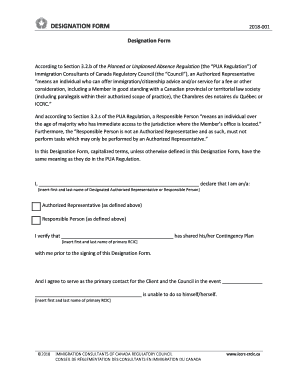
Pua Designation Form


What is the PUA Designation Form
The PUA designation form is a specific document used to apply for Pandemic Unemployment Assistance (PUA) benefits in the United States. This form is designed for individuals who are not typically eligible for regular unemployment insurance, such as self-employed workers, gig economy participants, and those with limited work history. By completing the PUA designation form, applicants can access financial support during periods of unemployment caused by the COVID-19 pandemic.
How to Use the PUA Designation Form
Using the PUA designation form involves several key steps. Initially, applicants must gather necessary information, including personal identification details and employment history. Once the form is completed, it can be submitted through the designated channels, which may include online platforms or physical submission at local unemployment offices. It is crucial to ensure that all information is accurate and complete to avoid delays in processing.
Steps to Complete the PUA Designation Form
Completing the PUA designation form requires careful attention to detail. Follow these steps for a smooth process:
- Gather personal information, including your Social Security number and contact details.
- Document your employment history, including any self-employment or freelance work.
- Fill out the form accurately, ensuring all sections are completed.
- Review the form for any errors or omissions before submission.
- Submit the completed form through the appropriate method as directed by your state’s unemployment office.
Legal Use of the PUA Designation Form
The PUA designation form must be used in compliance with federal and state regulations governing unemployment benefits. This ensures that applicants receive the support they are entitled to while maintaining the integrity of the system. It is important to understand that providing false information on the form can lead to penalties, including disqualification from benefits and potential legal action.
Eligibility Criteria
Eligibility for the PUA designation form is determined by specific criteria. Applicants must demonstrate that they are unable to work due to COVID-19 related circumstances. This includes individuals who are self-employed, those who have exhausted regular unemployment benefits, and workers who do not qualify for other forms of unemployment insurance. Each state may have additional requirements, so it is essential to review local guidelines.
Form Submission Methods
The PUA designation form can typically be submitted through various methods, including:
- Online submission via the state unemployment agency's website.
- Mailing the completed form to the designated office.
- In-person submission at local unemployment offices, where available.
Choosing the right submission method can impact the processing time, so applicants should consider their options carefully.
Quick guide on how to complete pua designation form
Effortlessly Prepare Pua Designation Form on Any Device
Managing documents online has gained signNow traction among businesses and individuals. It serves as an ideal environmentally friendly alternative to traditional printed and signed papers, as you can easily access the correct format and securely keep it online. airSlate SignNow equips you with all the essential tools to swiftly create, modify, and eSign your documents without any delays. Handle Pua Designation Form on any platform using airSlate SignNow's Android or iOS applications and enhance any document-related process today.
The Easiest Way to Modify and eSign Pua Designation Form Effortlessly
- Retrieve Pua Designation Form and click Get Form to begin.
- Utilize the tools we offer to complete your document.
- Emphasize important sections of your documents or obscure confidential information with tools that airSlate SignNow specifically provides for this purpose.
- Generate your eSignature using the Sign tool, which takes just seconds and holds the same legal validity as a conventional ink signature.
- Review the information and click on the Done button to store your modifications.
- Choose your preferred method to share your form—via email, text message (SMS), invite link, or download it to your computer.
No more concerns about lost or misplaced documents, tedious form searching, or mistakes that require reprinting new copies. airSlate SignNow caters to your document management needs in just a few clicks from any device you prefer. Revise and eSign Pua Designation Form and maintain exceptional communication throughout any stage of the form preparation process with airSlate SignNow.
Create this form in 5 minutes or less
Create this form in 5 minutes!
How to create an eSignature for the pua designation form
How to create an electronic signature for a PDF online
How to create an electronic signature for a PDF in Google Chrome
How to create an e-signature for signing PDFs in Gmail
How to create an e-signature right from your smartphone
How to create an e-signature for a PDF on iOS
How to create an e-signature for a PDF on Android
People also ask
-
What is a PUA designation form?
A PUA designation form is an essential document used for applying for Pandemic Unemployment Assistance (PUA). It allows eligible individuals to receive benefits during times of economic hardship. By completing and submitting this form through airSlate SignNow, you can ensure a streamlined and efficient application process.
-
How can I fill out the PUA designation form using airSlate SignNow?
Filling out the PUA designation form with airSlate SignNow is simple. After signing up, you can access the form, fill in the necessary information, and electronically sign it. Our platform simplifies the process, making it easy to submit your form without any hassle.
-
Is there a cost to use airSlate SignNow for the PUA designation form?
airSlate SignNow offers a range of pricing plans to suit different needs. You can choose an affordable plan that includes access to the PUA designation form and other document signing features. Review our pricing page for more details on the plans available.
-
What features does airSlate SignNow provide for completing a PUA designation form?
airSlate SignNow provides features that enhance your experience in completing a PUA designation form. These include template creation, eSignature capabilities, and automated reminders. Our user-friendly interface ensures that you'll have all the tools you need to submit your form efficiently.
-
Can I save my progress on the PUA designation form in airSlate SignNow?
Yes, with airSlate SignNow, you can save your progress on the PUA designation form as you fill it out. This allows you to revisit and complete the form at your convenience without losing any information you have already entered.
-
Are there integrations available with airSlate SignNow when using the PUA designation form?
airSlate SignNow integrates seamlessly with various applications to enhance the document management process. You can connect with popular tools such as Google Drive and Dropbox while completing your PUA designation form. These integrations simplify storing and sharing your documents.
-
What are the benefits of using airSlate SignNow for the PUA designation form?
Using airSlate SignNow for the PUA designation form offers multiple benefits. It saves time through efficient electronic signing, ensures document security, and provides easy access from any device. These advantages help ensure that your application process is smooth and effective.
Get more for Pua Designation Form
- Application m 22 rev form
- Illinois enhanced skills driving school application for main license form
- E 45 rev form
- Psiexams contact psi online one stop solution for test takers form
- Service contract provider registration application licensing form
- Ecif pag ibig form
- Pdf alaska department of commerce community and economic form
- Dr 2469 082417 form
Find out other Pua Designation Form
- Can I Electronic signature Arkansas Courts Operating Agreement
- How Do I Electronic signature Georgia Courts Agreement
- Electronic signature Georgia Courts Rental Application Fast
- How Can I Electronic signature Hawaii Courts Purchase Order Template
- How To Electronic signature Indiana Courts Cease And Desist Letter
- How Can I Electronic signature New Jersey Sports Purchase Order Template
- How Can I Electronic signature Louisiana Courts LLC Operating Agreement
- How To Electronic signature Massachusetts Courts Stock Certificate
- Electronic signature Mississippi Courts Promissory Note Template Online
- Electronic signature Montana Courts Promissory Note Template Now
- Electronic signature Montana Courts Limited Power Of Attorney Safe
- Electronic signature Oklahoma Sports Contract Safe
- Electronic signature Oklahoma Sports RFP Fast
- How To Electronic signature New York Courts Stock Certificate
- Electronic signature South Carolina Sports Separation Agreement Easy
- Electronic signature Virginia Courts Business Plan Template Fast
- How To Electronic signature Utah Courts Operating Agreement
- Electronic signature West Virginia Courts Quitclaim Deed Computer
- Electronic signature West Virginia Courts Quitclaim Deed Free
- Electronic signature Virginia Courts Limited Power Of Attorney Computer