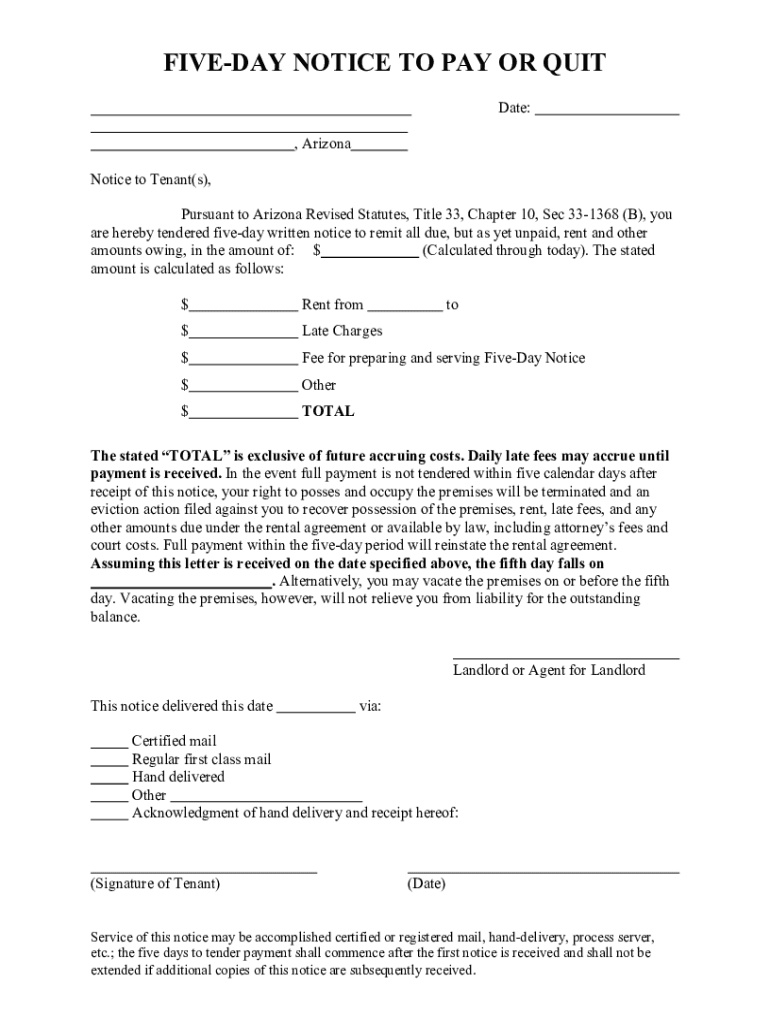
Editable Printable Az Maricopa 5 Day Pay or Quit Form


What is the Editable Printable Az Maricopa 5 Day Pay Or Quit
The Editable Printable Az Maricopa 5 Day Pay Or Quit is a legal document used by landlords in Maricopa County, Arizona, to notify tenants of their failure to pay rent. This notice provides tenants with a five-day period to either pay the overdue rent or vacate the rental property. It is essential for landlords to follow the legal requirements when issuing this notice to ensure compliance with Arizona rental laws. The document typically includes the tenant's name, the rental property address, the amount owed, and the deadline for payment or vacating.
Key elements of the Editable Printable Az Maricopa 5 Day Pay Or Quit
Several key elements must be included in the 5 day pay rent or quit notice. These elements ensure that the notice is legally binding and effective:
- Tenant Information: Full name and address of the tenant receiving the notice.
- Landlord Information: Full name and contact information of the landlord or property manager.
- Amount Due: A clear statement of the total rent owed, including any late fees.
- Deadline: A specific date by which the tenant must pay the rent or vacate the premises.
- Signature: The landlord's signature to validate the notice.
Steps to complete the Editable Printable Az Maricopa 5 Day Pay Or Quit
Completing the 5 day non payment form involves several straightforward steps. Following these steps ensures that the notice is filled out correctly and adheres to legal standards:
- Download the Form: Obtain the Editable Printable Az Maricopa 5 Day Pay Or Quit form from a reliable source.
- Fill in Tenant Information: Enter the tenant's full name and address accurately.
- Provide Landlord Information: Include your name and contact details as the landlord.
- Specify Amount Due: Clearly state the overdue rent amount and any applicable fees.
- Set Deadline: Indicate the final date for payment or vacating the property.
- Sign the Document: Sign the form to authenticate it before delivering it to the tenant.
Legal use of the Editable Printable Az Maricopa 5 Day Pay Or Quit
The legal use of the 5 day notice non payment rent is crucial for landlords to initiate eviction proceedings if necessary. This notice serves as a formal communication, providing tenants with an opportunity to rectify their payment issues. To ensure the notice is legally enforceable, landlords must comply with Arizona state laws regarding eviction processes. This includes delivering the notice in person, via certified mail, or by posting it on the rental property door.
How to use the Editable Printable Az Maricopa 5 Day Pay Or Quit
Using the Editable Printable Az Maricopa 5 Day Pay Or Quit effectively involves understanding its purpose and the proper delivery method. Once the form is completed, it should be delivered to the tenant in a manner that provides proof of receipt. This can be achieved by:
- Personal Delivery: Handing the notice directly to the tenant.
- Certified Mail: Sending the notice through certified mail with a return receipt to confirm delivery.
- Posting: Placing the notice on the front door of the rental property if the tenant is unavailable.
State-specific rules for the Editable Printable Az Maricopa 5 Day Pay Or Quit
In Arizona, specific rules govern the issuance of the 5 day pay rent or quit notice. Landlords must adhere to these regulations to avoid legal complications:
- Notice Period: The notice must provide a minimum of five days for the tenant to respond.
- Delivery Methods: The notice must be delivered in accordance with state law to ensure it is considered valid.
- Documentation: Landlords should keep a copy of the notice and any proof of delivery for their records.
Quick guide on how to complete editable printable az maricopa 5 day pay or quit
Effortlessly Prepare Editable Printable Az Maricopa 5 Day Pay Or Quit on Any Device
Digital document management has gained traction among companies and individuals. It offers an ideal environmentally-friendly alternative to traditional printed and signed documents, allowing you to access the necessary form and securely store it online. airSlate SignNow provides all the tools you require to create, modify, and eSign your documents swiftly and efficiently. Manage Editable Printable Az Maricopa 5 Day Pay Or Quit on any device with the airSlate SignNow Android or iOS applications and enhance your document-related processes today.
The Simplest Way to Alter and eSign Editable Printable Az Maricopa 5 Day Pay Or Quit with Ease
- Find Editable Printable Az Maricopa 5 Day Pay Or Quit and click Get Form to begin.
- Use the tools we provide to fill out your document.
- Emphasize important sections of the documents or obscure confidential information with tools specifically offered by airSlate SignNow for that purpose.
- Create your signature using the Sign tool, which takes mere seconds and holds the same legal validity as a conventional wet ink signature.
- Review all the details and click the Done button to save your modifications.
- Choose how you would like to send your form, via email, text message (SMS), or invitation link, or download it to your computer.
Eliminate concerns about lost or misplaced documents, tedious form searching, or mistakes that necessitate printing new document copies. airSlate SignNow fulfills all your document management needs in just a few clicks from your chosen device. Modify and eSign Editable Printable Az Maricopa 5 Day Pay Or Quit and ensure excellent communication throughout the document preparation process with airSlate SignNow.
Create this form in 5 minutes or less
Create this form in 5 minutes!
How to create an eSignature for the editable printable az maricopa 5 day pay or quit
The best way to generate an electronic signature for a PDF document in the online mode
The best way to generate an electronic signature for a PDF document in Chrome
The way to generate an eSignature for putting it on PDFs in Gmail
The best way to make an electronic signature right from your mobile device
The way to make an eSignature for a PDF document on iOS devices
The best way to make an electronic signature for a PDF on Android devices
People also ask
-
What is a 5 day pay rent or quit notice and when should I use it?
A 5 day pay rent or quit notice is a legal document that landlords use to inform tenants that they have five days to pay overdue rent or vacate the premises. It’s essential to use this notice when a tenant fails to pay rent on time, serving as a formal alert before taking further legal action.
-
How does airSlate SignNow assist in creating a 5 day pay rent or quit notice?
airSlate SignNow provides customizable templates that make it easy to create a 5 day pay rent or quit notice tailored to your specific needs. With our intuitive interface, you can quickly input the necessary details and generate an effective document in minutes, saving you time and effort.
-
Is there a cost associated with using the 5 day pay rent or quit notice template on airSlate SignNow?
Yes, using the 5 day pay rent or quit notice template on airSlate SignNow comes with affordable pricing plans tailored for various business needs. Our goal is to provide a cost-effective solution that enhances your document management process without compromising quality.
-
Can I eSign the 5 day pay rent or quit notice using airSlate SignNow?
Absolutely! airSlate SignNow allows you and your tenants to eSign the 5 day pay rent or quit notice securely and efficiently. This feature not only speeds up the process but also ensures legal compliance and document authenticity.
-
Which features enhance the usability of the 5 day pay rent or quit notice on airSlate SignNow?
Features like document tracking, customizable templates, and eSignature capabilities signNowly enhance the usability of the 5 day pay rent or quit notice on airSlate SignNow. Additionally, the platform is user-friendly and provides step-by-step guidance to ensure a smooth experience for users.
-
Can I integrate airSlate SignNow with other software for my property management needs?
Yes, airSlate SignNow offers seamless integrations with various property management software, making it easier to manage your documents, including the 5 day pay rent or quit notice. These integrations simplify your workflow and help maintain organized records, ultimately saving you time.
-
What benefits does using airSlate SignNow for a 5 day pay rent or quit notice offer?
Using airSlate SignNow for a 5 day pay rent or quit notice provides several benefits, including improved efficiency, legal compliance, and enhanced security for your documents. With electronic signatures and fast processing, you can ensure timely communication with tenants and prevent potential disputes.
Get more for Editable Printable Az Maricopa 5 Day Pay Or Quit
- Emsl coc forms
- Mass defect and binding energy worksheet form
- Plumbers report for insurance template uk form
- Hne wellness reimbursement form
- Clinical hours log athletic training northern arizona university form
- Maryland standard method of test msmt 321 moisture density relations of plain and stabilized dense graded aggregate maryland form
- Ziton 745 form
- Tenancy renewal agreement template form
Find out other Editable Printable Az Maricopa 5 Day Pay Or Quit
- How To Integrate Sign in Banking
- How To Use Sign in Banking
- Help Me With Use Sign in Banking
- Can I Use Sign in Banking
- How Do I Install Sign in Banking
- How To Add Sign in Banking
- How Do I Add Sign in Banking
- How Can I Add Sign in Banking
- Can I Add Sign in Banking
- Help Me With Set Up Sign in Government
- How To Integrate eSign in Banking
- How To Use eSign in Banking
- How To Install eSign in Banking
- How To Add eSign in Banking
- How To Set Up eSign in Banking
- How To Save eSign in Banking
- How To Implement eSign in Banking
- How To Set Up eSign in Construction
- How To Integrate eSign in Doctors
- How To Use eSign in Doctors