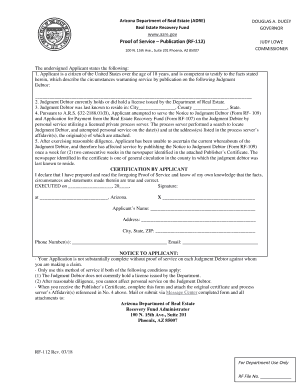
RF 112 Arizona Department of Real Estate Form


What is the RF 112 Arizona Department of Real Estate
The RF 112 is a specific form used by the Arizona Department of Real Estate to document proof of service in various real estate transactions. This form serves as an official record that certain legal documents have been delivered to the appropriate parties involved in a real estate matter. It is essential for maintaining transparency and accountability in real estate dealings, ensuring that all parties are informed and have received necessary documentation.
Key elements of the RF 112 Arizona Department of Real Estate
The RF 112 form includes several key elements that are crucial for its validity. These elements typically consist of:
- Identifying Information: Details regarding the parties involved, including names and addresses.
- Document Description: A clear description of the documents that were served.
- Date of Service: The specific date when the documents were delivered.
- Method of Service: The manner in which the documents were delivered, such as personal delivery, mail, or electronic means.
- Signature of Server: The individual who delivered the documents must sign the form, affirming that the service was completed as stated.
Steps to complete the RF 112 Arizona Department of Real Estate
Completing the RF 112 form involves several straightforward steps:
- Gather the necessary information about all parties involved in the transaction.
- Clearly identify the documents that need to be served.
- Choose the method of service and document it accurately on the form.
- Complete all sections of the RF 112, ensuring that all information is accurate and legible.
- Sign the form to validate the service of documents.
- Submit the completed RF 112 to the appropriate authority or retain it for your records.
Legal use of the RF 112 Arizona Department of Real Estate
The RF 112 form is legally binding when completed correctly and used in accordance with Arizona state laws. It serves as evidence that the required documents were delivered, which can be crucial in legal proceedings. To ensure its legal standing, it is important to adhere to the relevant statutes and regulations governing real estate transactions in Arizona.
How to obtain the RF 112 Arizona Department of Real Estate
The RF 112 form can be obtained directly from the Arizona Department of Real Estate's official website or through their physical offices. It is typically available in a downloadable format, allowing users to print and complete it as needed. Additionally, some real estate professionals may provide access to this form as part of their services.
Form Submission Methods (Online / Mail / In-Person)
Submitting the RF 112 form can be done through various methods, depending on the requirements of the Arizona Department of Real Estate. Common submission methods include:
- Online Submission: Some forms may be submitted electronically via the department's online portal.
- Mail: Completed forms can be mailed to the designated address provided by the department.
- In-Person: Individuals may also deliver the form in person at the department's office during business hours.
Quick guide on how to complete rf 112 arizona department of real estate
Effortlessly Prepare RF 112 Arizona Department Of Real Estate on Any Device
Managing documents online has become increasingly popular among businesses and individuals. It offers an ideal eco-friendly substitute for conventional printed and signed papers, enabling you to access the correct form and securely store it online. airSlate SignNow provides you with all the tools necessary to create, modify, and eSign your documents rapidly without delays. Handle RF 112 Arizona Department Of Real Estate on any platform with the airSlate SignNow Android or iOS applications and enhance any document-centric process today.
How to Edit and eSign RF 112 Arizona Department Of Real Estate with Ease
- Obtain RF 112 Arizona Department Of Real Estate and then click Get Form to begin.
- Utilize the tools we offer to complete your form.
- Emphasize relevant sections of the documents or redact sensitive information using tools that airSlate SignNow specifically provides for this purpose.
- Generate your eSignature with the Sign tool, which takes mere seconds and bears the same legal validity as a traditional handwritten signature.
- Review the information and then click the Done button to save your modifications.
- Choose how you wish to send your form, whether by email, SMS, invitation link, or download it to your computer.
Forget about lost or misplaced documents, tedious form searching, or errors that necessitate reprinting document copies. airSlate SignNow fulfills your document management requirements in just a few clicks from any device you prefer. Edit and eSign RF 112 Arizona Department Of Real Estate to ensure outstanding communication at every step of your form preparation process with airSlate SignNow.
Create this form in 5 minutes or less
Create this form in 5 minutes!
How to create an eSignature for the rf 112 arizona department of real estate
The best way to generate an electronic signature for your PDF file in the online mode
The best way to generate an electronic signature for your PDF file in Chrome
The way to make an eSignature for putting it on PDFs in Gmail
The best way to make an electronic signature straight from your smartphone
The way to make an electronic signature for a PDF file on iOS devices
The best way to make an electronic signature for a PDF document on Android
People also ask
-
What is an RF proof service form sample?
An RF proof service form sample is a template used for documenting and verifying services related to RF technology. This form helps in streamlining communication and record-keeping among stakeholders. By utilizing an RF proof service form sample, businesses can ensure that all relevant details are accurately captured and easily accessible.
-
How does airSlate SignNow support the RF proof service form sample?
airSlate SignNow allows users to create, send, and eSign RF proof service form samples seamlessly. The platform provides customizable templates and an intuitive interface that simplifies the signing process. This not only saves time but also enhances the efficiency of document management.
-
What are the benefits of using an RF proof service form sample?
Using an RF proof service form sample ensures accurate documentation and minimizes the risk of errors. It promotes accountability among teams by providing a clear record of services rendered. Additionally, it enables easy tracking and management of RF service processes, enhancing overall operational efficiency.
-
Is there a cost associated with using the RF proof service form sample?
While airSlate SignNow offers various pricing plans, using an RF proof service form sample comes at no additional cost if you are already a subscriber. The platform’s flexibility allows users to create and manage these forms within their chosen plan. Thus, businesses can save on expenses while reaping the benefits of effective document handling.
-
Can the RF proof service form sample be integrated with other tools?
Yes, airSlate SignNow can seamlessly integrate the RF proof service form sample with various tools such as CRM systems, project management software, and email platforms. This integration enhances workflow efficiency by allowing teams to manage their documents within their existing systems. Such capabilities ensure a cohesive operational environment.
-
How customizable is the RF proof service form sample in airSlate SignNow?
The RF proof service form sample in airSlate SignNow is highly customizable. Users can modify fields, add logos, and personalize the templates to meet specific business needs. This level of customization ensures that the form aligns perfectly with your organization's branding and documentation requirements.
-
What types of businesses can benefit from the RF proof service form sample?
Any business involved in RF services, including telecommunications, broadcasting, and technology, can benefit from the RF proof service form sample. This template assists in maintaining clear records and enhances service validation processes. By using airSlate SignNow, these businesses can streamline their documentation practices signNowly.
Get more for RF 112 Arizona Department Of Real Estate
Find out other RF 112 Arizona Department Of Real Estate
- eSignature Tennessee Real Estate Cease And Desist Letter Myself
- How To eSignature New Mexico Sports Executive Summary Template
- Can I eSignature Utah Real Estate Operating Agreement
- eSignature Vermont Real Estate Warranty Deed Online
- eSignature Vermont Real Estate Operating Agreement Online
- eSignature Utah Real Estate Emergency Contact Form Safe
- eSignature Washington Real Estate Lease Agreement Form Mobile
- How Can I eSignature New York Sports Executive Summary Template
- eSignature Arkansas Courts LLC Operating Agreement Now
- How Do I eSignature Arizona Courts Moving Checklist
- eSignature Wyoming Real Estate Quitclaim Deed Myself
- eSignature Wyoming Real Estate Lease Agreement Template Online
- How Can I eSignature Delaware Courts Stock Certificate
- How Can I eSignature Georgia Courts Quitclaim Deed
- Help Me With eSignature Florida Courts Affidavit Of Heirship
- Electronic signature Alabama Banking RFP Online
- eSignature Iowa Courts Quitclaim Deed Now
- eSignature Kentucky Courts Moving Checklist Online
- eSignature Louisiana Courts Cease And Desist Letter Online
- How Can I Electronic signature Arkansas Banking Lease Termination Letter