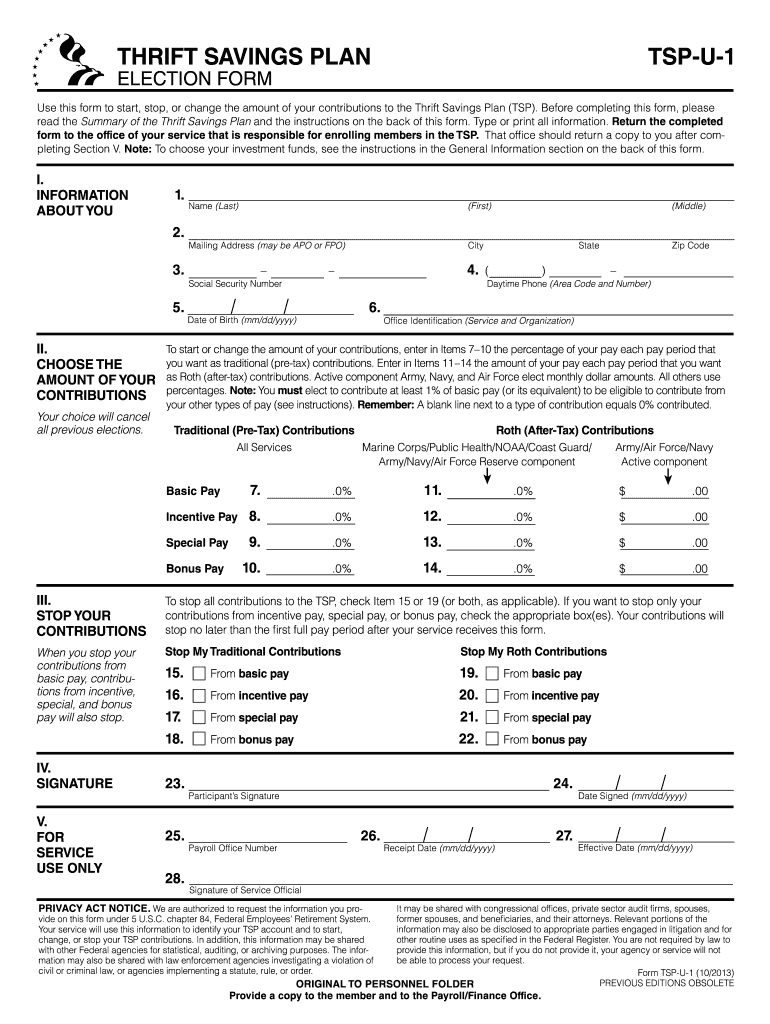
Tsp U 1 Fillable Form 2013


What is the Tsp U 1 Fillable Form
The Tsp U 1 Fillable Form is a specific document used primarily for the Thrift Savings Plan (TSP) in the United States. This form allows participants to make changes to their TSP accounts, including contributions, investment allocations, and beneficiary designations. It is designed to streamline the process of managing retirement savings for federal employees and members of the uniformed services.
How to use the Tsp U 1 Fillable Form
Using the Tsp U 1 Fillable Form involves several straightforward steps. First, download the form from a reliable source. Next, fill in the required fields, ensuring that all information is accurate and complete. After completing the form, review it for any errors before signing. Finally, submit the form according to the provided instructions, which may include online submission or mailing it to the appropriate TSP office.
Steps to complete the Tsp U 1 Fillable Form
Completing the Tsp U 1 Fillable Form requires careful attention to detail. Follow these steps:
- Download the form from the official TSP website.
- Provide your personal information, including your name and TSP account number.
- Specify the changes you wish to make, such as contribution amounts or investment choices.
- Sign and date the form to validate your request.
- Submit the completed form following the instructions provided.
Legal use of the Tsp U 1 Fillable Form
The Tsp U 1 Fillable Form is legally recognized as a valid document for managing TSP accounts. When completed correctly, it adheres to federal regulations governing retirement savings plans. It is essential to ensure that all information is accurate and that the form is signed to maintain its legal standing. Moreover, electronic submissions are compliant with the ESIGN Act, ensuring that your eSignature holds the same legal weight as a handwritten one.
Key elements of the Tsp U 1 Fillable Form
Understanding the key elements of the Tsp U 1 Fillable Form can help ensure its proper completion. Important components include:
- Personal Information: Name, Social Security number, and TSP account number.
- Contribution Elections: Details about how much you wish to contribute and any changes to existing contributions.
- Investment Allocations: Choices regarding how your contributions will be invested among the available funds.
- Beneficiary Designations: Information on who will receive your benefits in the event of your passing.
Form Submission Methods
The Tsp U 1 Fillable Form can be submitted through various methods. Participants can choose to submit the form online via the TSP website or send it via mail to the designated TSP office. In-person submissions may also be possible at certain federal offices. It is important to follow the specific submission guidelines provided with the form to ensure timely processing.
Quick guide on how to complete tsp u 1 fillable form
The optimal method to obtain and endorse Tsp U 1 Fillable Form
Across the entirety of an organization, ineffective workflows concerning paper approvals can eat up a signNow number of working hours. Endorsing documents such as Tsp U 1 Fillable Form is an inherent aspect of operations in any enterprise, which is why the efficacy of each agreement’s lifecycle plays a crucial role in the overall performance of the company. With airSlate SignNow, endorsing your Tsp U 1 Fillable Form can be as straightforward and quick as possible. You’ll discover on this platform the latest version of nearly any document. Even better, you can sign it right away without needing to install additional software on your computer or printing anything as physical copies.
How to obtain and endorse your Tsp U 1 Fillable Form
- Browse our repository by category or utilize the search bar to locate the document you require.
- Examine the document preview by selecting Learn more to confirm it’s the correct one.
- Select Get form to begin modifying immediately.
- Fill out your document and include any necessary details using the toolbar.
- Once finished, click the Sign tool to endorse your Tsp U 1 Fillable Form.
- Choose the signing option that suits you best: Draw, Create initials, or upload a photo of your handwritten signature.
- Click Done to finalize editing and proceed to sharing options as needed.
With airSlate SignNow, you have everything required to manage your documents efficiently. You can locate, complete, modify, and even send your Tsp U 1 Fillable Form within a single tab without any trouble. Enhance your workflows by utilizing a single, intelligent eSignature solution.
Create this form in 5 minutes or less
Find and fill out the correct tsp u 1 fillable form
FAQs
-
I'm trying to fill out a free fillable tax form. It won't let me click "done with this form" or "efile" which?
From https://www.irs.gov/pub/irs-utl/... (emphasis mine):DONE WITH THIS FORM — Select this button to save and close the form you are currently viewing and return to your 1040 form. This button is disabled when you are in your 1040 formSo, it appears, and without them mentioning it while you're working on it, that button is for all forms except 1040. Thank you to the other response to this question. I would never have thought of just clicking the Step 2 tab.
-
How do I make a PDF a fillable form?
1. Open it with Foxit PhantomPDF and choose Form > Form Recognition > Run Form Field Recognition . All fillable fields in the document will be recognized and highlighted.2. Add form fields from Form > Form Fields > click a type of form field button and the cursor changes to crosshair . And the Designer Assistant is selected automatically.3. All the corresponding type of form fields will be automatically named with the text near the form fields (Take the text fields for an example as below).4. Click the place you want to add the form field. To edit the form field further, please refer to the properties of different buttons from “Buttons”.
-
Is there a service that will allow me to create a fillable form on a webpage, and then email a PDF copy of each form filled out?
You can use Fill which is has a free forever plan.You can use Fill to turn your PDF document into an online document which can be completed, signed and saved as a PDF, online.You will end up with a online fillable PDF like this:w9 || FillWhich can be embedded in your website should you wish.InstructionsStep 1: Open an account at Fill and clickStep 2: Check that all the form fields are mapped correctly, if not drag on the text fields.Step 3: Save it as a templateStep 4: Goto your templates and find the correct form. Then click on the embed settings to grab your form URL.
-
How do I create a fillable HTML form online that can be downloaded as a PDF? I have made a framework for problem solving and would like to give people access to an online unfilled form that can be filled out and downloaded filled out.
Create PDF Form that will be used for download and convert it to HTML Form for viewing on your website.However there’s a lot of PDF to HTML converters not many can properly convert PDF Form including form fields. If you plan to use some calculations or validations it’s even harder to find one. Try PDFix Form Converter which works fine to me.
-
How do I fill out a fillable PDF on an iPad?
there is an app for that !signNow Fill & Sign on the App Store
-
How do I transfer data from Google Sheets cells to a PDF fillable form?
I refer you a amazing pdf editor, her name is Puspita, She work in fiverr, She is just amazing, Several time I am use her services. You can contact with her.puspitasaha : I will create fillable pdf form or edit pdf file for $5 on www.fiverr.com
-
How do you know if you need to fill out a 1099 form?
Assuming that you are talking about 1099-MISC. Note that there are other 1099s.check this post - Form 1099 MISC Rules & RegulationsQuick answer - A Form 1099 MISC must be filed for each person to whom payment is made of:$600 or more for services performed for a trade or business by people not treated as employees;Rent or prizes and awards that are not for service ($600 or more) and royalties ($10 or more);any fishing boat proceeds,gross proceeds of $600, or more paid to an attorney during the year, orWithheld any federal income tax under the backup withholding rules regardless of the amount of the payment, etc.
Create this form in 5 minutes!
How to create an eSignature for the tsp u 1 fillable form
How to generate an eSignature for your Tsp U 1 Fillable Form in the online mode
How to generate an electronic signature for your Tsp U 1 Fillable Form in Chrome
How to generate an eSignature for signing the Tsp U 1 Fillable Form in Gmail
How to generate an electronic signature for the Tsp U 1 Fillable Form right from your smart phone
How to make an eSignature for the Tsp U 1 Fillable Form on iOS
How to generate an electronic signature for the Tsp U 1 Fillable Form on Android OS
People also ask
-
What is the Tsp U 1 Fillable Form?
The Tsp U 1 Fillable Form is a document that allows users to fill out their Thrift Savings Plan (TSP) information electronically. This form simplifies the process of submitting important financial data, making it available for electronic signatures through airSlate SignNow.
-
How can I create a Tsp U 1 Fillable Form using airSlate SignNow?
Creating a Tsp U 1 Fillable Form with airSlate SignNow is straightforward. Users can upload their document, use the fillable fields feature to add interactive elements, and then save it. This ensures the form is easy for your clients to fill out and sign electronically.
-
Is there a cost associated with using the Tsp U 1 Fillable Form on airSlate SignNow?
Yes, while airSlate SignNow offers a free trial, there are subscription plans available for regular use of the Tsp U 1 Fillable Form. Pricing depends on the features required, making it a cost-effective solution for businesses looking for efficient document handling.
-
What are the benefits of using the Tsp U 1 Fillable Form?
Using the Tsp U 1 Fillable Form streamlines the data collection process, minimizing errors and saving time. Additionally, it enhances security and compliance, as documents are stored securely and can be tracked throughout their lifecycle with airSlate SignNow.
-
Can the Tsp U 1 Fillable Form be integrated with other software?
Yes, airSlate SignNow supports integrations with various applications, allowing users to incorporate the Tsp U 1 Fillable Form into their existing workflows. This ensures that data collected through the form can seamlessly sync with other systems, improving efficiency.
-
How does airSlate SignNow ensure the security of the Tsp U 1 Fillable Form?
airSlate SignNow prioritizes document security with measures like encryption, secure access controls, and compliance with legal standards. The Tsp U 1 Fillable Form and all associated data are protected, ensuring your sensitive information remains confidential.
-
What types of businesses can benefit from the Tsp U 1 Fillable Form?
The Tsp U 1 Fillable Form is beneficial for any business dealing with clients or employees enrolled in the Thrift Savings Plan. Organizations like financial institutions, government agencies, and HR departments can use it to enhance their document management and communication.
Get more for Tsp U 1 Fillable Form
Find out other Tsp U 1 Fillable Form
- Electronic signature Pennsylvania Business Operations Promissory Note Template Later
- Help Me With Electronic signature North Dakota Charity Resignation Letter
- Electronic signature Indiana Construction Business Plan Template Simple
- Electronic signature Wisconsin Charity Lease Agreement Mobile
- Can I Electronic signature Wisconsin Charity Lease Agreement
- Electronic signature Utah Business Operations LLC Operating Agreement Later
- How To Electronic signature Michigan Construction Cease And Desist Letter
- Electronic signature Wisconsin Business Operations LLC Operating Agreement Myself
- Electronic signature Colorado Doctors Emergency Contact Form Secure
- How Do I Electronic signature Georgia Doctors Purchase Order Template
- Electronic signature Doctors PDF Louisiana Now
- How To Electronic signature Massachusetts Doctors Quitclaim Deed
- Electronic signature Minnesota Doctors Last Will And Testament Later
- How To Electronic signature Michigan Doctors LLC Operating Agreement
- How Do I Electronic signature Oregon Construction Business Plan Template
- How Do I Electronic signature Oregon Construction Living Will
- How Can I Electronic signature Oregon Construction LLC Operating Agreement
- How To Electronic signature Oregon Construction Limited Power Of Attorney
- Electronic signature Montana Doctors Last Will And Testament Safe
- Electronic signature New York Doctors Permission Slip Free