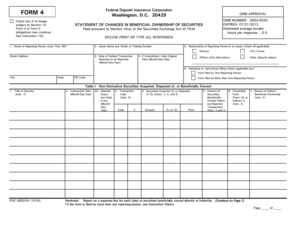
Fdic Form 4


What is the FDIC Form 4?
The FDIC Form 4, also known as the 680004 form, is a critical document used to report changes in beneficial ownership of securities. This form is essential for entities that need to disclose ownership interests in securities under the jurisdiction of the Federal Deposit Insurance Corporation (FDIC). The 680004 form ensures compliance with federal regulations and provides transparency in ownership structures, which is vital for maintaining the integrity of the financial system.
How to Use the FDIC Form 4
Utilizing the FDIC Form 4 involves several straightforward steps. First, ensure you have the correct version of the form, which can be obtained from the FDIC's official resources. Next, gather all necessary information regarding the beneficial owners and the securities in question. Complete the form by accurately filling in details such as the names of the beneficial owners, the type of securities, and the nature of the ownership interest. Finally, submit the completed form through the appropriate channels as specified by the FDIC.
Steps to Complete the FDIC Form 4
Completing the FDIC Form 4 requires careful attention to detail. Here are the steps to follow:
- Obtain the latest version of the FDIC Form 4.
- Identify all beneficial owners and gather relevant information.
- Fill in the form, ensuring accuracy in all entries.
- Review the completed form for any errors or omissions.
- Submit the form as directed by the FDIC, either online or via mail.
Legal Use of the FDIC Form 4
The legal use of the FDIC Form 4 is governed by federal regulations that mandate the disclosure of beneficial ownership. To be considered legally binding, the form must be completed accurately and submitted in compliance with applicable laws. This ensures that the information provided is valid and can be relied upon by regulatory authorities. Failure to comply with these legal requirements may result in penalties or legal repercussions.
Key Elements of the FDIC Form 4
Several key elements must be included in the FDIC Form 4 to ensure its validity:
- Name and contact information of the reporting entity.
- Details of each beneficial owner, including full names and addresses.
- Description of the securities involved, including types and amounts.
- Nature of the ownership interest for each beneficial owner.
- Signature of the authorized representative of the reporting entity.
Form Submission Methods
The FDIC Form 4 can be submitted through various methods, offering flexibility for users. Submissions can be made online through the FDIC's electronic filing system, which provides a streamlined process for completing and sending the form. Alternatively, users may choose to print the form and submit it via mail. It is important to follow the specific submission guidelines provided by the FDIC to ensure timely processing.
Quick guide on how to complete fdic form 4
Easily prepare Fdic Form 4 on any device
The management of online documents has gained traction among companies and individuals alike. It serves as an excellent eco-conscious alternative to traditional printed and signed paperwork, allowing you to access the right form and securely keep it online. airSlate SignNow provides you with all the necessary tools to swiftly create, modify, and eSign your documents without delays. Manage Fdic Form 4 across any platform using airSlate SignNow's Android or iOS applications and enhance any document-driven process today.
How to alter and eSign Fdic Form 4 effortlessly
- Find Fdic Form 4 and click on Get Form to begin.
- Utilize the tools we offer to complete your document.
- Emphasize important sections of your documents or obscure sensitive data with tools that airSlate SignNow provides specifically for that purpose.
- Create your eSignature using the Sign tool, which takes mere seconds and holds the same legal validity as a conventional wet ink signature.
- Review the information and click on the Done button to save your changes.
- Choose how you wish to send your form: via email, SMS, invitation link, or download it to your computer.
No more worrying about lost or misplaced files, tedious form searches, or mistakes that require printing additional document copies. airSlate SignNow addresses your document management needs in just a few clicks from any device you prefer. Modify and eSign Fdic Form 4 to ensure excellent communication at any stage of your form preparation process with airSlate SignNow.
Create this form in 5 minutes or less
Create this form in 5 minutes!
How to create an eSignature for the fdic form 4
The best way to create an electronic signature for your PDF in the online mode
The best way to create an electronic signature for your PDF in Chrome
How to generate an electronic signature for putting it on PDFs in Gmail
The way to generate an eSignature straight from your smart phone
The way to create an electronic signature for a PDF on iOS devices
The way to generate an eSignature for a PDF document on Android OS
People also ask
-
What is 680004 and how does it relate to airSlate SignNow?
680004 is a key identifier for a range of airSlate SignNow features that streamline the document signing process. By utilizing this code, businesses can access tailored solutions that enhance their eSigning experience, making it efficient and cost-effective.
-
What are the pricing options available for airSlate SignNow with 680004 features?
airSlate SignNow offers competitive pricing that encompasses the 680004 features, catering to businesses of all sizes. You can choose from various plans that provide flexibility according to your business needs, ensuring you only pay for what you use.
-
What key features does airSlate SignNow offer that use the 680004 utility?
The 680004 utility encompasses features such as customizable templates, automated workflows, and advanced security protocols. These features are designed to enhance user experience and simplify the eSigning process for all types of businesses.
-
How can businesses benefit from using airSlate SignNow's 680004 features?
By leveraging the 680004 features in airSlate SignNow, businesses can signNowly reduce turnaround times for document signings. This not only boosts productivity but also improves customer satisfaction through efficient and timely service delivery.
-
Is airSlate SignNow easy to integrate with other tools while using 680004?
Yes, airSlate SignNow is designed to seamlessly integrate with popular business tools and software. The 680004 functionality ensures that these integrations are smooth and enhance overall workflow without disrupting your existing processes.
-
Can small businesses benefit from the 680004 features of airSlate SignNow?
Absolutely! The 680004 features of airSlate SignNow are tailored to benefit businesses of all sizes, including small businesses. This cost-effective solution helps them manage document workflows efficiently, allowing them to focus on growth and customer relations.
-
What support does airSlate SignNow provide for users of the 680004 features?
airSlate SignNow offers comprehensive support for all users utilizing the 680004 features. From a dedicated help center to 24/7 customer service, users can find assistance and guidance whenever needed to ensure smooth operation.
Get more for Fdic Form 4
- Immigration assistance service contract nyc gov nyc form
- Dell manufacturer authorization letter form
- Apsp 15 worksheet rev1xlsx apsp form
- Please fill out application form completely
- Blm el centro vendor updatechange form blm
- Vendor information sheet 307686018
- Working interview agreement template form
- Working relationship agreement template form
Find out other Fdic Form 4
- Sign New Hampshire Terms of Use Agreement Easy
- Sign Wisconsin Terms of Use Agreement Secure
- Sign Alabama Affidavit of Identity Myself
- Sign Colorado Trademark Assignment Agreement Online
- Can I Sign Connecticut Affidavit of Identity
- Can I Sign Delaware Trademark Assignment Agreement
- How To Sign Missouri Affidavit of Identity
- Can I Sign Nebraska Affidavit of Identity
- Sign New York Affidavit of Identity Now
- How Can I Sign North Dakota Affidavit of Identity
- Sign Oklahoma Affidavit of Identity Myself
- Sign Texas Affidavit of Identity Online
- Sign Colorado Affidavit of Service Secure
- Sign Connecticut Affidavit of Service Free
- Sign Michigan Affidavit of Service Online
- How To Sign New Hampshire Affidavit of Service
- How Can I Sign Wyoming Affidavit of Service
- Help Me With Sign Colorado Affidavit of Title
- How Do I Sign Massachusetts Affidavit of Title
- How Do I Sign Oklahoma Affidavit of Title