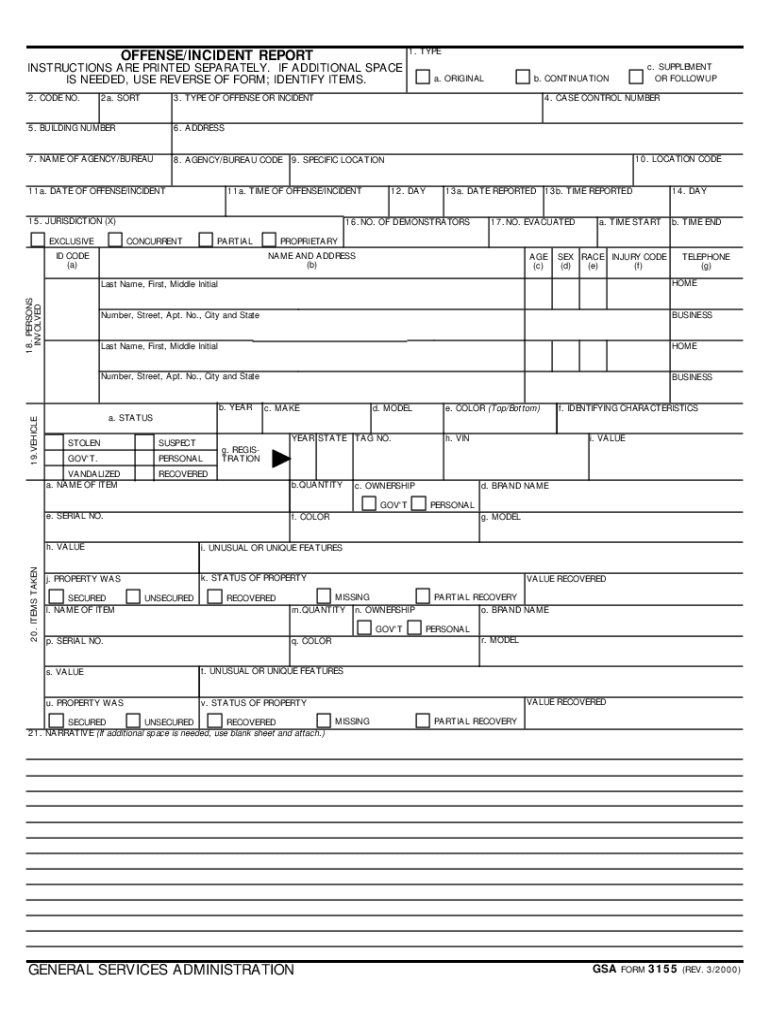
Form 3155


What is the Form 3155
The GSA Form 3155, also known as the 3155 incident report, is a document used to report incidents that occur during the performance of government contracts. This form is essential for documenting events that may affect the execution of a contract, ensuring that all relevant information is captured for review and action. It serves as a formal record that can be referenced for compliance and accountability purposes within government operations.
How to use the Form 3155
Using the GSA Form 3155 involves several steps to ensure accurate and complete reporting. First, identify the specific incident that needs to be reported. Gather all necessary information, including the date, time, location, and a detailed description of the incident. Once you have all the relevant details, fill out the form carefully, ensuring that all sections are completed. After completing the form, review it for accuracy before submission to the appropriate government agency.
Steps to complete the Form 3155
Completing the GSA Form 3155 requires careful attention to detail. Follow these steps:
- Begin by entering the contract number associated with the incident.
- Provide the name and contact information of the individual reporting the incident.
- Detail the nature of the incident, including what occurred, when it happened, and any immediate actions taken.
- Include any witnesses or parties involved in the incident.
- Sign and date the form to certify that the information provided is accurate.
Legal use of the Form 3155
The GSA Form 3155 is legally binding when completed accurately and submitted to the appropriate authorities. It is crucial that all information is truthful and comprehensive, as false reporting can lead to legal repercussions. Compliance with federal regulations surrounding incident reporting is essential, as it ensures transparency and accountability in government contracting.
Key elements of the Form 3155
Several key elements are critical to the GSA Form 3155. These include:
- Incident Description: A clear and detailed account of the incident.
- Contract Information: Relevant details about the government contract involved.
- Reporting Individual: Information about the person responsible for reporting the incident.
- Date and Time: When the incident occurred and when it was reported.
Form Submission Methods
The GSA Form 3155 can be submitted through various methods, depending on the specific requirements of the agency involved. Common submission methods include:
- Online Submission: Many agencies allow electronic submission through their official portals.
- Mail: The completed form can be printed and sent via postal service to the appropriate office.
- In-Person: Some situations may require the form to be submitted directly to an agency representative.
Quick guide on how to complete form 3155
Complete Form 3155 effortlessly on any gadget
Digital document management has become increasingly favored by companies and individuals alike. It offers an ideal eco-friendly substitute for traditional printed and signed documents, allowing you to acquire the necessary form and securely store it online. airSlate SignNow provides you with all the tools needed to create, modify, and eSign your documents promptly without delays. Manage Form 3155 on any gadget using airSlate SignNow's Android or iOS applications and simplify any document-related task today.
The simplest way to alter and eSign Form 3155 with ease
- Find Form 3155 and click Get Form to begin.
- Utilize the tools we offer to complete your document.
- Emphasize important sections of the documents or redact sensitive details with tools that airSlate SignNow has specifically designed for that purpose.
- Create your signature using the Sign tool, which takes moments and carries the same legal validity as a conventional wet ink signature.
- Review all the information and then click the Done button to save your changes.
- Choose how you wish to send your form, whether via email, text message (SMS), an invite link, or by downloading it to your computer.
Eliminate concerns about lost or misplaced documents, tedious form searches, or mistakes necessitating new printouts. airSlate SignNow meets your document management needs in just a few clicks from any device you prefer. Modify and eSign Form 3155 and ensure exceptional communication throughout your form preparation journey with airSlate SignNow.
Create this form in 5 minutes or less
Create this form in 5 minutes!
How to create an eSignature for the form 3155
The best way to generate an electronic signature for a PDF document in the online mode
The best way to generate an electronic signature for a PDF document in Chrome
The way to generate an eSignature for putting it on PDFs in Gmail
The way to make an electronic signature right from your mobile device
The way to make an eSignature for a PDF document on iOS devices
The way to make an electronic signature for a PDF on Android devices
People also ask
-
What is the gsa form 3155 used for?
The gsa form 3155 is utilized for requesting a change in your Federal Supply Schedule or pricing. This form ensures that your adjustments comply with GSA regulations, streamlining the process. By using airSlate SignNow, you can easily eSign and submit your gsa form 3155 electronically, making it more efficient.
-
How can airSlate SignNow help with gsa form 3155?
airSlate SignNow simplifies the process of filling out and signing your gsa form 3155. Our intuitive platform allows you to quickly create, edit, and eSign documents securely. With features like templates and integration capabilities, preparing your gsa form 3155 is easier than ever.
-
Is there a cost associated with using airSlate SignNow for gsa form 3155?
Yes, there is a subscription cost for using airSlate SignNow, but it offers a cost-effective solution for managing your documents, including the gsa form 3155. Pricing plans are designed to fit various business needs, and the savings in time and resources often outweigh the investment. Consider the value it adds to your workflow.
-
Can I integrate airSlate SignNow with other software while processing gsa form 3155?
Absolutely! airSlate SignNow allows seamless integrations with various platforms, enhancing your document management capabilities. This means you can easily connect your tools while processing gsa form 3155 and improve overall efficiency. Check our integrations page for more details.
-
What are the benefits of eSigning the gsa form 3155 with airSlate SignNow?
eSigning the gsa form 3155 with airSlate SignNow offers several advantages, including faster processing times and enhanced security. The electronic signature is legally binding, ensuring that your documents are valid and compliant. Additionally, you can track the status of your gsa form 3155, keeping you updated throughout the process.
-
Is it easy to use airSlate SignNow for beginners filling out gsa form 3155?
Yes, airSlate SignNow is designed with user-friendliness in mind, making it accessible for beginners. Our platform features straightforward navigation, helpful templates, and clear instructions to guide users in filling out the gsa form 3155. You'll be able to complete your tasks efficiently without facing steep learning curves.
-
What security measures are in place for signed gsa form 3155?
Security is a top priority for airSlate SignNow, especially when dealing with sensitive documents like the gsa form 3155. Our platform utilizes bank-level encryption, secure data storage, and comprehensive audit trails to protect your information. You can have confidence knowing your signed gsa form 3155 is secure.
Get more for Form 3155
- Va form 21 0960f 1
- Vertical zone trampoline barrie form
- Mdot forms michigan
- Trauma registry patient abstraction form healthy arkansas
- Cadd legacy ptc infusjonspumpe modell 6300 vestreviken form
- Application for horseless carriage certification form
- Application form pub 1319
- Llc operating single member agreement template form
Find out other Form 3155
- How To Integrate Sign in Banking
- How To Use Sign in Banking
- Help Me With Use Sign in Banking
- Can I Use Sign in Banking
- How Do I Install Sign in Banking
- How To Add Sign in Banking
- How Do I Add Sign in Banking
- How Can I Add Sign in Banking
- Can I Add Sign in Banking
- Help Me With Set Up Sign in Government
- How To Integrate eSign in Banking
- How To Use eSign in Banking
- How To Install eSign in Banking
- How To Add eSign in Banking
- How To Set Up eSign in Banking
- How To Save eSign in Banking
- How To Implement eSign in Banking
- How To Set Up eSign in Construction
- How To Integrate eSign in Doctors
- How To Use eSign in Doctors