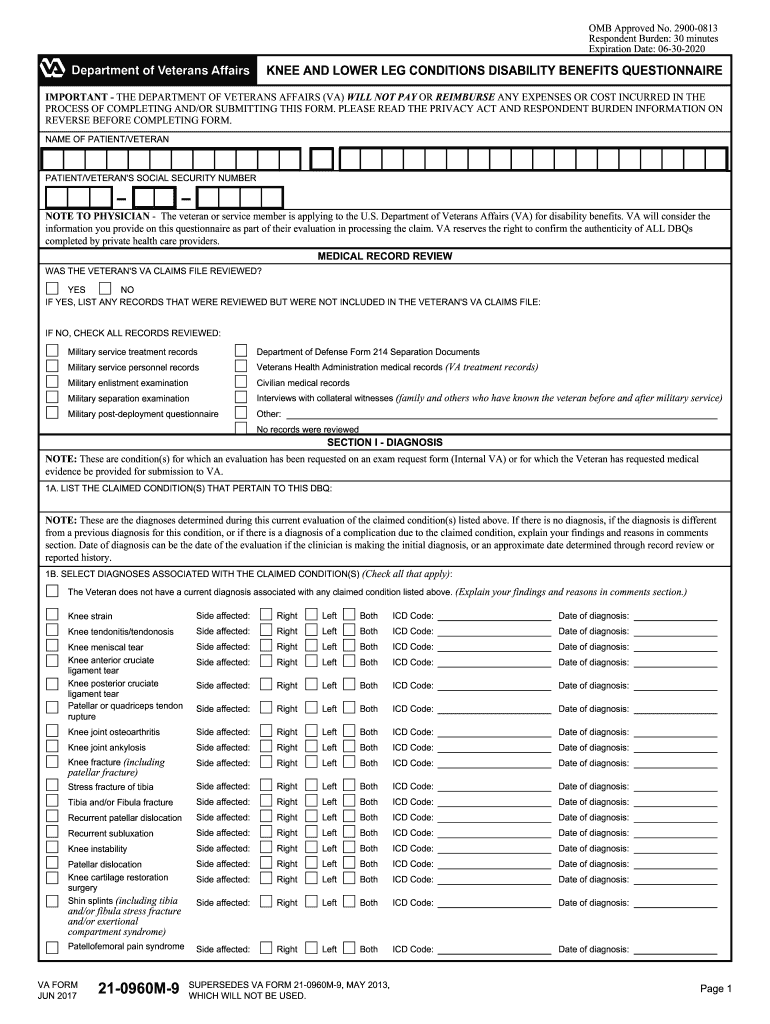
Va Dbq Knee 2013-2026


What is the VA DBQ Knee?
The VA DBQ Knee, or the Disability Benefits Questionnaire for the knee, is a standardized form used by the U.S. Department of Veterans Affairs to assess knee conditions for disability claims. This form helps veterans document their knee-related health issues, including pain, mobility limitations, and any impact on daily life. The information collected is crucial for determining eligibility for benefits and the appropriate disability rating.
How to Use the VA DBQ Knee
Using the VA DBQ Knee involves completing the form accurately to reflect your knee condition. Veterans should provide detailed information regarding their symptoms, treatment history, and how their condition affects their daily activities. It is essential to ensure that all sections are filled out thoroughly, as incomplete forms may delay the processing of claims. The form can be submitted electronically or via traditional mail, depending on the preference of the veteran.
Steps to Complete the VA DBQ Knee
Completing the VA DBQ Knee requires careful attention to detail. Follow these steps for successful completion:
- Gather medical records related to your knee condition, including diagnoses, treatments, and any imaging studies.
- Read each section of the form carefully and answer all questions honestly.
- Provide specific examples of how your knee condition affects your daily life.
- Review the completed form for accuracy before submission.
- Submit the form through your preferred method, ensuring you keep a copy for your records.
Legal Use of the VA DBQ Knee
The VA DBQ Knee is a legally recognized document that plays a significant role in the claims process for veterans seeking disability benefits. To ensure its legal standing, the form must be completed in accordance with the guidelines set forth by the VA. This includes providing accurate and truthful information, as any discrepancies could lead to penalties or denial of benefits. The form complies with federal regulations governing electronic signatures and document submissions.
Key Elements of the VA DBQ Knee
Several key elements are essential when filling out the VA DBQ Knee. These include:
- Personal Information: Your name, contact details, and service history.
- Medical History: Detailed accounts of your knee condition, including onset, duration, and treatments received.
- Functional Impact: Descriptions of how your knee condition affects your mobility and daily activities.
- Physical Examination Findings: Results from any recent examinations related to your knee condition.
Who Issues the Form
The VA DBQ Knee is issued by the U.S. Department of Veterans Affairs. This form is part of a broader effort by the VA to streamline the disability claims process and ensure that veterans receive the benefits they deserve based on their service-related health issues. It is important for veterans to obtain the most current version of the form, as updates may occur to reflect changes in medical guidelines or regulations.
Quick guide on how to complete va dbq knee
Effortlessly Prepare Va Dbq Knee on Any Device
Digital document management has become increasingly favored among businesses and individuals. It serves as an ideal eco-friendly alternative to traditional printed and signed documents, allowing you to access the necessary forms and securely store them online. airSlate SignNow provides you with all the tools needed to swiftly create, modify, and electronically sign your documents without delays. Manage Va Dbq Knee on any device using airSlate SignNow's Android or iOS applications and streamline any document-related process today.
How to Modify and Electronically Sign Va Dbq Knee with Ease
- Find Va Dbq Knee and click Get Form to begin.
- Utilize the tools available to complete your form.
- Emphasize important sections of your documents or obscure sensitive information using tools that airSlate SignNow provides specifically for that purpose.
- Create your electronic signature using the Sign feature, which takes mere seconds and holds the same legal validity as a conventional wet ink signature.
- Verify all the details and click the Done button to save your modifications.
- Choose how you wish to share your form—via email, text message (SMS), invitation link, or download it to your computer.
Eliminate the worry of lost or misplaced documents, tedious form searching, or errors that necessitate printing new copies. airSlate SignNow fulfills your document management requirements in just a few clicks from any device you prefer. Edit and electronically sign Va Dbq Knee and maintain excellent communication at every step of the form preparation process with airSlate SignNow.
Create this form in 5 minutes or less
Find and fill out the correct va dbq knee
Create this form in 5 minutes!
How to create an eSignature for the va dbq knee
How to generate an electronic signature for your PDF file in the online mode
How to generate an electronic signature for your PDF file in Chrome
The way to make an eSignature for putting it on PDFs in Gmail
The way to generate an electronic signature straight from your smartphone
How to make an electronic signature for a PDF file on iOS devices
The way to generate an electronic signature for a PDF document on Android
People also ask
-
What is the va knee dbq and how can airSlate SignNow assist with it?
The va knee dbq is a documentation form used to assess knee-related disabilities for veterans. airSlate SignNow simplifies the process by allowing you to digitally sign and send va knee dbq forms securely, ensuring compliance and organization.
-
How much does it cost to use airSlate SignNow for managing va knee dbq documents?
airSlate SignNow offers flexible pricing plans that cater to different business needs. The cost for using the platform to manage va knee dbq documents is competitive, and you can choose a plan that fits your budget.
-
What features does airSlate SignNow provide for the va knee dbq process?
airSlate SignNow includes several features beneficial for the va knee dbq process, such as easy eSigning, document templates, and advanced security protocols. These features help streamline the documentation process while ensuring your data remains protected.
-
Can I integrate airSlate SignNow with other tools to manage my va knee dbq processes?
Yes, airSlate SignNow supports integrations with a wide range of applications, enhancing your efficiency in managing va knee dbq documents. You can connect with tools like CRM systems, cloud storage, and more to streamline your workflow.
-
Is airSlate SignNow compliant with regulations for handling va knee dbq documents?
Absolutely! airSlate SignNow is designed to meet legal and regulatory compliance standards, which is crucial when handling va knee dbq documents. Our platform ensures that your eSigned documents are legally binding and secure.
-
What benefits will I gain from using airSlate SignNow for va knee dbq documentation?
Using airSlate SignNow for your va knee dbq documentation brings major benefits, including faster processing times, reduced paper usage, and enhanced tracking capabilities. Additionally, it provides a seamless user experience, making it easier for all parties involved.
-
How does airSlate SignNow ensure the security of my va knee dbq forms?
airSlate SignNow employs industry-standard encryption and security protocols to safeguard your va knee dbq forms. Our platform ensures that sensitive information is kept confidential and secure at all times during the signing process.
Get more for Va Dbq Knee
- Official form 122a 1 united states bankruptcy court ilsb uscourts
- Fda form 3500a medwatch network13
- Behind the wheel practice log form
- Oklahoma form ow 15
- Subcontractor form waiver amp release crayton communications
- Tc 123 application for utah duplicate title forms ampamp publications
- Tc 65 forms utah partnershipllpllc return forms ampamp publications
- Defined contributions out notice to opt out of pen form
Find out other Va Dbq Knee
- Sign Tennessee Legal LLC Operating Agreement Online
- How To Sign Tennessee Legal Cease And Desist Letter
- How Do I Sign Tennessee Legal Separation Agreement
- Sign Virginia Insurance Memorandum Of Understanding Easy
- Sign Utah Legal Living Will Easy
- Sign Virginia Legal Last Will And Testament Mobile
- How To Sign Vermont Legal Executive Summary Template
- How To Sign Vermont Legal POA
- How Do I Sign Hawaii Life Sciences Business Plan Template
- Sign Life Sciences PPT Idaho Online
- Sign Life Sciences PPT Idaho Later
- How Do I Sign Hawaii Life Sciences LLC Operating Agreement
- Sign Idaho Life Sciences Promissory Note Template Secure
- How To Sign Wyoming Legal Quitclaim Deed
- Sign Wisconsin Insurance Living Will Now
- Sign Wyoming Insurance LLC Operating Agreement Simple
- Sign Kentucky Life Sciences Profit And Loss Statement Now
- How To Sign Arizona Non-Profit Cease And Desist Letter
- Can I Sign Arkansas Non-Profit LLC Operating Agreement
- Sign Arkansas Non-Profit LLC Operating Agreement Free