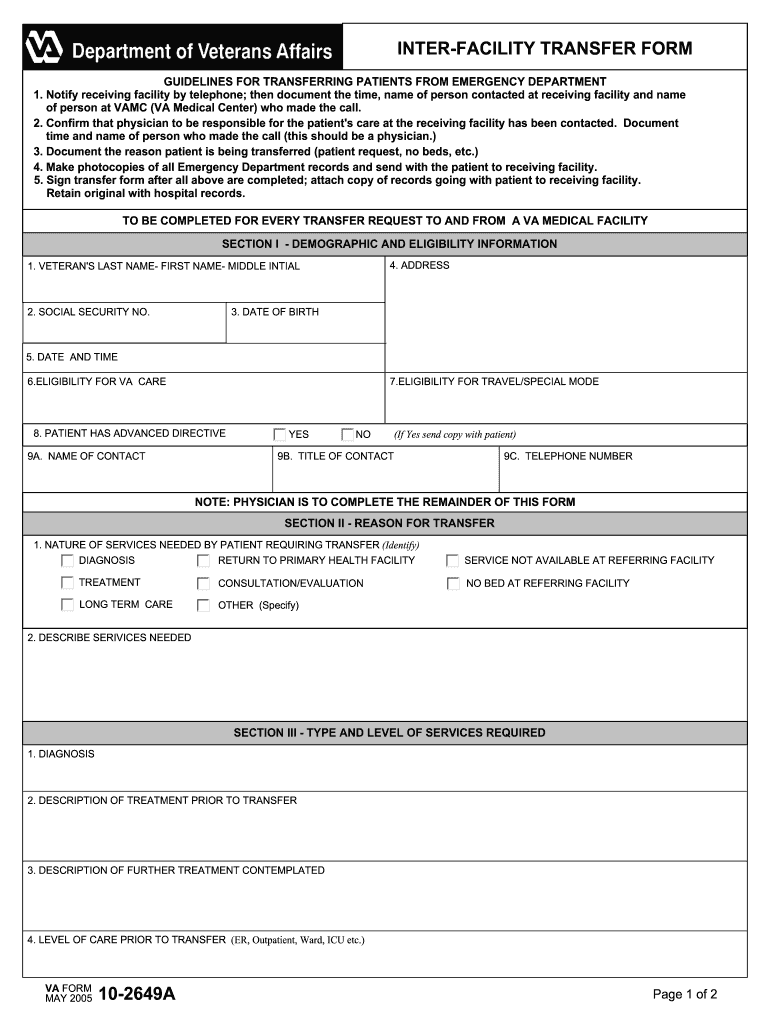
Form Inter Facility Transfer


What is the Form Inter Facility Transfer
The Form Inter Facility Transfer, commonly referred to as the VA Form 10-2649A, is a crucial document used by the Department of Veterans Affairs. This form facilitates the transfer of veterans from one facility to another, ensuring that they receive the necessary care and services. It is essential for maintaining continuity in healthcare, especially when a veteran requires specialized treatment that is not available at their current location. The form captures vital information about the veteran’s medical history, current treatment, and the reasons for the transfer.
How to Use the Form Inter Facility Transfer
Using the Form Inter Facility Transfer involves several key steps to ensure that the transfer process is smooth and efficient. First, the veteran or their representative must complete the form with accurate and detailed information. This includes personal identification details, medical history, and the specific reasons for the transfer. Once completed, the form should be submitted to the appropriate VA facility for processing. It is advisable to keep a copy of the submitted form for personal records and to follow up with the facility to confirm receipt and processing status.
Steps to Complete the Form Inter Facility Transfer
Completing the Form Inter Facility Transfer requires careful attention to detail. Here are the essential steps:
- Gather necessary personal and medical information, including the veteran's identification details.
- Clearly state the reasons for the transfer, specifying any urgent medical needs.
- Provide information about the current facility and the desired destination facility.
- Ensure that all sections of the form are filled out completely and accurately.
- Review the form for any errors or omissions before submission.
- Submit the completed form to the designated VA facility, either online or in person.
Legal Use of the Form Inter Facility Transfer
The legal use of the Form Inter Facility Transfer is governed by various regulations set forth by the Department of Veterans Affairs. The form must be completed in accordance with these guidelines to ensure its validity. It serves as a legal document that authorizes the transfer of a veteran's medical care, making it essential for both the veteran and the healthcare providers involved. Compliance with all legal requirements is crucial to avoid any delays or complications during the transfer process.
Key Elements of the Form Inter Facility Transfer
Several key elements must be included in the Form Inter Facility Transfer to ensure its effectiveness:
- Veteran's Information: Full name, date of birth, and social security number.
- Current Facility Details: Name and address of the facility where the veteran is currently receiving care.
- Destination Facility: Name and address of the facility to which the veteran is being transferred.
- Medical History: Relevant medical conditions and treatments that may affect the transfer.
- Signature: The veteran or their representative must sign the form to authorize the transfer.
Required Documents
To successfully complete the Form Inter Facility Transfer, certain documents are typically required. These may include:
- Identification documents such as a driver's license or VA identification card.
- Medical records that provide a comprehensive overview of the veteran's health status.
- Any additional documentation that supports the need for transfer, such as referral letters from healthcare providers.
Quick guide on how to complete form inter facility transfer
Effortlessly Prepare Form Inter Facility Transfer on Any Device
Managing documents online has gained popularity among businesses and individuals. It serves as an ideal eco-friendly alternative to traditional printed and signed documents, allowing you to access the necessary forms and securely store them online. airSlate SignNow provides all the tools you need to create, modify, and electronically sign your documents promptly without any delays. Handle Form Inter Facility Transfer on any platform with airSlate SignNow's Android or iOS applications and enhance any document-related process today.
The Easiest Way to Modify and Electronically Sign Form Inter Facility Transfer with Ease
- Locate Form Inter Facility Transfer and click Get Form to begin.
- Utilize the tools we provide to complete your form.
- Emphasize important sections of your documents or redact sensitive information using tools specifically designed for that purpose by airSlate SignNow.
- Create your electronic signature with the Sign tool, which takes seconds and has the same legal validity as a conventional wet ink signature.
- Review the details and then click the Done button to save your modifications.
- Choose how you would like to send your form—via email, text message (SMS), invitation link, or download it to your computer.
Eliminate worries about lost or misplaced files, tedious form searches, or errors that require printing new document copies. airSlate SignNow fulfills all your document management needs with just a few clicks from any device you prefer. Modify and electronically sign Form Inter Facility Transfer and ensure effective communication at every stage of your form preparation process with airSlate SignNow.
Create this form in 5 minutes or less
Create this form in 5 minutes!
How to create an eSignature for the form inter facility transfer
How to generate an eSignature for your PDF file in the online mode
How to generate an eSignature for your PDF file in Chrome
How to make an eSignature for putting it on PDFs in Gmail
The way to make an electronic signature right from your smartphone
The best way to create an electronic signature for a PDF file on iOS devices
The way to make an electronic signature for a PDF on Android
People also ask
-
What is a form inter facility transfer?
A form inter facility transfer is a process that allows organizations to transfer data or documents seamlessly between different facilities. This can enhance productivity by simplifying document management and ensuring that vital information is accurately shared in real-time.
-
How does airSlate SignNow facilitate form inter facility transfer?
airSlate SignNow streamlines the form inter facility transfer process by providing an intuitive platform for document creation, signing, and sharing. Users can easily customize forms and transfer them securely between facilities, ensuring that all parties have access to the necessary documents instantly.
-
What are the benefits of using airSlate SignNow for form inter facility transfers?
Using airSlate SignNow for form inter facility transfers enhances efficiency and reduces paperwork. It also enables users to track the status of documents in real-time and ensures compliance with legal standards, which increases accountability within organizations.
-
Is airSlate SignNow cost-effective for businesses needing form inter facility transfers?
Yes, airSlate SignNow offers a cost-effective solution for businesses focusing on form inter facility transfer. With different pricing plans, organizations can choose the most suitable option that meets their needs without compromising on features.
-
What features does airSlate SignNow offer for form inter facility transfer?
airSlate SignNow includes several features for form inter facility transfer, such as document templates, electronic signatures, and integrations with other platforms. These features work together to simplify the workflow and ensure smooth operations across multiple facilities.
-
Can airSlate SignNow integrate with existing systems for form inter facility transfers?
Absolutely! airSlate SignNow is designed to integrate seamlessly with a variety of existing software systems. This interoperability enhances the form inter facility transfer process, as users can continue to work within their preferred tools while benefiting from SignNow's advanced capabilities.
-
What industries can benefit from using airSlate SignNow for form inter facility transfers?
Various industries, including healthcare, education, and logistics, can benefit signNowly from using airSlate SignNow for form inter facility transfers. The solution accommodates the specific needs of these sectors by providing compliance and efficiency in handling crucial documents.
Get more for Form Inter Facility Transfer
- Recovery authorization form virginia department of criminal
- Food handlers form
- Oakland police department city of oakland form
- Ncwrc lfetime license on line fillable form
- Measurement crossword puzzle worksheet form
- Original petition for divorce divorce set b form
- Rut 75 x r 910 this form is authorized by the ill
- Rut 25 lse x amended use tax return for lease transactions form
Find out other Form Inter Facility Transfer
- How Can I Sign Montana Finance & Tax Accounting Residential Lease Agreement
- Sign Montana Finance & Tax Accounting Residential Lease Agreement Safe
- How To Sign Nebraska Finance & Tax Accounting Letter Of Intent
- Help Me With Sign Nebraska Finance & Tax Accounting Letter Of Intent
- Sign Nebraska Finance & Tax Accounting Business Letter Template Online
- Sign Rhode Island Finance & Tax Accounting Cease And Desist Letter Computer
- Sign Vermont Finance & Tax Accounting RFP Later
- Can I Sign Wyoming Finance & Tax Accounting Cease And Desist Letter
- Sign California Government Job Offer Now
- How Do I Sign Colorado Government Cease And Desist Letter
- How To Sign Connecticut Government LLC Operating Agreement
- How Can I Sign Delaware Government Residential Lease Agreement
- Sign Florida Government Cease And Desist Letter Online
- Sign Georgia Government Separation Agreement Simple
- Sign Kansas Government LLC Operating Agreement Secure
- How Can I Sign Indiana Government POA
- Sign Maryland Government Quitclaim Deed Safe
- Sign Louisiana Government Warranty Deed Easy
- Sign Government Presentation Massachusetts Secure
- How Can I Sign Louisiana Government Quitclaim Deed