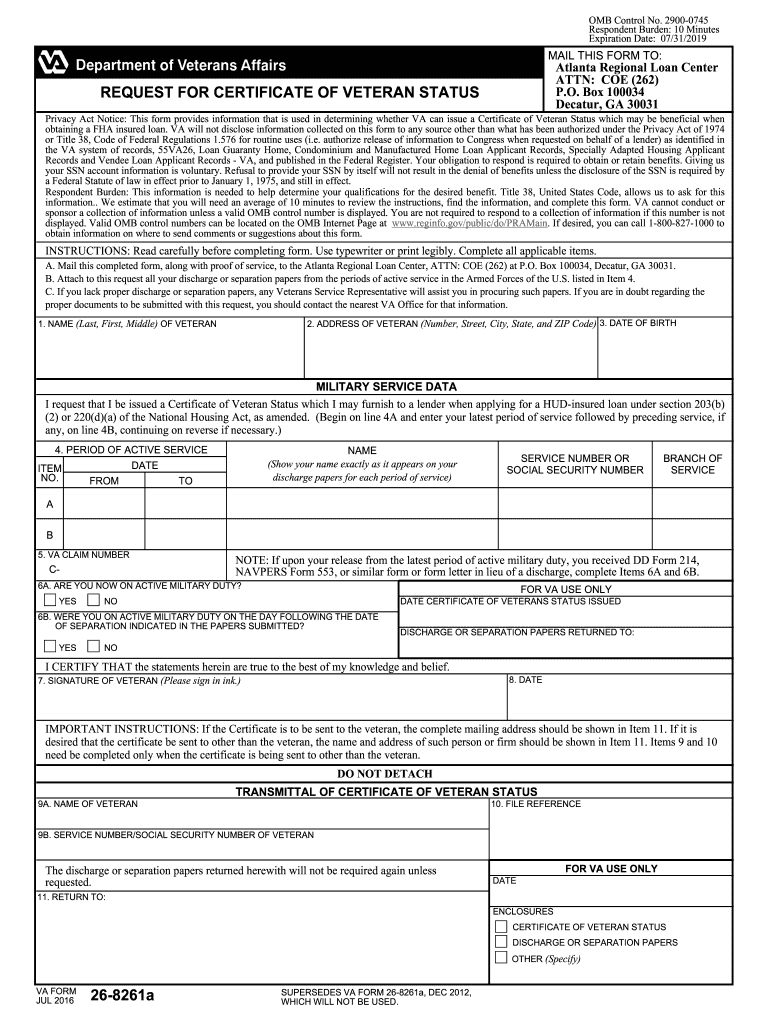
Va 26 Form


What is the VA 26?
The VA 26, also known as the VA Form 26-8261A, is a crucial document used for verifying veteran status. This form is primarily utilized by veterans seeking benefits or services from the Department of Veterans Affairs. It serves as an official declaration of a veteran's eligibility for various programs, including housing assistance and educational benefits. Understanding the purpose of the VA 26 is essential for veterans to access their entitled resources effectively.
How to Obtain the VA 26
Obtaining the VA 26 is a straightforward process. Veterans can request this form directly from the Department of Veterans Affairs website or through local VA offices. Additionally, it may be available at veteran service organizations that assist with benefits applications. It is important for veterans to ensure they are using the most current version of the form to avoid any delays in processing their requests.
Steps to Complete the VA 26
Completing the VA 26 involves several key steps:
- Gather necessary personal information, including your Social Security number and service details.
- Fill out the form accurately, ensuring all required sections are completed.
- Review the form for any errors or omissions before submission.
- Submit the completed form either online, by mail, or in person at a local VA office.
Taking these steps carefully will help ensure that the form is processed without issues, allowing veterans to access their benefits promptly.
Legal Use of the VA 26
The VA 26 is legally binding when completed and submitted according to the guidelines provided by the Department of Veterans Affairs. It is essential for veterans to understand that any false information provided on the form can lead to penalties, including denial of benefits. Compliance with the legal requirements ensures that veterans can confidently use the form to claim their entitled services and benefits.
Key Elements of the VA 26
Several key elements are essential when filling out the VA 26:
- Personal Information: Accurate details about the veteran, including name, address, and service history.
- Eligibility Criteria: Information regarding the specific benefits or services being requested.
- Signature: The veteran's signature is required to validate the form.
Ensuring these elements are correctly filled out will facilitate a smoother processing experience.
Form Submission Methods
The VA 26 can be submitted through various methods, making it accessible for veterans. The options include:
- Online: Many veterans prefer to submit the form electronically through the VA's online portal.
- Mail: Veterans can print the completed form and send it via postal service to the appropriate VA office.
- In-Person: Submitting the form in person at a local VA office allows for immediate assistance and verification.
Choosing the right submission method can significantly impact the processing time and overall experience.
Quick guide on how to complete va 26
Prepare Va 26 effortlessly on any device
Online document management has become increasingly favored by businesses and individuals alike. It offers a perfect eco-friendly replacement for physically printed and signed documents, as you can easily find the appropriate form and securely store it online. airSlate SignNow provides you with all the tools necessary to create, amend, and electronically sign your documents swiftly without delays. Manage Va 26 on any device using airSlate SignNow's Android or iOS applications and simplify any document-related process today.
How to modify and eSign Va 26 with ease
- Find Va 26 and click on Get Form to initiate the process.
- Utilize the tools we offer to complete your document.
- Emphasize pertinent sections of the documents or redact confidential information using tools that airSlate SignNow provides specifically for this purpose.
- Create your signature with the Sign tool, which takes seconds and carries the same legal authority as a conventional wet ink signature.
- Review all the information and click on the Done button to save your modifications.
- Select how you wish to share your form, via email, SMS, or invite link, or download it to your computer.
Eliminate concerns about lost or misplaced files, tedious form searches, or mistakes that necessitate printing new document copies. airSlate SignNow addresses all your requirements in document management in just a few clicks from any device of your choice. Edit and eSign Va 26 and ensure excellent communication at every stage of the form preparation process with airSlate SignNow.
Create this form in 5 minutes or less
Find and fill out the correct va 26
Create this form in 5 minutes!
How to create an eSignature for the va 26
How to make an electronic signature for a PDF online
How to make an electronic signature for a PDF in Google Chrome
The best way to create an eSignature for signing PDFs in Gmail
The way to make an electronic signature from your smartphone
The best way to generate an eSignature for a PDF on iOS
The way to make an electronic signature for a PDF file on Android
People also ask
-
What is the va 8261a and how does it work with airSlate SignNow?
The va 8261a is a specific form used by veterans to apply for benefits. With airSlate SignNow, you can easily fill out, sign, and send the va 8261a electronically, streamlining the application process and ensuring accuracy.
-
How much does it cost to use airSlate SignNow for the va 8261a?
airSlate SignNow offers competitive pricing plans that cater to individual users and businesses. Costs depend on the features you need; however, you can access essential tools to manage the va 8261a efficiently at an affordable rate.
-
What features does airSlate SignNow provide for completing the va 8261a?
With airSlate SignNow, you gain access to a wide range of features for managing the va 8261a, including customizable templates, real-time collaboration, and automated workflows. These features simplify the entire signing process and enhance the user experience.
-
Can I integrate airSlate SignNow with other tools for processing the va 8261a?
Yes, airSlate SignNow offers integrations with various third-party applications, enabling you to work seamlessly with other tools while processing the va 8261a. This flexibility allows for a more streamlined workflow tailored to your business needs.
-
What are the benefits of using airSlate SignNow for the va 8261a?
Using airSlate SignNow for the va 8261a offers several benefits, including time savings, reduced paperwork, and enhanced security for sensitive information. This platform allows you to manage and store your documents safely, ensuring compliance and peace of mind.
-
Is airSlate SignNow easy to use when filling out the va 8261a?
Absolutely! airSlate SignNow is designed with user-friendliness in mind, making it easy for anyone to fill out the va 8261a. The intuitive interface and helpful features guide you through each step, ensuring a smooth signing process.
-
How secure is airSlate SignNow when handling the va 8261a?
Security is a top priority at airSlate SignNow. When dealing with the va 8261a, your documents are protected with advanced encryption and secure access controls, ensuring that your sensitive data remains confidential and safe.
Get more for Va 26
- Form iv overtime register for workers industries
- Apopka high school transcripts form
- Mv2488 387312678 form
- Undertaking by season ticket holders form
- Ga apartment application form
- Devon money tracker online not working form
- Extension of time to file pa department of revenue form
- Help with form 2210 to figure out underpayment penalty rtax
Find out other Va 26
- How To Integrate Sign in Banking
- How To Use Sign in Banking
- Help Me With Use Sign in Banking
- Can I Use Sign in Banking
- How Do I Install Sign in Banking
- How To Add Sign in Banking
- How Do I Add Sign in Banking
- How Can I Add Sign in Banking
- Can I Add Sign in Banking
- Help Me With Set Up Sign in Government
- How To Integrate eSign in Banking
- How To Use eSign in Banking
- How To Install eSign in Banking
- How To Add eSign in Banking
- How To Set Up eSign in Banking
- How To Save eSign in Banking
- How To Implement eSign in Banking
- How To Set Up eSign in Construction
- How To Integrate eSign in Doctors
- How To Use eSign in Doctors