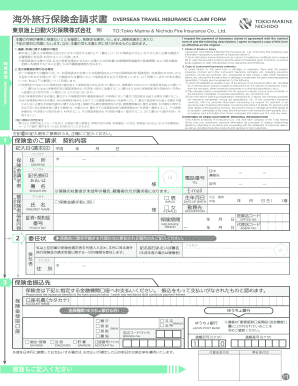
OVERSEAS TRAVEL INSURANCE CLAIM FORM TOTokio Marine &amp


What is the overseas travel insurance claim form totokio?
The overseas travel insurance claim form totokio is a document designed for individuals seeking to file a claim for benefits under their travel insurance policy. This form is essential for initiating the claims process, allowing travelers to report incidents such as trip cancellations, medical emergencies, or lost luggage. Understanding the purpose of this form is crucial for ensuring that all necessary information is accurately provided, which can facilitate a smoother claims process.
Steps to complete the overseas travel insurance claim form totokio
Completing the overseas travel insurance claim form totokio involves several key steps to ensure accuracy and compliance. Begin by gathering all relevant documentation, such as receipts, police reports, or medical records. Next, fill out the form with precise details, including your personal information, policy number, and a clear description of the incident. It is important to review the form for any errors before submission. Finally, submit the form according to the guidelines provided by the insurance company, ensuring that you retain copies of all documents for your records.
Key elements of the overseas travel insurance claim form totokio
The overseas travel insurance claim form totokio includes several key elements that must be completed for a valid claim. These elements typically include:
- Personal Information: Name, address, and contact details of the claimant.
- Policy Information: Policy number and coverage details relevant to the claim.
- Incident Description: A detailed account of the event leading to the claim, including dates and locations.
- Supporting Documents: A checklist of required documents that must accompany the claim.
Providing complete and accurate information in these sections is vital for the timely processing of your claim.
Legal use of the overseas travel insurance claim form totokio
The overseas travel insurance claim form totokio is legally binding once completed and submitted according to the terms of the insurance policy. It is essential to ensure that all information provided is truthful and accurate, as any discrepancies may lead to delays or denial of the claim. The form serves as a formal request for compensation and is governed by the terms outlined in the insurance contract. Understanding the legal implications of this form can help claimants navigate the process more effectively.
How to obtain the overseas travel insurance claim form totokio
The overseas travel insurance claim form totokio can typically be obtained through various channels. Most insurance providers offer the form on their official website, allowing users to download and print it. Alternatively, claimants can request a physical copy by contacting customer service or visiting a local office. It is advisable to ensure that you are using the most current version of the form to avoid any issues during the claims process.
Form submission methods
Submitting the overseas travel insurance claim form totokio can be done through multiple methods, depending on the preferences of the insurance provider. Common submission methods include:
- Online Submission: Many insurers allow claimants to submit the form electronically via their website.
- Mail: Completed forms can be sent via postal service to the designated claims address.
- In-Person: Some claimants may choose to deliver the form directly to a local office for immediate processing.
Choosing the appropriate submission method can impact the speed of the claims process, so it is important to follow the instructions provided by the insurance company.
Quick guide on how to complete overseas travel insurance claim form totokio marine ampamp
Complete OVERSEAS TRAVEL INSURANCE CLAIM FORM TOTokio Marine & effortlessly on any device
Online document management has become increasingly popular among businesses and individuals. It offers an ideal environmentally friendly alternative to conventional printed and signed documents, as you can access the required form and securely store it online. airSlate SignNow provides you with all the tools needed to create, edit, and eSign your documents quickly without delays. Manage OVERSEAS TRAVEL INSURANCE CLAIM FORM TOTokio Marine & on any platform with airSlate SignNow Android or iOS applications and simplify your document-centric processes today.
The easiest way to edit and eSign OVERSEAS TRAVEL INSURANCE CLAIM FORM TOTokio Marine & without hassle
- Locate OVERSEAS TRAVEL INSURANCE CLAIM FORM TOTokio Marine & and click on Get Form to begin.
- Utilize the tools we offer to complete your form.
- Select important sections of the documents or redact sensitive information with tools that airSlate SignNow provides specifically for that purpose.
- Create your eSignature using the Sign tool, which takes seconds and carries the same legal validity as a traditional ink signature.
- Verify the details and click on the Done button to save your changes.
- Choose your preferred method for sending your form, whether by email, text message (SMS), or invitation link, or download it to your computer.
Say goodbye to lost or misplaced documents, tedious form searches, or errors that require printing new copies. airSlate SignNow fulfills all your document management needs in just a few clicks from any device of your choice. Edit and eSign OVERSEAS TRAVEL INSURANCE CLAIM FORM TOTokio Marine & and ensure excellent communication at every stage of the form preparation process with airSlate SignNow.
Create this form in 5 minutes or less
Create this form in 5 minutes!
How to create an eSignature for the overseas travel insurance claim form totokio marine ampamp
How to create an electronic signature for a PDF online
How to create an electronic signature for a PDF in Google Chrome
How to create an e-signature for signing PDFs in Gmail
How to create an e-signature right from your smartphone
How to create an e-signature for a PDF on iOS
How to create an e-signature for a PDF on Android
People also ask
-
What is totokio and how does it benefit businesses?
Totokio is an innovative eSigning solution that allows businesses to send and sign documents seamlessly. It enhances efficiency by streamlining the document workflow, reducing turnaround times, and eliminating paperwork hassles. By leveraging totokio, businesses can save time and resources while improving overall productivity.
-
What features does totokio offer for document signing?
Totokio provides a variety of features including customizable templates, real-time tracking of document status, and secure cloud storage. It also supports multi-signature options and integrates with popular applications to enhance your workflow. These features make totokio a comprehensive solution for businesses looking to simplify their signing processes.
-
How much does totokio cost and what pricing plans are available?
Totokio offers a range of pricing plans to accommodate businesses of all sizes, ensuring affordability without compromising on features. You can choose from monthly or annual subscriptions based on your needs. This cost-effective solution makes it easy for businesses to adopt totokio without heavy upfront investment.
-
Is totokio compliant with legal standards for electronic signatures?
Yes, totokio complies with various legal standards for electronic signatures, including the ESIGN Act and UETA in the United States. This ensures that all signed documents are legally binding and enforceable, providing peace of mind for businesses. By using totokio, you can trust that your electronic agreements are secure and compliant.
-
Can totokio integrate with other tools and platforms?
Absolutely, totokio offers integrations with popular business tools such as Google Drive, Microsoft Office, and Salesforce. These integrations allow for a seamless workflow and help businesses maintain efficiency without switching between platforms. By integrating totokio with your existing applications, you can easily manage your document signing processes.
-
How secure is totokio for storing sensitive documents?
Totokio prioritizes security and employs advanced encryption protocols to protect sensitive documents during transit and storage. Additionally, it includes features such as user authentication and activity logs to ensure that only authorized individuals have access. With totokio, businesses can confidently manage and store confidential documents.
-
What types of documents can I sign using totokio?
Totokio allows users to sign a wide range of document types, including contracts, agreements, and forms. Whether it's legal documents, HR paperwork, or sales agreements, totokio provides the flexibility to handle various signing needs. This versatility makes it an ideal solution for any business looking to streamline their signing process.
Get more for OVERSEAS TRAVEL INSURANCE CLAIM FORM TOTokio Marine &amp
Find out other OVERSEAS TRAVEL INSURANCE CLAIM FORM TOTokio Marine &amp
- Sign Louisiana Real Estate LLC Operating Agreement Myself
- Help Me With Sign Louisiana Real Estate Quitclaim Deed
- Sign Indiana Sports Rental Application Free
- Sign Kentucky Sports Stock Certificate Later
- How Can I Sign Maine Real Estate Separation Agreement
- How Do I Sign Massachusetts Real Estate LLC Operating Agreement
- Can I Sign Massachusetts Real Estate LLC Operating Agreement
- Sign Massachusetts Real Estate Quitclaim Deed Simple
- Sign Massachusetts Sports NDA Mobile
- Sign Minnesota Real Estate Rental Lease Agreement Now
- How To Sign Minnesota Real Estate Residential Lease Agreement
- Sign Mississippi Sports Confidentiality Agreement Computer
- Help Me With Sign Montana Sports Month To Month Lease
- Sign Mississippi Real Estate Warranty Deed Later
- How Can I Sign Mississippi Real Estate Affidavit Of Heirship
- How To Sign Missouri Real Estate Warranty Deed
- Sign Nebraska Real Estate Letter Of Intent Online
- Sign Nebraska Real Estate Limited Power Of Attorney Mobile
- How Do I Sign New Mexico Sports Limited Power Of Attorney
- Sign Ohio Sports LLC Operating Agreement Easy