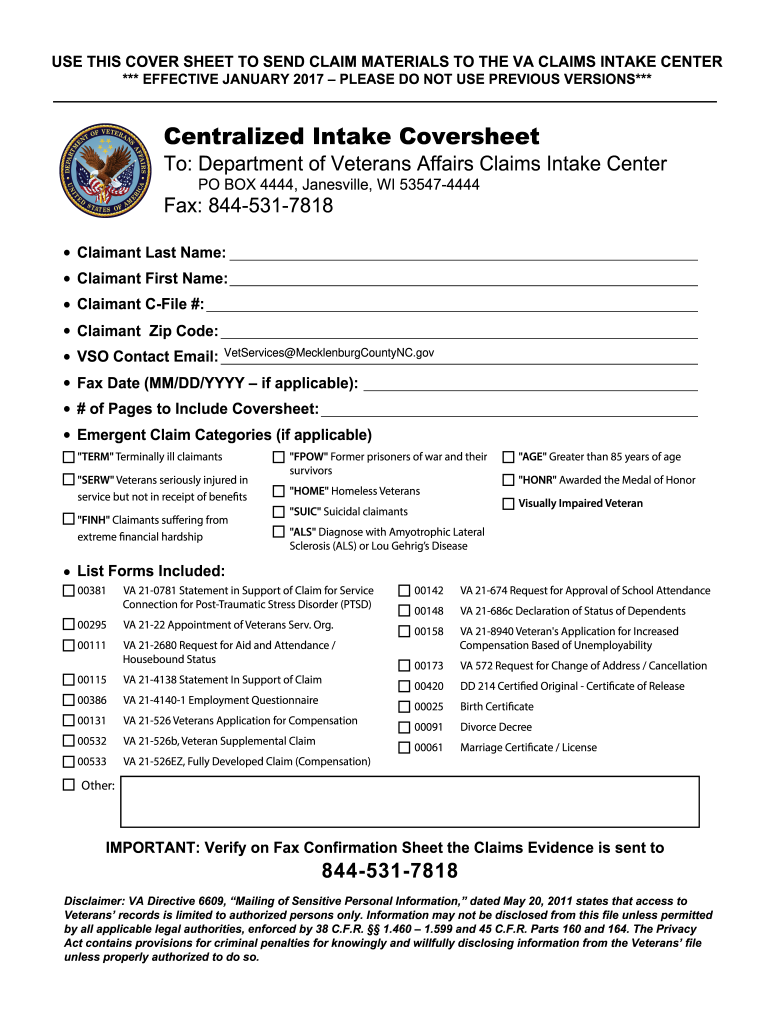
Va Fax Cover Sheet Form


What is the VA Fax Cover Sheet
The VA fax cover sheet is a crucial document used in communication with the Department of Veterans Affairs (VA). It serves as a formal introduction to the documents being sent via fax, ensuring that the recipient understands the context and purpose of the transmission. This cover sheet typically includes essential information such as the sender's name, contact details, and the recipient's information, along with a brief description of the enclosed documents. Utilizing a VA fax cover sheet helps streamline the processing of veteran-related paperwork and ensures that sensitive information is handled appropriately.
How to Use the VA Fax Cover Sheet
Using the VA fax cover sheet involves several straightforward steps. Begin by downloading or printing the cover sheet template, which can be found online. Fill in the required fields, including your name, phone number, and the recipient's details. Clearly indicate the purpose of the fax and any specific instructions for the recipient. Once completed, attach the cover sheet to the documents you wish to send. Ensure that all pages are securely fastened to prevent any loss of information during transmission. Finally, send the fax to the designated VA office, keeping a copy of the cover sheet for your records.
Steps to Complete the VA Fax Cover Sheet
Completing the VA fax cover sheet requires attention to detail to ensure accurate communication. Follow these steps:
- Download the VA fax cover sheet template from a reliable source.
- Fill in the sender's information, including name, phone number, and address.
- Enter the recipient's details, ensuring the accuracy of the VA office's contact information.
- Provide a brief description of the documents being sent, such as "VA intake forms" or "supporting documents for claims."
- Include the date and the number of pages being sent, including the cover sheet itself.
- Review all information for accuracy before sending.
Legal Use of the VA Fax Cover Sheet
The legal use of the VA fax cover sheet is essential for ensuring that communications with the VA are valid and recognized. When used correctly, the cover sheet helps establish a formal record of the documents sent, which can be important in case of disputes or verification needs. It is advisable to retain a copy of the fax cover sheet and any accompanying documents for your records. This practice not only aids in tracking submissions but also supports compliance with legal requirements related to the handling of sensitive veteran information.
Key Elements of the VA Fax Cover Sheet
Several key elements should be included on the VA fax cover sheet to ensure effective communication:
- Sender's Information: Name, address, and contact number.
- Recipient's Information: Name and specific VA office details.
- Date: The date the fax is sent.
- Document Description: A brief overview of the contents being sent.
- Page Count: Total number of pages, including the cover sheet.
Examples of Using the VA Fax Cover Sheet
Examples of using the VA fax cover sheet include submitting claims for benefits, providing medical records, or sending any required documentation related to veteran affairs. For instance, if a veteran is submitting a claim for disability benefits, they would attach the VA fax cover sheet to their claim forms and any supporting documents. This ensures that the VA office receiving the fax understands the context and urgency of the submission, facilitating a smoother processing experience.
Quick guide on how to complete va fax cover sheet
Complete Va Fax Cover Sheet effortlessly on any device
Digital document management has become increasingly popular among businesses and individuals. It offers an ideal eco-friendly alternative to conventional printed and signed documents, as you can access the necessary form and securely save it online. airSlate SignNow provides you with all the resources you need to create, edit, and eSign your files quickly without delays. Handle Va Fax Cover Sheet on any platform using airSlate SignNow Android or iOS applications and simplify any document-related task today.
The easiest way to edit and eSign Va Fax Cover Sheet without stress
- Find Va Fax Cover Sheet and click on Get Form to begin.
- Utilize the tools we offer to finalize your document.
- Emphasize important sections of your files or redact sensitive information using tools that airSlate SignNow specifically provides for this purpose.
- Create your signature with the Sign tool, which takes only seconds and carries the same legal validity as a conventional wet ink signature.
- Verify all the details and click on the Done button to save your modifications.
- Select how you wish to send your form, via email, text message (SMS), or invitation link, or download it to your computer.
Eliminate the hassle of lost or misplaced documents, tedious form searches, or mistakes that necessitate the printing of new document copies. airSlate SignNow caters to your document management needs in just a few clicks from a device of your choice. Edit and eSign Va Fax Cover Sheet and ensure effective communication at every stage of the form preparation process with airSlate SignNow.
Create this form in 5 minutes or less
Create this form in 5 minutes!
How to create an eSignature for the va fax cover sheet
How to make an electronic signature for a PDF file in the online mode
How to make an electronic signature for a PDF file in Chrome
The best way to create an electronic signature for putting it on PDFs in Gmail
The way to make an electronic signature straight from your smartphone
The best way to generate an eSignature for a PDF file on iOS devices
The way to make an electronic signature for a PDF document on Android
People also ask
-
What is a centralized intake fiduciary coversheet?
A centralized intake fiduciary coversheet is a specialized document template designed to streamline the intake process for fiduciaries. It allows businesses to efficiently gather all necessary information in one location, ensuring that no crucial data is missed. Using the centralized intake fiduciary coversheet can enhance accuracy and save time in the documentation process.
-
How does the centralized intake fiduciary coversheet benefit my business?
Implementing a centralized intake fiduciary coversheet can signNowly increase your operational efficiency. It reduces the complexities of information gathering and minimizes errors by standardizing data collection. Additionally, it helps fiduciaries maintain compliance by ensuring consistent documentation practices.
-
Are there any costs associated with using the centralized intake fiduciary coversheet?
airSlate SignNow offers competitive pricing plans that include access to the centralized intake fiduciary coversheet. The cost depends on the chosen plan, with various options available to suit different business sizes and needs. Overall, investing in this solution can save money through efficient document management.
-
Can I customize the centralized intake fiduciary coversheet to fit my needs?
Yes, the centralized intake fiduciary coversheet can be easily customized to meet your specific requirements. airSlate SignNow allows users to modify fields, add or remove information, and tailor the document layout. This flexibility ensures that the coversheet aligns perfectly with your business processes.
-
What integrations does airSlate SignNow provide for the centralized intake fiduciary coversheet?
airSlate SignNow offers various integrations with popular applications that enhance the functionality of the centralized intake fiduciary coversheet. You can seamlessly connect with CRM systems, project management tools, and more, streamlining your document workflows. This integration capability allows for better data synchronization and user experience.
-
Is the centralized intake fiduciary coversheet secure?
Absolutely, the centralized intake fiduciary coversheet by airSlate SignNow prioritizes security to protect sensitive information. The platform ensures data encryption, secure access controls, and compliance with industry standards. You can trust that your documents and client information remain confidential and safeguarded.
-
How long does it take to set up the centralized intake fiduciary coversheet?
Setting up the centralized intake fiduciary coversheet is quick and straightforward, typically taking just a few minutes. The user-friendly interface of airSlate SignNow allows for easy configuration and customization. Once set up, your team can start using the coversheet efficiently right away.
Get more for Va Fax Cover Sheet
- Internship supervisee weekly log of activities form
- City of pittsburgh income tax forms
- Form it 201 resident income tax return tax year
- Form 8283 rev december noncash charitable contributions
- Total tax line 42iowa department of revenue form
- Penalty waiver request tax iowa gov for expedited form
- December s 220 form bcr buyers claim for refund of wisconsin state county and stadium sales taxes
- Of earnings withheld form
Find out other Va Fax Cover Sheet
- How Can I eSign Maine Legal NDA
- eSign Maryland Legal LLC Operating Agreement Safe
- Can I eSign Virginia Life Sciences Job Description Template
- eSign Massachusetts Legal Promissory Note Template Safe
- eSign West Virginia Life Sciences Agreement Later
- How To eSign Michigan Legal Living Will
- eSign Alabama Non-Profit Business Plan Template Easy
- eSign Mississippi Legal Last Will And Testament Secure
- eSign California Non-Profit Month To Month Lease Myself
- eSign Colorado Non-Profit POA Mobile
- How Can I eSign Missouri Legal RFP
- eSign Missouri Legal Living Will Computer
- eSign Connecticut Non-Profit Job Description Template Now
- eSign Montana Legal Bill Of Lading Free
- How Can I eSign Hawaii Non-Profit Cease And Desist Letter
- Can I eSign Florida Non-Profit Residential Lease Agreement
- eSign Idaho Non-Profit Business Plan Template Free
- eSign Indiana Non-Profit Business Plan Template Fast
- How To eSign Kansas Non-Profit Business Plan Template
- eSign Indiana Non-Profit Cease And Desist Letter Free