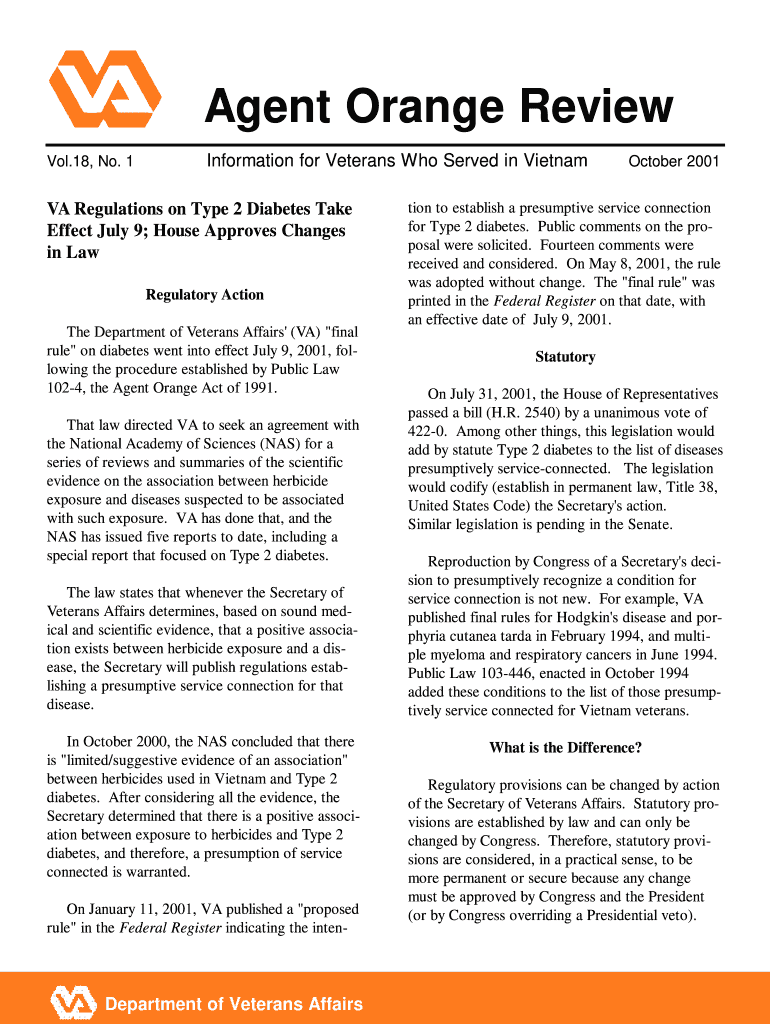
Fillable Va Maximum Mortgage Worksheet Form


What is the fillable VA maximum mortgage worksheet form
The fillable VA maximum mortgage worksheet form is a crucial document for veterans seeking to determine their eligibility for a VA loan. This form helps calculate the maximum loan amount a veteran can qualify for based on their income, debts, and other financial factors. It serves as a tool to assist veterans and lenders in understanding the financial parameters of a potential mortgage. By accurately filling out this worksheet, veterans can streamline the loan application process and ensure they are well-informed about their borrowing capacity.
How to use the fillable VA maximum mortgage worksheet form
Using the fillable VA maximum mortgage worksheet form involves several straightforward steps. First, gather all necessary financial information, including income statements, monthly debts, and any other relevant financial documents. Next, access the fillable form online, ensuring it is the most current version. Input your financial details into the designated fields, taking care to double-check for accuracy. Once completed, save the document for your records and submit it to your lender as part of your VA loan application package. This form not only aids in calculating your maximum mortgage amount but also provides a clear overview of your financial situation.
Steps to complete the fillable VA maximum mortgage worksheet form
Completing the fillable VA maximum mortgage worksheet form requires careful attention to detail. Follow these steps for a successful completion:
- Gather your financial documents, including pay stubs, tax returns, and debt statements.
- Open the fillable form on your device.
- Enter your gross monthly income in the appropriate section.
- List all monthly debts, including credit cards, loans, and other financial obligations.
- Calculate your total monthly debt payments and input this figure.
- Review all entries for accuracy before saving the completed form.
- Submit the form to your lender along with your VA loan application.
Key elements of the fillable VA maximum mortgage worksheet form
The fillable VA maximum mortgage worksheet form includes several key elements that are essential for determining loan eligibility. These elements typically encompass:
- Gross monthly income: This is the total income before taxes and deductions.
- Monthly debt obligations: A comprehensive list of all recurring monthly payments.
- Debt-to-income ratio: This ratio is calculated to assess financial health and borrowing capacity.
- Maximum loan amount: The form provides a calculated estimate of the maximum loan a veteran can secure.
Understanding these elements helps veterans make informed decisions about their mortgage options and financial planning.
Legal use of the fillable VA maximum mortgage worksheet form
The fillable VA maximum mortgage worksheet form is legally recognized as a tool for assessing a veteran's eligibility for a VA loan. When filled out accurately, this form can be used to support loan applications and facilitate the mortgage approval process. It is important for veterans to ensure that all information provided is truthful and complete, as inaccuracies may lead to delays or complications in securing a loan. Using this form in compliance with VA guidelines helps protect the rights of veterans and ensures they receive the benefits they are entitled to.
Who issues the form
The fillable VA maximum mortgage worksheet form is typically issued by the Department of Veterans Affairs (VA). This federal agency is responsible for overseeing VA loan programs and ensuring that veterans have access to the necessary resources for home financing. The form is designed to align with VA loan eligibility criteria and is an integral part of the application process. Veterans can obtain the form directly from the VA's official website or through authorized lenders who participate in the VA loan program.
Quick guide on how to complete fillable va maximum mortgage worksheet form
Effortlessly Prepare Fillable Va Maximum Mortgage Worksheet Form on Any Device
Managing documents online has gained traction among businesses and individuals. It offers an ideal green alternative to traditional printed and signed materials, allowing you to locate the right template and securely save it online. airSlate SignNow provides all the tools you need to create, modify, and electronically sign your documents quickly without delays. Handle Fillable Va Maximum Mortgage Worksheet Form on any device using the airSlate SignNow applications for Android or iOS, and simplify any document-related task today.
The Easiest Way to Alter and eSign Fillable Va Maximum Mortgage Worksheet Form with Ease
- Locate Fillable Va Maximum Mortgage Worksheet Form and click Get Form to begin.
- Use the tools we offer to complete your document.
- Highlight important sections of your documents or redact sensitive information with tools specifically provided by airSlate SignNow for this purpose.
- Create your signature using the Sign feature, which takes seconds and holds the same legal significance as a conventional handwritten signature.
- Review all the details and click on the Done button to save your updates.
- Select your preferred method for delivering your form, whether by email, SMS, invitation link, or download it to your computer.
Eliminate worries about lost or misfiled documents, tedious form searches, or mistakes that necessitate printing new copies. airSlate SignNow fulfills your document management needs in just a few clicks from any device you prefer. Modify and eSign Fillable Va Maximum Mortgage Worksheet Form and ensure outstanding communication throughout your form preparation journey with airSlate SignNow.
Create this form in 5 minutes or less
Create this form in 5 minutes!
How to create an eSignature for the fillable va maximum mortgage worksheet form
How to make an electronic signature for your PDF online
How to make an electronic signature for your PDF in Google Chrome
The best way to generate an electronic signature for signing PDFs in Gmail
How to create an eSignature right from your smartphone
The best way to generate an electronic signature for a PDF on iOS
How to create an eSignature for a PDF on Android
People also ask
-
What is a fillable VA maximum mortgage worksheet form?
The fillable VA maximum mortgage worksheet form is a digital document designed to help veterans and active military personnel calculate their maximum mortgage eligibility. This form simplifies the process by allowing users to input their financial information directly into the fields, ensuring accuracy and ease of use. By utilizing this form, applicants can confidently prepare for their VA loan application.
-
How can I access the fillable VA maximum mortgage worksheet form with airSlate SignNow?
You can access the fillable VA maximum mortgage worksheet form through airSlate SignNow's online platform. Simply log in to your account or create one if you haven’t yet, and navigate to the document library. From there, you can easily find and fill out the VA maximum mortgage worksheet form.
-
Is the fillable VA maximum mortgage worksheet form customizable?
Yes, the fillable VA maximum mortgage worksheet form can be customized to meet your specific needs. airSlate SignNow allows you to add or modify fields as necessary to capture all relevant information needed for your mortgage calculations. This ensures that the form is tailored to your unique financial situation.
-
Are there any costs associated with using the fillable VA maximum mortgage worksheet form?
While the basic features of airSlate SignNow are cost-effective, access to the fillable VA maximum mortgage worksheet form may vary based on your subscription plan. However, with plans starting at affordable rates, you can gain access to comprehensive document management tools, including this essential mortgage worksheet.
-
What benefits does the fillable VA maximum mortgage worksheet form offer?
The fillable VA maximum mortgage worksheet form offers several benefits, including streamlined calculations for your mortgage eligibility and a user-friendly interface. This form saves you time as it eliminates the need for physical paperwork, allowing for quick submissions and tracking. Additionally, it ensures that all necessary information is collected efficiently.
-
Can I eSign the fillable VA maximum mortgage worksheet form?
Yes, you can eSign the fillable VA maximum mortgage worksheet form directly within airSlate SignNow. This feature allows you to securely sign your documents electronically, ensuring quick processing and submission. eSigning also enhances the overall efficiency of your VA loan application process.
-
What integrations are available for the fillable VA maximum mortgage worksheet form?
The fillable VA maximum mortgage worksheet form can be integrated with various third-party applications through airSlate SignNow. This allows seamless workflow management, where you can connect your existing tools such as CRM systems or accounting software to enhance your document processing. These integrations make it easier to manage your paperwork effectively.
Get more for Fillable Va Maximum Mortgage Worksheet Form
- Af form 2030 100074602
- Antrag auf vorbescheid 74 bauo lsa form
- Pradhan mantri suraksha bima yojana form
- Finance form
- Hawaii form n 15 individual income tax return
- Www revenue wi govpagestaxprodor reminder form pw 2 pass through entity withholding
- Job creationhiring credits employment of vocational job form
- Form hi dot n 20 schedule k 1 fill online
Find out other Fillable Va Maximum Mortgage Worksheet Form
- How Can I eSignature Nevada Software Distribution Agreement
- eSignature Hawaii Web Hosting Agreement Online
- How Do I eSignature Hawaii Web Hosting Agreement
- eSignature Massachusetts Web Hosting Agreement Secure
- eSignature Montana Web Hosting Agreement Myself
- eSignature New Jersey Web Hosting Agreement Online
- eSignature New York Web Hosting Agreement Mobile
- eSignature North Carolina Web Hosting Agreement Secure
- How Do I eSignature Utah Web Hosting Agreement
- eSignature Connecticut Joint Venture Agreement Template Myself
- eSignature Georgia Joint Venture Agreement Template Simple
- eSignature Alaska Debt Settlement Agreement Template Safe
- eSignature New Jersey Debt Settlement Agreement Template Simple
- eSignature New Mexico Debt Settlement Agreement Template Free
- eSignature Tennessee Debt Settlement Agreement Template Secure
- eSignature Wisconsin Debt Settlement Agreement Template Safe
- Can I eSignature Missouri Share Transfer Agreement Template
- eSignature Michigan Stock Purchase Agreement Template Computer
- eSignature California Indemnity Agreement Template Online
- eSignature New Mexico Promissory Note Template Now