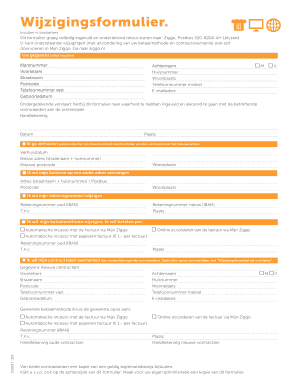
Ziggo Wijzigingsformulier


What is the Ziggo Wijzigingsformulier
The Ziggo wijzigingsformulier is a specific form used to request changes to services provided by Ziggo, a telecommunications company. This form allows customers to update their personal information, modify service plans, or make other adjustments related to their accounts. Understanding the purpose of this form is crucial for ensuring that any changes are correctly processed and documented.
How to use the Ziggo Wijzigingsformulier
Using the Ziggo wijzigingsformulier involves several straightforward steps. First, ensure you have the correct version of the form, which can typically be obtained from Ziggo's official website or customer service. Next, fill out the required fields accurately, providing all necessary personal and account information. Once completed, you can submit the form electronically or by mail, depending on the options provided by Ziggo.
Steps to complete the Ziggo Wijzigingsformulier
Completing the Ziggo wijzigingsformulier requires attention to detail. Follow these steps for a smooth process:
- Access the form from Ziggo's website or customer service.
- Enter your account number and personal details in the designated fields.
- Specify the changes you wish to make, such as service upgrades or address updates.
- Review the information for accuracy before submission.
- Choose your submission method: online or postal mail.
Legal use of the Ziggo Wijzigingsformulier
The legal use of the Ziggo wijzigingsformulier is essential for ensuring that all changes made to your account are recognized and valid. When filled out correctly, this form serves as a binding document that reflects your requests. It is important to comply with any specific legal requirements, such as providing accurate information and obtaining necessary signatures, to ensure the form's validity.
Key elements of the Ziggo Wijzigingsformulier
Several key elements must be included in the Ziggo wijzigingsformulier to ensure it is processed correctly:
- Account number: This identifies your account with Ziggo.
- Personal information: Your name, address, and contact details.
- Details of requested changes: Clearly outline what modifications you are requesting.
- Signature: Required to validate the form and confirm your request.
Form Submission Methods
There are typically two primary methods for submitting the Ziggo wijzigingsformulier:
- Online Submission: Many users prefer this method for its convenience. Ensure you have a reliable internet connection and follow the instructions for uploading the completed form.
- Postal Mail: If you choose to submit the form by mail, ensure it is sent to the correct address provided by Ziggo. Consider using a trackable mailing option for security.
Quick guide on how to complete ziggo wijzigingsformulier
Manage Ziggo Wijzigingsformulier effortlessly on any gadget
Digital document management has become increasingly favored among corporations and individuals alike. It offers an ideal environmentally friendly substitute for conventional printed and signed documents, allowing you to obtain the correct form and securely preserve it online. airSlate SignNow provides you with all the tools necessary to generate, modify, and electronically sign your documents quickly and without delays. Manage Ziggo Wijzigingsformulier on any device using the airSlate SignNow Android or iOS applications and enhance any document-related task today.
How to modify and electronically sign Ziggo Wijzigingsformulier with ease
- Obtain Ziggo Wijzigingsformulier and click Get Form to begin.
- Utilize the tools we offer to fill out your form.
- Emphasize pertinent sections of your documents or redact sensitive information with the tools that airSlate SignNow provides specifically for that purpose.
- Generate your signature using the Sign tool, which takes moments and holds the same legal validity as a conventional wet ink signature.
- Review the details and then click on the Done button to save your modifications.
- Select how you would like to share your form, via email, text message (SMS), invitation link, or download it to your computer.
Say goodbye to lost or misplaced files, tedious form searches, or mistakes requiring new document copies to be printed. airSlate SignNow fulfills your document management needs in just a few clicks from your chosen device. Modify and electronically sign Ziggo Wijzigingsformulier and guarantee exceptional communication at every step of the form preparation process with airSlate SignNow.
Create this form in 5 minutes or less
Create this form in 5 minutes!
How to create an eSignature for the ziggo wijzigingsformulier
How to create an electronic signature for a PDF online
How to create an electronic signature for a PDF in Google Chrome
How to create an e-signature for signing PDFs in Gmail
How to create an e-signature right from your smartphone
How to create an e-signature for a PDF on iOS
How to create an e-signature for a PDF on Android
People also ask
-
What is the ziggo wijzigingsformulier and how does it work?
The ziggo wijzigingsformulier is a document used to request modifications to your Ziggo services. With airSlate SignNow, you can easily fill out, send, and eSign your ziggo wijzigingsformulier in a seamless manner. This ensures that your requests are processed quickly and efficiently, making service changes hassle-free.
-
How can I fill out my ziggo wijzigingsformulier using airSlate SignNow?
Filling out your ziggo wijzigingsformulier with airSlate SignNow is straightforward. Simply upload your form, add the necessary details, and use our eSignature feature to sign. You can complete the entire process online, ensuring speed and convenience.
-
Is there a cost associated with using airSlate SignNow for my ziggo wijzigingsformulier?
Yes, while airSlate SignNow offers various pricing plans, the cost is competitive and designed to make eSigning documents like the ziggo wijzigingsformulier accessible to all users. Check our pricing page for details on plans that suit your business needs.
-
What features does airSlate SignNow offer for processing the ziggo wijzigingsformulier?
AirSlate SignNow provides features such as templates, collaborative editing, and secure storage that enhance the processing of your ziggo wijzigingsformulier. Additionally, you can track the status of your document in real-time, ensuring you never miss a deadline.
-
Can I integrate airSlate SignNow with other applications to manage my ziggo wijzigingsformulier?
Absolutely! airSlate SignNow integrates seamlessly with various applications you may already be using. This allows you to automate workflows and simplify the management of your ziggo wijzigingsformulier along with other documents.
-
What are the benefits of using airSlate SignNow for my ziggo wijzigingsformulier?
Using airSlate SignNow for your ziggo wijzigingsformulier provides benefits like fast processing, improved accuracy, and enhanced security. Users also benefit from the ability to send documents remotely, making it easier to manage changes to your Ziggo services.
-
How secure is my ziggo wijzigingsformulier when using airSlate SignNow?
Security is a top priority at airSlate SignNow. Your ziggo wijzigingsformulier is protected through encryption protocols, ensuring that your personal and sensitive information remains confidential during the eSigning process.
Get more for Ziggo Wijzigingsformulier
- Disposition of toxic drugs and chemicals in man pdf form
- I application for a grant from the joseph amp annie cattle jacattletrust co form
- Our consignment agreement furniture buy consignment form
- Seamstress contract agreement form
- Jsa submission form
- All sections of this form are required
- Vowac 2016 order form pre kindergarten package
- Safe work method statement concreting form
Find out other Ziggo Wijzigingsformulier
- eSignature New Jersey Healthcare / Medical Credit Memo Myself
- eSignature North Dakota Healthcare / Medical Medical History Simple
- Help Me With eSignature Arkansas High Tech Arbitration Agreement
- eSignature Ohio Healthcare / Medical Operating Agreement Simple
- eSignature Oregon Healthcare / Medical Limited Power Of Attorney Computer
- eSignature Pennsylvania Healthcare / Medical Warranty Deed Computer
- eSignature Texas Healthcare / Medical Bill Of Lading Simple
- eSignature Virginia Healthcare / Medical Living Will Computer
- eSignature West Virginia Healthcare / Medical Claim Free
- How To eSignature Kansas High Tech Business Plan Template
- eSignature Kansas High Tech Lease Agreement Template Online
- eSignature Alabama Insurance Forbearance Agreement Safe
- How Can I eSignature Arkansas Insurance LLC Operating Agreement
- Help Me With eSignature Michigan High Tech Emergency Contact Form
- eSignature Louisiana Insurance Rental Application Later
- eSignature Maryland Insurance Contract Safe
- eSignature Massachusetts Insurance Lease Termination Letter Free
- eSignature Nebraska High Tech Rental Application Now
- How Do I eSignature Mississippi Insurance Separation Agreement
- Help Me With eSignature Missouri Insurance Profit And Loss Statement