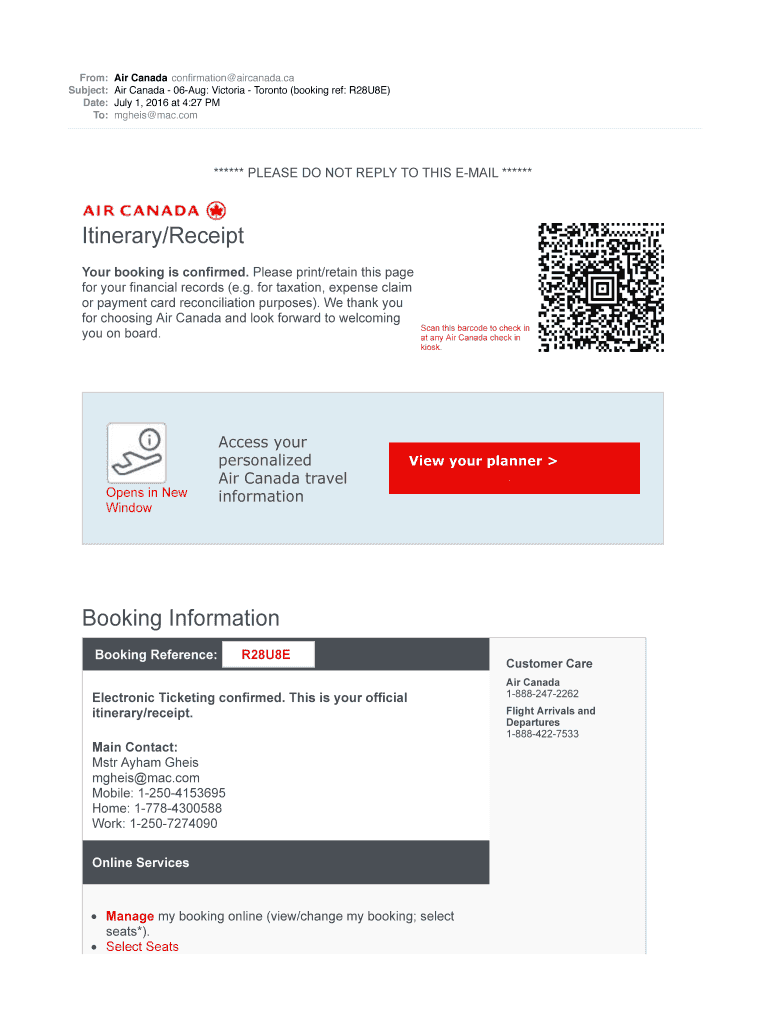
Air Canada Confirmationaircanada Form


Understanding the Air Canada Ticket Confirmation
The Air Canada ticket confirmation is a crucial document that serves as proof of your flight booking. It typically includes essential details such as the passenger's name, flight number, departure and arrival times, and booking reference. This document can be in PDF format, making it easy to store and share electronically. It is important to keep this confirmation accessible, as it may be required for check-in and boarding.
How to Obtain Your Air Canada Ticket Confirmation
To obtain your Air Canada ticket confirmation, you can follow these steps:
- Visit the Air Canada website or mobile app.
- Navigate to the 'Manage My Bookings' section.
- Enter your booking reference and last name to retrieve your flight details.
- Once located, you can download the ticket confirmation as a PDF.
This process ensures you have a digital copy of your ticket confirmation for easy access and reference.
Key Elements of the Air Canada Ticket Confirmation
The Air Canada ticket confirmation contains several key elements that are essential for your travel. These include:
- Passenger Information: Name and contact details of the traveler.
- Flight Details: Flight number, departure and arrival airports, and times.
- Booking Reference: A unique identifier for your reservation.
- Payment Information: Details regarding the fare and any additional fees.
Having these elements clearly stated helps ensure a smooth travel experience.
Legal Use of the Air Canada Ticket Confirmation
The Air Canada ticket confirmation is legally binding and serves as proof of your agreement with the airline. It is essential to ensure that all information is accurate, as discrepancies may lead to issues at check-in or boarding. The confirmation must be presented in its entirety, including any terms and conditions associated with your fare.
Steps to Complete Your Air Canada Ticket Confirmation PDF
To complete your Air Canada ticket confirmation PDF, follow these steps:
- Download the PDF from your email or the Air Canada website.
- Open the document using a PDF reader.
- Review all details for accuracy, including flight times and passenger information.
- Print the document or save it securely on your device for easy access.
Ensuring that your ticket confirmation is complete and accurate is vital for your travel plans.
Examples of Using the Air Canada Ticket Confirmation
The Air Canada ticket confirmation can be used in various scenarios, including:
- Presenting at the airport during check-in.
- Providing proof of travel for reimbursement by an employer.
- Utilizing it for customer service inquiries related to your booking.
These examples illustrate the importance of having your ticket confirmation readily available during your travel experience.
Quick guide on how to complete air canada confirmationaircanada
Effortlessly Prepare Air Canada Confirmationaircanada on Any Device
Digital document management has become increasingly popular among businesses and individuals. It offers a perfect eco-friendly alternative to traditional printed and signed files, as you can easily find the necessary form and securely store it online. airSlate SignNow provides you with all the features you need to create, modify, and eSign your documents swiftly without delays. Manage Air Canada Confirmationaircanada on any platform with airSlate SignNow's Android or iOS applications and enhance any document-related process today.
The Easiest Way to Edit and eSign Air Canada Confirmationaircanada with Ease
- Locate Air Canada Confirmationaircanada and click on Get Form to commence.
- Use the tools we offer to fill out your form.
- Highlight important sections of your documents or redact sensitive information with tools specifically designed for that purpose by airSlate SignNow.
- Create your eSignature using the Sign feature, which only takes seconds and carries the same legal validity as a conventional wet ink signature.
- Review the details and click on the Done button to secure your modifications.
- Choose your preferred delivery method for your form, whether by email, SMS, or invite link, or download it to your computer.
Eliminate concerns about lost or misplaced files, tedious form searching, or mistakes that necessitate printing new document copies. airSlate SignNow addresses all your document management needs with just a few clicks from any device you prefer. Modify and eSign Air Canada Confirmationaircanada and ensure exceptional communication at every stage of your form preparation process with airSlate SignNow.
Create this form in 5 minutes or less
Create this form in 5 minutes!
How to create an eSignature for the air canada confirmationaircanada
How to create an electronic signature for a PDF online
How to create an electronic signature for a PDF in Google Chrome
How to create an e-signature for signing PDFs in Gmail
How to create an e-signature right from your smartphone
How to create an e-signature for a PDF on iOS
How to create an e-signature for a PDF on Android
People also ask
-
What is an air Canada ticket pdf, and how can it be used?
An air Canada ticket pdf is a digital representation of your flight itinerary and ticket information issued by Air Canada. It can be used for boarding your flight, checking in online, and accessing your travel details. With airSlate SignNow, you can easily manage, eSign, and share your air Canada ticket pdf for more efficient travel planning.
-
How does airSlate SignNow help with air Canada ticket pdf management?
airSlate SignNow streamlines the management of your air Canada ticket pdf by allowing users to upload, eSign, and archive their tickets in a secure digital format. This eliminates the need for physical copies and makes it easier to retrieve your ticket information whenever you need it. Its user-friendly interface simplifies the whole process.
-
Can I customize my air Canada ticket pdf using airSlate SignNow?
Yes, you can customize your air Canada ticket pdf when using airSlate SignNow. Our platform allows you to add notes, highlight important information, and annotate your tickets as needed. This makes it easier to keep track of essential details during your travels.
-
What are the pricing options for using airSlate SignNow with air Canada ticket pdf?
airSlate SignNow offers flexible pricing plans tailored to fit various business needs, including options for individuals and teams. Depending on your requirements, you can choose a plan that allows seamless management of air Canada ticket pdf documents at a cost-effective rate. Visit our pricing page to learn more.
-
Is airSlate SignNow secure for handling my air Canada ticket pdf?
Absolutely! airSlate SignNow prioritizes the security of your documents, including your air Canada ticket pdf. Our platform employs advanced encryption technologies and complies with industry standards to protect your data from unauthorized access. You can trust us to keep your travel documents safe.
-
Can I integrate airSlate SignNow with other tools for managing air Canada ticket pdf?
Yes, airSlate SignNow offers numerous integrations with popular tools and platforms, allowing you to streamline your workflow and manage your air Canada ticket pdf efficiently. Whether it's CRM systems, cloud storage, or email applications, our integrations ensure that you have a cohesive experience while handling your travel documents.
-
What are the benefits of using airSlate SignNow for my air Canada ticket pdf?
Using airSlate SignNow for your air Canada ticket pdf provides numerous benefits, including improved convenience, enhanced organization, and streamlined communication. You'll be able to eSign your tickets quickly, access them from anywhere, and share them easily with travel companions, making your travel experience smoother and more manageable.
Get more for Air Canada Confirmationaircanada
Find out other Air Canada Confirmationaircanada
- eSignature Georgia Business Operations Limited Power Of Attorney Online
- Help Me With eSignature South Carolina Banking Job Offer
- eSignature Tennessee Banking Affidavit Of Heirship Online
- eSignature Florida Car Dealer Business Plan Template Myself
- Can I eSignature Vermont Banking Rental Application
- eSignature West Virginia Banking Limited Power Of Attorney Fast
- eSignature West Virginia Banking Limited Power Of Attorney Easy
- Can I eSignature Wisconsin Banking Limited Power Of Attorney
- eSignature Kansas Business Operations Promissory Note Template Now
- eSignature Kansas Car Dealer Contract Now
- eSignature Iowa Car Dealer Limited Power Of Attorney Easy
- How Do I eSignature Iowa Car Dealer Limited Power Of Attorney
- eSignature Maine Business Operations Living Will Online
- eSignature Louisiana Car Dealer Profit And Loss Statement Easy
- How To eSignature Maryland Business Operations Business Letter Template
- How Do I eSignature Arizona Charity Rental Application
- How To eSignature Minnesota Car Dealer Bill Of Lading
- eSignature Delaware Charity Quitclaim Deed Computer
- eSignature Colorado Charity LLC Operating Agreement Now
- eSignature Missouri Car Dealer Purchase Order Template Easy