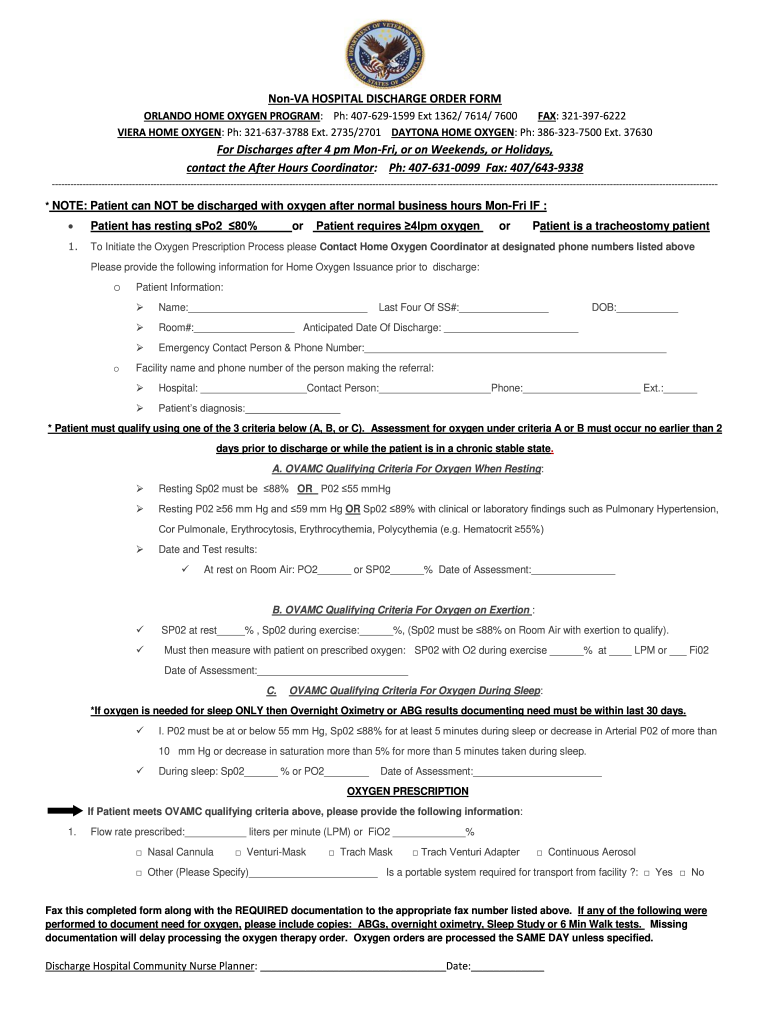
Non VA HOSPITAL DISCHARGE ORDER FORM for Discharges


What is the non VA hospital discharge order form for discharges
The non VA hospital discharge order form for discharges is a crucial document that outlines the medical and administrative details required when a patient is discharged from a non-Veterans Affairs hospital. This form typically includes information about the patient's condition at discharge, any follow-up care instructions, medications prescribed, and necessary referrals to outpatient services. It serves as an official record that can be used for future medical appointments, insurance claims, and continuity of care.
How to obtain the non VA hospital discharge order form for discharges
To obtain the non VA hospital discharge order form for discharges, patients or their representatives can request it directly from the hospital where the patient was treated. This can often be done through the hospital's medical records department. Additionally, some hospitals may provide the form online through their patient portal, allowing for easy access and download. It is important to ensure that all required information is accurately filled out to avoid delays in processing.
Steps to complete the non VA hospital discharge order form for discharges
Completing the non VA hospital discharge order form for discharges involves several key steps:
- Gather necessary information, including patient identification details, treatment history, and discharge instructions.
- Fill out the form accurately, ensuring that all sections are completed, including any follow-up care and medication details.
- Review the form for completeness and accuracy, checking for any missing information that could affect patient care.
- Sign and date the form, if required, to validate the discharge process.
- Submit the completed form to the appropriate department or keep it for personal records.
Legal use of the non VA hospital discharge order form for discharges
The non VA hospital discharge order form for discharges is legally binding and is used to document the patient's discharge from the hospital. It must be completed in compliance with healthcare regulations and standards to ensure its validity. This form may be required by insurance companies for claims processing, and it can also be presented in legal situations to verify the patient's medical history and treatment received during their hospital stay.
Key elements of the non VA hospital discharge order form for discharges
Key elements of the non VA hospital discharge order form for discharges include:
- Patient's full name and identification number.
- Date of admission and discharge.
- Diagnosis and treatment summary.
- Instructions for post-discharge care, including medications and follow-up appointments.
- Signature of the attending physician or authorized healthcare provider.
Examples of using the non VA hospital discharge order form for discharges
Examples of using the non VA hospital discharge order form for discharges include:
- A patient receiving discharge instructions after surgery, ensuring they understand their medication regimen and follow-up care.
- A healthcare provider using the form to communicate essential information to the patient's primary care physician.
- Insurance companies requiring the form to process claims related to the patient’s hospital stay.
Quick guide on how to complete non va hospital discharge order form for discharges
Finalize Non VA HOSPITAL DISCHARGE ORDER FORM For Discharges effortlessly on any device
Digital document management has become increasingly popular among companies and individuals. It offers an excellent eco-friendly substitute for conventional printed and signed documents, allowing you to access the correct format and securely store it online. airSlate SignNow equips you with all the tools necessary to create, modify, and eSign your documents quickly without delays. Manage Non VA HOSPITAL DISCHARGE ORDER FORM For Discharges on any device using airSlate SignNow's Android or iOS applications and enhance any document-related process today.
How to alter and eSign Non VA HOSPITAL DISCHARGE ORDER FORM For Discharges effortlessly
- Obtain Non VA HOSPITAL DISCHARGE ORDER FORM For Discharges and click Get Form to commence.
- Utilize the tools we offer to finalize your document.
- Emphasize pertinent sections of your documents or redact sensitive information using tools specifically provided by airSlate SignNow.
- Create your signature with the Sign tool, which takes a matter of seconds and carries the same legal validity as a conventional wet ink signature.
- Review the details thoroughly and click on the Done button to save your modifications.
- Select how you wish to share your form, whether by email, SMS, or invitation link, or download it to your computer.
Eliminate concerns about lost or misplaced documents, tedious form searches, or mistakes that require printing new document copies. airSlate SignNow fulfills all your document management needs with just a few clicks from any device of your preference. Modify and eSign Non VA HOSPITAL DISCHARGE ORDER FORM For Discharges and ensure exceptional communication at every stage of the document preparation process with airSlate SignNow.
Create this form in 5 minutes or less
Create this form in 5 minutes!
How to create an eSignature for the non va hospital discharge order form for discharges
How to make an eSignature for your PDF file in the online mode
How to make an eSignature for your PDF file in Chrome
The way to make an eSignature for putting it on PDFs in Gmail
How to create an electronic signature straight from your smartphone
The best way to make an electronic signature for a PDF file on iOS devices
How to create an electronic signature for a PDF document on Android
People also ask
-
What are discharge papers from hospital?
Discharge papers from hospital are official documents that outline a patient's treatment and care provided during their stay. These documents often include instructions for follow-up care, prescriptions, and information about potential complications. Understanding these papers is vital for ensuring a smooth transition to home care.
-
How does airSlate SignNow help with discharge papers from hospital?
airSlate SignNow simplifies the process of sending and signing discharge papers from hospital by providing an easy-to-use platform for healthcare providers. With eSignature capabilities, you can securely collect patient signatures on important documents, ensuring a compliant and efficient discharge process. This streamlines communication between hospitals and patients.
-
Is airSlate SignNow cost-effective for managing discharge papers from hospital?
Yes, airSlate SignNow offers a cost-effective solution for managing discharge papers from hospital without compromising quality or compliance. The subscription plans are tailored to fit different business sizes, making it accessible for hospitals and healthcare providers. Plus, the time saved reduces operational costs signNowly.
-
What features does airSlate SignNow offer for discharge papers from hospital?
airSlate SignNow includes features like customizable templates, secure document storage, and real-time tracking for discharge papers from hospital. These functionalities allow healthcare providers to automate workflows, enhancing efficiency and reducing errors in documentation. Additionally, the platform is user-friendly, catering to both administrators and patients.
-
Can airSlate SignNow integrate with other hospital management systems for discharge papers?
Yes, airSlate SignNow can seamlessly integrate with various hospital management systems to enhance the handling of discharge papers from hospital. Integration ensures that documents flow smoothly between systems, reducing the risk of miscommunication and errors. This connectivity improves overall workflow efficiency.
-
What benefits do hospitals gain by using airSlate SignNow for discharge papers?
By using airSlate SignNow for discharge papers from hospital, institutions enhance patient experiences through quicker processing times and improved access to important documents. The eSigning feature ensures that patients can sign discharge papers remotely, making the discharge process faster and more efficient. Additionally, it helps in maintaining compliance and reducing paperwork.
-
Is airSlate SignNow secure for handling patient discharge papers?
Absolutely, airSlate SignNow employs advanced security measures to protect patient discharge papers from hospital. This includes data encryption, secure cloud storage, and compliance with healthcare regulations like HIPAA. Security is a top priority, ensuring patient information remains confidential and protected at all times.
Get more for Non VA HOSPITAL DISCHARGE ORDER FORM For Discharges
- Does the claimant with special power of attorney can fill up application pagibig claim form
- Service referral and follow up summary san joaquin county form
- Energy efficiency design summary city of kawartha lakes kawarthalakes form
- Virginia unified certification program affidavit of no change dmbe virginia form
- Head agreement procurepoint nsw gov form
- Dcc369 dcc369 request for change of servicing representative ivari form
- R 1300 125 this form must be filed with your em
- Electrical work contract template form
Find out other Non VA HOSPITAL DISCHARGE ORDER FORM For Discharges
- How To eSign Maryland Plumbing Document
- How Do I eSign Mississippi Plumbing Word
- Can I eSign New Jersey Plumbing Form
- How Can I eSign Wisconsin Plumbing PPT
- Can I eSign Colorado Real Estate Form
- How To eSign Florida Real Estate Form
- Can I eSign Hawaii Real Estate Word
- How Do I eSign Hawaii Real Estate Word
- How To eSign Hawaii Real Estate Document
- How Do I eSign Hawaii Real Estate Presentation
- How Can I eSign Idaho Real Estate Document
- How Do I eSign Hawaii Sports Document
- Can I eSign Hawaii Sports Presentation
- How To eSign Illinois Sports Form
- Can I eSign Illinois Sports Form
- How To eSign North Carolina Real Estate PDF
- How Can I eSign Texas Real Estate Form
- How To eSign Tennessee Real Estate Document
- How Can I eSign Wyoming Real Estate Form
- How Can I eSign Hawaii Police PDF