Af Form 1034


What is the AF Form 1034
The AF Form 1034, also known as the Public Voucher for Purchases and Services Other Than Personal, is a crucial document used by the United States Air Force. It serves as a formal request for payment for goods and services provided to the Air Force. This form is essential for ensuring that vendors receive timely payments while maintaining accurate financial records. The AF Form 1034 outlines the details of the transaction, including the amount owed, the services rendered, and the necessary approvals.
How to Use the AF Form 1034
Using the AF Form 1034 involves several key steps. First, ensure that all relevant information is accurately filled out, including the vendor's details, the amount requested, and a description of the services provided. Next, obtain the necessary signatures from authorized personnel to validate the request. Once completed, the form should be submitted to the appropriate financial office for processing. Utilizing digital tools can streamline this process, allowing for quicker approvals and payments.
Steps to Complete the AF Form 1034
Completing the AF Form 1034 requires attention to detail. Follow these steps to ensure accuracy:
- Gather all necessary information about the transaction, including vendor details and service descriptions.
- Fill out the form clearly, ensuring that all required fields are completed.
- Review the form for accuracy and completeness.
- Obtain the necessary approvals from authorized personnel.
- Submit the completed form to the designated financial office.
Legal Use of the AF Form 1034
The AF Form 1034 is legally binding when completed and submitted according to established guidelines. It must be filled out accurately and signed by authorized individuals to ensure compliance with federal regulations. The use of electronic signatures is permitted, provided that they meet the requirements set forth by the ESIGN Act and other relevant legislation. This ensures that the document holds legal weight in financial transactions.
Key Elements of the AF Form 1034
Several key elements must be included in the AF Form 1034 to ensure its validity:
- Vendor Information: Details about the vendor providing the services.
- Description of Services: A clear outline of the services rendered.
- Amount Requested: The total amount due for payment.
- Approvals: Signatures from authorized personnel to validate the request.
- Date of Submission: The date when the form is submitted for processing.
How to Obtain the AF Form 1034
The AF Form 1034 can be obtained through official Air Force channels. It is typically available on the Air Force's official website or through designated financial offices. Ensure that you are using the most current version of the form to avoid any processing delays. If necessary, reach out to your financial office for assistance in accessing the form.
Quick guide on how to complete af form 1034
Effortlessly Prepare Af Form 1034 on Any Device
Managing documents online has become increasingly popular among businesses and individuals alike. It represents an ideal environmentally friendly option to traditional printed and signed documents, allowing you to access the appropriate form and securely save it online. airSlate SignNow provides you with all the tools necessary to swiftly create, modify, and electronically sign your documents without any delays. Handle Af Form 1034 on any platform with airSlate SignNow’s Android or iOS applications and enhance any document-related process today.
How to Easily Modify and eSign Af Form 1034
- Obtain Af Form 1034 and click Get Form to initiate the process.
- Utilize the tools we offer to fill out your form.
- Emphasize important sections of your documents or conceal sensitive details with tools that airSlate SignNow provides specifically for that purpose.
- Generate your electronic signature using the Sign feature, which takes mere seconds and holds the same legal validity as a conventional handwritten signature.
- Verify all the details and click on the Done button to finalize your changes.
- Select your preferred method to share your form, whether by email, SMS, or an invitation link, or download it directly to your computer.
Forget about lost or misplaced documents, tedious form searches, or mistakes that necessitate printing new copies. airSlate SignNow meets your document management needs in just a few clicks from any device you choose. Modify and eSign Af Form 1034 and ensure effective communication at every stage of the document preparation process with airSlate SignNow.
Create this form in 5 minutes or less
Create this form in 5 minutes!
How to create an eSignature for the af form 1034
How to create an electronic signature for a PDF online
How to create an electronic signature for a PDF in Google Chrome
How to create an e-signature for signing PDFs in Gmail
How to create an e-signature right from your smartphone
How to create an e-signature for a PDF on iOS
How to create an e-signature for a PDF on Android
People also ask
-
What is the AF Form 1034?
The AF Form 1034 is a crucial document used in the U.S. Air Force for various administrative purposes. Understanding its function and proper usage is essential for anyone working within the military structure. By utilizing tools like airSlate SignNow, you can easily eSign and manage your AF Form 1034 securely.
-
How does airSlate SignNow streamline the AF Form 1034 process?
airSlate SignNow simplifies the AF Form 1034 process by allowing users to create, send, and eSign documents electronically. This not only saves time but also reduces the chances of errors associated with manual handling. The platform provides an intuitive interface for managing forms efficiently.
-
Is there a free trial available for airSlate SignNow to use with the AF Form 1034?
Yes, airSlate SignNow offers a free trial for new users, allowing you to test its features for handling forms like the AF Form 1034. This trial period lets you explore how eSigning can enhance your administrative processes without any financial commitment. Sign up today to discover its benefits!
-
What are the key features of airSlate SignNow for AF Form 1034?
Key features of airSlate SignNow include easy document creation, secure eSigning, automated workflows, and comprehensive tracking. These features are designed to enhance the efficiency of handling the AF Form 1034 and other essential documents. Using these tools, you can ensure compliance and streamline your workflow.
-
Can I integrate airSlate SignNow with other tools for processing AF Form 1034?
Yes, airSlate SignNow seamlessly integrates with various applications to enhance your workflow for the AF Form 1034. It can connect with tools like Google Drive, Dropbox, and more, allowing for smooth transitions between platforms. This ensures all your documents are centralized and easily accessible.
-
What are the pricing options for airSlate SignNow for users managing AF Form 1034?
airSlate SignNow offers flexible pricing plans suited for both individuals and businesses managing the AF Form 1034. The plans range from basic features to advanced capabilities, making it cost-effective for users with varying needs. You can choose a plan that fits your budget while enjoying the full suite of eSigning features.
-
How secure is the eSigning process for AF Form 1034 on airSlate SignNow?
The eSigning process for AF Form 1034 on airSlate SignNow is highly secure, incorporating encryption and compliance with legal standards. This ensures that your documents remain confidential and safe during transit. You can trust that your sensitive information is protected throughout the entire eSigning process.
Get more for Af Form 1034
- Written monthly report lake county probation services lakecountyfl form
- Body release form
- Florida public service commission fact sheet docket no form
- 3056657477 form
- Certified tobacco treatment specialist training verification form
- For the program year form
- Affidavit of non rental form
- Hsmv 83140 182860 form
Find out other Af Form 1034
- How To Sign New Jersey Affidavit of Heirship
- Sign Oklahoma Affidavit of Heirship Myself
- Sign Washington Affidavit of Death Easy
- Help Me With Sign Pennsylvania Cohabitation Agreement
- Sign Montana Child Support Modification Online
- Sign Oregon Last Will and Testament Mobile
- Can I Sign Utah Last Will and Testament
- Sign Washington Last Will and Testament Later
- Sign Wyoming Last Will and Testament Simple
- Sign Connecticut Living Will Online
- How To Sign Georgia Living Will
- Sign Massachusetts Living Will Later
- Sign Minnesota Living Will Free
- Sign New Mexico Living Will Secure
- How To Sign Pennsylvania Living Will
- Sign Oregon Living Will Safe
- Sign Utah Living Will Fast
- Sign Wyoming Living Will Easy
- How Can I Sign Georgia Pet Care Agreement
- Can I Sign Kansas Moving Checklist