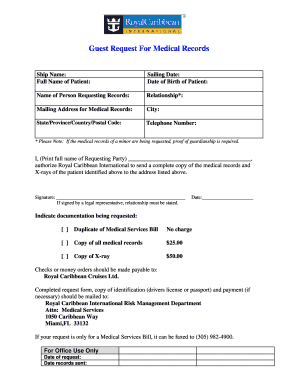
Royal Caribbean Pregnancy Form


What is the Royal Caribbean Pregnancy Form
The Royal Caribbean pregnancy form is a document designed for expectant mothers who plan to cruise with Royal Caribbean. This form is essential for ensuring the health and safety of both the mother and the unborn child during the cruise. It typically requires medical information and may need to be completed by a healthcare provider. The form serves as a declaration of the mother's fitness to travel and outlines any special considerations needed during the trip.
How to use the Royal Caribbean Pregnancy Form
Using the Royal Caribbean pregnancy form involves several steps. First, download the form from the Royal Caribbean website or obtain it through customer service. Next, fill out the required personal information, including your name, contact details, and cruise itinerary. After completing the form, it is crucial to have it signed by a qualified healthcare provider, who can verify your health status and any necessary precautions. Finally, submit the completed form according to the instructions provided, ensuring that it is sent in advance of your cruise date.
Steps to complete the Royal Caribbean Pregnancy Form
Completing the Royal Caribbean pregnancy form involves a systematic approach:
- Download the form from the official Royal Caribbean website.
- Provide your personal details, including full name, date of birth, and cruise details.
- Consult with your healthcare provider to discuss your pregnancy status and any travel considerations.
- Have your healthcare provider complete the necessary sections of the form, including any medical advice or restrictions.
- Review the form for accuracy and completeness before submission.
- Submit the form as directed, ensuring it is sent ahead of your scheduled cruise.
Legal use of the Royal Caribbean Pregnancy Form
The legal use of the Royal Caribbean pregnancy form is governed by various regulations concerning travel and health. The form must be completed accurately to ensure compliance with Royal Caribbean's policies and to protect the health of the mother and child. Additionally, the form may be subject to review by cruise line officials, and any discrepancies could result in denial of boarding. Therefore, it is essential to understand the legal implications of the information provided and ensure that it is truthful and complete.
Required Documents
When filling out the Royal Caribbean pregnancy form, certain documents may be required to support your application. These typically include:
- A valid identification document, such as a driver's license or passport.
- Medical records or a doctor's note confirming your pregnancy and fitness to travel.
- Any additional documentation that may be requested by Royal Caribbean, such as previous medical history related to your pregnancy.
Form Submission Methods
The Royal Caribbean pregnancy form can be submitted through various methods, depending on the cruise line's requirements. Common submission methods include:
- Online submission through the Royal Caribbean website or customer portal.
- Mailing the completed form to the designated address provided by Royal Caribbean.
- In-person submission at a Royal Caribbean customer service location or during check-in at the port.
Quick guide on how to complete royal caribbean pregnancy form
Prepare Royal Caribbean Pregnancy Form effortlessly on any device
Online document management has become increasingly popular with businesses and individuals. It offers an ideal eco-friendly alternative to traditional printed and signed documents, allowing you to access the necessary form and securely store it online. airSlate SignNow provides all the features you need to generate, alter, and electronically sign your documents promptly without delays. Handle Royal Caribbean Pregnancy Form on any device using airSlate SignNow's Android or iOS applications and enhance any document-driven process today.
How to modify and electronically sign Royal Caribbean Pregnancy Form with ease
- Obtain Royal Caribbean Pregnancy Form and click Get Form to initiate the process.
- Utilize the tools we offer to complete your form.
- Highlight important sections of the documents or redact sensitive information using the tools that airSlate SignNow provides specifically for that purpose.
- Create your electronic signature with the Sign tool, which takes mere seconds and holds the same legal validity as a traditional handwritten signature.
- Review the details and click on the Done button to save your modifications.
- Choose how you wish to share your form, either by email, SMS, or invitation link, or download it to your computer.
Eliminate concerns about lost or misfiled documents, tiresome form searches, or errors that necessitate reprinting new copies. airSlate SignNow fulfills all your document management needs in just a few clicks from your preferred device. Modify and electronically sign Royal Caribbean Pregnancy Form to ensure effective communication at every stage of the form preparation process with airSlate SignNow.
Create this form in 5 minutes or less
Create this form in 5 minutes!
How to create an eSignature for the royal caribbean pregnancy form
How to create an electronic signature for a PDF online
How to create an electronic signature for a PDF in Google Chrome
How to create an e-signature for signing PDFs in Gmail
How to create an e-signature right from your smartphone
How to create an e-signature for a PDF on iOS
How to create an e-signature for a PDF on Android
People also ask
-
What are the policies regarding royal caribbean pregnancy while booking a cruise?
When planning a cruise with Royal Caribbean during pregnancy, it's essential to understand their policies. Typically, pregnant guests are not allowed to sail after the 24th week of pregnancy. Always check the specific terms on the Royal Caribbean website to ensure compliance and for any potential restrictions that may apply.
-
Are there any health precautions for royal caribbean pregnancy guests?
Guests traveling with Royal Caribbean during pregnancy should consult their healthcare provider before the trip. Royal Caribbean may recommend carrying a medical clearance note if you are in your second trimester. It's also advisable to stay informed about onboard medical facilities available for pregnant travelers.
-
Can I find special amenities for royal caribbean pregnancy on board?
Royal Caribbean makes every effort to accommodate pregnant guests. While there may not be officially designated maternity amenities, the cruise line's dining, entertainment, and spa services can be enjoyed with caution. It is best to signNow out to customer service for any specific requests or requirements.
-
What if we need to cancel or change our royal caribbean pregnancy cruise?
If you need to change or cancel your Royal Caribbean cruise due to pregnancy, your options will depend on the fare rules at the time of booking. It is ideal to review your cancellation policy or contact customer service to discuss potential changes that accommodate your situation.
-
Are there safe onboard activities for royal caribbean pregnancy passengers?
While onboard Royal Caribbean, pregnant guests can engage in many safe activities. Swimming, attending shows, and dining are great options, but it is important to avoid strenuous activities. Always check with the ship's staff if you're unsure about any specific activity during your cruise.
-
What are the dining options available for royal caribbean pregnancy travelers?
Royal Caribbean offers a wide array of dining options suitable for pregnant guests. From buffets to specialty restaurants, many healthy meals are available. It's recommended to inform your server about your pregnancy so they can guide you to the most suitable food choices.
-
How does royal caribbean pregnancy impact travel insurance?
When booking a cruise with Royal Caribbean, it's important to understand how your pregnancy might affect travel insurance. Many insurance providers will not cover pregnancy-related issues once you enter your third trimester. Be sure to read your policy carefully and speak with an insurance representative about any concerns.
Get more for Royal Caribbean Pregnancy Form
- Parental consent and emergency medical release form rocky
- The information in this form is required by chapter 59 family day care homes 59 24
- Affidavit of dom to marry form
- Ltc 100 form
- Hcde vendor packet harris county department of education form
- Agriculture taxes for orangeburg sc form
- Affidavit of transfer of interest by inheritance oregongov form
- Oregon dmv form 516
Find out other Royal Caribbean Pregnancy Form
- How To eSignature Iowa Banking Quitclaim Deed
- How To eSignature Michigan Banking Job Description Template
- eSignature Missouri Banking IOU Simple
- eSignature Banking PDF New Hampshire Secure
- How Do I eSignature Alabama Car Dealer Quitclaim Deed
- eSignature Delaware Business Operations Forbearance Agreement Fast
- How To eSignature Ohio Banking Business Plan Template
- eSignature Georgia Business Operations Limited Power Of Attorney Online
- Help Me With eSignature South Carolina Banking Job Offer
- eSignature Tennessee Banking Affidavit Of Heirship Online
- eSignature Florida Car Dealer Business Plan Template Myself
- Can I eSignature Vermont Banking Rental Application
- eSignature West Virginia Banking Limited Power Of Attorney Fast
- eSignature West Virginia Banking Limited Power Of Attorney Easy
- Can I eSignature Wisconsin Banking Limited Power Of Attorney
- eSignature Kansas Business Operations Promissory Note Template Now
- eSignature Kansas Car Dealer Contract Now
- eSignature Iowa Car Dealer Limited Power Of Attorney Easy
- How Do I eSignature Iowa Car Dealer Limited Power Of Attorney
- eSignature Maine Business Operations Living Will Online