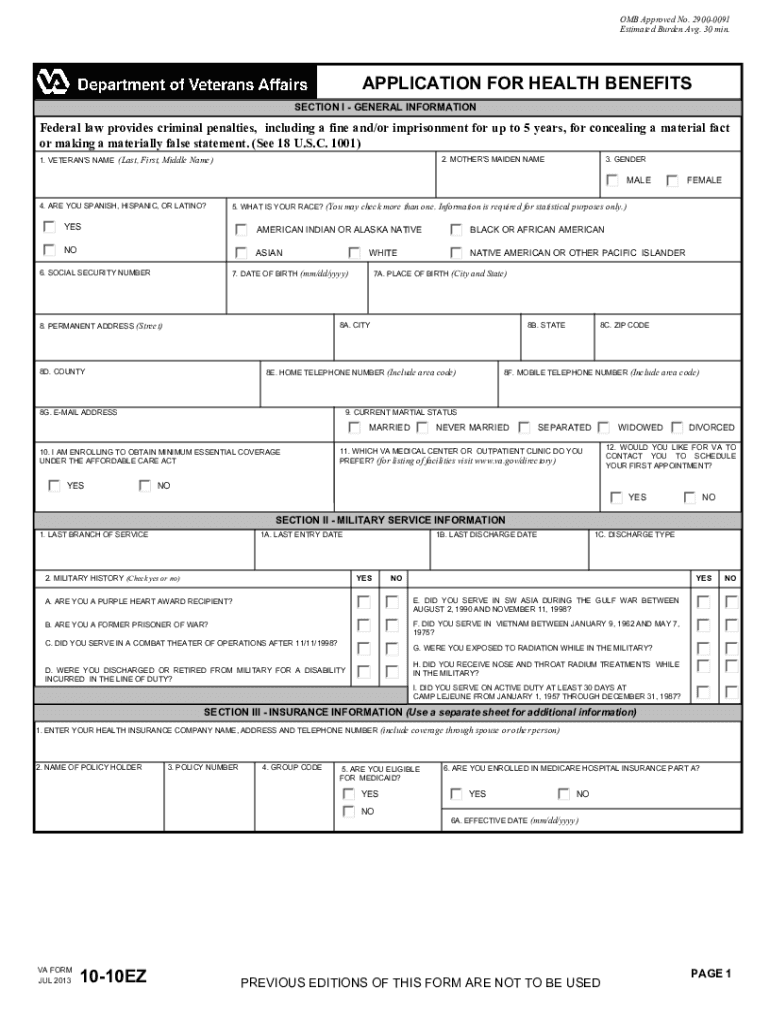
Print Va Form 10 10ez 2020


What is the Print Va Form 10 10ez
The Print Va Form 10 10ez is a simplified application form used by veterans to apply for health care benefits through the Department of Veterans Affairs (VA). This form is specifically designed to streamline the enrollment process for eligible veterans seeking access to VA health services. It collects essential information about the applicant's military service, personal details, and health care needs.
How to use the Print Va Form 10 10ez
Using the Print Va Form 10 10ez involves several straightforward steps. First, download the form from the official VA website or access it through authorized channels. Next, fill in the required fields with accurate information, including your Social Security number, service details, and contact information. After completing the form, review it carefully to ensure all information is correct. Finally, submit the form according to the instructions provided, either online, by mail, or in person at a local VA facility.
Steps to complete the Print Va Form 10 10ez
Completing the Print Va Form 10 10ez requires attention to detail. Follow these steps:
- Download the form from a reliable source.
- Provide your personal information, including name, address, and Social Security number.
- Detail your military service, including branch, dates of service, and discharge status.
- Indicate any health care needs or conditions that may require VA services.
- Review all entries for accuracy and completeness.
- Sign and date the form where indicated.
- Submit the completed form as instructed.
Legal use of the Print Va Form 10 10ez
The Print Va Form 10 10ez is legally recognized as a valid application for health care benefits for veterans. To ensure its legal use, it is crucial to provide truthful and accurate information. Misrepresentation or falsification of details may lead to penalties, including denial of benefits. The form must be submitted in accordance with the guidelines set by the VA, which includes adhering to deadlines and providing any required supporting documentation.
How to obtain the Print Va Form 10 10ez
The Print Va Form 10 10ez can be obtained through various methods. Veterans can download the form directly from the official VA website. Alternatively, it may be available at local VA offices or health care facilities. If assistance is needed, veterans can contact the VA for guidance on how to access the form and receive support throughout the application process.
Form Submission Methods (Online / Mail / In-Person)
Submitting the Print Va Form 10 10ez can be done through multiple methods to accommodate veterans' preferences:
- Online: Veterans can submit the form electronically through the VA's online portal.
- Mail: Completed forms can be mailed to the designated VA facility, as indicated in the submission instructions.
- In-Person: Veterans may also choose to deliver the form directly to their local VA office for immediate processing.
Quick guide on how to complete print va form 10 10ez 2013
Complete Print Va Form 10 10ez effortlessly on any device
Digital document management has gained popularity among businesses and individuals. It offers an excellent eco-friendly substitute for conventional printed and handwritten documents, as you can easily locate the necessary form and securely keep it online. airSlate SignNow equips you with all the resources needed to create, edit, and eSign your documents swiftly without hindrances. Handle Print Va Form 10 10ez on any platform using airSlate SignNow's Android or iOS applications and enhance any document-centric process today.
The easiest way to modify and eSign Print Va Form 10 10ez seamlessly
- Obtain Print Va Form 10 10ez and click on Get Form to begin.
- Utilize the tools we provide to fill in your document.
- Emphasize pertinent sections of your documents or obscure sensitive information with tools that airSlate SignNow specifically offers for that purpose.
- Create your eSignature using the Sign feature, which takes mere seconds and carries the same legal validity as a conventional handwritten signature.
- Review all the information and click on the Done button to save your changes.
- Choose how you would like to send your form, via email, SMS, or invitation link, or download it to your computer.
Forget about lost or misplaced papers, tedious form searching, or mistakes that necessitate printing new document versions. airSlate SignNow fulfills all your document management needs in just a few clicks from any device you prefer. Alter and eSign Print Va Form 10 10ez and guarantee effective communication at any point in the form preparation process with airSlate SignNow.
Create this form in 5 minutes or less
Find and fill out the correct print va form 10 10ez 2013
Create this form in 5 minutes!
How to create an eSignature for the print va form 10 10ez 2013
The best way to generate an eSignature for a PDF file online
The best way to generate an eSignature for a PDF file in Google Chrome
How to create an electronic signature for signing PDFs in Gmail
The best way to create an eSignature right from your mobile device
How to create an eSignature for a PDF file on iOS
The best way to create an eSignature for a PDF on Android devices
People also ask
-
How can I Print Va Form 10 10ez using airSlate SignNow?
To Print Va Form 10 10ez using airSlate SignNow, simply upload the form to our platform, fill it out electronically, and use the print function. Our intuitive interface allows for seamless editing and eSigning before printing. Take advantage of our user-friendly tools to ensure your form is completed accurately.
-
What features does airSlate SignNow offer for Printing Va Form 10 10ez?
airSlate SignNow provides a range of features for Printing Va Form 10 10ez, including customizable templates, eSignature capabilities, and secure document storage. You can streamline your workflow by integrating your existing systems and easily manage your documents all in one place. Our platform enhances efficiency when handling important forms.
-
Is there a cost associated with Printing Va Form 10 10ez on airSlate SignNow?
Yes, airSlate SignNow offers various pricing plans that cater to different needs, allowing you to choose one that best fits your budget. While there is a nominal fee to access advanced features, printing forms like Va Form 10 10ez can lead to signNow time savings and increased productivity. Explore our pricing page to find the right plan for you.
-
Can I integrate other applications to Print Va Form 10 10ez?
Absolutely, airSlate SignNow supports integration with various applications, making it easy to Print Va Form 10 10ez alongside your preferred tools. This connectivity ensures that your documents can be managed seamlessly within your workflow. Check out our integration options to maximize your productivity.
-
What are the benefits of using airSlate SignNow to Print Va Form 10 10ez?
Using airSlate SignNow to Print Va Form 10 10ez provides numerous benefits, including fast turnaround times, electronic storage, and enhanced security for your sensitive information. You can track document statuses and manage approvals efficiently. These features contribute to a more organized and streamlined documentation process.
-
Is it easy to learn how to Print Va Form 10 10ez with airSlate SignNow?
Yes, airSlate SignNow is designed to be user-friendly, making it easy for anyone to learn how to Print Va Form 10 10ez quickly. Our intuitive interface and helpful tutorials guide you through the process step-by-step. Even those new to digital document management can efficiently navigate the platform.
-
What if I face issues while trying to Print Va Form 10 10ez?
If you encounter any issues while trying to Print Va Form 10 10ez, airSlate SignNow provides comprehensive customer support. You can access our help center, which includes troubleshooting guides and FAQs, or contact our support team for immediate assistance. We're committed to ensuring you have a smooth experience.
Get more for Print Va Form 10 10ez
- The bell inn evercreech form
- B principal product or service label form
- Pepperjax menu pdf 409292589 form
- Tstry1332 transportstyrelsen se form
- Form 3581 tax deposit refund and transfer request form 3581 tax deposit refund and transfer request 708074670
- Schedule d 1 sales of business property schedule d 1 sales of business property form
- Ca state charitable trust form pdf
- Form 3502 nonprofit corporation request for pre dissolution tax abatement
Find out other Print Va Form 10 10ez
- Help Me With eSign North Dakota Insurance Residential Lease Agreement
- eSign Life Sciences Word Kansas Fast
- eSign Georgia Legal Last Will And Testament Fast
- eSign Oklahoma Insurance Business Associate Agreement Mobile
- eSign Louisiana Life Sciences Month To Month Lease Online
- eSign Legal Form Hawaii Secure
- eSign Hawaii Legal RFP Mobile
- How To eSign Hawaii Legal Agreement
- How Can I eSign Hawaii Legal Moving Checklist
- eSign Hawaii Legal Profit And Loss Statement Online
- eSign Hawaii Legal Profit And Loss Statement Computer
- eSign Hawaii Legal Profit And Loss Statement Now
- How Can I eSign Hawaii Legal Profit And Loss Statement
- Can I eSign Hawaii Legal Profit And Loss Statement
- How To eSign Idaho Legal Rental Application
- How To eSign Michigan Life Sciences LLC Operating Agreement
- eSign Minnesota Life Sciences Lease Template Later
- eSign South Carolina Insurance Job Description Template Now
- eSign Indiana Legal Rental Application Free
- How To eSign Indiana Legal Residential Lease Agreement