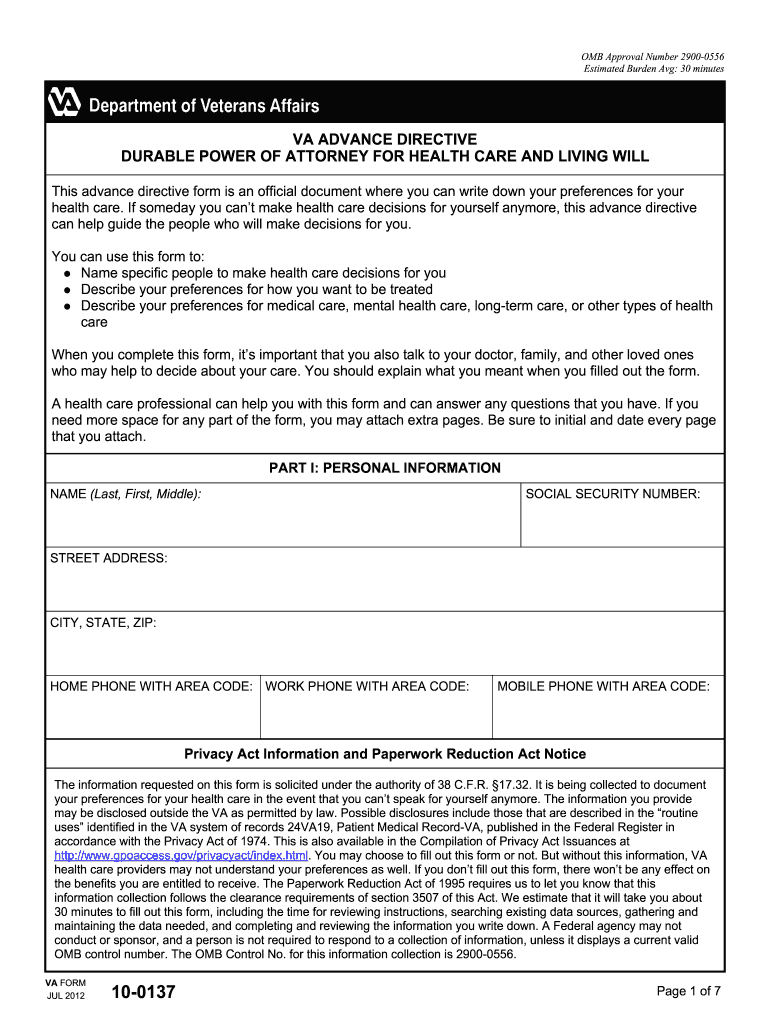
Va Form Advance 2020


What is the Va Form Advance
The Va Form Advance is a document used by individuals to request advance payments for certain benefits administered by the Department of Veterans Affairs (VA). This form is essential for veterans seeking financial support for various needs, including medical expenses and other qualifying costs. The form ensures that veterans can access funds promptly while adhering to the guidelines set forth by the VA.
How to use the Va Form Advance
To effectively use the Va Form Advance, individuals must first ensure they meet the eligibility criteria established by the VA. Once eligibility is confirmed, the form can be completed by providing necessary personal information, details about the requested advance, and any supporting documentation required. It is crucial to follow the instructions carefully to avoid delays in processing.
Steps to complete the Va Form Advance
Completing the Va Form Advance involves several important steps:
- Gather all required personal information, including your VA file number and Social Security number.
- Clearly state the amount of advance payment you are requesting and the purpose of the funds.
- Attach any necessary supporting documents that validate your request.
- Review the form for accuracy and completeness before submission.
- Submit the completed form through the designated channels, such as online, by mail, or in person.
Legal use of the Va Form Advance
The legal use of the Va Form Advance is governed by the regulations set by the Department of Veterans Affairs. To ensure that the form is legally binding, it must be filled out accurately and submitted according to the established procedures. Additionally, the information provided must be truthful, as any discrepancies can lead to penalties or denial of the advance request.
Key elements of the Va Form Advance
Key elements of the Va Form Advance include:
- Personal Information: This section requires the veteran's name, contact details, and VA identification number.
- Advance Amount: Clearly specify the amount being requested and the reason for the advance.
- Supporting Documentation: Include any documents that support the request, such as medical bills or invoices.
- Signature: The form must be signed by the applicant to verify authenticity.
Who Issues the Form
The Va Form Advance is issued by the Department of Veterans Affairs. This governmental agency is responsible for providing various benefits and services to veterans, ensuring that they receive the support they need. The form can typically be obtained through the VA's official website or local VA offices.
Quick guide on how to complete 2012 va form advance
Easily Prepare Va Form Advance on Any Device
Digital document management has become increasingly favored by businesses and individuals alike. It offers an ideal environmentally friendly substitute for traditional printed and signed documents, allowing you to obtain the appropriate form and securely archive it online. airSlate SignNow equips you with all the necessary tools to create, alter, and electronically sign your documents swiftly without delays. Handle Va Form Advance on any device using the airSlate SignNow applications for Android or iOS, and streamline any document-related procedure today.
The Easiest Method to Modify and Electronically Sign Va Form Advance
- Locate Va Form Advance and click Get Form to initiate the process.
- Utilize the resources we provide to complete your document.
- Emphasize signNow parts of the documents or obscure sensitive details using the tools made available by airSlate SignNow for this purpose.
- Create your signature using the Sign feature, which takes seconds and is legally equivalent to a traditional handwritten signature.
- Review the information and click the Done button to save your changes.
- Choose your preferred method of sending your form, whether by email, text message (SMS), or invitation link, or download it to your computer.
Eliminate concerns about lost or misplaced documents, tedious form hunting, or mistakes that necessitate printing new document copies. airSlate SignNow meets all your document management needs in just a few clicks from any device you select. Adjust and electronically sign Va Form Advance to guarantee outstanding communication at every phase of the form preparation process with airSlate SignNow.
Create this form in 5 minutes or less
Find and fill out the correct 2012 va form advance
Create this form in 5 minutes!
How to create an eSignature for the 2012 va form advance
The way to create an eSignature for a PDF file in the online mode
The way to create an eSignature for a PDF file in Chrome
The best way to create an electronic signature for putting it on PDFs in Gmail
The best way to make an electronic signature straight from your smartphone
The best way to generate an eSignature for a PDF file on iOS devices
The best way to make an electronic signature for a PDF document on Android
People also ask
-
What is the Va Form Advance, and how can it benefit my business?
The Va Form Advance is a streamlined document management solution that allows businesses to efficiently send and eSign important documents. By utilizing the Va Form Advance, you can enhance operational efficiency, reduce paper waste, and ensure quick processing times. This results in faster transactions and satisfied customers.
-
How does the Va Form Advance integrate with other tools and platforms?
The Va Form Advance seamlessly integrates with various business tools and platforms, enhancing your current workflows. It supports integrations with popular applications like CRM systems and cloud storage services. This allows for a more cohesive user experience and ensures that you can manage all your documents from one central location.
-
Is the pricing for the Va Form Advance competitive?
Yes, the pricing for the Va Form Advance is designed to be cost-effective while offering a robust set of features. Businesses can choose from various plans to find one that fits their budget and needs. This ensures that you can leverage the advantages of eSignature technology without breaking the bank.
-
What features are included in the Va Form Advance?
The Va Form Advance includes a range of powerful features such as customizable templates, real-time tracking, and advanced security measures. Additionally, it offers mobile compatibility, enabling users to sign documents from any device. This comprehensive feature set ensures that your document management process is efficient and secure.
-
Can the Va Form Advance help with compliance and security?
Absolutely, using the Va Form Advance helps maintain compliance with industry regulations through its secure and legally binding eSignature capabilities. The solution adheres to global standards and offers audit trails for added security. This gives your business peace of mind when handling sensitive documents.
-
What are the benefits of using the Va Form Advance over traditional paper forms?
The benefits of using the Va Form Advance over traditional paper forms are signNow, including reduced processing time, lower costs, and the elimination of physical storage needs. Additionally, the environmental impact is lessened, making your business more sustainable. Transitioning to eSignatures also improves accessibility and user convenience.
-
How easy is it to implement the Va Form Advance in my business?
Implementing the Va Form Advance is straightforward and user-friendly, with guided onboarding support available. Most users can quickly adapt to the platform, thanks to its intuitive interface. This ease of use means that you can start benefiting from enhanced document management almost immediately.
Get more for Va Form Advance
Find out other Va Form Advance
- How Do I eSign Iowa Managed services contract template
- Can I eSignature Wyoming Amendment to an LLC Operating Agreement
- eSign Massachusetts Personal loan contract template Simple
- How Do I eSign Massachusetts Personal loan contract template
- How To eSign Mississippi Personal loan contract template
- How Do I eSign Oklahoma Personal loan contract template
- eSign Oklahoma Managed services contract template Easy
- Can I eSign South Carolina Real estate contracts
- eSign Texas Renter's contract Mobile
- How Do I eSign Texas Renter's contract
- eSign Hawaii Sales contract template Myself
- How Can I eSign Washington Real estate sales contract template
- How To eSignature California Stock Certificate
- How Can I eSignature Texas Stock Certificate
- Help Me With eSign Florida New employee checklist
- How To eSign Illinois Rental application
- How To eSignature Maryland Affidavit of Identity
- eSignature New York Affidavit of Service Easy
- How To eSignature Idaho Affidavit of Title
- eSign Wisconsin Real estate forms Secure