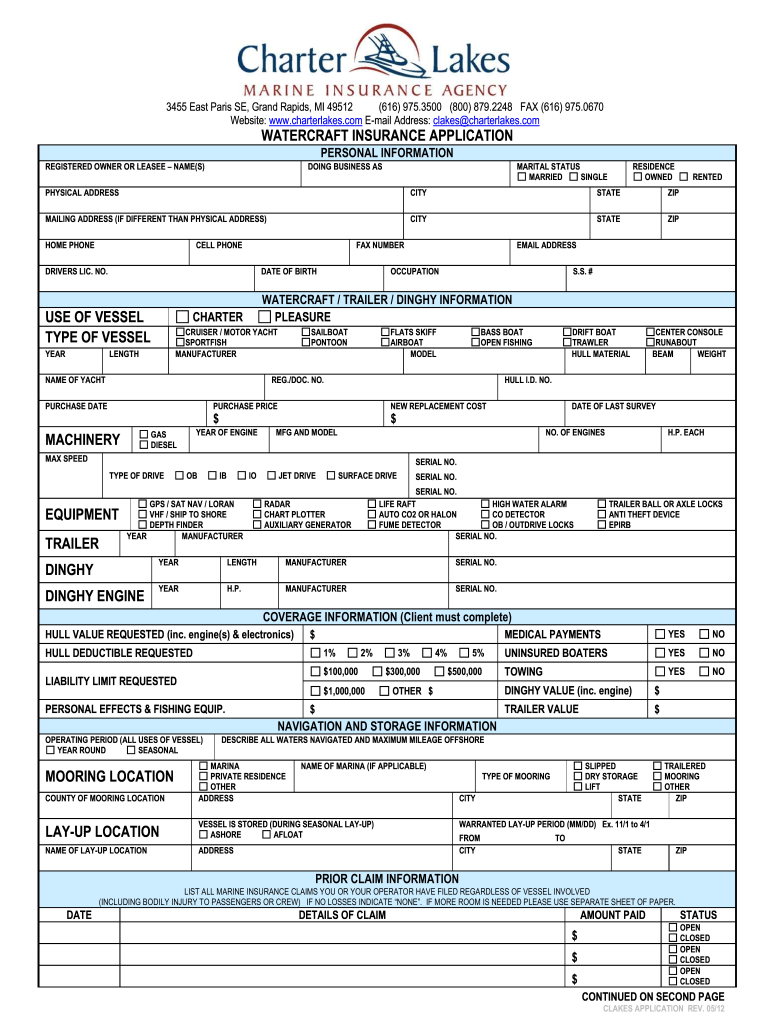
Boat Insurance Quote Form 2012-2026


What is the Boat Insurance Quote Form
The boat insurance quote form is a document used to gather essential information about a boat and its owner to provide an estimate for insurance coverage. This form typically requires details such as the type of boat, its age, value, usage, and the owner's personal information. The completed form helps insurance providers assess risk and determine appropriate coverage options and premiums for the boat owner.
How to use the Boat Insurance Quote Form
To effectively use the boat insurance quote form, start by gathering all necessary information about your boat and your personal details. Fill out the form accurately, ensuring that you provide complete and truthful information. This may include specifics about the boat's make, model, and any safety features. Once completed, submit the form to your chosen insurance provider, either electronically or via mail, depending on their submission guidelines.
Steps to complete the Boat Insurance Quote Form
Completing the boat insurance quote form involves several key steps:
- Gather necessary documents, including the boat's registration and previous insurance details.
- Provide personal information, such as your name, address, and contact details.
- Fill in the boat's specifications, including make, model, year, and value.
- Indicate how you plan to use the boat, whether for leisure, fishing, or commercial purposes.
- Review the information for accuracy before submission.
Legal use of the Boat Insurance Quote Form
Using the boat insurance quote form legally requires compliance with state regulations regarding insurance documentation. Ensure that the information provided is accurate and complete to avoid any potential legal issues. Misrepresentation or incomplete information can lead to penalties or denial of coverage. Familiarize yourself with your state's specific insurance laws to ensure compliance.
Key elements of the Boat Insurance Quote Form
Several key elements are crucial for the boat insurance quote form:
- Personal Information: Owner's name, address, and contact details.
- Boat Details: Make, model, year, hull identification number (HIN), and value.
- Usage Information: Intended use of the boat, including recreational or commercial activities.
- Coverage Preferences: Desired coverage levels and any additional options, such as liability or comprehensive coverage.
Examples of using the Boat Insurance Quote Form
Examples of using the boat insurance quote form can vary based on individual circumstances. For instance, a first-time boat owner may use the form to compare quotes from different insurers to find the best coverage for their new vessel. Alternatively, an experienced boater may use the form to update their insurance information after purchasing a new boat or changing their usage patterns. Each scenario emphasizes the importance of accurate information to ensure appropriate coverage and pricing.
Quick guide on how to complete charter lakes marine insurance pdf form
The simplest method to locate and execute Boat Insurance Quote Form
Across the entirety of your organization, ineffective workflows related to paper authorization can consume a signNow amount of working time. Executing documents such as Boat Insurance Quote Form is an inherent component of operations in every sector, which is why the effectiveness of each agreement’s process signNowly impacts the overall productivity of the business. With airSlate SignNow, executing your Boat Insurance Quote Form can be as straightforward and swift as possible. You will discover on this platform the most recent version of virtually any document. Even better, you may finalize it on the spot without needing to install any external software on your device or printing anything as physical copies.
How to obtain and execute your Boat Insurance Quote Form
- Explore our catalog by category or utilize the search bar to find the document you require.
- View the document preview by clicking Learn more to ensure it is the correct one.
- Select Get form to begin editing immediately.
- Fill out your document and incorporate any necessary details using the toolbar.
- Once finished, click the Sign tool to execute your Boat Insurance Quote Form.
- Choose the signature method that suits you best: Draw, Create initials, or upload an image of your handwritten signature.
- Click Done to finalize editing and move on to document-sharing possibilities as required.
With airSlate SignNow, you have everything necessary to handle your documents effectively. You can find, complete, modify, and even send your Boat Insurance Quote Form all in one tab without any difficulties. Enhance your workflows with a single, intelligent eSignature solution.
Create this form in 5 minutes or less
FAQs
-
How do I fill a form which is PDF?
You can try out Fill which had a free forever plan and requires no download. You simply upload your PDF and then fill it in within the browser:UploadFillDownloadIf the fields are live, as in the example above, simply fill them in. If the fields are not live you can drag on the fields to complete it quickly. Once you have completed the form click the download icon in the toolbar to download a copy of the finished PDF. Or send it for signing.Open a free account on Fill here
-
How can I electronically fill out a PDF form?
You’ll need a PDF editor to fill out forms. I recommend you PDF Expert, it’s a great solution for Mac.What forms it supports:Acro forms created in signNow or similar programs.Static XFA forms created in signNow LiveCycle.PDF Expert supports checkboxes and text fields. Just click them and type what you need.If your form is non-interactive, you can type on it using the ‘Text’ tool (go to the ‘Annotate’ tab > ‘Text’).For a non-interactive checkbox, you can use the ‘Stamp’ tool or just type ‘x’ on it.For a more detailed tutorial, check the article “How to fill out a PDF form on Mac”. And here are the guides on how to fill out different tax forms.Hopefully, this helps!
-
How do you fill out a form scanned as a PDF?
If you have Acrobat Reader or Foxit Phantom, you can add form to the PDF file you want to fill in. Refer to the screenshot here (Phantom). First click on Form, then you can pick option you want for your form (Text Field, Check box…) and draw it where you want to input your data. You can also change font and size of it to fit the existing text. When you are done adding the fields, you can just click on the hand icon, and you can now fill in your form and then save it as.
-
What is the best way to fill out a PDF form?
If you are a user of Mac, iPhone or iPad, your tasks will be quickly and easily solved with the help of PDF Expert. Thanks to a simple and intuitive design, you don't have to dig into settings and endless options. PDF Expert also allows you to view, edit, reduce, merge, extract, annotate important parts of documents in a click. You have a special opportunity to try it on your Mac for free!
-
Is it possible to display a PDF form on mobile web to fill out and get e-signed?
Of course, you can try a web called eSign+. This site let you upload PDF documents and do some edition eg. drag signature fields, add date and some informations. Then you can send to those, from whom you wanna get signatures.
-
Is there a service that will allow me to create a fillable form on a webpage, and then email a PDF copy of each form filled out?
You can use Fill which is has a free forever plan.You can use Fill to turn your PDF document into an online document which can be completed, signed and saved as a PDF, online.You will end up with a online fillable PDF like this:w9 || FillWhich can be embedded in your website should you wish.InstructionsStep 1: Open an account at Fill and clickStep 2: Check that all the form fields are mapped correctly, if not drag on the text fields.Step 3: Save it as a templateStep 4: Goto your templates and find the correct form. Then click on the embed settings to grab your form URL.
-
Does a marine on deployment have to fill a form out?
As an 0331 I was pointed in the right direction and deployed. No forms, had more shots in 2 days than I ever thought possible. Flew from LAX to Hawaii to Okinawa then LPD 9 USS Denver to Da Nang. As a PFC at the time no forms I can recall. Made out my will in Boot Camp. No Visa, no port entry inspection, Just grab your gear and go. During my 18 months in South East Asia I deployed 6 different times from Vietnam, Okinawa and the Philippines. No paperwork involved on my part. Probably why they didn’t know where I was for 3 month’s in 1971. I found this out when I was approved for Agent Orange benefits in 2014. I told them. Back then it was an office pogue that typed out your military record on a remington typewriter, hard copy using the sneaker net. So stuff got misplaced or just not done. Who Knows, at least I got my orders to cross the pond and 45 days payed vacation at home. So the important stuff was done. Still didn’t do paperwork to stand down and go home.
Create this form in 5 minutes!
How to create an eSignature for the charter lakes marine insurance pdf form
How to generate an electronic signature for your Charter Lakes Marine Insurance Pdf Form online
How to generate an electronic signature for the Charter Lakes Marine Insurance Pdf Form in Google Chrome
How to generate an electronic signature for signing the Charter Lakes Marine Insurance Pdf Form in Gmail
How to make an electronic signature for the Charter Lakes Marine Insurance Pdf Form right from your smart phone
How to generate an electronic signature for the Charter Lakes Marine Insurance Pdf Form on iOS
How to generate an electronic signature for the Charter Lakes Marine Insurance Pdf Form on Android
People also ask
-
What is a Boat Insurance Quote Form and how does it work?
A Boat Insurance Quote Form is a simple online tool that allows you to quickly gather quotes for insuring your boat. By filling out this form, you provide essential information about your boat and coverage needs, enabling insurance providers to offer you competitive quotes tailored to your requirements.
-
How can I obtain a Boat Insurance Quote Form from airSlate SignNow?
To obtain a Boat Insurance Quote Form, simply visit the airSlate SignNow website and navigate to the insurance section. There, you can easily fill out the online form, which will guide you through the necessary steps to request a quote from various insurance providers.
-
What information do I need to fill out the Boat Insurance Quote Form?
When completing the Boat Insurance Quote Form, you'll typically need to provide details about your boat, such as its make, model, year, and value, as well as your personal information and desired coverage options. This information helps insurers assess your needs and provide accurate quotes.
-
Is there a cost associated with using the Boat Insurance Quote Form?
Using the Boat Insurance Quote Form on airSlate SignNow is completely free. There are no hidden fees or charges for obtaining quotes, allowing you to compare options without any financial commitment.
-
Can I customize my Boat Insurance Quote Form?
Yes, airSlate SignNow allows you to customize your Boat Insurance Quote Form to better suit your specific needs. You can add or remove fields based on the information you deem necessary, ensuring that the form captures all relevant details for accurate quotes.
-
What are the benefits of using the Boat Insurance Quote Form?
The Boat Insurance Quote Form offers several benefits, including saving time by allowing you to receive multiple quotes from different insurers in one go. It also helps you make informed decisions by comparing coverage options and prices side by side, ensuring you get the best deal for your boat insurance.
-
Does the Boat Insurance Quote Form integrate with other tools?
Yes, the Boat Insurance Quote Form can be integrated with various tools and platforms that you may be using for business or personal management. airSlate SignNow supports integrations that enhance your workflow, making it easier to manage your quotes and documentation.
Get more for Boat Insurance Quote Form
Find out other Boat Insurance Quote Form
- How To Electronic signature New York Courts Stock Certificate
- Electronic signature South Carolina Sports Separation Agreement Easy
- Electronic signature Virginia Courts Business Plan Template Fast
- How To Electronic signature Utah Courts Operating Agreement
- Electronic signature West Virginia Courts Quitclaim Deed Computer
- Electronic signature West Virginia Courts Quitclaim Deed Free
- Electronic signature Virginia Courts Limited Power Of Attorney Computer
- Can I Sign Alabama Banking PPT
- Electronic signature Washington Sports POA Simple
- How To Electronic signature West Virginia Sports Arbitration Agreement
- Electronic signature Wisconsin Sports Residential Lease Agreement Myself
- Help Me With Sign Arizona Banking Document
- How Do I Sign Arizona Banking Form
- How Can I Sign Arizona Banking Form
- How Can I Sign Arizona Banking Form
- Can I Sign Colorado Banking PPT
- How Do I Sign Idaho Banking Presentation
- Can I Sign Indiana Banking Document
- How Can I Sign Indiana Banking PPT
- How To Sign Maine Banking PPT