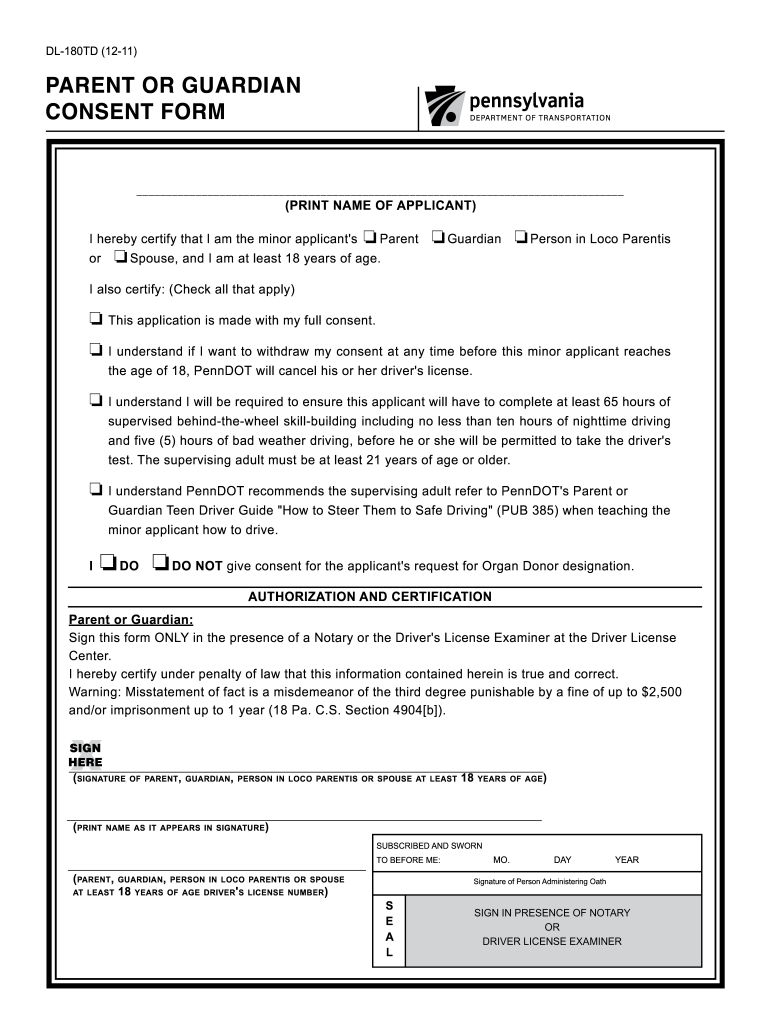
Parents Consent Form for Learning Licence 2011-2026


What is the Parents Consent Form For Learning Licence
The Parents Consent Form for Learning Licence, often referred to as the PA DL 180TD form, is a legal document required in Pennsylvania for minors seeking to obtain a learner's permit. This form serves as a declaration from the parents or guardians, granting permission for the minor to apply for and operate a vehicle under specific conditions. The form is crucial for ensuring that the minor has the necessary support and supervision while learning to drive, aligning with state regulations designed to promote safe driving practices.
How to use the Parents Consent Form For Learning Licence
To use the Parents Consent Form for Learning Licence, first, download the PA DL 180TD from an official source. After obtaining the form, fill in the required details, including the minor's name, date of birth, and the parent or guardian's information. It is important to ensure that all information is accurate and complete. Once filled out, the form must be signed by the parent or guardian, indicating their consent. The completed form can then be submitted along with the learner's permit application at a local Department of Motor Vehicles (DMV) office.
Steps to complete the Parents Consent Form For Learning Licence
Completing the Parents Consent Form for Learning Licence involves several straightforward steps:
- Download the PA DL 180TD form from a reliable source.
- Provide the minor's full name and date of birth in the designated fields.
- Fill in the parent or guardian's name, address, and contact information.
- Sign the form to indicate consent, ensuring the signature matches the name provided.
- Review the form for accuracy before submission.
Legal use of the Parents Consent Form For Learning Licence
The legal use of the Parents Consent Form for Learning Licence is governed by Pennsylvania state laws. This form must be accurately completed and signed to be considered valid. It serves as a legal agreement that allows the minor to engage in the learning process of driving under the supervision of a licensed adult. Compliance with the state’s requirements ensures that the form is recognized by the DMV, facilitating the minor's ability to obtain a learner's permit legally.
Key elements of the Parents Consent Form For Learning Licence
Key elements of the Parents Consent Form for Learning Licence include:
- Minor's Information: Full name and date of birth.
- Parent/Guardian Information: Name, address, and contact details.
- Consent Signature: Signature of the parent or guardian granting permission.
- Date: The date on which the consent is provided.
State-specific rules for the Parents Consent Form For Learning Licence
In Pennsylvania, specific rules govern the use of the Parents Consent Form for Learning Licence. The form must be completed for any minor under the age of eighteen applying for a learner's permit. Additionally, the parent or guardian signing the form must be legally responsible for the minor. It is essential to check for any updates or changes in state regulations to ensure compliance when submitting the form at the DMV.
Quick guide on how to complete parents consent form for learning licence
Effortlessly Prepare Parents Consent Form For Learning Licence on Any Device
Digital document management has gained traction among enterprises and individuals alike. It offers an ideal eco-friendly substitute for traditional printed and signed documents, as you can access the necessary form and securely store it online. airSlate SignNow provides you with all the tools needed to create, modify, and electronically sign your documents swiftly without any hold-ups. Manage Parents Consent Form For Learning Licence on any platform using airSlate SignNow's apps for Android or iOS and enhance your document-oriented workflow today.
How to Adjust and Electrically Sign Parents Consent Form For Learning Licence with Ease
- Obtain Parents Consent Form For Learning Licence and click Get Form to begin.
- Utilize the tools we offer to complete your document.
- Highlight important sections of your documents or obscure sensitive information using tools that airSlate SignNow provides specifically for this purpose.
- Create your signature with the Sign tool, which takes just seconds and holds the same legal validity as a conventional wet ink signature.
- Review all the details and click the Done button to preserve your modifications.
- Select your preferred method of sharing your document, whether by email, SMS, invitation link, or download it to your computer.
Eliminate worries about lost or misfiled documents, tedious form searches, or errors that necessitate printing new copies. airSlate SignNow meets your document management needs in just a few clicks from any device of your choice. Edit and electronically sign Parents Consent Form For Learning Licence to ensure exceptional communication at every step of the document preparation process with airSlate SignNow.
Create this form in 5 minutes or less
Create this form in 5 minutes!
How to create an eSignature for the parents consent form for learning licence
The best way to create an electronic signature for your PDF file online
The best way to create an electronic signature for your PDF file in Google Chrome
How to make an eSignature for signing PDFs in Gmail
The way to generate an eSignature straight from your mobile device
The way to create an electronic signature for a PDF file on iOS
The way to generate an eSignature for a PDF document on Android devices
People also ask
-
What is the pa dl 180td feature in airSlate SignNow?
The pa dl 180td feature in airSlate SignNow allows users to easily manage and send documents for electronic signatures. This functionality enhances workflow efficiency, ensuring that documents are processed quickly and securely. With this feature, businesses can streamline their signing processes and improve overall productivity.
-
How much does airSlate SignNow cost for pa dl 180td users?
Pricing for airSlate SignNow's pa dl 180td option varies based on the subscription model you select. Typically, plans range from affordable monthly fees to annual pricing with additional savings. It's best to visit our pricing page for detailed information tailored to your business needs.
-
What benefits does the pa dl 180td offer to businesses?
The pa dl 180td feature provides numerous benefits including enhanced document security, reduced turnaround times, and improved compliance with signing regulations. It empowers businesses to minimize paperwork and transition to a digital-first approach, which can enhance customer satisfaction and save costs.
-
Can I integrate pa dl 180td with other software?
Yes, airSlate SignNow's pa dl 180td is designed to seamlessly integrate with a variety of third-party applications, including CRMs and project management tools. This flexibility allows businesses to enhance their productivity by consolidating tools into a single workflow, ensuring a smooth document signing process.
-
Is the pa dl 180td feature user-friendly for non-technical users?
Absolutely! The pa dl 180td feature was developed with usability in mind, making it accessible even for those who are not tech-savvy. With an intuitive interface, users can easily navigate the process of sending and eSigning documents.
-
Are there any security measures in place for pa dl 180td?
Yes, airSlate SignNow prioritizes security for its pa dl 180td feature. It includes advanced encryption, multi-factor authentication, and compliance with industry standards to ensure that your documents remain safe and secure throughout the signing process.
-
Will using pa dl 180td help my business go paperless?
Using the pa dl 180td feature is a signNow step towards a paperless business model. By digitizing document management and eSigning, you reduce the reliance on paper and physical storage, which in turn contributes to environmental sustainability and operational efficiency.
Get more for Parents Consent Form For Learning Licence
- 2001 pennsylvania income tax return pa 40ezpaw 2s formspublications
- Developer guide form 499r 2w 2pr copy a
- About form 4136 credit for federal tax paid on fuels
- Irs form 3520 a annual information return of foreignirs form 3520 a annual information return of foreignabout form 3520 a
- About form w 4v voluntary withholding request irs
- Deceased taxpayer refund check claim form
- Attorneys forms southern district of california
- Income tax federal tax changesgeorgia department of form
Find out other Parents Consent Form For Learning Licence
- eSign Arkansas Government Affidavit Of Heirship Easy
- eSign California Government LLC Operating Agreement Computer
- eSign Oklahoma Finance & Tax Accounting Executive Summary Template Computer
- eSign Tennessee Finance & Tax Accounting Cease And Desist Letter Myself
- eSign Finance & Tax Accounting Form Texas Now
- eSign Vermont Finance & Tax Accounting Emergency Contact Form Simple
- eSign Delaware Government Stock Certificate Secure
- Can I eSign Vermont Finance & Tax Accounting Emergency Contact Form
- eSign Washington Finance & Tax Accounting Emergency Contact Form Safe
- How To eSign Georgia Government Claim
- How Do I eSign Hawaii Government Contract
- eSign Hawaii Government Contract Now
- Help Me With eSign Hawaii Government Contract
- eSign Hawaii Government Contract Later
- Help Me With eSign California Healthcare / Medical Lease Agreement
- Can I eSign California Healthcare / Medical Lease Agreement
- How To eSign Hawaii Government Bill Of Lading
- How Can I eSign Hawaii Government Bill Of Lading
- eSign Hawaii Government Promissory Note Template Now
- eSign Hawaii Government Work Order Online