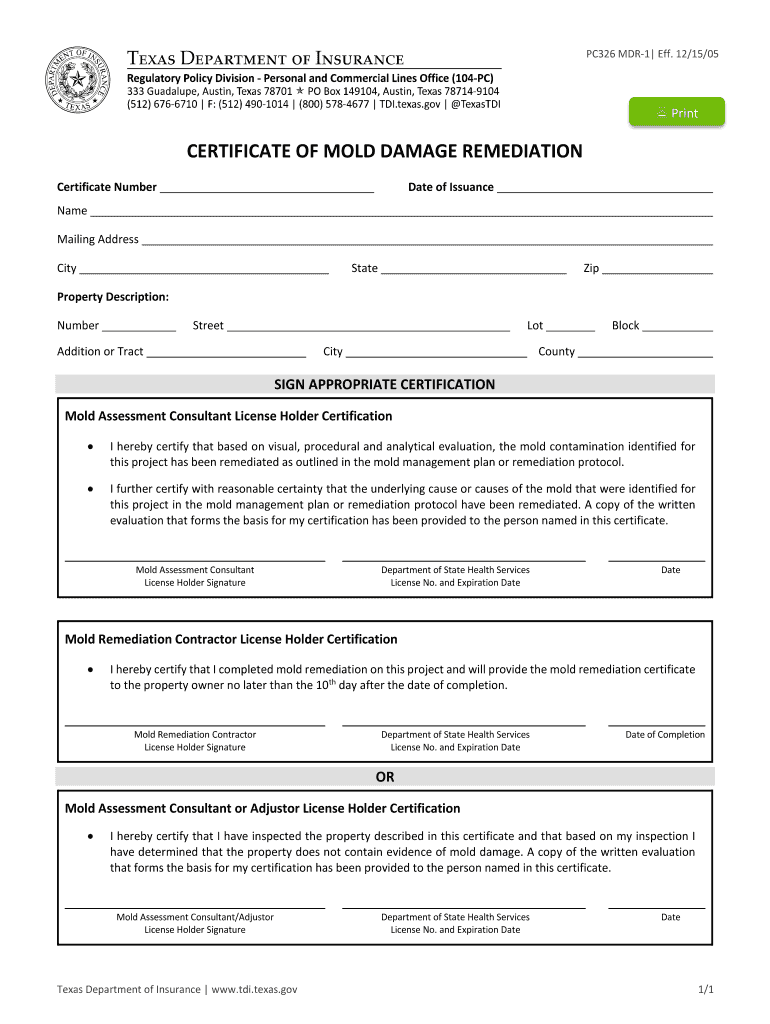
Tx Certificate Mold Form


What is the Texas Certificate Mold?
The Texas Certificate Mold is an official document required for individuals and businesses involved in mold remediation activities within the state of Texas. This certificate serves as proof that the holder has met the necessary training and regulatory standards set by the Texas Department of Licensing and Regulation (TDLR). It is essential for ensuring that mold remediation practices are conducted safely and effectively, protecting both the environment and public health.
How to Obtain the Texas Certificate Mold
To obtain the Texas Certificate Mold, applicants must complete a series of steps that include training and examination. The process typically involves:
- Completing an approved mold remediation training course.
- Passing the required examination to demonstrate knowledge of mold remediation practices.
- Submitting an application to the TDLR along with necessary documentation and fees.
Once the application is approved, the certificate will be issued, allowing the individual or business to legally conduct mold remediation work in Texas.
Steps to Complete the Texas Certificate Mold
Completing the Texas Certificate Mold involves several key steps:
- Enroll in a state-approved training program focused on mold remediation.
- Attend all required classes and complete any practical training components.
- Take and pass the certification exam administered by the training provider.
- Fill out the application form for the Texas Certificate Mold, ensuring all information is accurate.
- Submit the application along with proof of training and applicable fees to the TDLR.
Following these steps carefully will help ensure a smooth application process.
Legal Use of the Texas Certificate Mold
The Texas Certificate Mold is legally binding and recognized by regulatory authorities in Texas. It is essential for compliance with state laws governing mold remediation practices. Holding this certificate allows individuals and businesses to perform mold remediation work legally, ensuring they adhere to safety standards and regulations established by the TDLR. Failure to possess the certificate while conducting remediation work can result in penalties and legal repercussions.
Key Elements of the Texas Certificate Mold
Several key elements define the Texas Certificate Mold, including:
- Identification of the certificate holder, including name and address.
- Details of the training program completed, including dates and provider information.
- The unique certificate number assigned by the TDLR.
- Expiration date of the certificate, indicating when renewal is required.
These elements ensure that the certificate is valid and traceable, providing assurance of the holder's qualifications.
State-Specific Rules for the Texas Certificate Mold
Texas has specific rules and regulations regarding the issuance and maintenance of the Certificate Mold. Key rules include:
- Mandatory completion of state-approved training programs.
- Regular renewal of the certificate, typically every two years, which may require additional training or continuing education.
- Compliance with safety and health standards during mold remediation activities.
Understanding and adhering to these rules is crucial for maintaining certification and ensuring legal compliance in mold remediation efforts.
Quick guide on how to complete tx certificate mold
Effortlessly Prepare Tx Certificate Mold on Any Device
Managing documents online has gained traction among businesses and individuals alike. It offers an ideal eco-friendly substitute for conventional printed and signed documents, as you can easily access the appropriate form and securely keep it online. airSlate SignNow equips you with all the tools required to create, edit, and eSign your documents swiftly and without interruption. Handle Tx Certificate Mold on any device with the airSlate SignNow Android or iOS applications and enhance any document-oriented workflow today.
The Simplest Method to Edit and eSign Tx Certificate Mold Effortlessly
- Find Tx Certificate Mold and click on Get Form to begin.
- Utilize the tools available to complete your document.
- Highlight important sections of your files or blackout sensitive information with tools specifically designed by airSlate SignNow for this task.
- Generate your eSignature using the Sign tool, which takes just seconds and has the same legal authority as a traditional handwritten signature.
- Review the information and then click the Done button to save your changes.
- Select how you want to share your form—via email, SMS, invite link, or download it to your computer.
Eliminate the hassle of misplaced files, tedious form searches, or errors that necessitate printing new document copies. airSlate SignNow meets your document management needs in just a few clicks from any device you choose. Edit and eSign Tx Certificate Mold to ensure seamless communication at every stage of your form preparation process with airSlate SignNow.
Create this form in 5 minutes or less
Create this form in 5 minutes!
How to create an eSignature for the tx certificate mold
The best way to generate an eSignature for your PDF file online
The best way to generate an eSignature for your PDF file in Google Chrome
How to make an eSignature for signing PDFs in Gmail
The way to create an eSignature straight from your mobile device
How to create an electronic signature for a PDF file on iOS
The way to create an eSignature for a PDF document on Android devices
People also ask
-
What is a certificate mold remediation?
A certificate mold remediation is documentation that confirms the successful removal of mold from a property. This certificate provides assurance to both property owners and potential buyers that mold issues have been professionally addressed and resolved.
-
How much does a certificate mold remediation cost?
The cost of a certificate mold remediation can vary based on several factors, including the extent of the mold problem and the size of the property. On average, remediation services can range from a few hundred to several thousand dollars, depending on the complexity of the situation.
-
What are the benefits of obtaining a certificate mold remediation?
Obtaining a certificate mold remediation serves as a safeguard for property owners, ensuring that their living or working environment is safe and free from harmful mold. This certificate can also enhance property value and provide peace of mind to potential buyers.
-
How do I know if I need a certificate mold remediation?
You may need a certificate mold remediation if you've experienced recent water damage, visible mold growth, or health issues linked to mold exposure. It's advisable to have a professional assessment to determine the necessary remediation steps.
-
Does airSlate SignNow offer integrations for managing certificate mold remediation?
Yes, airSlate SignNow offers seamless integrations with various workflow and document management systems. This allows for efficient handling of certificate mold remediation documentation, ensuring that all necessary approvals and signatures are easily accessible.
-
Can I eSign a certificate mold remediation online?
Absolutely! With airSlate SignNow, you can conveniently eSign your certificate mold remediation documents online. This feature saves time and streamlines the process, making it easy to manage important paperwork digitally.
-
What features should I look for in a solution for certificate mold remediation?
When seeking a solution for certificate mold remediation, look for features such as easy document eSigning, customizable templates, and robust security measures. airSlate SignNow provides these features, helping you to streamline the documentation process.
Get more for Tx Certificate Mold
- Old mutual wealth switch form
- Optumrx reimbursement online 392674742 form
- Ventanilla unica de gestin empresarial estamos contigo cuernavaca gob form
- Il 1023 c x illinois department of revenue tax illinois form
- Www in govipacfind your prosecutornoble county prosecutor james b mowery ipac form
- Community service idea startersnjhs form
- Service lease agreement template form
- Separation and general release agreement template form
Find out other Tx Certificate Mold
- Can I eSign Texas Plumbing Cease And Desist Letter
- eSign Utah Plumbing Notice To Quit Secure
- eSign Alabama Real Estate Quitclaim Deed Mobile
- eSign Alabama Real Estate Affidavit Of Heirship Simple
- eSign California Real Estate Business Plan Template Free
- How Can I eSign Arkansas Real Estate Promissory Note Template
- eSign Connecticut Real Estate LLC Operating Agreement Later
- eSign Connecticut Real Estate LLC Operating Agreement Free
- eSign Real Estate Document Florida Online
- eSign Delaware Real Estate Quitclaim Deed Easy
- eSign Hawaii Real Estate Agreement Online
- Help Me With eSign Hawaii Real Estate Letter Of Intent
- eSign Florida Real Estate Residential Lease Agreement Simple
- eSign Florida Real Estate Limited Power Of Attorney Online
- eSign Hawaii Sports RFP Safe
- eSign Hawaii Sports Warranty Deed Myself
- eSign Louisiana Real Estate Last Will And Testament Easy
- eSign Louisiana Real Estate Work Order Now
- eSign Maine Real Estate LLC Operating Agreement Simple
- eSign Maine Real Estate Memorandum Of Understanding Mobile