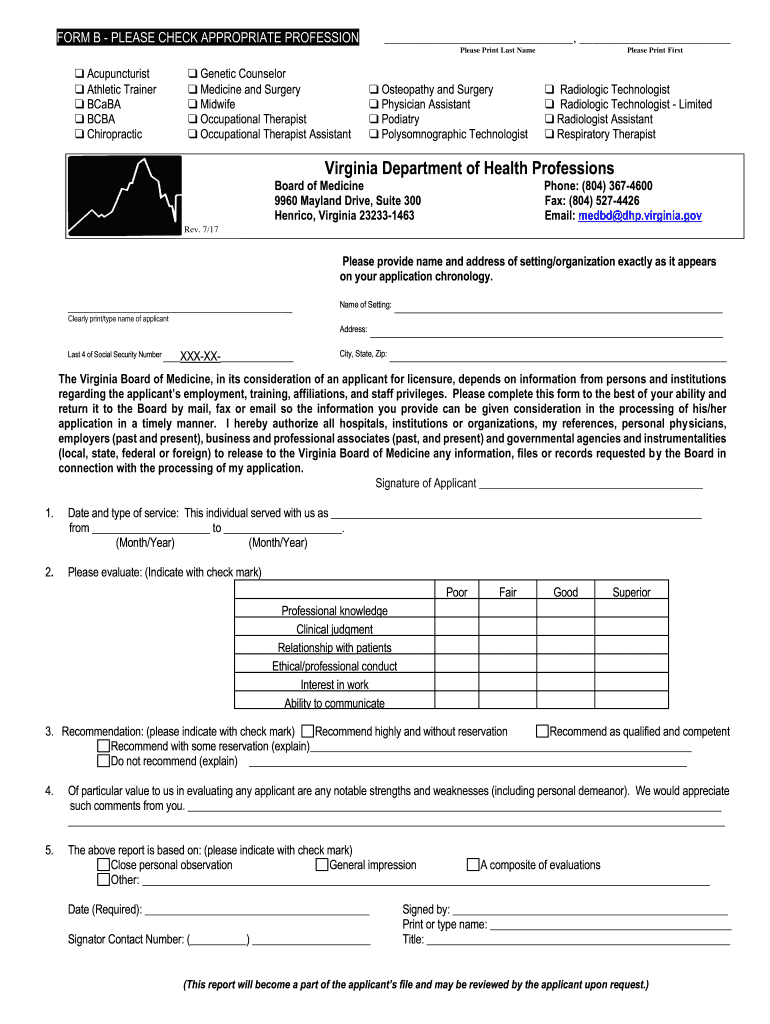
Virginia Form B


What is the Virginia Form B?
The Virginia Form B is a document utilized by the Virginia Department of Health Professions (VA DPH) for various licensing and regulatory purposes. This form is specifically designed for individuals seeking to apply for or renew their licenses in certain health-related fields. It gathers essential information about the applicant's qualifications, background, and professional history, ensuring compliance with state regulations. Understanding the purpose and requirements of this form is crucial for anyone involved in the health professions in Virginia.
How to use the Virginia Form B
Using the Virginia Form B involves several steps to ensure that all necessary information is accurately provided. First, download the form from the official Virginia Department of Health Professions website or obtain a physical copy. Next, carefully read the instructions accompanying the form to understand what information is required. Fill out the form completely, ensuring that all sections are addressed. Once completed, submit the form according to the specified methods, which may include online submission, mailing, or in-person delivery.
Steps to complete the Virginia Form B
Completing the Virginia Form B requires attention to detail. Follow these steps for successful completion:
- Gather all necessary documents, such as proof of education, training, and any previous licenses.
- Fill out personal information, including your name, address, and contact details.
- Provide information about your professional experience, including employment history and any relevant certifications.
- Review the form for accuracy and completeness before submission.
- Submit the form through the designated method, ensuring you keep a copy for your records.
Legal use of the Virginia Form B
The Virginia Form B holds legal significance as it is a requirement for obtaining or renewing licenses in certain health professions. When completed accurately and submitted as per the guidelines, it serves as a formal declaration of an individual's qualifications and adherence to state regulations. This legal standing is essential for maintaining professional credibility and ensuring compliance with the Virginia Department of Health Professions.
Key elements of the Virginia Form B
The Virginia Form B comprises several key elements that applicants must complete. These include:
- Personal Information: Name, address, and contact details.
- Educational Background: Details of degrees, certifications, and training.
- Professional Experience: Employment history and relevant work experience.
- Verification: Signature and date to confirm the accuracy of the provided information.
Required Documents
When submitting the Virginia Form B, certain documents are typically required to support your application. These documents may include:
- Proof of educational qualifications, such as transcripts or diplomas.
- Copies of any previous licenses held in the health profession.
- Certificates of completion for any relevant training programs.
- Identification documents, such as a driver's license or passport.
Quick guide on how to complete virginia form b
Effortlessly Prepare Virginia Form B on Any Device
Digital document management has become increasingly favored by companies and individuals alike. It serves as an ideal eco-friendly alternative to traditional printed and signed documents, allowing you to access the necessary form and securely store it online. airSlate SignNow equips you with all the resources necessary to create, alter, and eSign your files quickly and without delays. Handle Virginia Form B on any device using airSlate SignNow Android or iOS applications and enhance any document-based process today.
How to Alter and eSign Virginia Form B with Ease
- Find Virginia Form B and click on Get Form to begin.
- Utilize the tools we offer to fill out your document.
- Emphasize important sections of your documents or obscure sensitive information with features specifically designed for that purpose by airSlate SignNow.
- Create your eSignature using the Sign tool, which takes mere seconds and carries the same legal validity as a conventional handwritten signature.
- Review the details and click on the Done button to save your changes.
- Choose your preferred method to send your form, whether by email, SMS, invitation link, or download it to your PC.
Eliminate concerns about lost or misplaced documents, tedious form searches, or mistakes that necessitate printing new copies. airSlate SignNow meets all your document management requirements with just a few clicks from any device you prefer. Modify and eSign Virginia Form B to guarantee excellent communication at every stage of your form preparation journey with airSlate SignNow.
Create this form in 5 minutes or less
Create this form in 5 minutes!
How to create an eSignature for the virginia form b
The best way to make an electronic signature for a PDF file in the online mode
The best way to make an electronic signature for a PDF file in Chrome
The best way to create an electronic signature for putting it on PDFs in Gmail
The way to create an electronic signature straight from your smartphone
How to generate an eSignature for a PDF file on iOS devices
The way to create an electronic signature for a PDF document on Android
People also ask
-
What is the Virginia Form B?
The Virginia Form B is a specific document used for various legal and administrative processes in Virginia. It often requires signature verification, which can be effectively handled using airSlate SignNow's eSignature solutions. By utilizing this tool, businesses can streamline the signing process for the Virginia Form B and ensure compliance.
-
How can I eSign the Virginia Form B using airSlate SignNow?
To eSign the Virginia Form B with airSlate SignNow, simply upload the document to our platform, add the required signatures, and send it out for signing. The process is user-friendly and requires no technical expertise, making it ideal for businesses needing to manage documents quickly. airSlate SignNow guarantees that your eSignatures are secure and legally binding.
-
Is there a cost associated with using airSlate SignNow for the Virginia Form B?
Yes, airSlate SignNow offers various pricing plans to suit the needs of businesses when managing the Virginia Form B. Prices are competitive, and you can start with a free trial to experience the platform’s benefits before committing to a subscription. Investing in our solution can save you both time and resources in document management.
-
What features does airSlate SignNow offer for managing the Virginia Form B?
airSlate SignNow provides a range of features for managing the Virginia Form B, such as template creation, bulk sending, and real-time tracking of sent documents. These features help streamline the signing process and enhance overall productivity. Our platform is designed to meet the varying needs of businesses, ensuring efficient document handling.
-
Can I integrate airSlate SignNow with other software for the Virginia Form B?
Absolutely! airSlate SignNow integrates seamlessly with various third-party applications, making it easy to manage the Virginia Form B alongside your existing workflows. Popular integrations include CRM systems, cloud storage services, and productivity tools, which enhance collaboration and efficiency. This flexibility allows you to create a customized solution for your document management needs.
-
What are the benefits of using airSlate SignNow for the Virginia Form B?
Using airSlate SignNow for the Virginia Form B streamlines the signing process, reduces paperwork, and speeds up turnaround times. Our platform enhances security with encrypted signatures and compliance with legal standards. Additionally, it provides tracking features, giving you the peace of mind that your document is in progress and allowing for easy follow-ups.
-
Is airSlate SignNow compliant with Virginia eSignature laws for the Virginia Form B?
Yes, airSlate SignNow is fully compliant with Virginia's eSignature laws, ensuring that your signed Virginia Form B is legally binding and recognized by regulatory bodies. Our platform adheres to industry standards, reinforcing the legitimacy of electronic signatures. This compliance allows businesses to confidently transition to digital solutions.
Get more for Virginia Form B
- Student teachers profile form sace
- Iuoe local 825 pension fund beneficiary designation form
- New york it 2663 fillable form
- B2830 replaces b283pdf gud uscourts form
- Single page condo lease agreement template form
- Small business lease agreement template form
- Short term rental lease agreement template form
- Solar lease agreement template form
Find out other Virginia Form B
- Sign Wisconsin Car Dealer Quitclaim Deed Myself
- Sign Wisconsin Car Dealer Quitclaim Deed Free
- Sign Virginia Car Dealer POA Safe
- Sign Wisconsin Car Dealer Quitclaim Deed Fast
- How To Sign Wisconsin Car Dealer Rental Lease Agreement
- How To Sign Wisconsin Car Dealer Quitclaim Deed
- How Do I Sign Wisconsin Car Dealer Quitclaim Deed
- Sign Wyoming Car Dealer Purchase Order Template Mobile
- Sign Arizona Charity Business Plan Template Easy
- Can I Sign Georgia Charity Warranty Deed
- How To Sign Iowa Charity LLC Operating Agreement
- Sign Kentucky Charity Quitclaim Deed Myself
- Sign Michigan Charity Rental Application Later
- How To Sign Minnesota Charity Purchase Order Template
- Sign Mississippi Charity Affidavit Of Heirship Now
- Can I Sign Nevada Charity Bill Of Lading
- How Do I Sign Nebraska Charity Limited Power Of Attorney
- Sign New Hampshire Charity Residential Lease Agreement Online
- Sign New Jersey Charity Promissory Note Template Secure
- How Do I Sign North Carolina Charity Lease Agreement Form