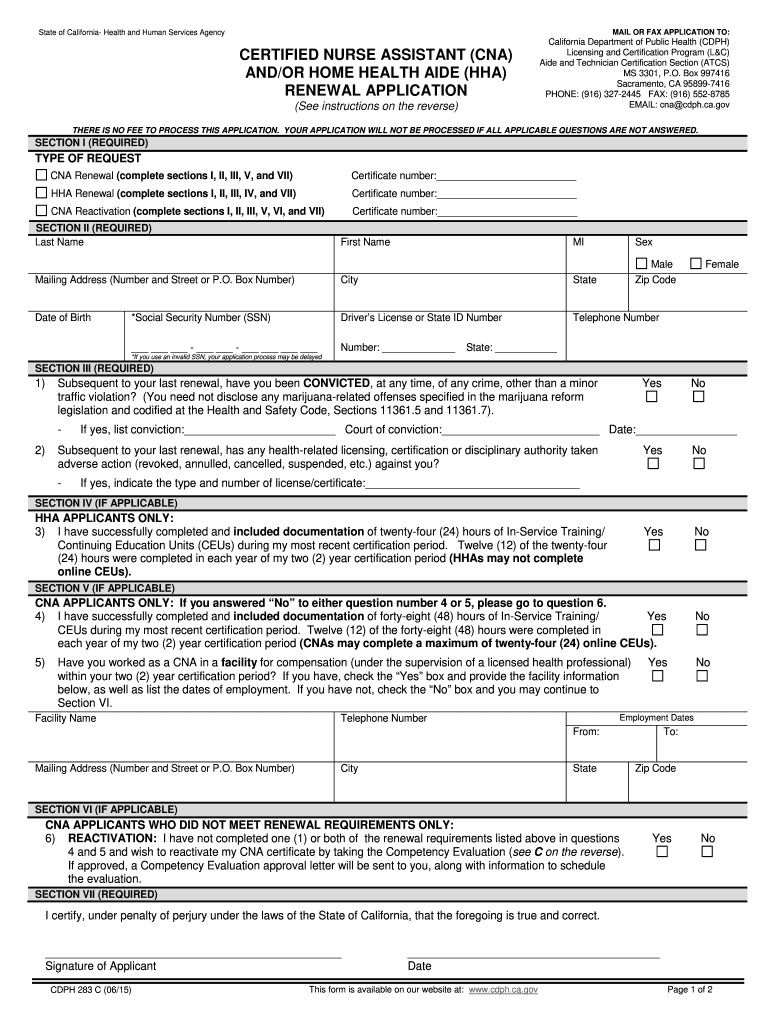
Cdph C Form


What is the CDPH 283C?
The CDPH 283C is a form utilized in California for the renewal of a Certified Nurse Assistant (CNA) license. This document is essential for individuals seeking to maintain their certification and continue working in healthcare settings. It serves as an official request to the California Department of Public Health (CDPH) to verify that the applicant meets the necessary requirements for renewal, including ongoing education and training. The form must be completed accurately to ensure compliance with state regulations.
Steps to Complete the CDPH 283C
Completing the CDPH 283C involves several key steps to ensure that all required information is provided accurately. Begin by gathering necessary personal information, including your full name, address, and license number. Next, provide details regarding your employment history and any continuing education courses completed since your last renewal. It is important to double-check all entries for accuracy before submission. Finally, sign and date the form to certify that the information provided is true and complete.
Legal Use of the CDPH 283C
The CDPH 283C must be filled out and submitted in accordance with California state laws governing nurse aide certification. This form is legally binding, meaning that any false information provided can lead to penalties, including the potential denial of the renewal application. It is crucial to adhere to all legal requirements and ensure that the form is submitted within the designated time frame to maintain your certification legally.
Required Documents for CDPH 283C Submission
When submitting the CDPH 283C, certain documents are required to support your application. These may include proof of completion of continuing education courses, a copy of your current CNA certification, and any relevant employment verification letters. Ensuring that all required documents are included with your application will facilitate a smoother processing experience and help avoid delays in the renewal of your license.
Form Submission Methods
The CDPH 283C can be submitted through various methods to accommodate applicants' preferences. You may choose to submit the form online via the CDPH website, which often allows for faster processing times. Alternatively, you can mail the completed form along with any required documents to the appropriate CDPH office. In-person submissions may also be accepted, depending on the specific office's policies and hours of operation.
Eligibility Criteria for CDPH 283C
To be eligible for renewal using the CDPH 283C, applicants must meet specific criteria set forth by the California Department of Public Health. This includes having a current CNA certification that is not expired, completing the required continuing education units, and maintaining a clean professional record without any disqualifying offenses. Understanding these criteria is essential for ensuring a successful renewal application.
Quick guide on how to complete cdph c
Complete Cdph C effortlessly on any device
Digital document management has become increasingly popular among businesses and individuals. It offers an ideal environmentally friendly alternative to conventional printed and signed documents, as you can obtain the appropriate form and securely store it online. airSlate SignNow provides you with all the resources you need to create, modify, and eSign your documents quickly without any hold-ups. Manage Cdph C on any device with airSlate SignNow Android or iOS applications and enhance any document-focused workflow today.
The simplest way to modify and eSign Cdph C with ease
- Find Cdph C and click on Get Form to commence.
- Utilize the tools we offer to complete your form.
- Emphasize relevant sections of the documents or redact sensitive information using tools provided by airSlate SignNow specifically for that purpose.
- Generate your eSignature with the Sign feature, which takes just seconds and carries the same legal validity as a traditional handwritten signature.
- Review the information and click on the Done button to save your changes.
- Select your preferred method to send your form, whether by email, SMS, or invitation link, or download it to your computer.
No more lost or misplaced documents, tedious form searching, or mistakes that necessitate printing additional copies. airSlate SignNow addresses all your document management needs in just a few clicks from any device you choose. Modify and eSign Cdph C to ensure outstanding communication at any stage of the form preparation process with airSlate SignNow.
Create this form in 5 minutes or less
Find and fill out the correct cdph c
Create this form in 5 minutes!
How to create an eSignature for the cdph c
The way to generate an eSignature for a PDF file in the online mode
The way to generate an eSignature for a PDF file in Chrome
How to create an electronic signature for putting it on PDFs in Gmail
How to generate an eSignature from your smartphone
The way to create an eSignature for a PDF file on iOS devices
How to generate an eSignature for a PDF file on Android
People also ask
-
What is the cdph 283c form and how can airSlate SignNow help with it?
The cdph 283c form is a crucial document for health care providers in California, and airSlate SignNow offers a seamless solution to eSign and manage this form. With our platform, you can easily create, send, and track cdph 283c forms, ensuring compliance and efficiency in your workflow. Start using our cost-effective solution to simplify your document management.
-
How does airSlate SignNow ensure the security of my cdph 283c documents?
At airSlate SignNow, safeguarding your cdph 283c documents is a top priority. We utilize advanced encryption methods and secure data storage, ensuring that your sensitive information remains protected. Trust our platform for compliant and safe document handling.
-
What are the pricing options for airSlate SignNow when managing cdph 283c forms?
airSlate SignNow offers flexible pricing plans tailored to fit various business needs when handling cdph 283c forms. Our cost-effective solutions come with multiple features, including unlimited eSigning and document templates. Choose a plan that suits your budget and requirements today.
-
Can I integrate airSlate SignNow with existing software for cdph 283c management?
Yes, airSlate SignNow supports a variety of integrations, allowing you to manage cdph 283c forms seamlessly within your existing software ecosystem. Whether it’s CRM, document management, or project management tools, our platform ensures your workflow remains uninterrupted and streamlined.
-
What features does airSlate SignNow offer for efficient handling of cdph 283c forms?
airSlate SignNow boasts numerous features designed for efficient handling of cdph 283c forms. These include customizable templates, bulk sending capabilities, and real-time tracking to monitor the status of your documents. Leverage these tools to enhance your document signing process.
-
How does airSlate SignNow improve the turnaround time for cdph 283c documents?
By using airSlate SignNow to manage cdph 283c documents, you can signNowly reduce turnaround time with our intuitive eSigning capabilities. Send documents for signing with a few clicks, and recipients can eSign from any device, ensuring a fast and efficient process. Quick access translates to better productivity for your team.
-
Is airSlate SignNow compliant with regulations related to the cdph 283c form?
Absolutely! airSlate SignNow is designed with compliance in mind, ensuring that all features align with the regulations pertinent to the cdph 283c form. Our platform follows industry standards for electronic signatures and document management, giving you peace of mind about compliance.
Get more for Cdph C
- Complete request for service form fidelity and guaranty life
- 49a 462280909 form
- Physical therapy services log form
- Concussion doctors note form
- Cardholder authorization letter form
- Companynamejob namephonereference emailradius scu form
- Model release contract template form
- Work for rent lease agreement template form
Find out other Cdph C
- Sign Arkansas Construction Executive Summary Template Secure
- How To Sign Arkansas Construction Work Order
- Sign Colorado Construction Rental Lease Agreement Mobile
- Sign Maine Construction Business Letter Template Secure
- Can I Sign Louisiana Construction Letter Of Intent
- How Can I Sign Maryland Construction Business Plan Template
- Can I Sign Maryland Construction Quitclaim Deed
- Sign Minnesota Construction Business Plan Template Mobile
- Sign Construction PPT Mississippi Myself
- Sign North Carolina Construction Affidavit Of Heirship Later
- Sign Oregon Construction Emergency Contact Form Easy
- Sign Rhode Island Construction Business Plan Template Myself
- Sign Vermont Construction Rental Lease Agreement Safe
- Sign Utah Construction Cease And Desist Letter Computer
- Help Me With Sign Utah Construction Cease And Desist Letter
- Sign Wisconsin Construction Purchase Order Template Simple
- Sign Arkansas Doctors LLC Operating Agreement Free
- Sign California Doctors Lease Termination Letter Online
- Sign Iowa Doctors LLC Operating Agreement Online
- Sign Illinois Doctors Affidavit Of Heirship Secure