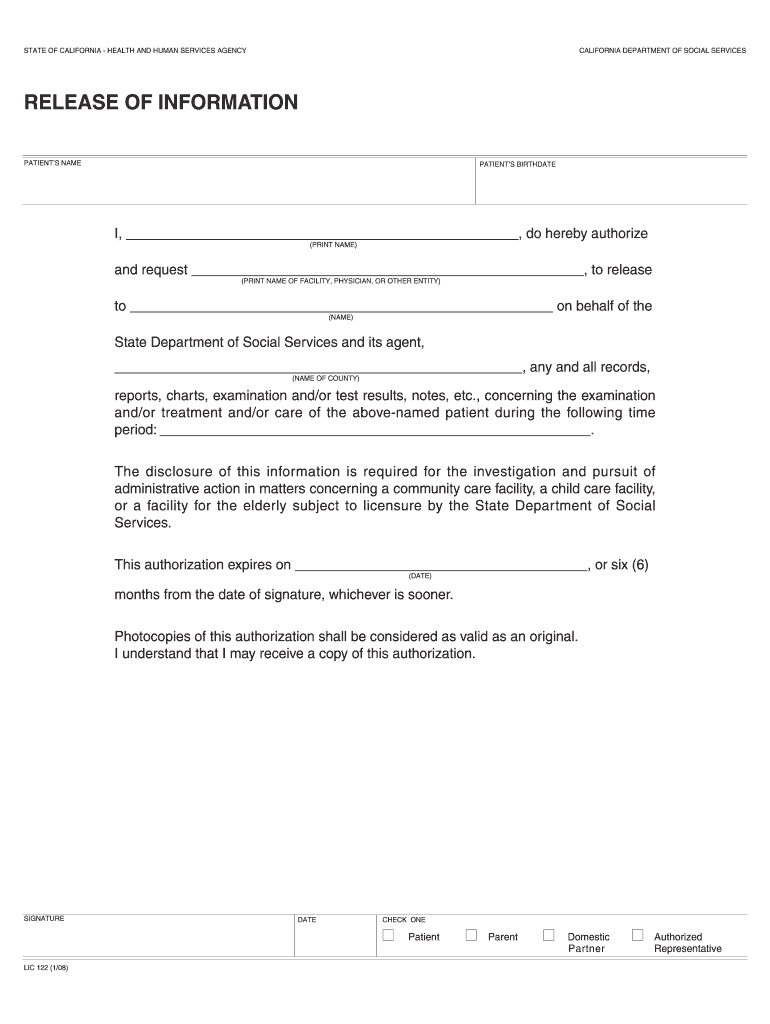
Ca Lic Release Form


What is the California release information form?
The California release information form, often referred to as the California 122 form or lic release form, is a document used to authorize the release of personal information from one entity to another. This form is commonly utilized in various contexts, including legal, medical, and educational settings. It ensures that individuals have control over their personal information and can specify what data can be shared, with whom, and for what purpose. Understanding the significance of this form is essential for anyone looking to manage their personal information effectively.
How to use the California release information form
Using the California release information form involves several straightforward steps. First, obtain the form from a reliable source, ensuring it is the most current version. Next, fill out the required fields, including your personal information and details about the information you wish to release. It's important to clearly define the scope of the release, specifying the data to be shared and the recipient. After completing the form, review it for accuracy and completeness before signing and dating it. Finally, submit the form to the designated recipient, whether that be a medical provider, educational institution, or legal entity.
Key elements of the California release information form
The California release information form contains several key elements that must be included for it to be valid. These elements typically include:
- Personal Information: Your name, address, and contact details.
- Recipient Information: The name and contact details of the individual or organization receiving the information.
- Details of the Information to be Released: A clear description of what information is being shared.
- Purpose of the Release: An explanation of why the information is being released.
- Signature and Date: Your signature and the date of signing, confirming your consent.
Steps to complete the California release information form
Completing the California release information form involves a systematic approach to ensure all necessary details are accurately provided. Follow these steps:
- Download the Form: Access the latest version of the California release information form.
- Fill in Your Information: Enter your personal details at the top of the form.
- Specify the Recipient: Provide the name and contact information of the entity to which you are releasing information.
- Detail the Information: Clearly outline what specific information you are allowing to be shared.
- State the Purpose: Indicate the reason for the information release.
- Sign and Date: Ensure you sign and date the form to validate your consent.
Legal use of the California release information form
The California release information form is legally binding when completed correctly. It adheres to various privacy laws and regulations, ensuring that the release of information is conducted in a lawful manner. For the form to be considered valid, it must be signed by the individual whose information is being released. Additionally, compliance with state and federal privacy regulations is essential to protect the rights of individuals regarding their personal data.
Form submission methods
Once the California release information form is completed, there are several methods for submission. The form can typically be submitted via:
- Online: Many organizations accept digital submissions through secure online portals.
- Mail: You can send a printed copy of the form through postal mail to the recipient.
- In-Person: Some entities may require or allow you to deliver the form in person, ensuring immediate processing.
Quick guide on how to complete ca lic release form
Complete Ca Lic Release Form effortlessly on any device
Online document management has become increasingly popular among organizations and individuals. It offers an ideal eco-friendly alternative to conventional printed and signed documents, as you can easily locate the appropriate form and securely save it online. airSlate SignNow provides all the tools you need to create, edit, and electronically sign your documents swiftly without delays. Manage Ca Lic Release Form on any platform with the airSlate SignNow apps for Android or iOS and enhance any document-related process today.
How to edit and eSign Ca Lic Release Form effortlessly
- Obtain Ca Lic Release Form and click on Get Form to begin.
- Utilize the tools we offer to complete your form.
- Highlight important sections of the documents or redact sensitive information with tools specifically designed for that purpose by airSlate SignNow.
- Create your signature using the Sign tool, which takes mere seconds and carries the same legal validity as a conventional wet ink signature.
- Review all the information and click on the Done button to save your changes.
- Choose how you want to share your form, whether by email, SMS, or invite link, or download it to your PC.
Eliminate concerns about lost or misplaced files, tedious form searches, or mistakes that necessitate printing new document copies. airSlate SignNow fulfills all your document management needs in just a few clicks from any device of your choice. Edit and eSign Ca Lic Release Form and ensure superb communication at every stage of your form preparation process with airSlate SignNow.
Create this form in 5 minutes or less
Create this form in 5 minutes!
How to create an eSignature for the ca lic release form
The way to make an eSignature for a PDF document online
The way to make an eSignature for a PDF document in Google Chrome
The way to generate an eSignature for signing PDFs in Gmail
How to make an electronic signature right from your smart phone
The way to make an eSignature for a PDF document on iOS
How to make an electronic signature for a PDF on Android OS
People also ask
-
What is a California release information form?
A California release information form is a legal document used to authorize the release of sensitive information, typically from government agencies. This form is essential for individuals seeking access to their records and is often required in various processes such as legal or employment applications in California. Understanding how to fill and submit this form correctly is crucial for timely access to the released information.
-
How can airSlate SignNow help with the California release information form?
airSlate SignNow provides an efficient platform to complete and eSign the California release information form digitally. Our user-friendly interface allows users to upload, modify, and send documents with ease, ensuring that they can get their release information faster and more securely than traditional methods. Utilizing airSlate SignNow eliminates the hassle of printing and mailing, streamlining the whole process.
-
Is the California release information form customizable in airSlate SignNow?
Yes, the California release information form can be easily customized using airSlate SignNow's features. You can add fields, edit content, and tailor the form to meet your specific needs. This customization ensures that all necessary information is captured and submitted correctly, enhancing the overall user experience.
-
What are the pricing options for using airSlate SignNow to manage California release information forms?
airSlate SignNow offers a range of pricing plans to accommodate various business needs when handling California release information forms. We provide flexible subscription options including monthly and yearly billing, allowing you to choose a plan that fits your budget. Each plan includes unlimited document signing and various useful features to support your form management.
-
Can I integrate airSlate SignNow with other applications for handling the California release information form?
Absolutely! airSlate SignNow offers seamless integrations with numerous applications, allowing for a smoother workflow when dealing with the California release information form. Integrate with CRM systems, cloud storage, and other productivity tools to enhance your document management process, making it even more convenient and efficient.
-
What benefits does airSlate SignNow provide for completing the California release information form?
Using airSlate SignNow to complete the California release information form brings multiple benefits, including faster processing, enhanced security, and reduced paper usage. The platform allows for easy tracking of document status, ensuring you know when the form has been signed and sent back. Additionally, our secure eSigning option protects your sensitive information during the release process.
-
Is it easy to track the status of my California release information form with airSlate SignNow?
Yes, tracking the status of your California release information form is straightforward with airSlate SignNow. You can easily monitor whether your form is pending review, signed, or completed directly through your dashboard. This transparency helps you stay informed at every step of the process.
Get more for Ca Lic Release Form
- Raar form
- Petition form 1 tax court help
- Domanda di attribuzione del numero di codice fiscale o form
- Sample interview feedback report form
- Princeton financial aid application 49323744 form
- English olympic contest practice test form
- Please write any symptoms you are having on the following lines form
- Release of liability contract template form
Find out other Ca Lic Release Form
- How To Sign Oregon Healthcare / Medical Living Will
- How Can I Sign South Carolina Healthcare / Medical Profit And Loss Statement
- Sign Tennessee Healthcare / Medical Business Plan Template Free
- Help Me With Sign Tennessee Healthcare / Medical Living Will
- Sign Texas Healthcare / Medical Contract Mobile
- Sign Washington Healthcare / Medical LLC Operating Agreement Now
- Sign Wisconsin Healthcare / Medical Contract Safe
- Sign Alabama High Tech Last Will And Testament Online
- Sign Delaware High Tech Rental Lease Agreement Online
- Sign Connecticut High Tech Lease Template Easy
- How Can I Sign Louisiana High Tech LLC Operating Agreement
- Sign Louisiana High Tech Month To Month Lease Myself
- How To Sign Alaska Insurance Promissory Note Template
- Sign Arizona Insurance Moving Checklist Secure
- Sign New Mexico High Tech Limited Power Of Attorney Simple
- Sign Oregon High Tech POA Free
- Sign South Carolina High Tech Moving Checklist Now
- Sign South Carolina High Tech Limited Power Of Attorney Free
- Sign West Virginia High Tech Quitclaim Deed Myself
- Sign Delaware Insurance Claim Online