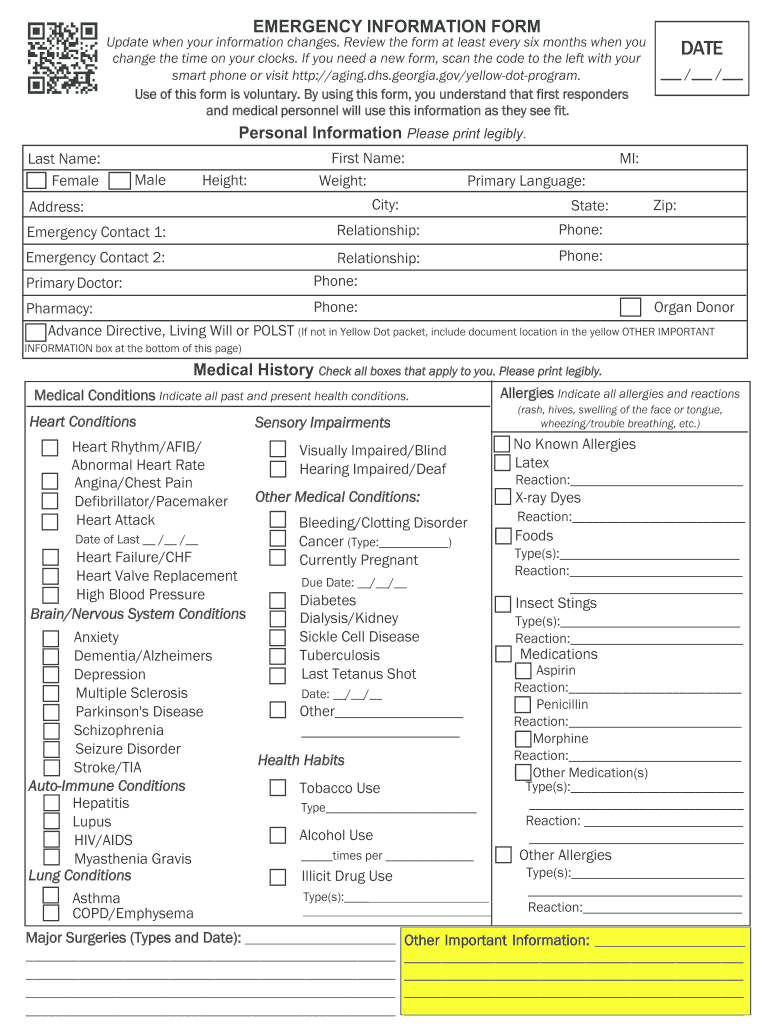
Georgia Emergency Information Form


What is the Georgia Emergency Information Form
The Georgia Emergency Information Form is a vital document designed to provide essential information about an individual in case of an emergency. This form is particularly useful for parents and guardians of students, as it allows schools and emergency responders to access critical medical and contact information quickly. By filling out this form, individuals ensure that their loved ones receive appropriate care in urgent situations.
How to use the Georgia Emergency Information Form
Using the Georgia Emergency Information Form involves several straightforward steps. First, download the form in PDF format or access it online. Next, fill in the required fields, which typically include personal details, emergency contacts, and medical information. After completing the form, it is advisable to review the information for accuracy. Once confirmed, the form can be submitted to the relevant institution, such as a school or daycare, ensuring that it is readily available in case of emergencies.
Steps to complete the Georgia Emergency Information Form
Completing the Georgia Emergency Information Form is a simple process that can be accomplished in a few steps:
- Download the form from a reliable source or access it online.
- Provide your personal information, including your name, address, and contact details.
- List emergency contacts, including their relationship to you and their phone numbers.
- Include any relevant medical information, such as allergies, medications, or existing health conditions.
- Review the completed form for accuracy and completeness.
- Submit the form to the appropriate authority, such as a school or healthcare provider.
Legal use of the Georgia Emergency Information Form
The Georgia Emergency Information Form is legally recognized as a valid document for providing essential information during emergencies. When filled out correctly, it serves as a reliable source of information for medical personnel and emergency responders. It is important to ensure that the form complies with local regulations and guidelines to maintain its legal standing. Proper execution of the form can help protect individuals' rights and ensure that they receive the necessary care in a timely manner.
Key elements of the Georgia Emergency Information Form
Several key elements are essential for the Georgia Emergency Information Form to be effective:
- Personal Information: This includes the individual's name, date of birth, and address.
- Emergency Contacts: Names and phone numbers of individuals who can be contacted in case of an emergency.
- Medical Information: Details about any allergies, chronic conditions, or medications that may be relevant during an emergency.
- Signature: A signature may be required to validate the information provided on the form.
How to obtain the Georgia Emergency Information Form
The Georgia Emergency Information Form can be obtained through various means. It is often available for download from educational institutions' websites, local government offices, or health organizations. Additionally, individuals can request a physical copy from schools or community centers. Ensuring that you have the most current version of the form is crucial for its effectiveness in emergencies.
Quick guide on how to complete georgia emergency information form
Prepare Georgia Emergency Information Form effortlessly on any device
Digital document management has gained traction among businesses and individuals. It offers an ideal eco-friendly substitute for conventional printed and signed documents, allowing you to locate the appropriate form and securely store it online. airSlate SignNow provides all the tools necessary to create, edit, and electronically sign your documents swiftly without delays. Manage Georgia Emergency Information Form on any platform using airSlate SignNow's Android or iOS applications and streamline any document-related task today.
The simplest way to edit and electronically sign Georgia Emergency Information Form hassle-free
- Obtain Georgia Emergency Information Form and click Get Form to begin.
- Utilize the tools we provide to complete your document.
- Highlight key sections of the documents or obscure sensitive details using tools that are specifically offered by airSlate SignNow for this purpose.
- Generate your eSignature using the Sign feature, which takes seconds and holds the same legal validity as a traditional wet ink signature.
- Review the information and click on the Done button to save your adjustments.
- Select how you would prefer to share your form, via email, SMS, invitation link, or download it to your computer.
Say goodbye to lost or disorganized documents, tedious form searching, or mistakes that require printing new document copies. airSlate SignNow fulfills your document management needs in a few clicks from any device you choose. Modify and electronically sign Georgia Emergency Information Form and guarantee seamless communication at every stage of your form preparation process with airSlate SignNow.
Create this form in 5 minutes or less
Create this form in 5 minutes!
How to create an eSignature for the georgia emergency information form
How to generate an electronic signature for a PDF file in the online mode
How to generate an electronic signature for a PDF file in Chrome
The way to create an electronic signature for putting it on PDFs in Gmail
The best way to generate an electronic signature right from your smartphone
How to make an eSignature for a PDF file on iOS devices
The best way to generate an electronic signature for a PDF on Android
People also ask
-
What is the GA emergency information form fill?
The GA emergency information form fill is a comprehensive tool provided by airSlate SignNow that allows users to effectively manage and complete emergency information forms. This solution ensures that all necessary data is collected and stored securely, making it ideal for organizations that need to handle emergency situations efficiently.
-
How can I access the GA emergency information form fill feature?
You can easily access the GA emergency information form fill feature by signing up for airSlate SignNow. Once registered, you will be able to create, customize, and distribute emergency information forms right from your dashboard, ensuring a seamless experience.
-
Is there a free trial available for the GA emergency information form fill?
Yes, airSlate SignNow offers a free trial that allows users to experience the GA emergency information form fill and other features without any commitment. This trial is a great way to test the platform and see how it can meet your organization's needs.
-
What are the pricing plans for the GA emergency information form fill?
airSlate SignNow offers several pricing plans for the GA emergency information form fill, catering to businesses of all sizes. Plans are designed to be cost-effective and scalable, allowing you to choose the best option that fits your budget and requirements.
-
How does the GA emergency information form fill improve efficiency?
The GA emergency information form fill streamlines the process of collecting essential information by allowing for quick eSigning and document management. This efficiency reduces paperwork, mitigates errors, and ensures that all data is readily accessible when needed.
-
Can I integrate the GA emergency information form fill with other tools?
Absolutely! The GA emergency information form fill can be easily integrated with various software applications, enhancing your workflow. These integrations allow for seamless communication between different tools, preserving data integrity and improving overall processes.
-
Is the GA emergency information form fill secure?
Yes, the GA emergency information form fill prioritizes security with advanced encryption and compliance measures. airSlate SignNow ensures that all sensitive information is protected, giving users peace of mind when managing critical documents.
Get more for Georgia Emergency Information Form
- Da form 5435
- Umobile request form unionbank
- 8292p 24401438 form
- Vts form messina strait doc
- In milwaukee nations oldest choice program heartland institute heartland form
- How implementing common core could cost heartland institute heartland form
- Supreme court affirms arizona tax credit heartland institute heartland form
- Clean up heartland institute heartland form
Find out other Georgia Emergency Information Form
- How To Electronic signature Massachusetts Doctors Quitclaim Deed
- Electronic signature Minnesota Doctors Last Will And Testament Later
- How To Electronic signature Michigan Doctors LLC Operating Agreement
- How Do I Electronic signature Oregon Construction Business Plan Template
- How Do I Electronic signature Oregon Construction Living Will
- How Can I Electronic signature Oregon Construction LLC Operating Agreement
- How To Electronic signature Oregon Construction Limited Power Of Attorney
- Electronic signature Montana Doctors Last Will And Testament Safe
- Electronic signature New York Doctors Permission Slip Free
- Electronic signature South Dakota Construction Quitclaim Deed Easy
- Electronic signature Texas Construction Claim Safe
- Electronic signature Texas Construction Promissory Note Template Online
- How To Electronic signature Oregon Doctors Stock Certificate
- How To Electronic signature Pennsylvania Doctors Quitclaim Deed
- Electronic signature Utah Construction LLC Operating Agreement Computer
- Electronic signature Doctors Word South Dakota Safe
- Electronic signature South Dakota Doctors Confidentiality Agreement Myself
- How Do I Electronic signature Vermont Doctors NDA
- Electronic signature Utah Doctors Promissory Note Template Secure
- Electronic signature West Virginia Doctors Bill Of Lading Online