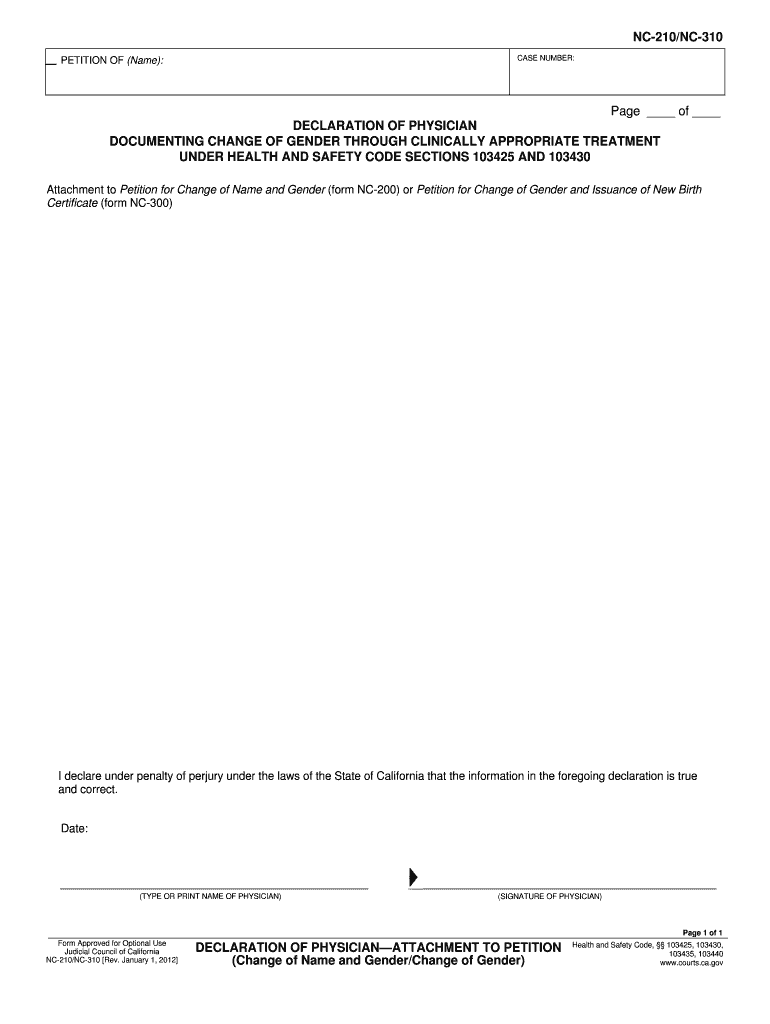
Declaration Physician Form


What is the Declaration Physician Form
The Declaration Physician Form is a legal document used primarily in California to certify the medical condition of an individual. This form is often required in various legal and administrative processes, such as petitions for conservatorship or other legal matters where a person's health status is relevant. It serves as a formal declaration by a licensed physician, affirming the medical facts and conditions of the individual in question. The form ensures that the information provided is accurate and can be relied upon in legal contexts.
How to Use the Declaration Physician Form
Using the Declaration Physician Form involves several key steps. First, the individual seeking the declaration must schedule an appointment with a licensed physician. During this appointment, the physician will evaluate the individual's medical condition and complete the form with the necessary details. After the form is filled out, it must be signed by the physician to validate the declaration. The completed form can then be submitted to the relevant legal authority or organization as required.
Steps to Complete the Declaration Physician Form
Completing the Declaration Physician Form requires careful attention to detail. Here are the steps to follow:
- Schedule an appointment with a licensed physician.
- Provide the physician with any necessary medical records or information.
- Allow the physician to conduct a thorough examination.
- Review the completed form to ensure all information is accurate.
- Sign the form if required, and ensure the physician also signs it.
- Submit the form to the appropriate authority or keep it for personal records.
Legal Use of the Declaration Physician Form
The Declaration Physician Form is legally binding when filled out correctly and signed by a licensed physician. It is crucial in various legal scenarios, such as court proceedings, where proof of a medical condition is necessary. The form must adhere to state regulations and guidelines to ensure its validity. Failure to comply with these legal standards may result in the form being deemed inadmissible in court or other legal settings.
Key Elements of the Declaration Physician Form
Several key elements must be included in the Declaration Physician Form to ensure its effectiveness and legality. These elements typically include:
- The physician's name, license number, and contact information.
- The patient's name and relevant personal details.
- A detailed description of the medical condition being certified.
- The date of the examination and the date the form is completed.
- Signatures of both the physician and the patient, if required.
Who Issues the Declaration Physician Form
The Declaration Physician Form is not issued by a central authority but is typically created by the physician during the examination process. Physicians are responsible for ensuring that the form contains accurate and truthful information regarding the patient's medical condition. It is important for the physician to be licensed and in good standing to ensure the form's validity.
Quick guide on how to complete declaration physician form
Complete Declaration Physician Form seamlessly on any device
Digital document management has become increasingly favored by organizations and individuals alike. It offers an ideal eco-friendly substitute for conventional printed and signed paperwork, allowing you to acquire the necessary form and securely archive it online. airSlate SignNow equips you with all the tools required to create, edit, and eSign your documents swiftly without delays. Handle Declaration Physician Form on any platform with airSlate SignNow's Android or iOS applications and simplify any document-related task today.
The easiest method to modify and eSign Declaration Physician Form effortlessly
- Find Declaration Physician Form and click Get Form to begin.
- Utilize the tools we provide to complete your document.
- Emphasize important sections of the documents or conceal sensitive information with tools specifically designed for that purpose by airSlate SignNow.
- Create your eSignature using the Sign feature, which takes just seconds and holds the same legal validity as a conventional wet ink signature.
- Review the details and click on the Done button to save your modifications.
- Choose how you wish to send your form, whether by email, SMS, invite link, or download it to your computer.
Eliminate concerns regarding lost or misplaced files, tedious form searching, or errors that require printing new document copies. airSlate SignNow addresses your document management needs in just a few clicks from any device you prefer. Modify and eSign Declaration Physician Form and guarantee effective communication at each stage of the form preparation process with airSlate SignNow.
Create this form in 5 minutes or less
Create this form in 5 minutes!
How to create an eSignature for the declaration physician form
The best way to create an eSignature for a PDF document online
The best way to create an eSignature for a PDF document in Google Chrome
The best way to generate an eSignature for signing PDFs in Gmail
The way to generate an electronic signature straight from your smart phone
The way to generate an eSignature for a PDF document on iOS
The way to generate an electronic signature for a PDF document on Android OS
People also ask
-
What is a declaration physician form?
A declaration physician form is a document used to collect essential health information from patients, which is often required for specific medical procedures. This form helps ensure that all necessary medical details are disclosed, streamlining the treatment process and improving patient safety.
-
How can airSlate SignNow help me with my declaration physician form?
airSlate SignNow makes it easy to create, send, and eSign your declaration physician form in a secure and efficient manner. Our intuitive platform allows you to customize the form to meet your specific needs and enables quick turnaround times for signatures, ensuring you receive necessary medical information promptly.
-
What are the pricing options for using airSlate SignNow for my declaration physician form?
airSlate SignNow offers flexible pricing plans that cater to different business sizes and needs. Whether you're a small practice or a larger healthcare organization, you can find a plan that includes unlimited eSigning for your declaration physician forms at a cost-effective price.
-
Are there any integrations available with airSlate SignNow for handling declaration physician forms?
Yes, airSlate SignNow integrates seamlessly with various third-party applications, including CRM and project management tools. This feature allows you to manage your declaration physician forms efficiently, ensuring that you have all relevant patient data at your fingertips.
-
What security measures does airSlate SignNow have for declaration physician forms?
The security of your declaration physician forms is a top priority at airSlate SignNow. We implement advanced encryption, secure storage, and compliance with regulations like HIPAA to protect sensitive medical information from unauthorized access.
-
Can I customize my declaration physician form in airSlate SignNow?
Absolutely! airSlate SignNow provides various customization options for your declaration physician form. You can add your clinic's branding, modify fields to collect specific information, and create a form tailored to your practice's requirements.
-
What are the benefits of using airSlate SignNow for declaration physician forms over traditional paper forms?
Using airSlate SignNow for your declaration physician forms eliminates the hassles of paper, such as manual processing and storage. The electronic format signNowly speeds up the signing process, reduces errors, and enhances overall patient experience through quick digital transactions.
Get more for Declaration Physician Form
Find out other Declaration Physician Form
- Sign Vermont Construction Rental Lease Agreement Safe
- Sign Utah Construction Cease And Desist Letter Computer
- Help Me With Sign Utah Construction Cease And Desist Letter
- Sign Wisconsin Construction Purchase Order Template Simple
- Sign Arkansas Doctors LLC Operating Agreement Free
- Sign California Doctors Lease Termination Letter Online
- Sign Iowa Doctors LLC Operating Agreement Online
- Sign Illinois Doctors Affidavit Of Heirship Secure
- Sign Maryland Doctors Quitclaim Deed Later
- How Can I Sign Maryland Doctors Quitclaim Deed
- Can I Sign Missouri Doctors Last Will And Testament
- Sign New Mexico Doctors Living Will Free
- Sign New York Doctors Executive Summary Template Mobile
- Sign New York Doctors Residential Lease Agreement Safe
- Sign New York Doctors Executive Summary Template Fast
- How Can I Sign New York Doctors Residential Lease Agreement
- Sign New York Doctors Purchase Order Template Online
- Can I Sign Oklahoma Doctors LLC Operating Agreement
- Sign South Dakota Doctors LLC Operating Agreement Safe
- Sign Texas Doctors Moving Checklist Now