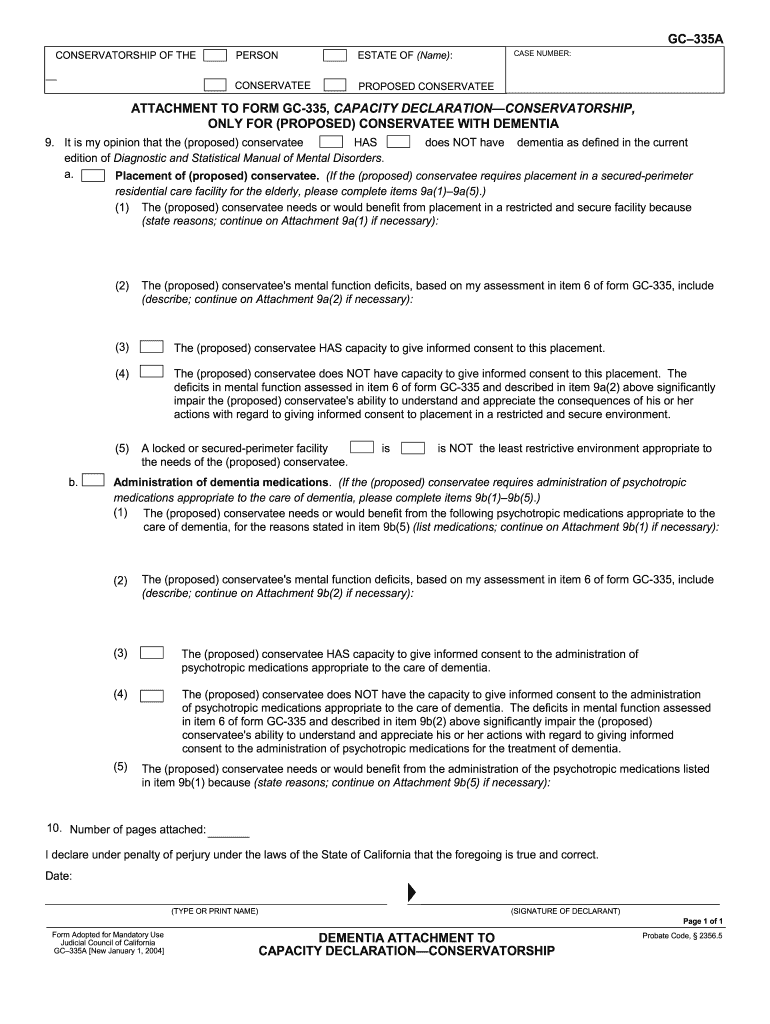
Form 335a


What is the California Form GC 335A?
The California Form GC 335A, also known as the capacity declaration, is a legal document used in conservatorship proceedings. This form is essential for determining an individual's ability to make decisions regarding their personal and financial affairs. It is typically required when a conservator is appointed to manage the affairs of someone who may be unable to do so due to incapacity, such as a medical condition or cognitive impairment. The form provides a structured way to assess and document the individual's mental capacity.
How to Use the California Form GC 335A
The GC 335A form is utilized in legal contexts, particularly in cases involving conservatorship. To use this form effectively, individuals must first ensure that they understand the specific requirements set forth by the court. This includes gathering necessary medical documentation and consulting with legal professionals if needed. The form must be filled out accurately, reflecting the individual's current mental state and capacity to make decisions. Once completed, it is submitted to the appropriate court for review as part of the conservatorship process.
Steps to Complete the California Form GC 335A
Completing the GC 335A form involves several key steps:
- Gather relevant medical records and documents that support the individual's capacity assessment.
- Fill out the form, ensuring all sections are completed accurately, including personal information and specific questions regarding capacity.
- Have a qualified professional, such as a physician or psychologist, review and sign the form to validate the assessment.
- Submit the completed form to the court along with any additional required documentation.
Legal Use of the California Form GC 335A
The legal use of the GC 335A form is crucial in conservatorship cases. It serves as a formal declaration of an individual's mental capacity, which the court relies on to make informed decisions regarding conservatorship. The accuracy and completeness of this form are vital, as any discrepancies may lead to legal challenges or delays in the conservatorship process. Compliance with legal standards is essential to ensure that the form is accepted by the court.
Key Elements of the California Form GC 335A
Several key elements are included in the GC 335A form that are important for its validity:
- Personal Information: The form requires detailed information about the individual whose capacity is being assessed.
- Assessment Details: Specific questions regarding the individual's ability to understand and make decisions must be answered.
- Professional Evaluation: A qualified professional must provide their assessment and signature, confirming the individual's capacity status.
- Submission Instructions: Clear guidelines on how to submit the form to the court are provided to ensure proper handling.
Who Issues the California Form GC 335A?
The California Form GC 335A is issued by the Judicial Council of California. This form is part of the state's legal framework for conservatorship and is designed to standardize the process of assessing an individual's capacity. It is important for individuals and legal representatives to use the most current version of the form to ensure compliance with state laws and court requirements.
Quick guide on how to complete form 335a
Complete Form 335a effortlessly on any device
Digital document management has become increasingly favored by organizations and individuals alike. It offers an ideal eco-friendly substitute for traditional printed and signed documents, allowing you to access the necessary form and keep it securely stored online. airSlate SignNow provides all the resources you need to create, edit, and electronically sign your documents promptly without any holdups. Handle Form 335a on any platform using airSlate SignNow apps for Android or iOS and enhance any document-related process today.
How to edit and electronically sign Form 335a with ease
- Find Form 335a and click Get Form to begin.
- Use the tools we offer to finish your document.
- Emphasize key sections of your documents or obscure sensitive information with tools specifically provided by airSlate SignNow for that purpose.
- Create your electronic signature using the Sign tool, which only takes seconds and has the same legal validity as a conventional ink signature.
- Review all details and then click the Done button to save your changes.
- Select how you wish to send your form, via email, text message (SMS), invite link, or download it to your computer.
Eliminate the hassle of lost or misplaced documents, tedious form searching, or errors that require printing new document copies. airSlate SignNow meets your document management needs in just a few clicks from your preferred device. Edit and electronically sign Form 335a and guarantee efficient communication at every stage of your document preparation process with airSlate SignNow.
Create this form in 5 minutes or less
Create this form in 5 minutes!
How to create an eSignature for the form 335a
The best way to generate an electronic signature for a PDF in the online mode
The best way to generate an electronic signature for a PDF in Chrome
The way to create an eSignature for putting it on PDFs in Gmail
The way to make an eSignature straight from your smart phone
The way to make an eSignature for a PDF on iOS devices
The way to make an eSignature for a PDF document on Android OS
People also ask
-
What is california form gc 335a used for?
The california form gc 335a is specifically designed for use in legal and governmental settings within California. It serves as a critical document for various applications, ensuring compliance with regulations. Understanding its purpose can help streamline your submissions and enhance your operational efficiency.
-
How can airSlate SignNow help with california form gc 335a?
airSlate SignNow offers an efficient platform for managing and eSigning the california form gc 335a. With its easy-to-use interface, users can quickly fill out and send this form, ensuring compliance and accuracy. This not only saves time but also enhances the overall signing experience.
-
Is there a cost associated with using airSlate SignNow for california form gc 335a?
Yes, airSlate SignNow provides various pricing plans suitable for different business needs. Each plan allows unlimited access to features for creating, sending, and managing the california form gc 335a. Businesses can choose a plan that best fits their budget and volume of document transactions.
-
What features does airSlate SignNow offer for handling california form gc 335a?
airSlate SignNow includes numerous features to optimize the handling of california form gc 335a, such as document templates, customizable workflows, and secure storage. Users can also track document status and ensure timely completion of the signing process. These features contribute to a smoother transaction process.
-
Can I integrate airSlate SignNow with other software for california form gc 335a?
Absolutely! airSlate SignNow easily integrates with various third-party applications, facilitating a seamless workflow for managing the california form gc 335a alongside your existing software. This integration enhances productivity by reducing manual work and streamlining processes across platforms.
-
What are the benefits of using airSlate SignNow for california form gc 335a?
Using airSlate SignNow for the california form gc 335a provides several benefits, including increased efficiency, reduced turnaround times, and improved document security. Additionally, the user-friendly platform allows businesses to simplify the signing process and improve customer satisfaction with timely responses.
-
Is airSlate SignNow secure for managing california form gc 335a?
Yes, airSlate SignNow prioritizes security and compliance, ensuring that all documents, including the california form gc 335a, are safely stored and transmitted. The platform employs advanced encryption methods to protect sensitive information, providing peace of mind for users.
Get more for Form 335a
- F51 153a 1 form
- Data handling class 6 worksheet form
- Sr 0059 fillable form
- Voter registration application pennsylvania lackawannacounty form
- Life skills profile pdf form
- Formulaire de demande de visa en ligne ds 160 photos state
- Form ic7 revenue commissioners revenue
- The university of akron pre participation physical form uakron
Find out other Form 335a
- eSignature Washington Lease agreement form Easy
- eSignature Alaska Lease agreement template Online
- eSignature Alaska Lease agreement template Later
- eSignature Massachusetts Lease agreement template Myself
- Can I eSignature Arizona Loan agreement
- eSignature Florida Loan agreement Online
- eSignature Florida Month to month lease agreement Later
- Can I eSignature Nevada Non-disclosure agreement PDF
- eSignature New Mexico Non-disclosure agreement PDF Online
- Can I eSignature Utah Non-disclosure agreement PDF
- eSignature Rhode Island Rental agreement lease Easy
- eSignature New Hampshire Rental lease agreement Simple
- eSignature Nebraska Rental lease agreement forms Fast
- eSignature Delaware Rental lease agreement template Fast
- eSignature West Virginia Rental lease agreement forms Myself
- eSignature Michigan Rental property lease agreement Online
- Can I eSignature North Carolina Rental lease contract
- eSignature Vermont Rental lease agreement template Online
- eSignature Vermont Rental lease agreement template Now
- eSignature Vermont Rental lease agreement template Free