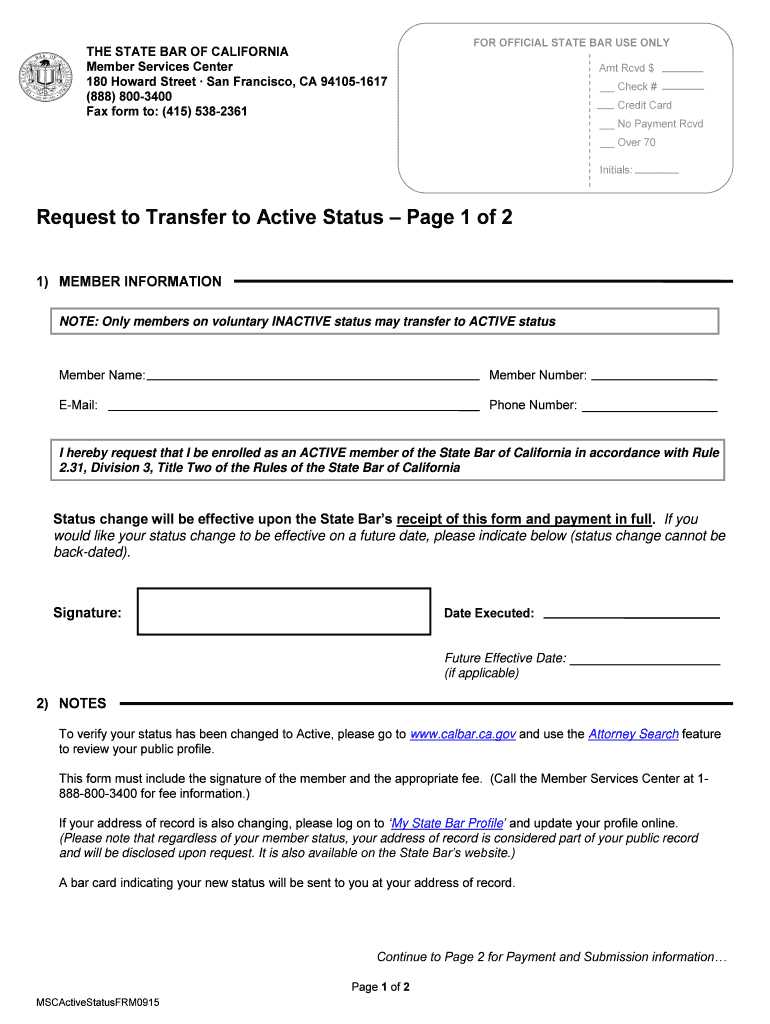
Request to Transfer to Active Status Calbar Ca 2015


What is the Request To Transfer To Active Status Calbar Ca
The Request To Transfer To Active Status Calbar Ca is a formal application submitted to the State Bar of California by attorneys who wish to transition from inactive to active status. This process is essential for those who have previously been on inactive status but intend to resume practicing law in California. The request ensures that attorneys meet all necessary requirements and comply with the State Bar's regulations before re-entering the legal profession.
Steps to complete the Request To Transfer To Active Status Calbar Ca
Completing the Request To Transfer To Active Status Calbar Ca involves several key steps:
- Review eligibility criteria to ensure compliance with State Bar requirements.
- Gather necessary documentation, including proof of continuing legal education (CLE) credits and any other supporting materials.
- Fill out the request form accurately, providing all required personal and professional information.
- Submit the form along with any applicable fees to the State Bar of California.
- Await confirmation of your request and any further instructions from the State Bar.
Legal use of the Request To Transfer To Active Status Calbar Ca
The legal use of the Request To Transfer To Active Status Calbar Ca is governed by the rules set forth by the State Bar of California. This form is legally binding and must be completed in accordance with the guidelines established by the Bar. It is crucial for attorneys to ensure that their application is accurate and submitted timely to avoid any delays in their ability to practice law.
Eligibility Criteria
To be eligible for the Request To Transfer To Active Status Calbar Ca, applicants must meet specific criteria established by the State Bar. These typically include:
- Having an inactive status for a defined period.
- Completing required continuing legal education (CLE) credits.
- Being in good standing with the State Bar and not facing any disciplinary actions.
Form Submission Methods
The Request To Transfer To Active Status Calbar Ca can be submitted through various methods, ensuring convenience for applicants. Options typically include:
- Online submission through the State Bar's official website.
- Mailing a physical copy of the completed form to the designated address.
- In-person submission at the State Bar office, if applicable.
Required Documents
When submitting the Request To Transfer To Active Status Calbar Ca, several documents are typically required. These may include:
- Proof of completion of continuing legal education (CLE) credits.
- Verification of good standing from any other state bar if applicable.
- Payment of any associated fees.
Quick guide on how to complete request to transfer to active status calbar ca
Manage Request To Transfer To Active Status Calbar Ca easily on any device
Digital document management has gained signNow traction among businesses and individuals. It offers an ideal environmentally friendly alternative to traditional printed and signed documents, allowing you to find the correct template and securely keep it online. airSlate SignNow equips you with all the tools necessary to create, modify, and electronically sign your documents swiftly without delays. Handle Request To Transfer To Active Status Calbar Ca on any platform using the airSlate SignNow Android or iOS applications and simplify any document-driven process today.
How to modify and electronically sign Request To Transfer To Active Status Calbar Ca with ease
- Retrieve Request To Transfer To Active Status Calbar Ca and click Get Form to begin.
- Utilize the tools we offer to complete your form.
- Select important sections of your documents or obscure sensitive information with tools specifically provided by airSlate SignNow for that purpose.
- Create your electronic signature using the Sign feature, which takes just seconds and carries the same legal validity as a conventional wet ink signature.
- Review all the details and click the Done button to save your changes.
- Decide how you wish to send your form, via email, text message (SMS), or invite link, or download it to your computer.
Eliminate the worry of lost or misplaced documents, tedious form searching, or mistakes that necessitate printing new document copies. airSlate SignNow meets all your document management needs in just a few clicks from any device you choose. Modify and electronically sign Request To Transfer To Active Status Calbar Ca and ensure excellent communication at any stage of the form preparation process with airSlate SignNow.
Create this form in 5 minutes or less
Find and fill out the correct request to transfer to active status calbar ca
Create this form in 5 minutes!
How to create an eSignature for the request to transfer to active status calbar ca
The best way to generate an electronic signature for your PDF document online
The best way to generate an electronic signature for your PDF document in Google Chrome
The way to make an electronic signature for signing PDFs in Gmail
The way to make an electronic signature straight from your smart phone
The way to make an electronic signature for a PDF document on iOS
The way to make an electronic signature for a PDF document on Android OS
People also ask
-
What is the process to Request To Transfer To Active Status Calbar Ca?
To Request To Transfer To Active Status Calbar Ca, you need to complete the necessary forms available on the Calbar website and submit any required documentation. It's important to ensure that all materials are accurately filled out and submitted in a timely manner to avoid delays in processing your request.
-
What documents are required to Request To Transfer To Active Status Calbar Ca?
The documentation required to Request To Transfer To Active Status Calbar Ca typically includes your completed application form, proof of completed continuing education credits, and additional documentation as specified by the California State Bar. Always check the latest guidelines on their website to confirm the required documents.
-
How long does it take to process a Request To Transfer To Active Status Calbar Ca?
The processing time for a Request To Transfer To Active Status Calbar Ca can vary, but it generally takes several weeks. Factors such as the completeness of your application and the current workload of the State Bar may influence the timeline. To expedite the process, ensure all documents are submitted correctly.
-
Are there any fees associated with the Request To Transfer To Active Status Calbar Ca?
Yes, there is usually a fee associated with the Request To Transfer To Active Status Calbar Ca. The exact amount can vary, so it's advisable to check the official Calbar website for the most current fee structure and payment methods accepted.
-
What features does airSlate SignNow offer for managing legal documents?
airSlate SignNow offers a range of features for managing legal documents, including eSigning, document sharing, and template creation. This makes it easier to obtain signatures and streamline your workflow, especially when you’re preparing to Request To Transfer To Active Status Calbar Ca.
-
How can airSlate SignNow help during the Request To Transfer To Active Status Calbar Ca process?
airSlate SignNow can simplify the Request To Transfer To Active Status Calbar Ca process by allowing you to eSign documents securely online and manage your submissions from a single platform. This not only saves time but also reduces the risk of errors associated with physical paperwork.
-
Can airSlate SignNow integrate with other tools I am using for my legal practice?
Yes, airSlate SignNow integrates with a variety of tools commonly used in legal practices, including CRM systems, document management software, and email services. This seamless integration can enhance your efficiency as you navigate the Request To Transfer To Active Status Calbar Ca process.
Get more for Request To Transfer To Active Status Calbar Ca
- Osap family breakdown letter sample form
- Pre possession agreement form
- 91 crossword puzzle answers form
- Gpf final payment form
- Direct debit authorization form aig
- Avatar the last airbender comics pdf form
- Application for internship california state university los angeles calstatela form
- Mascotapplication 14 15doc doc form
Find out other Request To Transfer To Active Status Calbar Ca
- How To Integrate Sign in Banking
- How To Use Sign in Banking
- Help Me With Use Sign in Banking
- Can I Use Sign in Banking
- How Do I Install Sign in Banking
- How To Add Sign in Banking
- How Do I Add Sign in Banking
- How Can I Add Sign in Banking
- Can I Add Sign in Banking
- Help Me With Set Up Sign in Government
- How To Integrate eSign in Banking
- How To Use eSign in Banking
- How To Install eSign in Banking
- How To Add eSign in Banking
- How To Set Up eSign in Banking
- How To Save eSign in Banking
- How To Implement eSign in Banking
- How To Set Up eSign in Construction
- How To Integrate eSign in Doctors
- How To Use eSign in Doctors