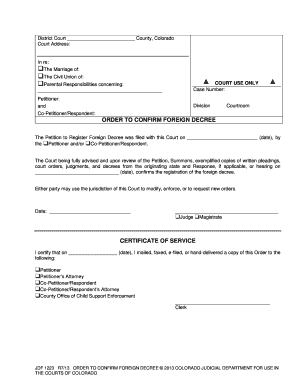
Contested Dissolution of MarriageCivil Union Lake County Clerk Form


Understanding the Colorado JDF 1223 Form
The Colorado JDF 1223 form is a legal document used in the process of contested dissolution of marriage or civil union. This form is essential for individuals seeking to initiate a legal separation or divorce in Colorado. It outlines the necessary information regarding the parties involved, their assets, debts, and any children affected by the dissolution. Understanding the purpose and requirements of this form is crucial for ensuring compliance with Colorado law.
Steps to Complete the Colorado JDF 1223 Form
Completing the Colorado JDF 1223 form involves several key steps to ensure accuracy and compliance with legal standards. Begin by gathering all necessary information, including personal details, financial information, and any relevant documentation regarding children. Next, fill out the form carefully, ensuring that all sections are completed accurately. After filling out the form, review it for any errors or omissions before signing and dating it. Finally, submit the form to the appropriate court as per local guidelines.
Legal Use of the Colorado JDF 1223 Form
The Colorado JDF 1223 form is legally binding when executed correctly. It must be signed by both parties involved in the dissolution process. To ensure its legal validity, the form should comply with Colorado's eSignature laws, which require that electronic signatures meet specific criteria. Utilizing a trusted eSigning platform can help maintain compliance and provide a digital certificate that verifies the signature's authenticity.
Required Documents for the Colorado JDF 1223 Form
When filing the Colorado JDF 1223 form, several supporting documents are typically required. These may include financial affidavits, property division agreements, and any existing child custody arrangements. It is essential to check with the local court for a comprehensive list of required documents to accompany the JDF 1223 form to avoid delays in processing.
State-Specific Rules for the Colorado JDF 1223 Form
Each state has its own regulations regarding the dissolution of marriage or civil union. In Colorado, specific rules govern the filing and processing of the JDF 1223 form. For instance, there may be residency requirements, waiting periods, and specific court procedures that must be followed. Familiarizing oneself with these state-specific rules is crucial for a smooth legal process.
Form Submission Methods for the Colorado JDF 1223
The Colorado JDF 1223 form can be submitted through various methods, including online filing, mail, or in-person submission at the local courthouse. Each method has its own guidelines and processing times, so it is important to choose the one that best fits your needs. Online submission may offer the fastest processing time, while in-person submission allows for immediate confirmation of receipt.
Quick guide on how to complete contested dissolution of marriagecivil union lake county clerk
Effortlessly Create Contested Dissolution Of MarriageCivil Union Lake County Clerk on Any Device
Digital document management has become increasingly favored by businesses and individuals. It serves as an ideal environmentally-friendly alternative to conventional printed and signed paperwork, as you can easily locate the right form and securely store it online. airSlate SignNow equips you with all the necessary tools to generate, modify, and electronically sign your documents quickly and without interruptions. Manage Contested Dissolution Of MarriageCivil Union Lake County Clerk on any device using airSlate SignNow's Android or iOS applications and enhance any document-related process today.
The Easiest Way to Alter and Electronically Sign Contested Dissolution Of MarriageCivil Union Lake County Clerk with Ease
- Obtain Contested Dissolution Of MarriageCivil Union Lake County Clerk and click Get Form to initiate the process.
- Utilize the tools provided to complete your form.
- Highlight signNow sections of your documents or obscure sensitive information with tools that airSlate SignNow specifically offers for this purpose.
- Create your signature with the Sign tool, which takes seconds and holds the same legal validity as a traditional handwritten signature.
- Review the information and click the Done button to save your changes.
- Select your preferred method of sending your form, whether by email, SMS, invitation link, or download it to your computer.
Put an end to lost or misplaced documents, tedious form searches, and errors that necessitate printing new copies. airSlate SignNow addresses all your document management needs in just a few clicks from any device you prefer. Modify and electronically sign Contested Dissolution Of MarriageCivil Union Lake County Clerk ensuring outstanding communication at every stage of the form preparation process with airSlate SignNow.
Create this form in 5 minutes or less
Create this form in 5 minutes!
How to create an eSignature for the contested dissolution of marriagecivil union lake county clerk
The way to generate an electronic signature for a PDF file in the online mode
The way to generate an electronic signature for a PDF file in Chrome
The way to create an electronic signature for putting it on PDFs in Gmail
The best way to create an electronic signature right from your smartphone
The best way to make an eSignature for a PDF file on iOS devices
The best way to create an electronic signature for a PDF on Android
People also ask
-
What is the colorado jdf 1223 and how does it work?
The colorado jdf 1223 is a digital form used for legal document management in Colorado. It streamlines the process of filling out and signing legal documents electronically. By utilizing the colorado jdf 1223 with airSlate SignNow, users can ensure that their documents are quick and compliant with state regulations.
-
What features does airSlate SignNow offer for colorado jdf 1223?
airSlate SignNow offers a range of features tailored for the colorado jdf 1223, including customizable templates, secure eSigning, and real-time tracking. These features facilitate faster processing and improve the efficiency of document management. With airSlate SignNow, users can also save and reuse templates for the colorado jdf 1223 to enhance productivity.
-
How much does it cost to use airSlate SignNow for colorado jdf 1223?
Pricing for airSlate SignNow varies based on the subscription plan chosen, but it is designed to be cost-effective for businesses using colorado jdf 1223. There are options for monthly or annual billing, which provide flexibility depending on your usage needs. Additionally, users can start with a free trial to explore the platform before committing.
-
What are the benefits of using airSlate SignNow for colorado jdf 1223 documents?
Using airSlate SignNow for colorado jdf 1223 offers multiple benefits, including time savings, enhanced security, and improved compliance. The platform ensures that documents are signed legally and securely, reducing the risk of errors. Furthermore, automation features can help manage large volumes of documents efficiently.
-
Can airSlate SignNow integrate with other tools for colorado jdf 1223?
Yes, airSlate SignNow can integrate seamlessly with various applications and tools commonly used alongside the colorado jdf 1223. This includes CRM systems, cloud storage services, and project management tools. These integrations simplify workflows and enhance overall productivity.
-
Is training available for using airSlate SignNow with colorado jdf 1223?
Absolutely! airSlate SignNow provides comprehensive training resources and support for new users working with colorado jdf 1223. This includes video tutorials, documentation, and customer support to help users navigate the platform effectively. Training ensures that you get the most out of your eSigning experience.
-
What types of businesses can benefit from colorado jdf 1223 via airSlate SignNow?
Various types of businesses can benefit from utilizing colorado jdf 1223 through airSlate SignNow, including law firms, real estate agencies, and healthcare providers. Any organization that requires secure and efficient document signing will find value in the colorado jdf 1223. It empowers businesses to reduce turnaround times and ensure compliance.
Get more for Contested Dissolution Of MarriageCivil Union Lake County Clerk
- Application for peddler or solicitor permit village of east aurora east aurora ny form
- Michigan department of community health crime victim compensation application form
- Big book study guide lotus and rose form
- Dss 1815 30500341 form
- Checking account and debit card simulation form
- Primary school level 2 worksheets grade two vowel digraphs form
- Where do i get a cobra election form to enroll in a plan
- Patient enrollmentauthorization form patient enrollmentauthorization form
Find out other Contested Dissolution Of MarriageCivil Union Lake County Clerk
- How Can I eSignature Colorado Insurance Presentation
- Help Me With eSignature Georgia Insurance Form
- How Do I eSignature Kansas Insurance Word
- How Do I eSignature Washington Insurance Form
- How Do I eSignature Alaska Life Sciences Presentation
- Help Me With eSignature Iowa Life Sciences Presentation
- How Can I eSignature Michigan Life Sciences Word
- Can I eSignature New Jersey Life Sciences Presentation
- How Can I eSignature Louisiana Non-Profit PDF
- Can I eSignature Alaska Orthodontists PDF
- How Do I eSignature New York Non-Profit Form
- How To eSignature Iowa Orthodontists Presentation
- Can I eSignature South Dakota Lawers Document
- Can I eSignature Oklahoma Orthodontists Document
- Can I eSignature Oklahoma Orthodontists Word
- How Can I eSignature Wisconsin Orthodontists Word
- How Do I eSignature Arizona Real Estate PDF
- How To eSignature Arkansas Real Estate Document
- How Do I eSignature Oregon Plumbing PPT
- How Do I eSignature Connecticut Real Estate Presentation