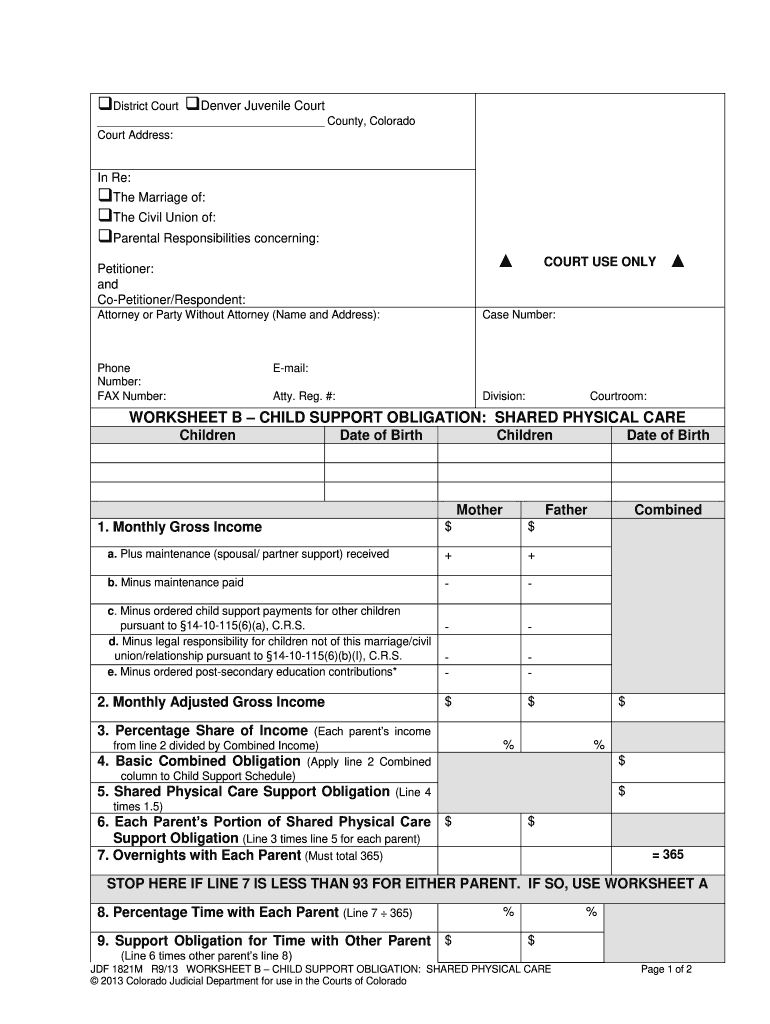
Jdf 1821m Form


What is the JDF 1821M?
The JDF 1821M, commonly referred to as the Colorado Child Support Worksheet B, is a legal document used in the state of Colorado to calculate child support obligations. This form is specifically designed for cases where parents have shared parenting responsibilities and need to determine the amount of financial support one parent must provide to the other. It takes into account various factors such as income, expenses, and the number of overnights each parent has with the child.
How to Use the JDF 1821M
Using the JDF 1821M requires careful attention to detail. Begin by gathering all necessary financial information, including income statements, tax returns, and any relevant expenses related to the child. The form is divided into sections that guide users through the calculation process. Each section requires specific data entry, which will ultimately lead to the determination of the child support amount. It is essential to ensure accuracy to avoid disputes later on.
Steps to Complete the JDF 1821M
Completing the JDF 1821M involves several key steps:
- Gather all required financial documents, including proof of income and expenses.
- Fill in personal information for both parents, including names and addresses.
- Calculate gross income for each parent, including salaries, bonuses, and other income sources.
- Document any additional expenses related to the child, such as medical costs or childcare expenses.
- Complete the sections that detail the parenting time arrangement to determine how it affects support obligations.
- Review all entries for accuracy before finalizing the form.
Legal Use of the JDF 1821M
The JDF 1821M is legally binding when completed correctly and submitted to the appropriate court. It is essential to adhere to Colorado state laws regarding child support calculations to ensure that the form is accepted by the court. The information provided on the worksheet must be truthful and verifiable, as inaccuracies can lead to legal repercussions or adjustments in the support order.
Key Elements of the JDF 1821M
Several critical elements must be included in the JDF 1821M to ensure its effectiveness:
- Income Details: Accurate reporting of both parents' incomes.
- Expense Documentation: Clear breakdown of all child-related expenses.
- Parenting Time: Specification of the time each parent spends with the child.
- Signature: Both parents must sign the form to validate it.
Form Submission Methods
The JDF 1821M can be submitted through various methods, depending on the preferences of the parents and the requirements of the court:
- Online Submission: Many courts allow electronic filing of the form through their websites.
- Mail: Parents can send the completed form via postal mail to the appropriate court.
- In-Person: Submitting the form in person at the courthouse is also an option.
Quick guide on how to complete jdf 1821m
Complete Jdf 1821m smoothly on any gadget
Virtual document management has gained traction among businesses and individuals. It offers an ideal eco-friendly substitute to conventional printed and signed documents, allowing you to obtain the correct form and securely save it online. airSlate SignNow provides you with all the tools necessary to create, modify, and eSign your documents quickly without delays. Manage Jdf 1821m on any platform with airSlate SignNow Android or iOS applications and simplify any document-related task today.
How to modify and eSign Jdf 1821m effortlessly
- Locate Jdf 1821m and click on Get Form to begin.
- Utilize the tools we offer to complete your document.
- Emphasize pertinent sections of the documents or obscure sensitive information with tools that airSlate SignNow provides specifically for that purpose.
- Create your eSignature using the Sign tool, which takes mere seconds and holds the same legal standing as a traditional wet ink signature.
- Review all the details and click on the Done button to save your changes.
- Select how you wish to send your form, via email, text message (SMS), invitation link, or download it to your computer.
Eliminate concerns about lost or mishandled documents, frustrating form searches, or errors that necessitate printing new copies. airSlate SignNow fulfills all your document management requirements in just a few clicks from any device you prefer. Modify and eSign Jdf 1821m and guarantee excellent communication throughout your form preparation process with airSlate SignNow.
Create this form in 5 minutes or less
Create this form in 5 minutes!
How to create an eSignature for the jdf 1821m
The way to generate an eSignature for your PDF online
The way to generate an eSignature for your PDF in Google Chrome
How to generate an electronic signature for signing PDFs in Gmail
The best way to generate an eSignature straight from your smartphone
The way to create an electronic signature for a PDF on iOS
The best way to generate an eSignature for a PDF document on Android
People also ask
-
What is the Colorado child support worksheet B?
The Colorado child support worksheet B is a legal document used to calculate child support obligations in the state of Colorado. It helps parents determine the amount of support that one parent will need to pay to the other, based on their income and expenses related to the child.
-
How does airSlate SignNow use the Colorado child support worksheet B?
With airSlate SignNow, you can easily fill out and eSign the Colorado child support worksheet B online. This streamlines the process, allowing for quick completion and secure submission of your child support documents without the hassle of printing or physical signing.
-
Is there a cost associated with using airSlate SignNow for the Colorado child support worksheet B?
Yes, airSlate SignNow offers a variety of pricing plans to fit different needs. Each plan provides access to features that enable you to complete and eSign essential documents like the Colorado child support worksheet B efficiently and securely.
-
What features does airSlate SignNow offer for signing the Colorado child support worksheet B?
AirSlate SignNow offers features such as customizable templates, secure eSigning, and document tracking. These tools make it easy to manage the completion and signing of the Colorado child support worksheet B, ensuring all parties are informed and engaged throughout the process.
-
Can I integrate airSlate SignNow with other software for managing the Colorado child support worksheet B?
Absolutely! AirSlate SignNow supports integrations with various applications, making it easy to link your child support documentation with your existing tools. This way, you can streamline your overall workflow while managing the Colorado child support worksheet B.
-
What are the benefits of using airSlate SignNow for my child support documents?
Using airSlate SignNow for your child support documents, including the Colorado child support worksheet B, offers multiple benefits like time-saving features, enhanced security, and easy accessibility. With our platform, you can complete your worksheets and legal documents in a hassle-free, digital manner.
-
How secure is the airSlate SignNow platform for handling the Colorado child support worksheet B?
AirSlate SignNow prioritizes security and ensures that all documents, such as the Colorado child support worksheet B, are protected with encryption and secure access methods. You can trust that your sensitive information is managed safely while using our platform.
Get more for Jdf 1821m
- Application for employment mainline pharmacy form
- Download bupa bacs form bupa by you health insurance
- Civil case cover sheet 63835027 form
- Sbcc academic renewal form
- Milios menu pdf 296076464 form
- New patient paperwork obgyn form
- Policy loan withdrawal request kskj life form
- Please circle one n p p a m d d o form
Find out other Jdf 1821m
- eSign Wisconsin High Tech Cease And Desist Letter Fast
- eSign New York Government Emergency Contact Form Online
- eSign North Carolina Government Notice To Quit Now
- eSign Oregon Government Business Plan Template Easy
- How Do I eSign Oklahoma Government Separation Agreement
- How Do I eSign Tennessee Healthcare / Medical Living Will
- eSign West Virginia Healthcare / Medical Forbearance Agreement Online
- eSign Alabama Insurance LLC Operating Agreement Easy
- How Can I eSign Alabama Insurance LLC Operating Agreement
- eSign Virginia Government POA Simple
- eSign Hawaii Lawers Rental Application Fast
- eSign Hawaii Lawers Cease And Desist Letter Later
- How To eSign Hawaii Lawers Cease And Desist Letter
- How Can I eSign Hawaii Lawers Cease And Desist Letter
- eSign Hawaii Lawers Cease And Desist Letter Free
- eSign Maine Lawers Resignation Letter Easy
- eSign Louisiana Lawers Last Will And Testament Mobile
- eSign Louisiana Lawers Limited Power Of Attorney Online
- eSign Delaware Insurance Work Order Later
- eSign Delaware Insurance Credit Memo Mobile