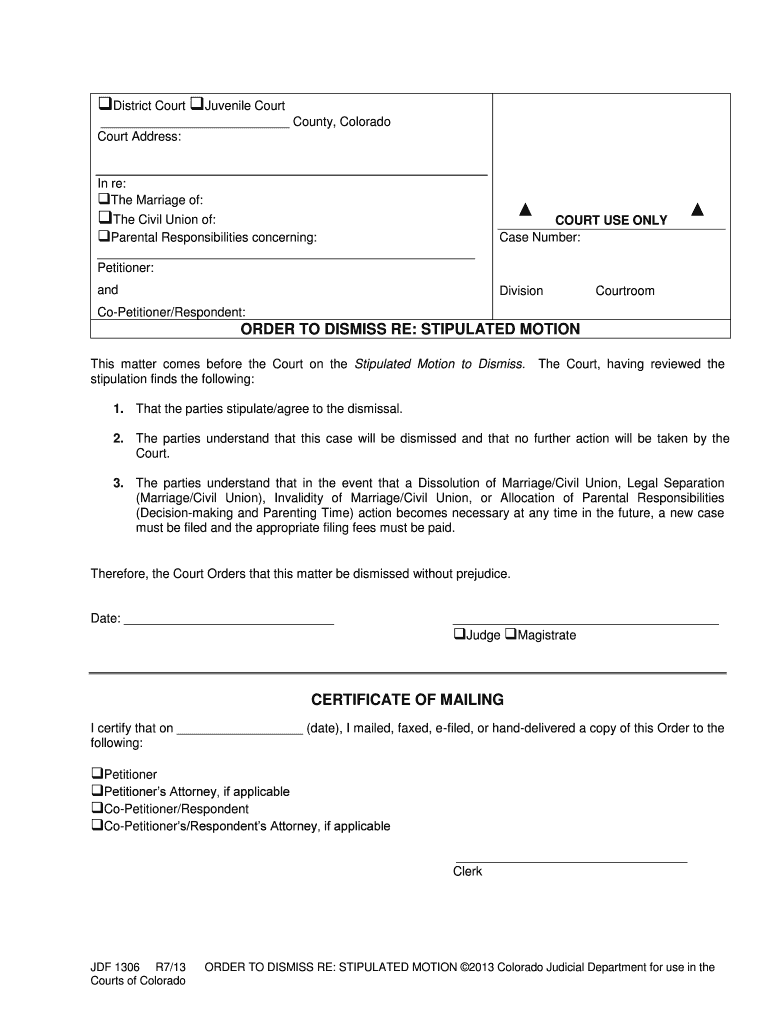
Jdf 1306 Form


What is the JDF 1306?
The JDF 1306 is a legal form used in Colorado, specifically designed for dismissing stipulated motions in court proceedings. This form allows parties involved in a legal matter to formally request the dismissal of a stipulated motion, which is an agreement made by both parties that is submitted to the court for approval. Understanding the purpose and function of the JDF 1306 is essential for individuals navigating the legal system in Colorado.
How to use the JDF 1306
Using the JDF 1306 involves several key steps. First, ensure that both parties involved in the motion agree to the dismissal. Next, accurately complete the form by providing all required information, including the case number, names of the parties, and the specific details of the stipulated motion being dismissed. Once the form is completed, it should be submitted to the appropriate court for review. It is advisable to keep copies of the submitted form for your records.
Steps to complete the JDF 1306
Completing the JDF 1306 requires careful attention to detail. Follow these steps:
- Obtain the latest version of the JDF 1306 form from a reliable source.
- Fill in the case number and the names of all parties involved.
- Clearly state the reasons for the dismissal of the stipulated motion.
- Include any additional information required by the court.
- Review the form for accuracy and completeness before submission.
Legal use of the JDF 1306
The JDF 1306 is legally binding once it is properly completed and submitted to the court. It is essential to ensure compliance with all relevant legal standards when using this form. Courts require that the form be filled out correctly to avoid delays in processing. Additionally, both parties must sign the form to validate their agreement to the dismissal.
State-specific rules for the JDF 1306
Colorado has specific rules governing the use of the JDF 1306. These rules dictate how the form should be completed, submitted, and processed. It is important to familiarize yourself with these regulations to ensure that the dismissal of the stipulated motion is handled appropriately. Local court rules may also provide additional guidance on the use of the JDF 1306.
Examples of using the JDF 1306
Examples of situations where the JDF 1306 may be used include family law cases, such as divorce proceedings where both parties agree to dismiss a motion for temporary orders. Another example could be civil cases where parties reach a settlement and wish to dismiss a previously filed stipulated motion. Understanding these scenarios can help individuals determine when it is appropriate to use the JDF 1306.
Quick guide on how to complete jdf 1306
Prepare Jdf 1306 effortlessly on any device
Digital document management has gained traction among organizations and individuals alike. It serves as an ideal environmentally friendly substitute for conventional printed and signed paperwork, allowing you to find the correct form and securely store it online. airSlate SignNow provides you with all the resources necessary to create, modify, and electronically sign your documents quickly and without delays. Handle Jdf 1306 on any device using airSlate SignNow's Android or iOS applications and enhance any document-focused workflow today.
The simplest way to edit and electronically sign Jdf 1306 with ease
- Find Jdf 1306 and click Get Form to begin.
- Leverage the tools available to fill out your document.
- Emphasize relevant sections of the documents or obscure sensitive information with tools provided by airSlate SignNow specifically for that purpose.
- Create your signature with the Sign tool, which takes moments and carries the same legal validity as a traditional wet ink signature.
- Review all the details and click on the Done button to save your changes.
- Choose how you would like to send your form, whether by email, text message (SMS), or an invitation link, or download it to your computer.
Say goodbye to lost or misplaced documents, cumbersome form searches, and errors that necessitate printing additional copies. airSlate SignNow fulfills all your document management needs with just a few clicks from any device you prefer. Modify and electronically sign Jdf 1306 and ensure excellent communication at every stage of your form preparation process with airSlate SignNow.
Create this form in 5 minutes or less
Create this form in 5 minutes!
How to create an eSignature for the jdf 1306
The way to make an electronic signature for your PDF document in the online mode
The way to make an electronic signature for your PDF document in Chrome
The best way to make an electronic signature for putting it on PDFs in Gmail
The best way to make an eSignature from your mobile device
The way to generate an electronic signature for a PDF document on iOS devices
The best way to make an eSignature for a PDF file on Android devices
People also ask
-
What is a Colorado dismiss stipulated motion?
A Colorado dismiss stipulated motion is a legal request made by parties in a case to dismiss a claim or case based on an agreement. It involves both parties agreeing to the motion, which is then submitted to the court for approval. Understanding this can be simplified with airSlate SignNow, where you can easily prepare and send the necessary documents for such motions.
-
How can airSlate SignNow help in handling aColorado dismiss stipulated motion?
airSlate SignNow streamlines the process of handling a Colorado dismiss stipulated motion by providing an easy-to-use platform for eSigning and document management. Users can create, share, and sign the motion documents efficiently, ensuring a quicker resolution. This capability saves time and reduces complications in legal processes.
-
What features does airSlate SignNow offer for legal document management?
AirSlate SignNow offers robust features for legal document management, including customizable templates, secure cloud storage, and seamless eSigning capability. These features are especially useful when preparing a Colorado dismiss stipulated motion, allowing users to manage their documents with precision and security. Additionally, users benefit from real-time tracking of document status.
-
Is there a cost associated with using airSlate SignNow for a Colorado dismiss stipulated motion?
Yes, airSlate SignNow offers competitive pricing tailored to fit various business needs, including plans that cater specifically to legal professionals. The cost provides value, given the efficiency in managing motions like the Colorado dismiss stipulated motion with ease. Users can choose from different plan tiers depending on their document volume and features needed.
-
Can airSlate SignNow integrate with other applications for managing a Colorado dismiss stipulated motion?
Absolutely, airSlate SignNow integrates seamlessly with various applications, enhancing workflow efficiency when managing a Colorado dismiss stipulated motion. It connects with popular tools like Google Drive, Dropbox, and CRM systems. These integrations facilitate an organized approach to document management and collaboration.
-
What are the benefits of using airSlate SignNow for legal agreements?
Using airSlate SignNow for legal agreements, such as a Colorado dismiss stipulated motion, provides several benefits. Users experience increased efficiency, enhanced document security, and ease of access from anywhere. The platform promotes quicker turnaround times, which is crucial in legal scenarios.
-
Is the airSlate SignNow platform user-friendly for first-time users?
Yes, airSlate SignNow is designed to be user-friendly, ensuring that even first-time users can easily navigate the platform. The intuitive interface allows users to create, send, and manage documents, including for a Colorado dismiss stipulated motion, without extensive training. Support resources are also available to assist new users.
Get more for Jdf 1306
Find out other Jdf 1306
- How Do I eSign New Mexico Healthcare / Medical Word
- How To eSign Washington High Tech Presentation
- Help Me With eSign Vermont Healthcare / Medical PPT
- How To eSign Arizona Lawers PDF
- How To eSign Utah Government Word
- How Can I eSign Connecticut Lawers Presentation
- Help Me With eSign Hawaii Lawers Word
- How Can I eSign Hawaii Lawers Document
- How To eSign Hawaii Lawers PPT
- Help Me With eSign Hawaii Insurance PPT
- Help Me With eSign Idaho Insurance Presentation
- Can I eSign Indiana Insurance Form
- How To eSign Maryland Insurance PPT
- Can I eSign Arkansas Life Sciences PDF
- How Can I eSign Arkansas Life Sciences PDF
- Can I eSign Connecticut Legal Form
- How Do I eSign Connecticut Legal Form
- How Do I eSign Hawaii Life Sciences Word
- Can I eSign Hawaii Life Sciences Word
- How Do I eSign Hawaii Life Sciences Document