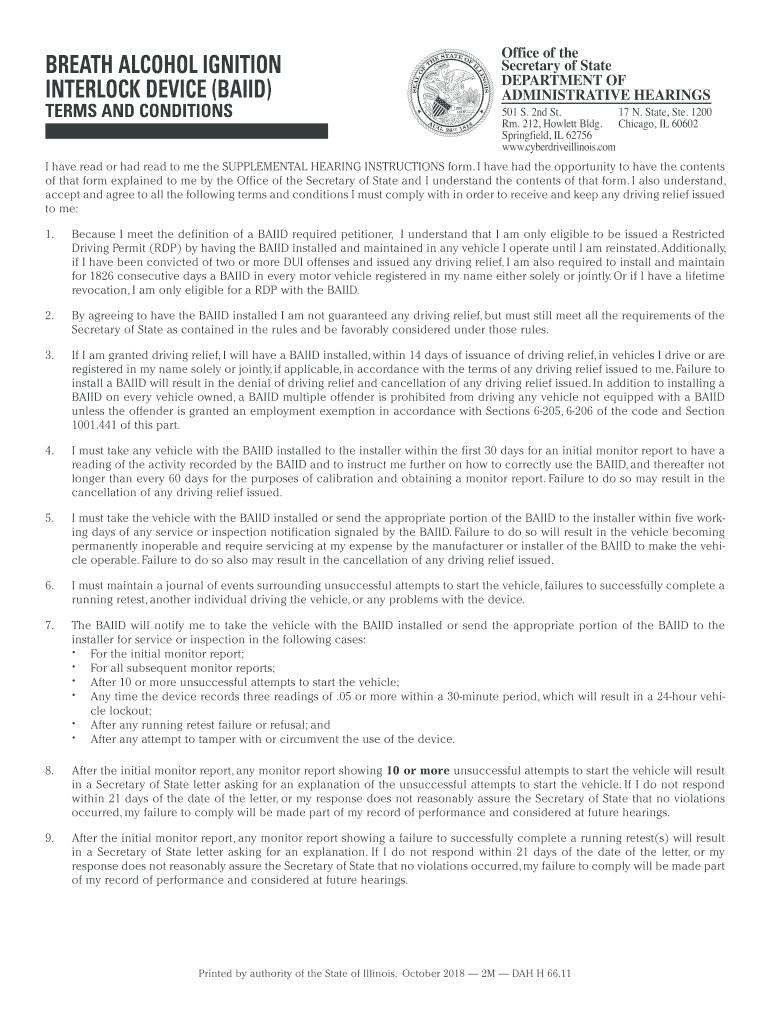
Medical Report CyberDrive Illinois 2018-2026


Understanding the Medical Report for Alcohol Interlock
The Medical Report is a crucial document required for individuals seeking to reinstate their driving privileges after a conviction related to alcohol offenses. In the context of the dah h alcohol interlock, this report assesses the individual's medical fitness to operate a vehicle equipped with an ignition interlock device. It typically includes evaluations from healthcare professionals regarding the individual's alcohol consumption history, any underlying medical conditions, and recommendations for treatment if necessary.
How to Complete the Medical Report for Alcohol Interlock
Completing the Medical Report involves several steps to ensure all necessary information is accurately provided. First, individuals must obtain the appropriate form, which can usually be downloaded from the relevant state department's website. Next, the individual should fill out their personal information, including name, address, and driver's license number. It is essential to have a qualified healthcare provider complete the sections regarding medical history and current health status. Finally, ensure that the report is signed and dated by both the individual and the healthcare provider before submission.
Obtaining the Medical Report for Alcohol Interlock
To obtain the Medical Report, individuals should contact their healthcare provider or local health clinic. Many states also provide downloadable versions of the report on their official websites, allowing for easy access. It is important to check for any specific requirements or forms that may be needed in addition to the Medical Report itself. Some states may have designated forms that must accompany the Medical Report when submitted for review.
Key Elements of the Medical Report for Alcohol Interlock
The Medical Report typically includes several key elements that are essential for the evaluation process. These elements may consist of:
- Patient Information: Name, address, and contact details.
- Medical History: A detailed account of the individual's alcohol use and any related health issues.
- Healthcare Provider Assessment: An evaluation of the individual's current health status and any recommendations for treatment.
- Provider Information: Details about the healthcare provider, including their qualifications and contact information.
Legal Use of the Medical Report for Alcohol Interlock
The Medical Report must be completed and submitted in accordance with state regulations governing alcohol interlock programs. It serves as a legal document that verifies an individual's medical fitness to operate a vehicle equipped with an ignition interlock device. Failure to provide a properly completed Medical Report can result in delays in the reinstatement of driving privileges or denial of the application altogether.
State-Specific Rules for the Medical Report for Alcohol Interlock
Each state may have specific rules and regulations regarding the Medical Report for alcohol interlock devices. It is essential to familiarize oneself with local laws to ensure compliance. Some states may require additional documentation or have unique forms that must be completed. Checking with the local Department of Motor Vehicles or equivalent authority can provide clarity on these requirements.
Quick guide on how to complete medical report cyberdrive illinois
Prepare Medical Report CyberDrive Illinois easily on any device
Digital document management has gained traction among businesses and individuals. It offers an ideal environmentally friendly alternative to conventional printed and signed papers, allowing you to locate the right form and safely store it online. airSlate SignNow equips you with all the tools necessary to create, edit, and eSign your documents promptly without delays. Handle Medical Report CyberDrive Illinois on any device using airSlate SignNow Android or iOS applications and enhance any document-focused process today.
How to edit and eSign Medical Report CyberDrive Illinois effortlessly
- Obtain Medical Report CyberDrive Illinois and click on Get Form to begin.
- Make use of the tools we offer to complete your form.
- Select important parts of the documents or redact sensitive information with tools that airSlate SignNow provides specifically for that purpose.
- Generate your eSignature using the Sign tool, which takes seconds and has the same legal validity as a traditional handwritten signature.
- Review all the information and click the Done button to save your changes.
- Decide how you wish to send your form, by email, SMS, invitation link, or download it to your computer.
Forget about lost or misplaced documents, frustrating form searching, or errors that necessitate printing new document copies. airSlate SignNow meets all your document management needs in just a few clicks from a device of your choice. Edit and eSign Medical Report CyberDrive Illinois and ensure excellent communication at every stage of your form preparation process with airSlate SignNow.
Create this form in 5 minutes or less
Find and fill out the correct medical report cyberdrive illinois
Create this form in 5 minutes!
How to create an eSignature for the medical report cyberdrive illinois
The way to make an eSignature for your PDF document online
The way to make an eSignature for your PDF document in Google Chrome
The way to make an electronic signature for signing PDFs in Gmail
The best way to make an electronic signature straight from your smart phone
The way to make an electronic signature for a PDF document on iOS
The best way to make an electronic signature for a PDF document on Android OS
People also ask
-
What is a dah h alcohol interlock?
A dah h alcohol interlock is a device installed in vehicles to prevent individuals from driving under the influence of alcohol. It requires the driver to perform a breath test before starting the vehicle. If alcohol is detected, the vehicle will not start, ensuring safety on the roads.
-
How much does a dah h alcohol interlock cost?
The pricing for a dah h alcohol interlock varies based on installation, calibration, and monthly monitoring fees. Typically, the initial installation cost can range from $70 to $150, with monthly fees between $60 and $100. It's important to check with your provider for the most accurate pricing tailored to your needs.
-
What are the benefits of installing a dah h alcohol interlock?
Installing a dah h alcohol interlock provides a signNow safety benefit by ensuring that drivers are sober before operating their vehicles. It can also help lower insurance premiums and may be required by law for certain offenses. Moreover, it contributes to reducing drunk driving incidents in general.
-
Are dah h alcohol interlocks easy to use?
Yes, dah h alcohol interlocks are designed to be user-friendly. Drivers simply need to exhale into the device to check their blood alcohol content (BAC). The process is quick, allowing for a smooth start to their journey.
-
Which vehicles are compatible with dah h alcohol interlocks?
Dah h alcohol interlocks can be installed in most modern vehicles, including cars, trucks, and vans. However, compatibility may depend on the specific make and model of your vehicle. It's advisable to consult with the installation provider for detailed compatibility information.
-
How often do dah h alcohol interlocks need calibration?
Dah h alcohol interlocks typically require calibration every 30 to 60 days, depending on the manufacturer's guidelines. Calibration is necessary to ensure accurate readings and proper functionality of the device. Regular maintenance is crucial for optimal performance.
-
Can a dah h alcohol interlock be used for court-mandated programs?
Yes, a dah h alcohol interlock is often used as part of court-mandated programs for individuals with DUI convictions. Courts may require the installation of such devices to monitor compliance with sobriety during probation. It's important to check local laws and requirements.
Get more for Medical Report CyberDrive Illinois
- Quality of life in late stage dementia qualid scale form
- Application for retc oregon form
- Virginia state continuation model notice form
- Boat bill of sale printable form mochabaydesign
- Kent school district transfer form
- U s federal form sf 18 usa federal forms com
- Standard written order template form
- Voluntary health screening form
Find out other Medical Report CyberDrive Illinois
- How Do I eSignature Montana Construction Claim
- eSignature Construction PPT New Jersey Later
- How Do I eSignature North Carolina Construction LLC Operating Agreement
- eSignature Arkansas Doctors LLC Operating Agreement Later
- eSignature Tennessee Construction Contract Safe
- eSignature West Virginia Construction Lease Agreement Myself
- How To eSignature Alabama Education POA
- How To eSignature California Education Separation Agreement
- eSignature Arizona Education POA Simple
- eSignature Idaho Education Lease Termination Letter Secure
- eSignature Colorado Doctors Business Letter Template Now
- eSignature Iowa Education Last Will And Testament Computer
- How To eSignature Iowa Doctors Business Letter Template
- Help Me With eSignature Indiana Doctors Notice To Quit
- eSignature Ohio Education Purchase Order Template Easy
- eSignature South Dakota Education Confidentiality Agreement Later
- eSignature South Carolina Education Executive Summary Template Easy
- eSignature Michigan Doctors Living Will Simple
- How Do I eSignature Michigan Doctors LLC Operating Agreement
- How To eSignature Vermont Education Residential Lease Agreement