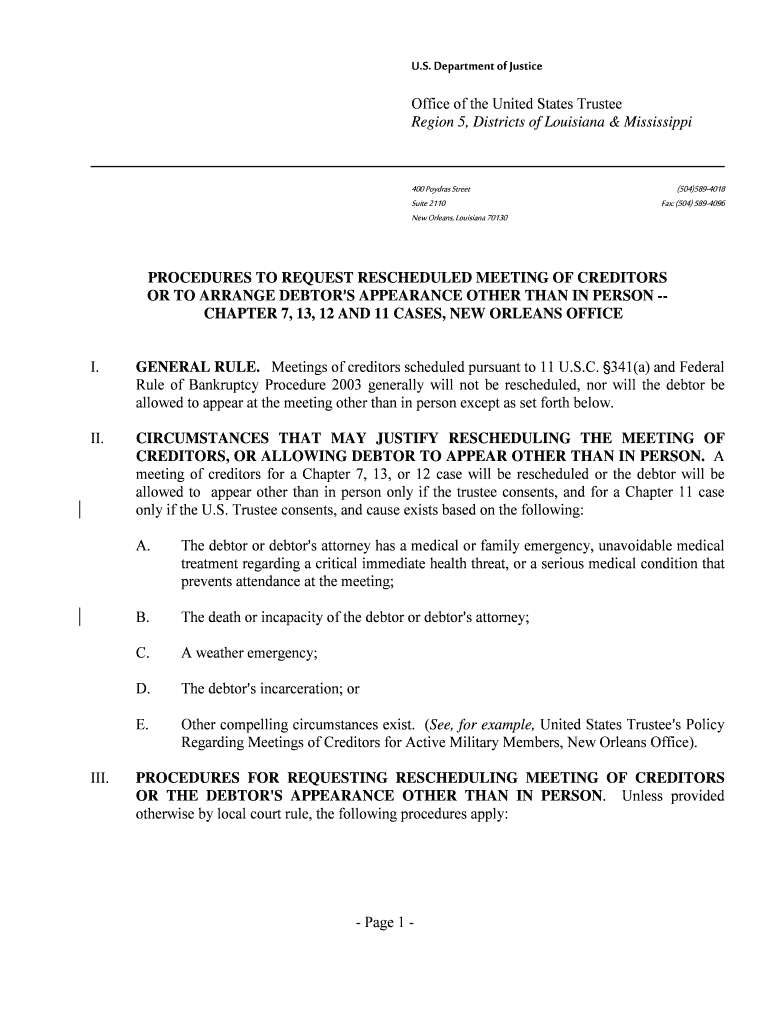
Request to Reschedule a Meeting Form


What is the request to reschedule a meeting?
The request to reschedule a meeting is a formal document used to notify participants that a scheduled meeting needs to be postponed. This request outlines the reasons for the change and proposes new dates and times for the meeting. It is essential for maintaining clear communication and ensuring that all parties are informed and able to adjust their schedules accordingly. This request can be particularly important in professional settings where time management and collaboration are vital.
Steps to complete the request to reschedule a meeting
Completing the request to reschedule a meeting involves several key steps to ensure clarity and professionalism. Begin by stating the original meeting date and time, followed by the reason for rescheduling. Clearly propose alternative dates and times that accommodate all participants. It is also important to express appreciation for the recipients' understanding and flexibility. Finally, ensure that the document is signed and dated to formalize the request.
Legal use of the request to reschedule a meeting
The legal use of the request to reschedule a meeting hinges on proper documentation and communication. While the request itself may not be legally binding, it serves as a record of intent and agreement among parties involved. Ensuring that all participants acknowledge and accept the new meeting schedule can help prevent misunderstandings and disputes. Utilizing a reliable eSignature platform, such as signNow, can further enhance the legitimacy of the request by providing a digital certificate and maintaining compliance with relevant eSignature laws.
Key elements of the request to reschedule a meeting
To ensure the effectiveness of a request to reschedule a meeting, certain key elements should be included. These elements consist of:
- Original meeting details: Include the date, time, and purpose of the meeting.
- Reason for rescheduling: Provide a brief explanation for the change.
- Proposed new dates and times: Offer multiple options to accommodate all parties.
- Contact information: Ensure recipients can easily reach out for further discussion.
- Signature: Include a signature line for formal acknowledgment.
Examples of using the request to reschedule a meeting
Examples of using the request to reschedule a meeting can vary based on the context and audience. In a corporate environment, a manager may send a request to their team to change a project update meeting due to a scheduling conflict. In a legal context, an attorney might submit a request to reschedule a court hearing, ensuring all parties are notified. Each example highlights the importance of clear communication and the need for a formalized approach to rescheduling.
Form submission methods for the request to reschedule a meeting
The request to reschedule a meeting can be submitted through various methods, depending on the preferences of the involved parties. Common submission methods include:
- Email: Sending the request directly to participants ensures quick delivery and allows for easy tracking.
- Online forms: Utilizing digital platforms can streamline the process and maintain a record of submissions.
- In-person delivery: For critical meetings, delivering the request in person can emphasize the importance of the change.
Quick guide on how to complete request to reschedule a meeting
Easily Prepare Request To Reschedule A Meeting on Any Device
Digital document management has gained traction among companies and individuals. It offers an excellent eco-friendly alternative to conventional printed and signed documents, allowing you to obtain the necessary form and securely store it online. airSlate SignNow equips you with all the tools needed to create, modify, and electronically sign your documents promptly. Manage Request To Reschedule A Meeting on any device with the airSlate SignNow apps available for Android or iOS and streamline any document-related process today.
The Easiest Way to Adjust and Electronically Sign Request To Reschedule A Meeting
- Obtain Request To Reschedule A Meeting and click on Get Form to begin.
- Utilize the tools we provide to fill out your form.
- Emphasize key sections of your documents or obscure sensitive information with tools that airSlate SignNow offers specifically for that purpose.
- Generate your signature using the Sign tool, which takes mere seconds and carries the same legal validity as a conventional wet ink signature.
- Review the details and click on the Done button to save your modifications.
- Select how you would like to send your form, via email, text message (SMS), invitation link, or download it to your computer.
Say goodbye to lost or misplaced files, tedious form searching, or errors that require printing new document copies. airSlate SignNow manages all your document administration needs with just a few clicks from any device of your choice. Modify and electronically sign Request To Reschedule A Meeting and ensure exceptional communication at every phase of your form preparation process with airSlate SignNow.
Create this form in 5 minutes or less
Create this form in 5 minutes!
How to create an eSignature for the request to reschedule a meeting
How to generate an electronic signature for a PDF online
How to generate an electronic signature for a PDF in Google Chrome
The way to create an eSignature for signing PDFs in Gmail
The way to generate an eSignature straight from your smartphone
How to make an eSignature for a PDF on iOS
The way to generate an eSignature for a PDF document on Android
People also ask
-
How can I easily reschedule a meeting using airSlate SignNow?
To reschedule a meeting with airSlate SignNow, simply access your document and utilize the built-in scheduling features. You can send out a new invitation with the adjusted time directly from the platform, ensuring all participants are updated seamlessly. This makes understanding how to reschedule a meeting straightforward and efficient.
-
What features help facilitate rescheduling a meeting?
airSlate SignNow offers features like document templates, automatic reminders, and integration with calendar apps which aid in rescheduling meetings effortlessly. By utilizing these tools, you can ensure that all relevant parties are informed and your documents are updated without hassle. Learning how to reschedule a meeting becomes a simple process.
-
Are there any costs associated with rescheduling a meeting?
There are no additional costs for rescheduling a meeting using airSlate SignNow; it’s included in the standard subscription. You can modify meetings as needed without worrying about extra fees. This cost-effective approach allows businesses to focus on how to reschedule a meeting without financial concerns.
-
Can I integrate airSlate SignNow with other tools for rescheduling meetings?
Yes, airSlate SignNow can easily integrate with a variety of scheduling tools like Google Calendar and Outlook. These integrations streamline the process of rescheduling meetings and ensure everyone stays updated. Knowing how to reschedule a meeting becomes even easier with these connections.
-
What benefits does airSlate SignNow provide for managing meeting schedules?
airSlate SignNow simplifies the management of meeting schedules by allowing you to send and sign documents alongside scheduling updates. This dual functionality saves time and helps keep everything organized. Understanding how to reschedule a meeting takes on a new perspective with these powerful tools.
-
Is the rescheduling feature user-friendly for non-technical users?
Absolutely, airSlate SignNow is designed with user experience in mind, making it easy for anyone to navigate. The intuitive interface allows non-technical users to quickly learn how to reschedule a meeting without any complex training. This accessibility ensures that all team members can utilize the feature effortlessly.
-
What support resources are available when I need to reschedule a meeting?
When you need to reschedule a meeting, airSlate SignNow provides various support resources, including a comprehensive help center and customer support team. You can find articles and guides that specifically address how to reschedule a meeting effectively. This support ensures you have the tools necessary to manage your schedule confidently.
Get more for Request To Reschedule A Meeting
- Mer l 2933 02 form
- Esdc emp5628 form
- Notice of right to select attorney ldwholesale form
- Tummy safe form
- Example of modified possession order form
- Ccco 0038 7 01 08pmd ipeds data feedback report for wayne state university detroit mi 12 218 239 form
- Ultimate beneficial owner form
- Field audited by form
Find out other Request To Reschedule A Meeting
- eSignature Courts Word Oregon Secure
- Electronic signature Indiana Banking Contract Safe
- Electronic signature Banking Document Iowa Online
- Can I eSignature West Virginia Sports Warranty Deed
- eSignature Utah Courts Contract Safe
- Electronic signature Maine Banking Permission Slip Fast
- eSignature Wyoming Sports LLC Operating Agreement Later
- Electronic signature Banking Word Massachusetts Free
- eSignature Wyoming Courts Quitclaim Deed Later
- Electronic signature Michigan Banking Lease Agreement Computer
- Electronic signature Michigan Banking Affidavit Of Heirship Fast
- Electronic signature Arizona Business Operations Job Offer Free
- Electronic signature Nevada Banking NDA Online
- Electronic signature Nebraska Banking Confidentiality Agreement Myself
- Electronic signature Alaska Car Dealer Resignation Letter Myself
- Electronic signature Alaska Car Dealer NDA Mobile
- How Can I Electronic signature Arizona Car Dealer Agreement
- Electronic signature California Business Operations Promissory Note Template Fast
- How Do I Electronic signature Arkansas Car Dealer Claim
- Electronic signature Colorado Car Dealer Arbitration Agreement Mobile