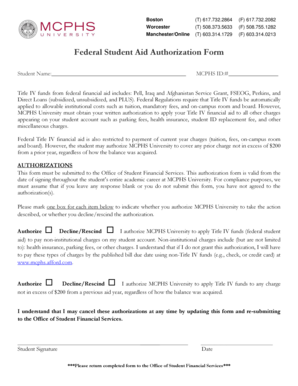
Federal Student Aid Authorization Form MCPHS University My Mcphs


What is the Federal Student Aid Authorization Form MCPHS University My Mcphs
The Federal Student Aid Authorization Form for MCPHS University, often referred to as the myMcphs form, is a critical document that enables students to authorize the use of their federal student aid funds. This form is essential for students who wish to apply for financial assistance to cover tuition and other educational costs. By completing this form, students grant permission for the university to use their federal aid to pay for eligible expenses, ensuring that they can access the financial resources necessary for their education.
Steps to complete the Federal Student Aid Authorization Form MCPHS University My Mcphs
Completing the Federal Student Aid Authorization Form is a straightforward process. Here are the steps to follow:
- Log into your myMcphs account using your student credentials.
- Navigate to the financial aid section where the authorization form is located.
- Carefully read the instructions and eligibility criteria provided.
- Fill out the required fields, ensuring all information is accurate and up to date.
- Review your entries for any errors or omissions.
- Submit the form electronically through the myMcphs portal.
- Keep a copy of the confirmation for your records.
Key elements of the Federal Student Aid Authorization Form MCPHS University My Mcphs
The Federal Student Aid Authorization Form includes several key elements that students must understand:
- Student Information: Personal details such as name, student ID, and contact information.
- Authorization Details: Specific permissions granted regarding the use of federal aid funds.
- Signature: An electronic signature verifying that the student agrees to the terms outlined in the form.
- Compliance Statement: Acknowledgment of the legal implications of the authorization.
How to use the Federal Student Aid Authorization Form MCPHS University My Mcphs
Using the Federal Student Aid Authorization Form effectively involves understanding its purpose and the implications of your authorization. Once the form is completed and submitted, it allows MCPHS University to apply your federal student aid to your tuition and fees automatically. This streamlines the payment process and ensures that you do not miss out on any financial assistance available to you. It is important to keep track of your financial aid status and any communications from the university regarding your aid.
Legal use of the Federal Student Aid Authorization Form MCPHS University My Mcphs
The legal use of the Federal Student Aid Authorization Form is governed by federal regulations that outline how student aid can be utilized. By signing this form, students confirm their understanding of these regulations and agree to comply with them. The form must be completed accurately to ensure that it is legally binding. Additionally, it is essential to maintain compliance with any updates to federal aid policies that may affect the use of the authorization.
How to obtain the Federal Student Aid Authorization Form MCPHS University My Mcphs
The Federal Student Aid Authorization Form can be easily obtained through the myMcphs online portal. Students should log in with their credentials, navigate to the financial aid section, and locate the form. If you encounter any difficulties accessing the form, it is advisable to contact the financial aid office at MCPHS University for assistance. They can provide guidance and support to ensure that you have the necessary documentation to proceed with your financial aid application.
Quick guide on how to complete federal student aid authorization form mcphs university my mcphs
Complete Federal Student Aid Authorization Form MCPHS University My Mcphs effortlessly on any device
Online document management has become increasingly popular among businesses and individuals. It offers an ideal eco-friendly alternative to conventional printed and signed documents, as you can easily find the right form and securely store it online. airSlate SignNow provides you with all the tools necessary to create, modify, and eSign your documents swiftly without any delays. Handle Federal Student Aid Authorization Form MCPHS University My Mcphs on any platform with the airSlate SignNow apps for Android or iOS and enhance any document-centered process today.
How to modify and eSign Federal Student Aid Authorization Form MCPHS University My Mcphs without the hassle
- Obtain Federal Student Aid Authorization Form MCPHS University My Mcphs and click on Get Form to begin.
- Utilize the tools we offer to complete your document.
- Highlight pertinent sections of your documents or redact sensitive information with the tools specifically provided by airSlate SignNow for that purpose.
- Create your eSignature using the Sign tool, which takes just seconds and holds the same legal validity as a conventional wet ink signature.
- Review all the information and click on the Done button to save your changes.
- Choose how you would like to send your form, whether by email, text message (SMS), invitation link, or download it to your computer.
Forget about lost or misplaced documents, tedious form searches, or errors that require printing new document copies. airSlate SignNow addresses your document management needs in just a few clicks from any device you prefer. Edit and eSign Federal Student Aid Authorization Form MCPHS University My Mcphs and ensure excellent communication at every stage of your form preparation process with airSlate SignNow.
Create this form in 5 minutes or less
Create this form in 5 minutes!
How to create an eSignature for the federal student aid authorization form mcphs university my mcphs
How to create an electronic signature for a PDF online
How to create an electronic signature for a PDF in Google Chrome
How to create an e-signature for signing PDFs in Gmail
How to create an e-signature right from your smartphone
How to create an e-signature for a PDF on iOS
How to create an e-signature for a PDF on Android
People also ask
-
What pricing options does airSlate SignNow offer for those considering how mcphs afford their e-signature solutions?
airSlate SignNow offers various pricing tiers designed to accommodate the budgetary needs of organizations large and small. By evaluating the options tailored for individuals, teams, and enterprises, prospective users can find a plan that aligns with the question of how mcphs afford top-notch e-signature capabilities. Clear pricing enables businesses to make informed decisions without hidden fees.
-
How does airSlate SignNow ensure a cost-effective e-signature solution for users concerned about how mcphs afford digital signing?
With airSlate SignNow, users gain access to an affordable and user-friendly e-signature platform that doesn't compromise on features. This cost-effective solution includes robust functionalities, ensuring that questions about how mcphs afford premium signing capabilities are addressed with ease. The intuitive design minimizes training time and maximizes efficiency.
-
What are the key features of airSlate SignNow that make it suitable for budget-conscious clients interested in how mcphs afford e-signature services?
AirSlate SignNow provides essential features such as document templates, real-time tracking, and team collaboration tools, making it a valuable choice for those keeping an eye on costs. These features are designed to streamline workflows, allowing organizations to efficiently manage e-signatures while considering how mcphs afford these tools in their overall budget. Users can enhance productivity without overextending their financial limits.
-
Can airSlate SignNow integrate with other software, making it a wise choice for users wondering how mcphs afford comprehensive solutions?
Yes, airSlate SignNow seamlessly integrates with various platforms, including CRMs and cloud storage services, enhancing its usability and functionality. This capability ensures that users can manage all their documentation in one place, addressing how mcphs afford such comprehensive solutions without increasing operational costs. Integrations enhance workflow efficiency and reduce the need for multiple subscriptions.
-
What benefits can users gain from airSlate SignNow that tie into how mcphs afford their overall operational expenses?
Using airSlate SignNow can signNowly reduce operational costs through paperless transactions and streamlined processes, effectively answering how mcphs afford to modernize their documentation. Reduction in paper usage translates to savings on resources, while quicker turnaround times for document signing further enhance productivity, all within a budget-friendly model.
-
Is airSlate SignNow suitable for educational institutions looking into how mcphs afford e-signature solutions?
Absolutely! Educational institutions can utilize airSlate SignNow to simplify their document management processes, addressing how mcphs afford efficient solutions for student and administrative forms. The platform’s affordability combined with its powerful features makes it ideal for budgets typical in educational settings.
-
How does airSlate SignNow improve the e-signature process, especially for users curious about how mcphs afford this technology?
airSlate SignNow enhances the e-signature process through its intuitive interface, allowing users to send and sign documents quickly and securely. This efficiency directly answers how mcphs afford to implement such technology with minimal disruption and maximum impact on productivity, ensuring swift transitions from paper-based processes.
Get more for Federal Student Aid Authorization Form MCPHS University My Mcphs
- Sellers appraiser form
- Subcontractors agreement arkansas form
- Option to purchase addendum to residential lease lease or rent to own arkansas form
- Arkansas prenuptial premarital agreement with financial statements arkansas form
- Ar prenuptial form
- Amendment to prenuptial or premarital agreement arkansas form
- Financial statements only in connection with prenuptial premarital agreement arkansas form
- Download statutory credit report application form experian
Find out other Federal Student Aid Authorization Form MCPHS University My Mcphs
- How Can I eSignature Louisiana Non-Profit PDF
- Can I eSignature Alaska Orthodontists PDF
- How Do I eSignature New York Non-Profit Form
- How To eSignature Iowa Orthodontists Presentation
- Can I eSignature South Dakota Lawers Document
- Can I eSignature Oklahoma Orthodontists Document
- Can I eSignature Oklahoma Orthodontists Word
- How Can I eSignature Wisconsin Orthodontists Word
- How Do I eSignature Arizona Real Estate PDF
- How To eSignature Arkansas Real Estate Document
- How Do I eSignature Oregon Plumbing PPT
- How Do I eSignature Connecticut Real Estate Presentation
- Can I eSignature Arizona Sports PPT
- How Can I eSignature Wisconsin Plumbing Document
- Can I eSignature Massachusetts Real Estate PDF
- How Can I eSignature New Jersey Police Document
- How Can I eSignature New Jersey Real Estate Word
- Can I eSignature Tennessee Police Form
- How Can I eSignature Vermont Police Presentation
- How Do I eSignature Pennsylvania Real Estate Document