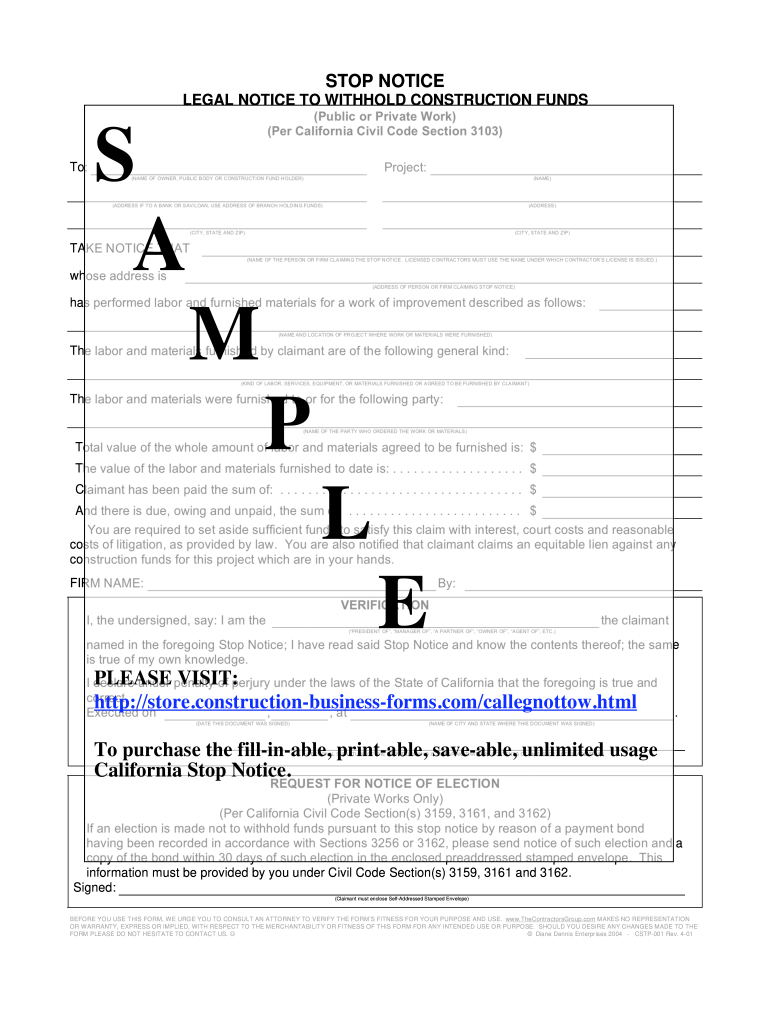
California Stop Notice Fillable Form


What is the California Stop Notice Fillable Form
The California Stop Notice Fillable Form is a legal document used in construction and real estate transactions. It allows a contractor, subcontractor, or supplier to formally notify a property owner or construction lender that they have not been paid for work performed or materials supplied. This notice serves as a warning that the sender may seek payment directly from the property owner or lender if the outstanding debts are not resolved. The form is essential for protecting the rights of those who contribute to a construction project, ensuring they can claim their due compensation.
How to Use the California Stop Notice Fillable Form
Using the California Stop Notice Fillable Form involves several key steps. First, gather all relevant information regarding the project, including the property address, the names of the parties involved, and details about the unpaid work or materials. Next, accurately fill out the form, ensuring that all required fields are completed. Once the form is filled, it should be delivered to the appropriate parties, typically the property owner and any involved lenders. Keeping a copy of the completed form for your records is advisable, as it may be needed for future reference or legal purposes.
Steps to Complete the California Stop Notice Fillable Form
Completing the California Stop Notice Fillable Form requires careful attention to detail. Follow these steps to ensure accuracy:
- Begin by entering the project details, including the property address and the nature of the work performed.
- Provide your name and contact information as the claimant, along with any business details if applicable.
- Clearly outline the amount owed and the nature of the unpaid work or materials.
- Include the date the work was completed or the materials were supplied.
- Sign and date the form to certify its authenticity.
Legal Use of the California Stop Notice Fillable Form
The legal use of the California Stop Notice Fillable Form is governed by state laws that outline the rights of contractors and suppliers in the construction industry. This form must be served within a specific timeframe after the work is completed or materials are supplied to be considered valid. Failure to comply with these legal requirements may result in the inability to enforce payment claims. It is crucial to understand the legal implications of the notice and to ensure that it is filled out and delivered correctly to protect your rights effectively.
Key Elements of the California Stop Notice Fillable Form
Several key elements must be included in the California Stop Notice Fillable Form to ensure its validity:
- Claimant Information: Full name and contact details of the contractor or supplier.
- Project Details: Address of the property and a description of the work performed or materials supplied.
- Amount Due: The total amount owed for the services or materials provided.
- Date of Service: The date when the work was completed or the materials were delivered.
- Signature: The claimant must sign and date the form to validate it.
Filing Deadlines / Important Dates
Filing deadlines for the California Stop Notice Fillable Form are critical to ensuring your rights are protected. Generally, the notice must be served within a specific timeframe, typically within 90 days of the completion of the work or delivery of materials. It is essential to be aware of these deadlines to avoid losing the right to claim payment. Keeping a calendar of important dates related to the project can help ensure timely filing and compliance with state regulations.
Quick guide on how to complete california stop notice fillable form
Effortlessly Prepare California Stop Notice Fillable Form on Any Device
Digital document management has gained signNow traction among organizations and individuals. It serves as an ideal environmentally friendly substitute for conventional printed and signed documents, as you can locate the appropriate form and securely store it online. airSlate SignNow equips you with all the resources necessary to create, modify, and eSign your documents swiftly without delays. Manage California Stop Notice Fillable Form on any platform using the airSlate SignNow Android or iOS applications and simplify any document-related task today.
How to Alter and eSign California Stop Notice Fillable Form with Ease
- Locate California Stop Notice Fillable Form and click Get Form to begin.
- Utilize the tools at your disposal to complete your form.
- Emphasize pertinent sections of your documents or redact sensitive information with tools that airSlate SignNow offers specifically for this purpose.
- Create your eSignature using the Sign tool, which takes mere seconds and holds the same legal validity as a traditional handwritten signature.
- Review all the details and click on the Done button to save your changes.
- Choose your preferred method to send your form, whether by email, text (SMS), invitation link, or download it to your computer.
Eliminate concerns about lost or mislaid documents, painstaking form searches, or mistakes that necessitate printing new copies. airSlate SignNow addresses all your document management needs in just a few clicks from any device you prefer. Edit and eSign California Stop Notice Fillable Form to ensure outstanding communication at every stage of the form preparation process with airSlate SignNow.
Create this form in 5 minutes or less
FAQs
-
I'm trying to fill out a free fillable tax form. It won't let me click "done with this form" or "efile" which?
From https://www.irs.gov/pub/irs-utl/... (emphasis mine):DONE WITH THIS FORM — Select this button to save and close the form you are currently viewing and return to your 1040 form. This button is disabled when you are in your 1040 formSo, it appears, and without them mentioning it while you're working on it, that button is for all forms except 1040. Thank you to the other response to this question. I would never have thought of just clicking the Step 2 tab.
-
How do I make a PDF a fillable form?
1. Open it with Foxit PhantomPDF and choose Form > Form Recognition > Run Form Field Recognition . All fillable fields in the document will be recognized and highlighted.2. Add form fields from Form > Form Fields > click a type of form field button and the cursor changes to crosshair . And the Designer Assistant is selected automatically.3. All the corresponding type of form fields will be automatically named with the text near the form fields (Take the text fields for an example as below).4. Click the place you want to add the form field. To edit the form field further, please refer to the properties of different buttons from “Buttons”.
-
Is there a service that will allow me to create a fillable form on a webpage, and then email a PDF copy of each form filled out?
You can use Fill which is has a free forever plan.You can use Fill to turn your PDF document into an online document which can be completed, signed and saved as a PDF, online.You will end up with a online fillable PDF like this:w9 || FillWhich can be embedded in your website should you wish.InstructionsStep 1: Open an account at Fill and clickStep 2: Check that all the form fields are mapped correctly, if not drag on the text fields.Step 3: Save it as a templateStep 4: Goto your templates and find the correct form. Then click on the embed settings to grab your form URL.
-
How do I fill out a fillable PDF on an iPad?
there is an app for that !signNow Fill & Sign on the App Store
-
How do I transfer data from Google Sheets cells to a PDF fillable form?
I refer you a amazing pdf editor, her name is Puspita, She work in fiverr, She is just amazing, Several time I am use her services. You can contact with her.puspitasaha : I will create fillable pdf form or edit pdf file for $5 on www.fiverr.com
-
How do I create a fillable HTML form online that can be downloaded as a PDF? I have made a framework for problem solving and would like to give people access to an online unfilled form that can be filled out and downloaded filled out.
Create PDF Form that will be used for download and convert it to HTML Form for viewing on your website.However there’s a lot of PDF to HTML converters not many can properly convert PDF Form including form fields. If you plan to use some calculations or validations it’s even harder to find one. Try PDFix Form Converter which works fine to me.
Create this form in 5 minutes!
How to create an eSignature for the california stop notice fillable form
How to create an eSignature for your California Stop Notice Fillable Form in the online mode
How to create an eSignature for the California Stop Notice Fillable Form in Chrome
How to make an electronic signature for putting it on the California Stop Notice Fillable Form in Gmail
How to generate an eSignature for the California Stop Notice Fillable Form right from your mobile device
How to generate an eSignature for the California Stop Notice Fillable Form on iOS
How to create an eSignature for the California Stop Notice Fillable Form on Android devices
People also ask
-
What is a California stop notice form?
A California stop notice form is a legal document that allows a contractor or supplier to request payment for work completed on a construction project. It serves as a protective measure to ensure that contractors are compensated for their services, even if the owner has not paid the general contractor. Understanding this form is essential for anyone involved in construction in California.
-
How can airSlate SignNow help with the California stop notice form?
AirSlate SignNow streamlines the process of completing and sending a California stop notice form by providing an easy-to-use digital platform. Users can fill out the form electronically, ensuring that all necessary information is included. Our eSignature feature also allows for quick and secure signing to expedite the submission process.
-
Is there a cost associated with using the California stop notice form on airSlate SignNow?
Using airSlate SignNow to manage your California stop notice form is affordable, with various pricing plans tailored to fit different business needs. We offer competitive rates that provide value by simplifying the document signing process. You can choose a plan that best suits your volume of eSignatures and workflow requirements.
-
What features does airSlate SignNow offer for managing the California stop notice form?
AirSlate SignNow includes a variety of features designed to enhance the management of your California stop notice form. These features include document templates, real-time tracking of signatures, and automatic reminders. Additionally, our platform ensures that you can access your forms from any device, making it convenient to sign and send on the go.
-
Can I store my completed California stop notice forms securely on airSlate SignNow?
Yes, airSlate SignNow offers secure cloud storage for all your completed California stop notice forms. Your documents are encrypted and stored safely to protect sensitive information. This not only ensures that your forms are easily accessible but also provides peace of mind regarding data security.
-
What are the benefits of using airSlate SignNow for the California stop notice form?
The primary benefits of using airSlate SignNow for your California stop notice form include efficiency, security, and accessibility. Our platform minimizes the time spent on paperwork and reduces errors that can occur with handwritten forms. Additionally, the eSigning process is legally binding, ensuring compliance with California regulations.
-
Does airSlate SignNow integrate with other software for managing the California stop notice form?
Yes, airSlate SignNow offers seamless integration with various software applications that can enhance your workflow when managing the California stop notice form. Whether you use project management tools or accounting software, our platform allows for smooth data exchange, helping you maintain organized records for your projects.
Get more for California Stop Notice Fillable Form
- F 1120 r 01 19indd form
- 2014 florida f 1065 2014 form
- Read the information on page two of this form carefully formupack
- Florida f 1120 2013 form
- 2014 taxation diversion alternative fuels booklet fta home page form
- Begin privacy enhanced message proc type 2001mic form
- Request for copy of tax return dr 841 r 0311 form
- Dr 312 2002 form
Find out other California Stop Notice Fillable Form
- How Do I eSign Alabama Hold Harmless (Indemnity) Agreement
- eSign Connecticut Hold Harmless (Indemnity) Agreement Mobile
- eSign Hawaii Hold Harmless (Indemnity) Agreement Mobile
- Help Me With eSign Hawaii Hold Harmless (Indemnity) Agreement
- How To eSign Louisiana Hold Harmless (Indemnity) Agreement
- eSign Nevada Hold Harmless (Indemnity) Agreement Easy
- eSign Utah Hold Harmless (Indemnity) Agreement Myself
- eSign Wyoming Toll Manufacturing Agreement Later
- eSign Texas Photo Licensing Agreement Online
- How To eSign Connecticut Quitclaim Deed
- How To eSign Florida Quitclaim Deed
- Can I eSign Kentucky Quitclaim Deed
- eSign Maine Quitclaim Deed Free
- How Do I eSign New York Quitclaim Deed
- eSign New Hampshire Warranty Deed Fast
- eSign Hawaii Postnuptial Agreement Template Later
- eSign Kentucky Postnuptial Agreement Template Online
- eSign Maryland Postnuptial Agreement Template Mobile
- How Can I eSign Pennsylvania Postnuptial Agreement Template
- eSign Hawaii Prenuptial Agreement Template Secure