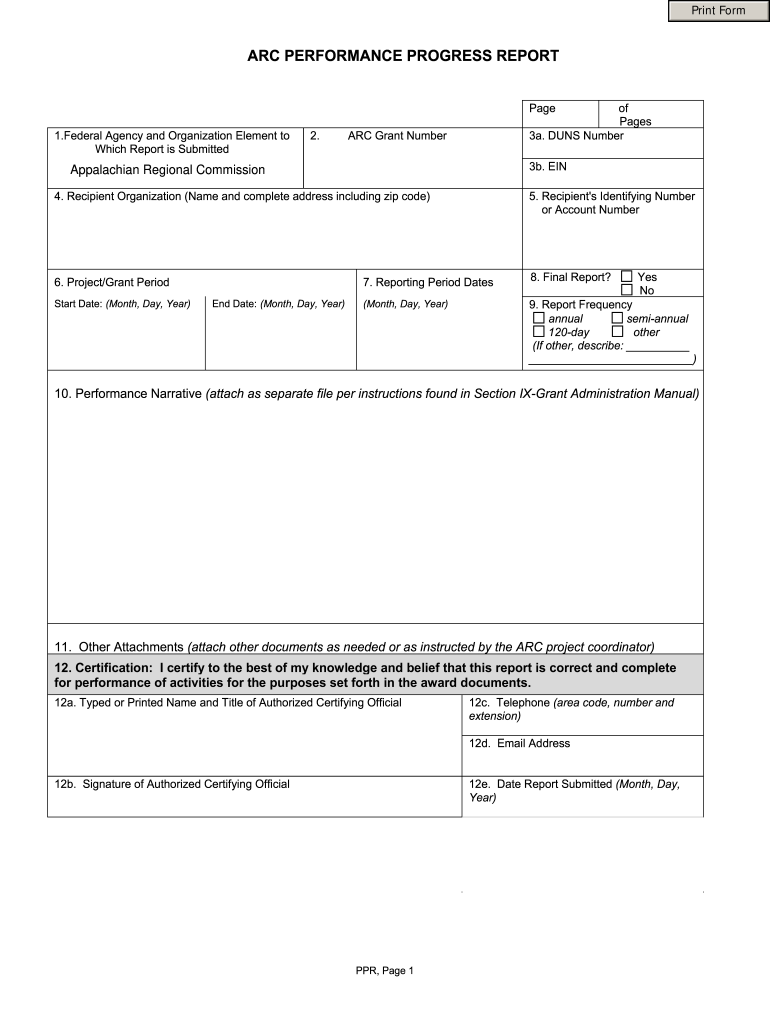
Arc Progress Form


What is the Arc Progress?
The Arc Progress is a comprehensive document used to track and report on the performance and development of individuals receiving support services. It serves as a vital tool for organizations to assess the effectiveness of their programs and ensure compliance with regulatory standards. This report typically includes measurable outcomes, progress notes, and recommendations for future actions, providing a holistic view of an individual's journey and achievements.
How to Use the Arc Progress
Using the Arc Progress involves several key steps to ensure accurate and meaningful reporting. First, gather all relevant data about the individual’s progress, including previous assessments and current performance metrics. Next, fill out the report by documenting specific goals, achievements, and any challenges encountered. It is essential to involve all stakeholders, including support staff and the individual, in this process to provide a well-rounded perspective. Finally, review the completed report for accuracy and completeness before submission.
Steps to Complete the Arc Progress
Completing the Arc Progress requires a structured approach. Begin with the following steps:
- Gather Information: Collect all necessary documentation and previous progress reports.
- Set Goals: Define clear, measurable objectives for the individual.
- Document Progress: Record specific achievements and any areas needing improvement.
- Involve Stakeholders: Engage support staff and the individual in the completion process.
- Review and Finalize: Ensure all sections are filled out accurately and comprehensively.
Legal Use of the Arc Progress
The Arc Progress must be completed in accordance with relevant legal standards to ensure its validity. Compliance with federal and state regulations is crucial, particularly regarding privacy and data protection laws. The document should be securely stored and shared only with authorized personnel. Additionally, organizations must ensure that the report is used ethically and responsibly, maintaining the integrity of the information provided.
Key Elements of the Arc Progress
Several key elements make up the Arc Progress, each contributing to its overall effectiveness:
- Individual Information: Basic details about the person receiving services.
- Goals and Objectives: Clearly defined targets for progress.
- Progress Notes: Ongoing documentation of achievements and setbacks.
- Recommendations: Suggestions for future actions based on observed progress.
- Signatures: Required approvals from relevant parties to validate the report.
Examples of Using the Arc Progress
The Arc Progress can be utilized in various scenarios to enhance service delivery. For instance, it can be employed in educational settings to track student development, in healthcare to monitor patient progress, or in social services to evaluate the effectiveness of support programs. Each example highlights the report's versatility and importance in documenting progress across different fields.
Quick guide on how to complete arc progress
Effortlessly Prepare Arc Progress on Any Device
Managing documents online has gained popularity among businesses and individuals alike. It offers an ideal environmentally-friendly alternative to conventional printed and signed paperwork, allowing you to access the necessary form and securely store it digitally. airSlate SignNow equips you with all the tools required to create, edit, and electronically sign your documents promptly without any hold-ups. Manage Arc Progress on any device with the airSlate SignNow Android or iOS applications and enhance any document-related process today.
How to Edit and eSign Arc Progress with Ease
- Obtain Arc Progress and click on Get Form to begin.
- Utilize the tools we provide to fill out your form.
- Emphasize important sections of the documents or obscure sensitive information with tools specifically designed for that purpose by airSlate SignNow.
- Generate your eSignature using the Sign tool, which takes mere seconds and holds the same legal validity as a traditional ink signature.
- Review all the information and click on the Done button to save your modifications.
- Select your preferred method to deliver your form: via email, text message (SMS), invitation link, or download it directly to your computer.
Eliminate the hassle of lost or misplaced files, tiresome form searches, and errors that necessitate printing new document copies. airSlate SignNow meets all your document management needs with just a few clicks from your device of choice. Edit and eSign Arc Progress and ensure remarkable communication throughout your form preparation process with airSlate SignNow.
Create this form in 5 minutes or less
Create this form in 5 minutes!
How to create an eSignature for the arc progress
The way to create an eSignature for a PDF file in the online mode
The way to create an eSignature for a PDF file in Chrome
The best way to create an electronic signature for putting it on PDFs in Gmail
The way to make an electronic signature straight from your smartphone
The best way to generate an eSignature for a PDF file on iOS devices
The way to make an electronic signature for a PDF document on Android
People also ask
-
What is arc progress in airSlate SignNow?
Arc progress in airSlate SignNow refers to the innovative way our platform streamlines document signing. It allows users to track the status of their documents with real-time updates, ensuring transparency throughout the signing process. This feature enhances productivity and allows teams to manage their tasks more effectively.
-
How does pricing work for airSlate SignNow?
airSlate SignNow offers a cost-effective pricing model that caters to various business needs. Our pricing tiers are designed to accommodate small startups to large enterprises while providing access to the full range of features, including arc progress tracking. You can choose a plan that aligns with your workflow and budget requirements.
-
What features does airSlate SignNow offer related to arc progress?
One of the standout features related to arc progress is the tracking dashboard, which provides visual insights into the signing progress of your documents. Additionally, users can set reminders and get notifications to stay updated. These features collectively enhance the user experience and response times.
-
How can I benefit from using arc progress in my business?
Using arc progress in airSlate SignNow brings numerous benefits, including improved efficiency and reduced turnaround time for document signing. By having clarity on the status of your documents, you can focus on critical tasks rather than following up on outstanding signatures. This ultimately leads to better resource management.
-
Does airSlate SignNow integrate with other software?
Yes, airSlate SignNow seamlessly integrates with various software tools, enhancing your overall productivity. Whether you use CRM systems or project management tools, our platform supports integrations that include arc progress metrics, keeping you informed. This connectivity allows for a smoother workflow across different applications.
-
Is there a mobile app for airSlate SignNow?
Yes, airSlate SignNow has an intuitive mobile app that enables users to manage documents and track their arc progress on the go. The mobile experience is tailored to maintain functionality and accessibility, allowing you to send and sign documents anytime, anywhere. This flexibility is especially beneficial for remote teams.
-
How secure are the documents signed via airSlate SignNow?
Security is a top priority at airSlate SignNow, especially when handling important documents. We provide advanced encryption and compliance measures to ensure that your documents are securely signed and stored. With arc progress, you can have peace of mind knowing that your document's journey is protected.
Get more for Arc Progress
- Illegal parking tow away form pwof
- Olgrqldgovau form
- Woodland data form wd 1i
- Ameritas dental group enrollmentchange or waiver form lincoln ne
- Order of operations error analysis pdf form
- Standard form for presentation of loss and damage claim to abf freight system inc uhbooks hawaii
- Electrical proposal template form
- Date of service aging and longer support administr form
Find out other Arc Progress
- eSignature Tennessee Business Operations Moving Checklist Easy
- eSignature Georgia Construction Residential Lease Agreement Easy
- eSignature Kentucky Construction Letter Of Intent Free
- eSignature Kentucky Construction Cease And Desist Letter Easy
- eSignature Business Operations Document Washington Now
- How To eSignature Maine Construction Confidentiality Agreement
- eSignature Maine Construction Quitclaim Deed Secure
- eSignature Louisiana Construction Affidavit Of Heirship Simple
- eSignature Minnesota Construction Last Will And Testament Online
- eSignature Minnesota Construction Last Will And Testament Easy
- How Do I eSignature Montana Construction Claim
- eSignature Construction PPT New Jersey Later
- How Do I eSignature North Carolina Construction LLC Operating Agreement
- eSignature Arkansas Doctors LLC Operating Agreement Later
- eSignature Tennessee Construction Contract Safe
- eSignature West Virginia Construction Lease Agreement Myself
- How To eSignature Alabama Education POA
- How To eSignature California Education Separation Agreement
- eSignature Arizona Education POA Simple
- eSignature Idaho Education Lease Termination Letter Secure