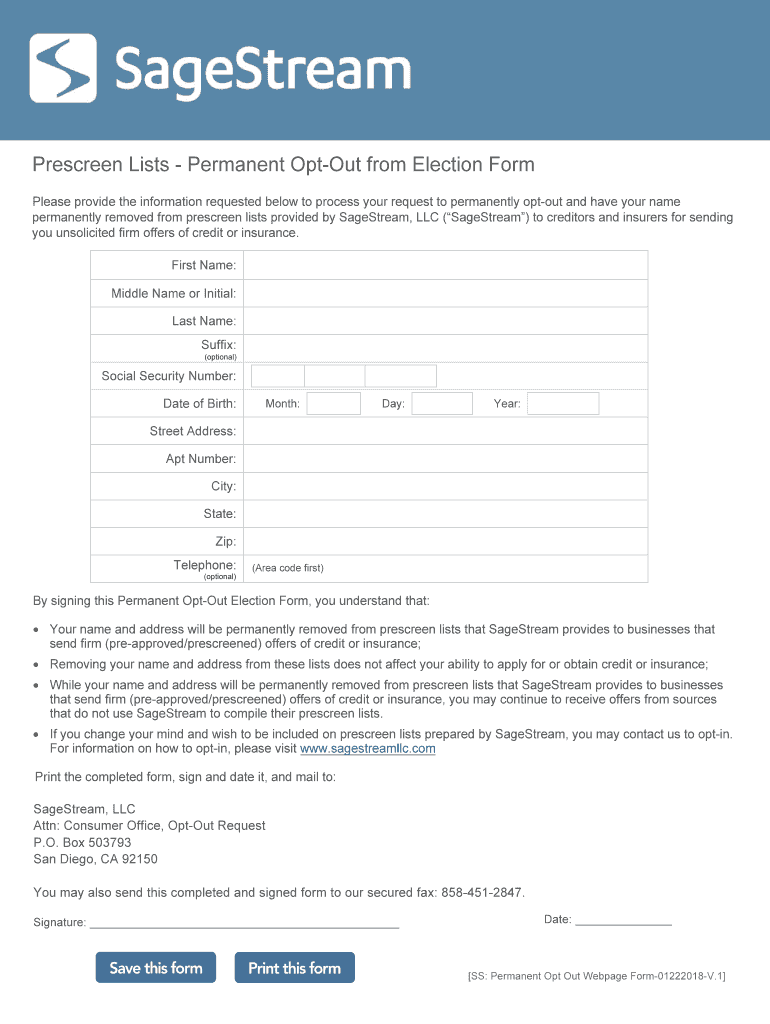
Prescreen Lists Permanent Opt Out from Election Form


What is the Prescreen Lists Permanent Opt Out From Election Form
The Prescreen Lists Permanent Opt Out From Election Form is a document that allows individuals to opt out of receiving prescreened offers of credit and insurance. This form is designed to protect consumers from unsolicited marketing and to help them manage their personal information more effectively. By submitting this form, individuals can request that their names be removed from the lists used by credit reporting agencies to generate prescreened offers, ensuring greater control over their financial privacy.
How to use the Prescreen Lists Permanent Opt Out From Election Form
Using the Prescreen Lists Permanent Opt Out From Election Form involves a straightforward process. First, individuals need to obtain the form, which is typically available online or through financial institutions. Once the form is acquired, it should be filled out with accurate personal information, including name, address, and Social Security number. After completing the form, it can be submitted either online or via mail, depending on the options provided by the issuing agency. This process helps ensure that consumers are no longer targeted by prescreened offers.
Steps to complete the Prescreen Lists Permanent Opt Out From Election Form
Completing the Prescreen Lists Permanent Opt Out From Election Form requires careful attention to detail. Here are the essential steps:
- Obtain the form from a reliable source.
- Provide your full name, address, and Social Security number accurately.
- Review the information for any errors or omissions.
- Sign and date the form to validate your request.
- Submit the form according to the instructions provided, either online or by mail.
Legal use of the Prescreen Lists Permanent Opt Out From Election Form
The Prescreen Lists Permanent Opt Out From Election Form is legally recognized under the Fair Credit Reporting Act (FCRA). This law allows consumers to opt out of prescreened offers, thereby enhancing their privacy rights. By utilizing this form, individuals can ensure that their personal information is not shared with third parties for marketing purposes. Compliance with this legal framework is essential for both consumers and businesses to maintain trust and protect consumer rights.
Key elements of the Prescreen Lists Permanent Opt Out From Election Form
Several key elements are essential for the effective use of the Prescreen Lists Permanent Opt Out From Election Form. These include:
- Personal Information: Accurate details such as name, address, and Social Security number are crucial.
- Signature: A valid signature is required to authenticate the request.
- Submission Method: Understanding whether to submit online or via mail is important for timely processing.
- Duration of Opt Out: The form typically allows for a permanent opt-out, but individuals should verify the terms.
Form Submission Methods (Online / Mail / In-Person)
The Prescreen Lists Permanent Opt Out From Election Form can be submitted through various methods, providing flexibility for consumers. Individuals may choose to submit the form online through designated portals, which often offer immediate confirmation of receipt. Alternatively, the form can be mailed to the appropriate agency, ensuring that it is sent to the correct address. In some cases, in-person submissions may also be available, allowing for direct interaction with agency representatives. Each method has its advantages, so individuals should select the one that best suits their needs.
Quick guide on how to complete prescreen lists permanent opt out from election form
Complete Prescreen Lists Permanent Opt Out From Election Form effortlessly on any device
Digital document management has become increasingly popular with companies and individuals. It serves as an ideal eco-friendly alternative to traditional printed and signed papers, allowing you to find the right form and securely store it online. airSlate SignNow provides all the tools you need to create, edit, and electronically sign your documents swiftly without delays. Manage Prescreen Lists Permanent Opt Out From Election Form on any device with airSlate SignNow Android or iOS applications and streamline any document-related process today.
How to modify and eSign Prescreen Lists Permanent Opt Out From Election Form with ease
- Find Prescreen Lists Permanent Opt Out From Election Form and click Get Form to begin.
- Utilize the tools we provide to fill out your form.
- Highlight important sections of your documents or obscure sensitive information with tools that airSlate SignNow offers specifically for that function.
- Create your electronic signature using the Sign tool, which takes seconds and has the same legal validity as a conventional wet ink signature.
- Review all the details and click the Done button to save your changes.
- Select how you wish to send your form, whether by email, SMS, invitation link, or download it to your computer.
Eliminate concerns about missing or lost documents, tedious form searches, or errors that necessitate printing new document copies. airSlate SignNow fulfills all your document management requirements in just a few clicks from the device of your choice. Edit and eSign Prescreen Lists Permanent Opt Out From Election Form and ensure excellent communication throughout your form preparation process with airSlate SignNow.
Create this form in 5 minutes or less
Create this form in 5 minutes!
How to create an eSignature for the prescreen lists permanent opt out from election form
How to create an electronic signature for a PDF online
How to create an electronic signature for a PDF in Google Chrome
How to create an e-signature for signing PDFs in Gmail
How to create an e-signature right from your smartphone
How to create an e-signature for a PDF on iOS
How to create an e-signature for a PDF on Android
People also ask
-
What is the process to sage stream opt out?
To sage stream opt out, you need to contact SageStream directly and follow their opt-out procedures. You may need to provide personal information for verification. It's essential to check their website for detailed instructions, so you can successfully complete the sage stream opt out process.
-
Are there any fees associated with sage stream opt out?
No, typically there are no fees charged for sage stream opt out. This process is generally free as allowed under the Fair Credit Reporting Act (FCRA). However, verify with SageStream to ensure there are no unexpected charges.
-
How does sage stream opt out affect my credit report?
Opting out of SageStream does not directly impact your credit score, but it can limit the information available to potential lenders. This means lenders won’t have access to certain data that may have influenced their decisions. To fully understand how opting out may affect your financial landscape, consult your credit advisor.
-
What features does airSlate SignNow offer for document signing?
airSlate SignNow provides a user-friendly interface for eSigning documents along with features like templates, bulk sending, and family sharing. The software allows multiple signers and provides a secure platform for document storage and management. Additionally, integrating eSigning with your existing systems enhances workflow efficiency.
-
Can I integrate airSlate SignNow with my existing software?
Yes, airSlate SignNow supports various integrations with popular software like Google Drive, Dropbox, and CRM systems. This flexibility allows you to streamline your document management processes and improve your workflow. Check our integration page for a complete list of supported applications.
-
What benefits do businesses gain from using airSlate SignNow?
Businesses using airSlate SignNow can signNowly reduce the time taken to execute documents, improving overall productivity. The platform also enhances customer satisfaction through quicker processing times. Additionally, it offers compliance and security, ensuring that all documents are handled securely and in accordance with industry standards.
-
How can airSlate SignNow help with compliance?
airSlate SignNow helps maintain compliance with eSignature laws, providing a legally binding signature that meets regulatory requirements. Features like audit trails and document security further ensure that your documents comply with necessary guidelines. This makes airSlate SignNow an ideal choice for businesses prioritizing legal compliance.
Get more for Prescreen Lists Permanent Opt Out From Election Form
Find out other Prescreen Lists Permanent Opt Out From Election Form
- eSign Texas Insurance Affidavit Of Heirship Myself
- Help Me With eSign Kentucky Legal Quitclaim Deed
- eSign Louisiana Legal Limited Power Of Attorney Online
- How Can I eSign Maine Legal NDA
- eSign Maryland Legal LLC Operating Agreement Safe
- Can I eSign Virginia Life Sciences Job Description Template
- eSign Massachusetts Legal Promissory Note Template Safe
- eSign West Virginia Life Sciences Agreement Later
- How To eSign Michigan Legal Living Will
- eSign Alabama Non-Profit Business Plan Template Easy
- eSign Mississippi Legal Last Will And Testament Secure
- eSign California Non-Profit Month To Month Lease Myself
- eSign Colorado Non-Profit POA Mobile
- How Can I eSign Missouri Legal RFP
- eSign Missouri Legal Living Will Computer
- eSign Connecticut Non-Profit Job Description Template Now
- eSign Montana Legal Bill Of Lading Free
- How Can I eSign Hawaii Non-Profit Cease And Desist Letter
- Can I eSign Florida Non-Profit Residential Lease Agreement
- eSign Idaho Non-Profit Business Plan Template Free