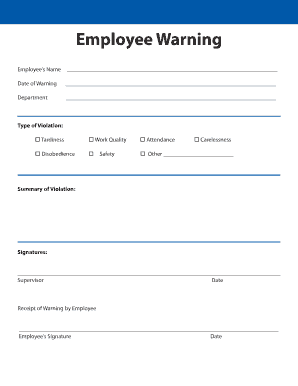
Warning Form


What is the garrity warning?
The garrity warning is a legal notice given to individuals, typically in law enforcement or public employment, informing them of their rights during an investigation. It serves to protect the individual from self-incrimination by advising them that they are not required to answer questions that may lead to criminal charges. Understanding this warning is crucial for employees who may be subjected to disciplinary actions or investigations, ensuring that they are aware of their rights throughout the process.
How to use the garrity warning
When a garrity warning is issued, the recipient should carefully consider their response. It is advisable to seek legal counsel before answering any questions posed by investigators. Responding without understanding the implications can lead to unintended consequences. The warning ensures that any statements made can only be used in administrative proceedings, not criminal prosecutions, thus protecting the individual's rights.
Key elements of the garrity warning
Several key elements define the garrity warning:
- Notification of Rights: The individual must be informed of their right to remain silent.
- Scope of Protection: Statements made under this warning cannot be used against the individual in criminal court.
- Context of Use: Typically issued during administrative investigations within public sector employment.
Steps to complete the garrity warning
Completing the garrity warning involves several steps:
- Receive the warning from the appropriate authority.
- Review the warning carefully to understand your rights.
- Consult with legal counsel if necessary.
- Decide whether to respond to questions posed by investigators.
Legal use of the garrity warning
The garrity warning is legally recognized in the United States as a means to protect public employees during investigations. It is essential for maintaining the balance between the rights of the individual and the interests of the employer in conducting thorough investigations. Courts have upheld the validity of this warning, ensuring that employees are informed of their rights and the limitations on the use of their statements.
Examples of using the garrity warning
Common scenarios where a garrity warning may be issued include:
- Internal investigations into misconduct by police officers.
- Disciplinary hearings for public employees accused of policy violations.
- Situations where an employee's actions may lead to both administrative and criminal scrutiny.
Quick guide on how to complete warning form 27422071
Effortlessly prepare Warning Form on any device
Digital document management has gained traction among businesses and individuals alike. It offers a perfect environmentally friendly substitute for conventional printed and signed documents, allowing you to easily find the right form and securely save it online. airSlate SignNow equips you with all the necessary tools to create, edit, and eSign your documents swiftly without any hold-ups. Manage Warning Form on any device using airSlate SignNow Android or iOS applications and enhance any document-related process today.
How to modify and eSign Warning Form with ease
- Find Warning Form and then click Get Form to begin.
- Utilize the tools we provide to complete your document.
- Emphasize important sections of your documents or obscure sensitive data using tools specifically designed by airSlate SignNow for that purpose.
- Generate your signature with the Sign tool, which takes mere seconds and holds the same legal validity as a traditional handwritten signature.
- Verify the details and then click on the Done button to save your modifications.
- Select how you would like to send your form, either by email, text message (SMS), invitation link, or download it to your computer.
Say goodbye to lost or misplaced files, tedious form searching, or mistakes that require printing new document copies. airSlate SignNow meets your document management needs in just a few clicks from your preferred device. Edit and eSign Warning Form and ensure excellent communication at any stage of your form preparation process with airSlate SignNow.
Create this form in 5 minutes or less
Create this form in 5 minutes!
How to create an eSignature for the warning form 27422071
How to create an electronic signature for a PDF online
How to create an electronic signature for a PDF in Google Chrome
How to create an e-signature for signing PDFs in Gmail
How to create an e-signature right from your smartphone
How to create an e-signature for a PDF on iOS
How to create an e-signature for a PDF on Android
People also ask
-
What is a Garrity warning and how does it relate to airSlate SignNow?
A Garrity warning is a legal notice that informs individuals of their rights, particularly in the context of police investigations or disciplinary actions. In the realm of airSlate SignNow, understanding Garrity warnings can be crucial for organizations that handle sensitive documents, ensuring compliance and protecting the rights of individuals involved in the signing process.
-
How does airSlate SignNow help ensure compliance with Garrity warnings?
airSlate SignNow offers features that ensure all documents requiring a Garrity warning are properly formatted and communicated to the signatories. Our platform enables you to include necessary legal language and maintains audit trails, providing proof that all parties are aware of their rights and obligations.
-
What are the pricing plans for airSlate SignNow, and do they accommodate Garrity warning requirements?
airSlate SignNow provides flexible pricing plans that cater to businesses of all sizes. Each plan includes features that can help automate document workflows, including those that require Garrity warnings, ensuring that your compliance needs are met without breaking the bank.
-
Can airSlate SignNow integrate with other tools to manage Garrity warnings effectively?
Yes, airSlate SignNow seamlessly integrates with various tools and platforms to streamline document management related to Garrity warnings. This integration ensures that alerts and reminders are automatically generated, keeping your team informed and compliant with legal requirements.
-
What features does airSlate SignNow offer to enhance the signing experience for Garrity warnings?
airSlate SignNow includes several features designed to simplify the signing process, including templates specifically for Garrity warnings. Users can easily customize these templates, add fields for signatures, and ensure that all necessary information is captured securely and efficiently.
-
Is airSlate SignNow secure enough to handle sensitive documents involving Garrity warnings?
Absolutely! airSlate SignNow prioritizes security and employs advanced encryption methods to protect sensitive documents, including those associated with Garrity warnings. Our platform is compliant with legal standards to ensure that your data remains safe and secure throughout the signing process.
-
What benefits does using airSlate SignNow provide specifically for handling Garrity warnings?
Using airSlate SignNow for handling Garrity warnings improves efficiency and ensures legal clarity in document processing. Our solution reduces the risk of errors and miscommunications while providing a transparent digital trail, making it easier to manage compliance issues related to Garrity warnings.
Get more for Warning Form
Find out other Warning Form
- eSign Georgia Car Dealer POA Mobile
- Sign Nebraska Courts Warranty Deed Online
- Sign Nebraska Courts Limited Power Of Attorney Now
- eSign Car Dealer Form Idaho Online
- How To eSign Hawaii Car Dealer Contract
- How To eSign Hawaii Car Dealer Living Will
- How Do I eSign Hawaii Car Dealer Living Will
- eSign Hawaii Business Operations Contract Online
- eSign Hawaii Business Operations LLC Operating Agreement Mobile
- How Do I eSign Idaho Car Dealer Lease Termination Letter
- eSign Indiana Car Dealer Separation Agreement Simple
- eSign Iowa Car Dealer Agreement Free
- eSign Iowa Car Dealer Limited Power Of Attorney Free
- eSign Iowa Car Dealer Limited Power Of Attorney Fast
- eSign Iowa Car Dealer Limited Power Of Attorney Safe
- How Can I eSign Iowa Car Dealer Limited Power Of Attorney
- How To eSign Illinois Business Operations Stock Certificate
- Can I eSign Louisiana Car Dealer Quitclaim Deed
- eSign Michigan Car Dealer Operating Agreement Mobile
- Can I eSign Mississippi Car Dealer Resignation Letter