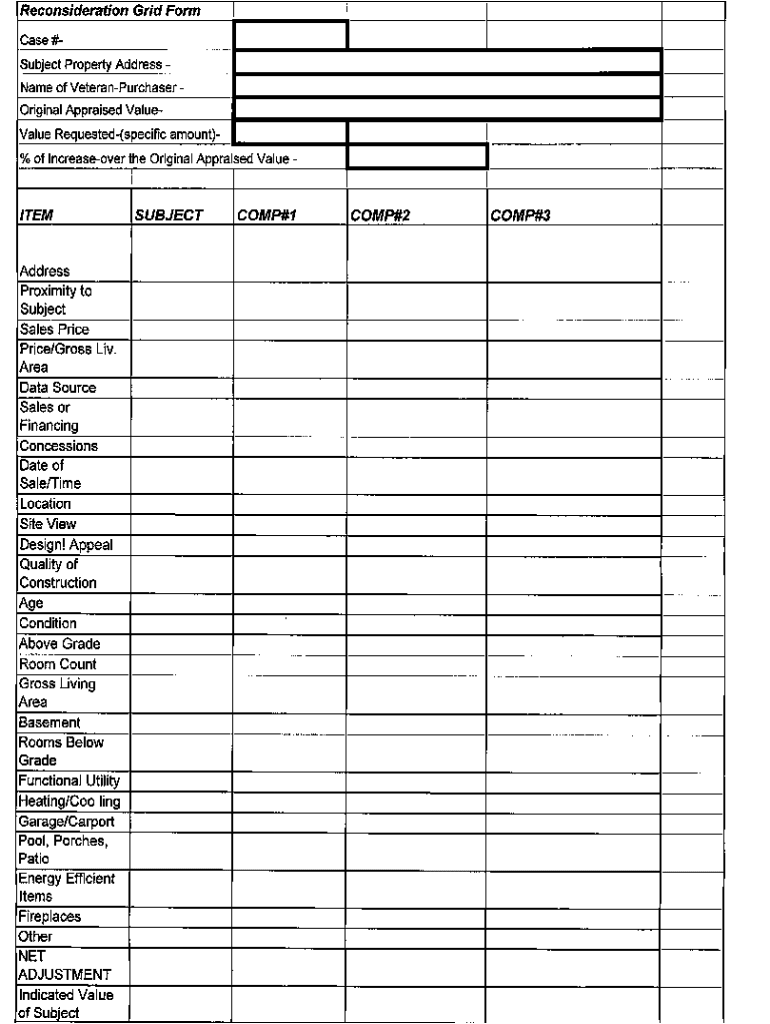
Va Reconsideration Value Form


What is the VA reconsideration value?
The VA reconsideration value refers to the process by which a veteran or service member can contest the assessed value of their property as determined by the Department of Veterans Affairs (VA). This process is particularly relevant when a veteran believes that the initial appraisal does not accurately reflect the property's market value. Understanding this value is crucial for ensuring that veterans receive fair treatment in their property assessments, which can impact their eligibility for certain benefits and loans.
Steps to complete the VA reconsideration value
Completing the VA reconsideration value process involves several key steps:
- Gather necessary documentation, including the original appraisal and any supporting evidence that may indicate a discrepancy in value.
- Fill out the VA tidewater grid form accurately, ensuring all required fields are completed.
- Submit the form along with any additional documentation to the appropriate VA office for review.
- Monitor the status of your reconsideration request and be prepared to provide further information if requested.
Key elements of the VA reconsideration value
When preparing for a VA reconsideration of value, several key elements should be considered:
- Comparable Sales: Include recent sales data of similar properties in the area to support your claim.
- Market Conditions: Document any changes in the local real estate market that may have affected property values since the original appraisal.
- Property Improvements: Highlight any upgrades or renovations made to the property that could enhance its value.
Legal use of the VA reconsideration value
The VA reconsideration value process is legally recognized, allowing veterans to challenge property assessments that they believe are inaccurate. This legal framework ensures that veterans have a fair opportunity to present their case and seek a reassessment. Compliance with the VA's guidelines is essential to ensure that the reconsideration request is valid and considered by the reviewing authority.
Required documents for the VA reconsideration value
To successfully submit a VA reconsideration value request, the following documents are typically required:
- The completed VA tidewater grid form.
- The original appraisal report.
- Evidence of comparable sales, including listings and sale prices of similar properties.
- Any additional documentation that supports your claim, such as photographs of the property or records of improvements.
Form submission methods for the VA reconsideration value
There are several methods for submitting the VA reconsideration value form:
- Online: Many veterans can submit their forms electronically through the VA's online portal.
- Mail: The completed form can be sent via postal service to the appropriate VA office.
- In-Person: Veterans may also choose to deliver their forms directly to a local VA office for submission.
Quick guide on how to complete va reconsideration value
Effortlessly handle Va Reconsideration Value on any device
Digital document management has become increasingly favored by companies and individuals alike. It serves as an ideal environmentally friendly alternative to traditional printed and signed paperwork, allowing you to access the correct format and securely store it online. airSlate SignNow equips you with all the tools necessary to create, modify, and electronically sign your documents swiftly without delays. Manage Va Reconsideration Value on any device using airSlate SignNow's Android or iOS applications and simplify any document-based operation today.
The easiest way to modify and electronically sign Va Reconsideration Value with ease
- Find Va Reconsideration Value and click on Get Form to begin.
- Use the tools we offer to complete your document.
- Mark important sections of your documents or obscure sensitive information with tools specifically designed for that purpose by airSlate SignNow.
- Create your electronic signature with the Sign tool, which takes only moments and carries the same legal validity as a conventional wet ink signature.
- Review all the details and then click the Done button to finalize your changes.
- Choose how you wish to send your form—via email, SMS, or invitation link, or download it to your computer.
No more concerns about lost or misplaced documents, tedious form searches, or errors that require printing new copies. airSlate SignNow fulfills all your document management needs in just a few clicks from your selected device. Modify and electronically sign Va Reconsideration Value and ensure seamless communication at every step of your form preparation process with airSlate SignNow.
Create this form in 5 minutes or less
Create this form in 5 minutes!
How to create an eSignature for the va reconsideration value
The way to generate an electronic signature for your PDF online
The way to generate an electronic signature for your PDF in Google Chrome
The way to generate an electronic signature for signing PDFs in Gmail
How to create an electronic signature from your smartphone
The best way to make an electronic signature for a PDF on iOS
How to create an electronic signature for a PDF file on Android
People also ask
-
What is the VA Tidewater Grid Form?
The VA Tidewater Grid Form is a document used by veterans and service members to communicate with the Department of Veterans Affairs regarding certain claims. With airSlate SignNow, you can easily fill out, sign, and submit the VA Tidewater Grid Form all in one place, making the process more efficient and user-friendly.
-
How can I complete the VA Tidewater Grid Form with airSlate SignNow?
Completing the VA Tidewater Grid Form with airSlate SignNow is straightforward. Simply upload the form to our platform, fill in the required fields, and use our eSignature feature to sign it electronically. Our platform guides you through every step for a seamless experience.
-
Is there a cost associated with using airSlate SignNow for the VA Tidewater Grid Form?
Yes, there are subscription plans available for airSlate SignNow that cater to different needs. Each plan provides access to core features, including the ability to sign the VA Tidewater Grid Form electronically. Check our pricing page to choose the best option for your requirements.
-
What features does airSlate SignNow offer for handling the VA Tidewater Grid Form?
AirSlate SignNow offers a range of features for handling the VA Tidewater Grid Form, including document upload, electronic signatures, and tracking options. Additionally, our platform allows multiple users to collaborate seamlessly, ensuring that your document is finalized in a timely manner.
-
How does airSlate SignNow ensure the security of the VA Tidewater Grid Form?
Security is a top priority for airSlate SignNow. When you use our platform to complete the VA Tidewater Grid Form, your data is encrypted and stored securely. We comply with industry standards to ensure that your sensitive information is protected throughout the signing process.
-
Can I integrate airSlate SignNow with other applications for the VA Tidewater Grid Form?
Yes, airSlate SignNow offers integrations with various applications to enhance your workflow. You can easily connect with services like Google Drive, Salesforce, or Dropbox, enabling you to manage the VA Tidewater Grid Form alongside your other documents and data.
-
What benefits does airSlate SignNow provide for the VA Tidewater Grid Form process?
Using airSlate SignNow for the VA Tidewater Grid Form process saves time and reduces paperwork hassles. You can efficiently manage your document from any device, collaborate with others effortlessly, and ensure rapid submission of your form to the VA, enhancing your overall experience.
Get more for Va Reconsideration Value
- Police badge pdf form
- Invesco change of address form
- As a valuable member of our awana sparks club vchurches form
- Enrollmentchange request aetna form
- Superfly waiver form
- Algebra 2 diagnostic test form
- Eff jan2019424 west obrien drive julale center su form
- Exhibit 1 242 fw 12 bloodborne pathogens exposure control plan fws form
Find out other Va Reconsideration Value
- How To eSign Hawaii Construction Word
- How Can I eSign Hawaii Construction Word
- How Can I eSign Hawaii Construction Word
- How Do I eSign Hawaii Construction Form
- How Can I eSign Hawaii Construction Form
- How To eSign Hawaii Construction Document
- Can I eSign Hawaii Construction Document
- How Do I eSign Hawaii Construction Form
- How To eSign Hawaii Construction Form
- How Do I eSign Hawaii Construction Form
- How To eSign Florida Doctors Form
- Help Me With eSign Hawaii Doctors Word
- How Can I eSign Hawaii Doctors Word
- Help Me With eSign New York Doctors PPT
- Can I eSign Hawaii Education PDF
- How To eSign Hawaii Education Document
- Can I eSign Hawaii Education Document
- How Can I eSign South Carolina Doctors PPT
- How Can I eSign Kansas Education Word
- How To eSign Kansas Education Document