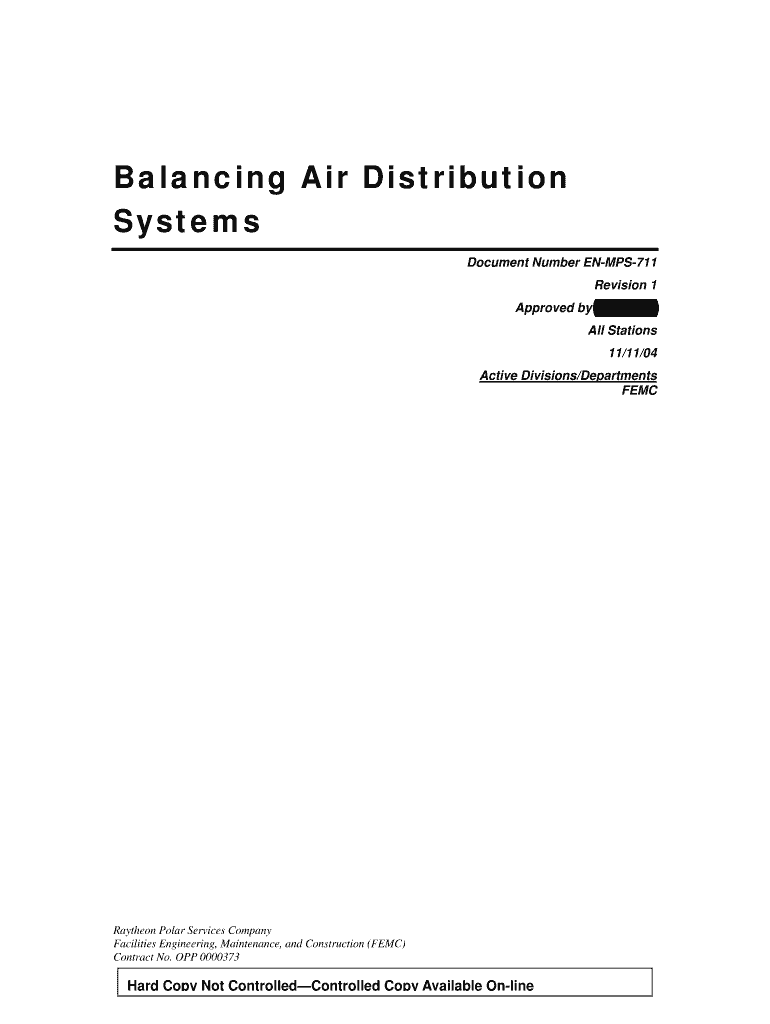
Air Balance Report Form


What is the Air Balance Report
The air balance report is a crucial document used in HVAC systems to ensure that air is distributed evenly throughout a building. This report provides detailed measurements of airflow in various areas, identifying any discrepancies that may affect comfort and energy efficiency. It typically includes data on supply and return airflows, pressure differentials, and temperature readings. By analyzing these factors, professionals can determine whether an HVAC system operates as intended and make necessary adjustments.
Steps to complete the Air Balance Report
Completing an air balance report involves several key steps to ensure accuracy and compliance. The process typically includes:
- Conducting a site survey to assess the HVAC system and its components.
- Measuring airflow rates at various supply and return vents using an anemometer.
- Recording temperature and pressure readings to evaluate system performance.
- Analyzing the collected data to identify imbalances or inefficiencies.
- Documenting findings in the air balance report template, including any recommended adjustments.
Key elements of the Air Balance Report
An effective air balance report should include several essential components to provide a comprehensive overview of the HVAC system's performance. Key elements typically consist of:
- Identification of the building and HVAC system details.
- Summary of measurements taken, including airflow rates and temperatures.
- Analysis of any discrepancies and their potential impact on comfort and efficiency.
- Recommendations for adjustments or repairs needed to achieve proper air balance.
- Signatures of the professionals who conducted the assessment, ensuring accountability.
Legal use of the Air Balance Report
To be considered legally valid, the air balance report must meet specific criteria. It should be completed by certified professionals who adhere to local regulations and standards. The report may be required for compliance with building codes or for obtaining permits. Additionally, using a reliable digital tool for documentation, such as an eSignature platform, can enhance the report's legal standing by ensuring secure signatures and maintaining an audit trail.
How to use the Air Balance Report
The air balance report serves multiple purposes in the HVAC industry. It can be used to:
- Identify areas of discomfort within a building due to uneven airflow.
- Guide maintenance and repair efforts to improve system efficiency.
- Support compliance with building codes and regulations.
- Provide documentation for energy audits or LEED certification processes.
How to obtain the Air Balance Report
To obtain an air balance report, building owners or managers typically engage certified HVAC professionals who specialize in air balancing. These experts will conduct a thorough assessment of the HVAC system and generate the report based on their findings. It is essential to choose a reputable service provider to ensure the accuracy and reliability of the report. Additionally, some companies may offer customizable air balance report templates for those who prefer to document the findings independently.
Quick guide on how to complete air balance report
Complete Air Balance Report effortlessly on any device
Digital document management has gained traction with businesses and individuals alike. It offers an ideal eco-friendly substitute for traditional printed and signed documents, as you can acquire the necessary form and securely store it online. airSlate SignNow provides you with all the tools you need to generate, modify, and eSign your documents swiftly and without holdups. Manage Air Balance Report on any device with airSlate SignNow Android or iOS applications and enhance any document-related task today.
How to adjust and eSign Air Balance Report with ease
- Locate Air Balance Report and click Get Form to begin.
- Utilize the tools we offer to complete your document.
- Emphasize pertinent sections of your documents or obscure sensitive information with tools that airSlate SignNow provides specifically for that purpose.
- Craft your signature using the Sign tool, which takes mere seconds and holds the same legal validity as a conventional wet ink signature.
- Review all the details and click on the Done button to save your changes.
- Select how you wish to deliver your form, whether by email, SMS, or invitation link, or download it to your computer.
Say goodbye to lost or misplaced files, tedious form navigation, or mistakes that require printing new document copies. airSlate SignNow covers all your needs in document management within several clicks from any device of your choice. Edit and eSign Air Balance Report and guarantee excellent communication at any stage of your form preparation process with airSlate SignNow.
Create this form in 5 minutes or less
Create this form in 5 minutes!
How to create an eSignature for the air balance report
The way to generate an eSignature for a PDF in the online mode
The way to generate an eSignature for a PDF in Chrome
How to create an eSignature for putting it on PDFs in Gmail
How to generate an eSignature right from your smart phone
The way to create an eSignature for a PDF on iOS devices
How to generate an eSignature for a PDF on Android OS
People also ask
-
What is an HVAC test and balance report?
An HVAC test and balance report is a detailed document that outlines the performance of heating, ventilation, and air conditioning systems. This report ensures that the HVAC system operates efficiently and meets the design specifications, helping to identify any issues that may affect energy consumption and occupant comfort.
-
Why do I need an HVAC test and balance report?
You need an HVAC test and balance report to ensure that your HVAC system is functioning correctly and efficiently. This report can help identify air flow imbalances, improve energy efficiency, and provide insights that enhance indoor air quality, ultimately supporting a healthier living environment.
-
How much does an HVAC test and balance report cost?
The cost of an HVAC test and balance report can vary depending on the size of the building and the complexity of the systems involved. Generally, prices can range from a few hundred to several thousand dollars. It is advisable to obtain quotes from multiple service providers to find a solution that fits your budget.
-
What features should I look for in an HVAC test and balance reporting service?
When choosing an HVAC test and balance reporting service, look for features such as comprehensive testing methods, detailed analysis, and customer support. Additionally, ensure that the service provider offers an easy-to-understand report format, detailing findings and recommendations for adjustments or repairs.
-
What are the benefits of having an HVAC test and balance report?
The benefits of an HVAC test and balance report include improved energy efficiency, enhanced comfort levels, and reduced operational costs. Having an accurate report can also extend the lifespan of HVAC equipment and provide peace of mind knowing the system is functioning as intended.
-
Can I integrate my HVAC test and balance reports with other systems?
Yes, many HVAC test and balance reporting services offer integrations with building management systems and energy monitoring tools. This integration can streamline data sharing and enhance overall efficiency, making it easier to maintain optimal climate control in your facilities.
-
How often should I get an HVAC test and balance report?
It is recommended to get an HVAC test and balance report at least once every year or whenever signNow HVAC changes are made to your system. Regular testing ensures that the system operates efficiently and can help to prevent costly repairs down the line.
Get more for Air Balance Report
Find out other Air Balance Report
- How To Sign Hawaii Military Leave Policy
- How Do I Sign Alaska Paid-Time-Off Policy
- Sign Virginia Drug and Alcohol Policy Easy
- How To Sign New Jersey Funeral Leave Policy
- How Can I Sign Michigan Personal Leave Policy
- Sign South Carolina Pregnancy Leave Policy Safe
- How To Sign South Carolina Time Off Policy
- How To Sign Iowa Christmas Bonus Letter
- How To Sign Nevada Christmas Bonus Letter
- Sign New Jersey Promotion Announcement Simple
- Sign Louisiana Company Bonus Letter Safe
- How To Sign Delaware Letter of Appreciation to Employee
- How To Sign Florida Letter of Appreciation to Employee
- How Do I Sign New Jersey Letter of Appreciation to Employee
- How Do I Sign Delaware Direct Deposit Enrollment Form
- How To Sign Alabama Employee Emergency Notification Form
- How To Sign Oklahoma Direct Deposit Enrollment Form
- Sign Wyoming Direct Deposit Enrollment Form Online
- Sign Nebraska Employee Suggestion Form Now
- How Can I Sign New Jersey Employee Suggestion Form