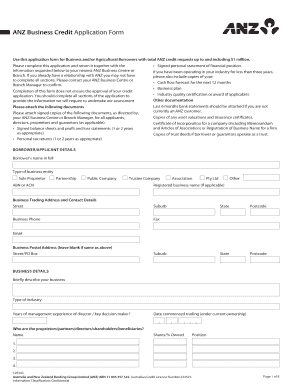
Anz Business Credit Application Form


What is the ANZ Business Credit Application Form?
The ANZ Business Credit Application Form is a formal document that businesses must complete to apply for a credit card from ANZ. This form collects essential information about the business, including its structure, financial status, and ownership details. It serves as a critical step in the credit approval process, allowing the bank to assess the applicant's creditworthiness and financial stability. Understanding the purpose and requirements of this form is vital for a successful application.
How to Use the ANZ Business Credit Application Form
Using the ANZ Business Credit Application Form involves several straightforward steps. First, gather all necessary information about your business, including financial statements and ownership details. Next, access the form, either online or in a printable format. Fill out the required fields accurately, ensuring all information is current and truthful. Finally, review the completed form for any errors before submitting it to ANZ for processing.
Steps to Complete the ANZ Business Credit Application Form
Completing the ANZ Business Credit Application Form requires careful attention to detail. Follow these steps for a smooth process:
- Gather necessary documents, such as financial statements and identification.
- Access the form through the ANZ website or obtain a physical copy.
- Fill in the business information, including the legal name, address, and type of business entity.
- Provide details about the owners and any guarantors, including their financial backgrounds.
- Review the terms and conditions associated with the credit card.
- Sign and date the form, ensuring all required signatures are present.
- Submit the completed form as instructed, either online or via mail.
Key Elements of the ANZ Business Credit Application Form
The ANZ Business Credit Application Form includes several key elements essential for processing the application. These elements typically encompass:
- Business Information: Legal name, address, and contact details.
- Ownership Structure: Information about business owners and their respective stakes.
- Financial Information: Recent financial statements, including income and expenses.
- Credit History: Details regarding existing credit accounts and payment history.
- Signature Section: Required signatures from owners and authorized representatives.
Legal Use of the ANZ Business Credit Application Form
The legal use of the ANZ Business Credit Application Form is governed by various regulations and compliance standards. When completed correctly, the form serves as a legally binding document that allows ANZ to evaluate the creditworthiness of the business. It is crucial to ensure that all information provided is accurate and complies with applicable laws to avoid potential legal issues or penalties. Understanding the legal implications of the application process can help businesses navigate the requirements more effectively.
Eligibility Criteria
Eligibility for obtaining an ANZ Business Credit Card is determined by several criteria outlined in the application process. Generally, businesses must meet the following requirements:
- Be a registered business entity in the United States.
- Demonstrate a stable financial history and creditworthiness.
- Provide necessary documentation, including financial statements and identification.
- Meet any specific criteria set by ANZ for the type of credit card being applied for.
Quick guide on how to complete anz business credit application form
Effortlessly Prepare Anz Business Credit Application Form on Any Device
Managing documents online has gained popularity among businesses and individuals. It offers an ideal eco-friendly substitute for conventional printed and signed papers, allowing you to obtain the correct form and securely store it online. airSlate SignNow provides all the necessary tools to swiftly create, modify, and eSign your documents without any hold-ups. Handle Anz Business Credit Application Form on any device using airSlate SignNow's Android or iOS applications and enhance any document-focused process today.
How to Edit and eSign Anz Business Credit Application Form with Ease
- Obtain Anz Business Credit Application Form and click on Get Form to begin.
- Use the tools available to complete your form.
- Emphasize important sections of your documents or obscure sensitive information with tools that airSlate SignNow specifically offers for that purpose.
- Create your signature using the Sign tool, which takes mere seconds and carries the same legal validity as a traditional handwritten signature.
- Review all the details and then click on the Done button to save your changes.
- Select your preferred method for delivering your form, whether by email, text message (SMS), invitation link, or download it to your PC.
Eliminate worries about lost or misplaced documents, tedious form searching, or mistakes that necessitate printing new copies. airSlate SignNow fulfills your document management needs in just a few clicks from any of your chosen devices. Edit and eSign Anz Business Credit Application Form to ensure effective communication at every stage of your form preparation with airSlate SignNow.
Create this form in 5 minutes or less
Create this form in 5 minutes!
How to create an eSignature for the anz business credit application form
How to create an electronic signature for a PDF online
How to create an electronic signature for a PDF in Google Chrome
How to create an e-signature for signing PDFs in Gmail
How to create an e-signature right from your smartphone
How to create an e-signature for a PDF on iOS
How to create an e-signature for a PDF on Android
People also ask
-
What is the ANZ business credit application form?
The ANZ business credit application form is a document that businesses use to apply for credit with ANZ. This form collects essential information regarding your business's financial health and credit history. Utilizing the airSlate SignNow platform, you can easily fill out and eSign this document for a streamlined application process.
-
How can airSlate SignNow help with the ANZ business credit application form?
airSlate SignNow simplifies the process of completing the ANZ business credit application form by providing an intuitive interface for easy document filling and eSigning. Our platform ensures that all necessary fields are completed accurately and can expedite your application submission. Plus, you can track the status of your application directly through our dashboard.
-
Is there a cost associated with using airSlate SignNow for the ANZ business credit application form?
Yes, airSlate SignNow offers various pricing plans to fit your business needs, ensuring you have access to essential features when filling out the ANZ business credit application form. Our plans provide a cost-effective solution to manage eSigning and document management effectively. You can choose from monthly or annual subscriptions that best suit your budget.
-
What features does airSlate SignNow offer for eSigning the ANZ business credit application form?
airSlate SignNow provides robust eSigning features that ensure your ANZ business credit application form is signed quickly and securely. Features include custom signing workflows, in-person signing, and integration with popular cloud storage services. Additionally, our platform guarantees compliance with eSignature laws, ensuring your documents are legally binding.
-
Can I integrate airSlate SignNow with other tools when completing the ANZ business credit application form?
Absolutely! airSlate SignNow supports integration with various third-party applications, allowing you to enhance your workflows while completing the ANZ business credit application form. Whether it's CRM systems, storage solutions, or collaboration tools, our platform seamlessly connects with your existing tools to improve efficiency.
-
What are the benefits of using airSlate SignNow for the ANZ business credit application form?
Using airSlate SignNow to complete the ANZ business credit application form offers numerous benefits, such as time savings and enhanced accuracy. Our user-friendly platform minimizes the risk of errors during document completion, ensuring you submit a professional and complete application. Additionally, our fast eSigning process accelerates the overall credit application timeline.
-
How secure is the airSlate SignNow platform when handling the ANZ business credit application form?
airSlate SignNow takes security seriously and employs industry-leading encryption and compliance measures to protect your information when handling the ANZ business credit application form. We ensure that all data is kept confidential, and our platform is regularly audited for security compliance. You can trust us to safeguard your sensitive business information.
Get more for Anz Business Credit Application Form
- Assumption agreement of mortgage and release of original mortgagors delaware form
- Delaware foreign judgment enrollment delaware form
- Delaware tenant summary form
- Delaware landlord 497302367 form
- Alternative dispute resolution template form
- Appointment of resolution form
- Affidavit in support of application to proceed in forma pauperis delaware
- Affidavit childrens form
Find out other Anz Business Credit Application Form
- How Can I Sign California Lawers Lease Agreement
- Sign Colorado Lawers Operating Agreement Later
- Sign Connecticut Lawers Limited Power Of Attorney Online
- Sign Hawaii Lawers Cease And Desist Letter Easy
- Sign Kansas Insurance Rental Lease Agreement Mobile
- Sign Kansas Insurance Rental Lease Agreement Free
- Sign Kansas Insurance Rental Lease Agreement Fast
- Sign Kansas Insurance Rental Lease Agreement Safe
- How To Sign Kansas Insurance Rental Lease Agreement
- How Can I Sign Kansas Lawers Promissory Note Template
- Sign Kentucky Lawers Living Will Free
- Sign Kentucky Lawers LLC Operating Agreement Mobile
- Sign Louisiana Lawers Quitclaim Deed Now
- Sign Massachusetts Lawers Quitclaim Deed Later
- Sign Michigan Lawers Rental Application Easy
- Sign Maine Insurance Quitclaim Deed Free
- Sign Montana Lawers LLC Operating Agreement Free
- Sign Montana Lawers LLC Operating Agreement Fast
- Can I Sign Nevada Lawers Letter Of Intent
- Sign Minnesota Insurance Residential Lease Agreement Fast